Creating a captivating photo montage is more popular than ever, and that can be done with the help of a photo montage maker. But with countless options available, finding the right montage editor can be overwhelming. This review will explore the top tools that turn images into stunning visual stories. Join us as we break down their features and help you discover the perfect fit for your photo montage needs for beginners and professionals.

Creating captivating photo montages on mobile devices has become a popular way to express creativity. This section will explore the best free photo montage apps for Android and iOS platforms. These apps provide intuitive interfaces and diverse features, allowing users to craft visually stunning montages effortlessly.
Canva is an adaptable graphic design platform that offers an easy-to-use interface for creating stunning photo montages with a wide range of templates, elements, and customization options. This photo montage app is beginner-friendly yet robust for advanced users, so it will most likely be picked.
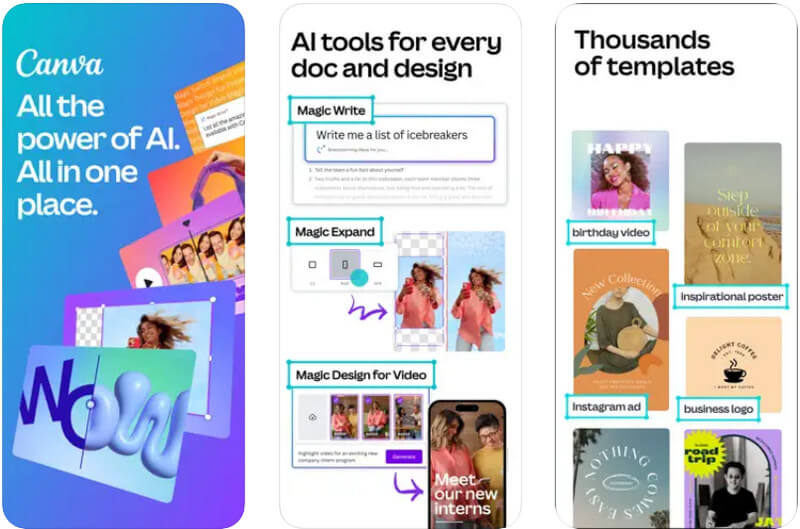
Supported OS: Available on Android and iOS devices
PROS
CONS
PhotoGrid is a feature-rich app that allows users to create photo montages, collages, videos, and more. It provides a diverse range of templates, filters, and editing tools.

Supported OS: Available on Android and iOS devices.
PROS
CONS
PicCollage is a popular app for creating photo montage videos and collages. It offers a simple interface with various layouts, stickers, backgrounds, and text options to enhance your creations.
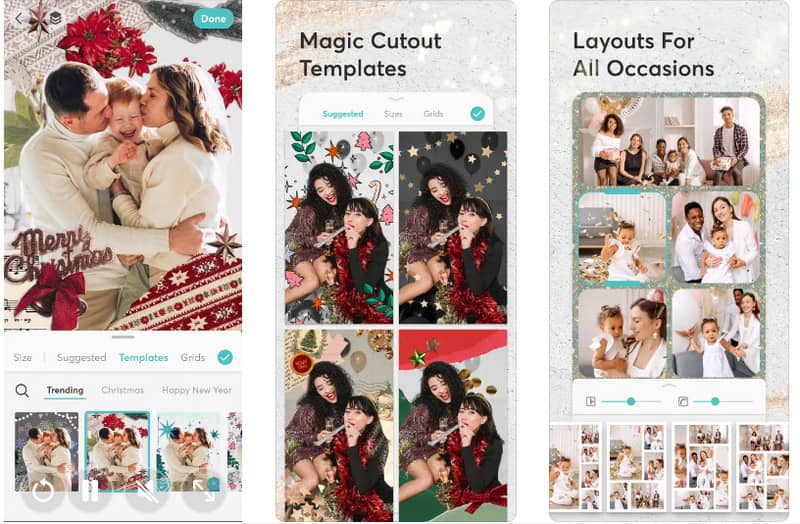
Supported OS: Available on Android and iOS devices.
PROS
CONS
Adobe Express is a creative tool that enables users to design engaging visual content, including photo montages, with professional-looking templates, fonts, and effects. It offers intuitive editing options for users of varying skill levels.
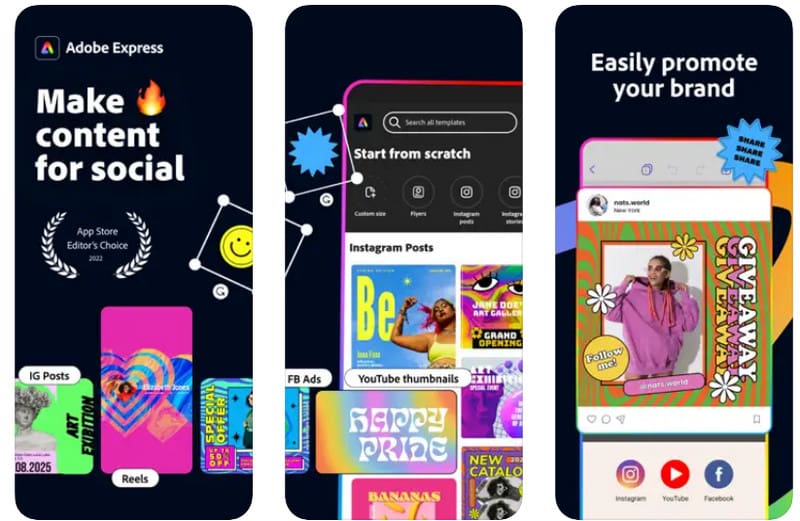
Supported OS: Available on Android and iOS devices.
PROS
CONS
For users seeking robust photo montage makers on desktop platforms, two standout options are available for Windows and Mac operating systems.
Aiseesoft Video Converter Ultimate is a comprehensive multimedia toolkit that functions as a video converter and offers powerful editing capabilities, including creating photo montages. It allows users to compile images into videos with customizable transitions, effects, and background music. Overall, this photo montage software stands out as an all-encompassing multimedia tool, catering to both Windows and Mac users, allowing them to create engaging photo montages with extensive editing capabilities alongside video conversion functionalities.
100% Secure. No Ads.
100% Secure. No Ads.
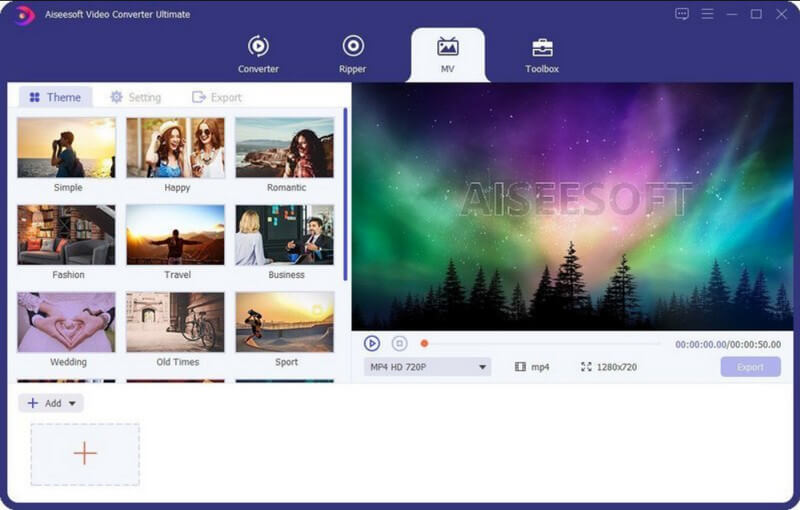
Supported OS: Compatible with Windows and Mac operating systems.
PROS
CONS
Movavi Video Editor Plus is a user-friendly yet powerful video editing software with features specifically tailored to create stunning montages with your photo montage ideas. It offers a simple, intuitive interface with various tools and effects to craft visually appealing montages.
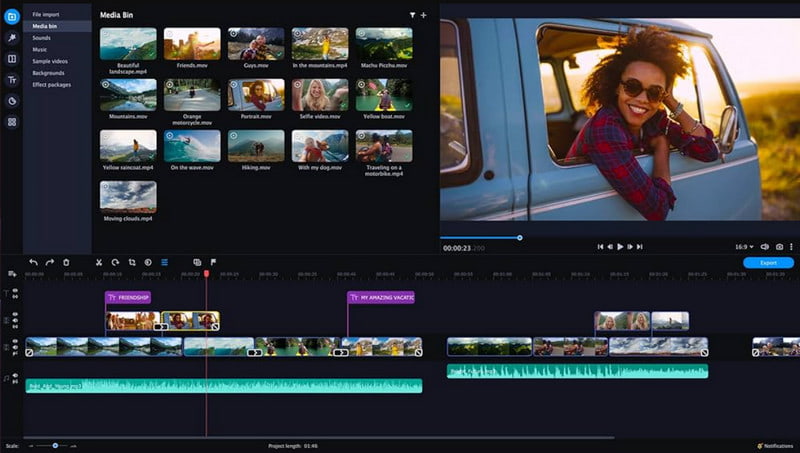
Supported OS: Compatible with both Windows and macOS.
PROS
CONS
Adobe Premiere Pro is an industry-standard video editing software with robust features for creating sophisticated photo montages. It provides professional-level tools and extensive functionalities for advanced video editing and montage creation.
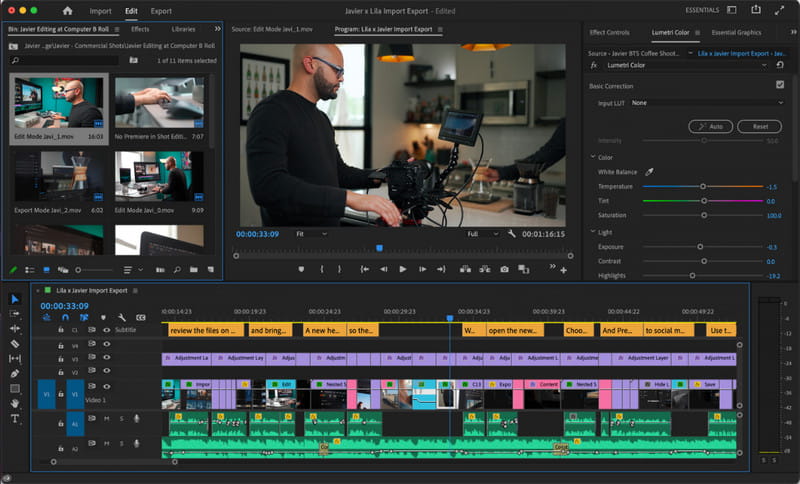
Supported OS: Compatible with both Windows and macOS.
PROS
CONS
How to make a photo montage?
You can use a photo editing or montage-making software/app to create a photo montage. Import your desired images, arrange them in a sequence or layout, apply transitions or effects if needed, and save/export the final montage.
How to make a photo montage on instagram?
Instagram doesn't have built-in montage-making features. That is why using a third-party app to create a photo montage on Instagram by selecting multiple images and arranging them into a single post before uploading it to Instagram.
How do you do a photo montage in Canva?
In Canva, create a new design and pick a template, or begin with an empty page. If needed, upload your photos, place them in the desired layout, and add text, shapes, or other elements. Customize the design with Canvas tools, then save or download your photo montage.
How do you make a collage with multiple pictures?
Several apps and software options allow easy creation of collages with multiple pictures. Apps like PicCollage, PhotoGrid, or Canva offer templates and tools for arranging multiple images into a collage. Import your pictures, choose a layout, adjust spacing, add effects if desired, and save the collage.
Can I add music to my photo montage?
Yes, many photo montage makers offer a feature wherein you can add music to video or photomontage, such as Aiseesoft Video Converter Ultimate. Import the audio file, synchronize it with your images, and adjust volume levels as needed.
Conclusion
Creating image montage has become increasingly accessible with the aid of photo montage makers. From mobile apps like Canva, PhotoGrid, and PicCollage to desktop solutions like Aiseesoft Video Converter Ultimate and Movavi Video Editor Plus, these tools cater to diverse user needs and platforms. These versatile applications offer intuitive interfaces and many features, enabling users to seamlessly stitch together images, effects, and music to craft visually captivating montages. Whether you're an amateur or a seasoned creator, these tools provide the means to transform your vision into stunning visual narratives.

Video Converter Ultimate is excellent video converter, editor and enhancer to convert, enhance and edit videos and music in 1000 formats and more.
100% Secure. No Ads.
100% Secure. No Ads.