When you feel it hard to use Photoshop to edit your pictures, you can select the best ones from the top photo editor apps in this article from free online photo editor, desktop pic editing software or app/APK on iPhone, iPad and Android phone.
Speaking of photo editor, Adobe Photoshop may be the first one that pops out of your head. No need to say the Photoshop is one best picture editing software on the market, but for many users, Photoshop is very difficult to use. Plus, it is quite expensive.
For most people, there is no need to use such a professional photo editor. All you want is probably to make your face look better (teeth whitening) or skin look brighter. So you can post a perfect selfie on Instagram or Facebook, that's all. Here you may want to find a free online photo editor like Photoshop.

There are a host of picture editing apps you could find on the internet, whether you want to edit photos on Windows 10/7/8 PC, Mac, or customize photos on iOS/Android phone. In the following, we will list 15+ best photo editors, including free online photo editors, desktop software and picture editing apps for iPhone/Android. I'm sure they'll suit all your needs.
If you intend to edit photos on your Windows 10/7/8 PC or Mac, free online photo editor is obviously not your best option. With all the ads and uncertain processing speed, you may want to a more reliable one. 5 best photo editor for PC/Mac in the following part could help you better.
Slideshow Creator is a great slideshow maker and video/picture editor. It is compatible with any popular picture format like JPG, JPEG, PNG, BMP, TIF, ICO, DIB, JFIF, TIFF, EMF, GIF and more. This photo editor enables you to pan and zoom photo with ease. Moreover, you can adjust image effects like brightness, contrast, saturation, hue, temperature, tint, exposure and 3D LUT and so on.
More than just a simple photo editor app, it also allows you to add text, transition, different filters and elements to picture. Besides, you can rotate or mirror picture, crop image in proportion and more. It is a powerful slideshow maker which enables you to create fantastic slideshow with pictures, music and clips.
Free DownloadHere's the video about making slideshows for you. Click it to check.
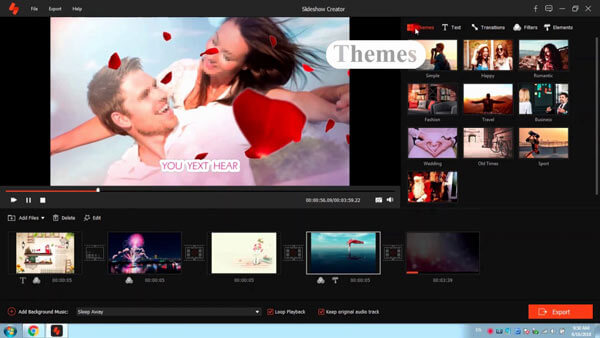

GIMP, short for the GNU Image Manipulation Program, is a cross–platform image editor which is available for Mac OS X, Windows, GNU/Linux, and more operating systems. Whether you are a graphic designer, photographer, illustrator, or scientist, this free photo editor can provide you with sophisticated tools to get your job done. As for picture editing, GIMP has tons of professional – level editing and retouching tools for high quality image manipulation.
GIMP photo editor is designed with top-notch color management features which guarantee you can get high-fidelity color reproduction across digital and printed media. It is a powerful photo editor like Photoshop. Many image editing features are designed in it. That means, it will be a little bit hard for you to get full use of it.
GIMP photo editor free download:
https://www.gimp.org/downloads/
Paint.NET can be taken as a simple version of Adobe Photoshop. It is a free photo editor for Windows 10/7/8 computer. This Windows photo editor is designed with a concise and innovative user interface.
Paint.NET originally intended to develop as a free replacement for Microsoft Paint, which is the Microsoft photo editor that comes as a part of Windows. Then it has surpassed Microsoft Paint with more advanced functionalities, now Paint.NET has added essential editing tools like layers, unlimited undo, a raft of filters, a 3D rotate/zoom function, and other powerful tools that's useful for re-compositing images.
Paint photo editor free download:
https://www.getpaint.net/download.html
Nik Collection is a full image editing suite offered by Google. Not long ago, Google decided to do away with price tag and release the powerful collection for free, which makes it popular than ever.
This Google photo editor contains seven total plug-ins, each with a different focus. For instance, Analog Efex Pro explores the look and feel of classic cameras, films, and lenses, while Color Efex Pro gives you a comprehensive set of filters for color correction, retouching and creative effects. 55 high quality photographic filters are designed in this photo editor. By separating out the different features, Nik Collection allows you to download whatever tool you need at the time, which would make photo editing much easier.
Nik Collection photo editor free download (free 30-day trial):
https://nikcollection.dxo.com/download/
Photoshop is no doubt the most powerful and popular picture editing software. It is always be considered as the best photo editor. Many image editing features are putted in it to ensure you get all functions you need, whether for a professional and amateur artist, designer, or photographer. You can easily rotate/cut picture, adjust image brightness/contrasts/hue, add watermark, 3D artwork, combine photos and many more. In a word, you can get all image editing features you need.
But you have to admit that, Photoshop CC, CS6 or other versions are not easy to use for beginners. You need to take some time to find and use some basic functions. What's more, Photoshop is one relatively very expensive ($29.99/month) photo editor, though you can get a free trial first.
Adobe Photoshop free download:
https://www.adobe.com/products/photoshop.html
When you Google for solutions to edit pictures, you can see many online photo editor results. Free online photo editor is a great choice if you just want to edit one or two images.
Without the annoying downloading and installing process, web-based photo editor could be very convenient. But they can be very unsteady due to the network and most of them could only provide very simple functions.
BeFunkyclaims itself as "The Best Online Photo Editor, Ever", and it probably is. BeFunky tries to make photo editing funnier. With BuFunky's photo editor, you can play with hundreds of amazing photo effects that you can't find anywhere else, such as Cartoonizer (which is BeFunky's most popular one), oil painting, and pop art effects. Besides, it also provides extra flair and tons of fonts and customized text layouts for you.
Pixlr separates its photo editing into Pixlr Editor and Pixlr Express. Pixlr Editor looks very like Photoshop. It offers you all the basic image-editing functions including cropping, trimming, resizing, cutting and more. Pixlr Express, on the other hand, gives you more advanced editing functions such as watermark, you can put creative overlays on your photos to make it fun.
It needs to be mentioned that Pixlr now provides not only online version, but also mobile and desktop versions, trying to satisfy your different needs.
PicMonkey is a widely-known photo editing tool for amateur photographers. Once you've tried it, you'll know how easy it is. PicMonkey has four primary tools, including Edit, Touch Up, Design, and Collage. Edit, as its name indicates, provides all image editing functions. You can apply effects, advanced filters, or spot corrections on your photos. Touch Up is the most popular options for selfies, profile pics and so on. It intends to give you the best looking on the social media.
Canva Photo Editor is a very popular online image editing tool. Comparing with other photo editor apps, it is only equipped with some basic features like rotate, adjust, crop, resize, flip and filter. You can directly upload your picture and start the editing. The whole process is quite simple. So when you want to do some basic operations, Canva Photo Editor is a good option.
Fotor Photo Editor is an all-featured online picture editing app. It offers many other features than other free photo editors online. Besides some basic functions like rotate, crop, resize picture, adjust color, it also brings many more features, such as effects, beauty, frames, sticker, text and more. There are Undo and Redo buttons to make sure you can easily edit images, it's very convenient. Fotor is a free image editor. But if you want to use some specific functions, you need to upgrade to Pro version first.
Pizap is a popular photo editor, collage maker, emoji and memo maker. It provides you with almost all basic editing features like crop image, rotate, adjust brightness/contract and more. If you prefer the Instagram style, you should learn more about Pizap. It carries many Instagram style filters, light FX, textures, and some specific effects and so on. In addition, 1000 sticks are collected in this free photo editor. It also enables you to add doodles and handwritten text to the output image.
Free Online Photo Editor offers a simple way to quickly edit or enhance your picture. It enables you to edit image on your browser. The interest feature of this online tool is that, it allows you to enter the URL of an image on the internet for the photo editing.
Similar to other online photo editors, it has many basic image edit functions like rotate, adjust effects, filters, enhance and so on. One thing you should know that, the maximum size of the loaded picture is limited to 6MB, and the resolution will be resized to 1024 × 768 for large picture.
We have talked so much about photo editors on PC/Mac, yet in a way, photo editing on Android/iPhone is a completely different thing. Normally, people won't use their phone to deal with professional photo editing, all they want is just to share a nice photo on Instagram or Twitter.
Ribbet Photo Editor is a well-designed image editor app for iPhone, iPad and Android device. You will feel very interest when first enter its official site. You can easily make basic adjustments and apply 1000 more effects. In addition, you are allowed to add layers, frames, borders and watermarks to the output picture. Ribbet can also work as a photo editor for Windows PC and Mac. Just download the right version.
With professional-grade tools and advanced camera control, VSCO Cam is probably the most professional photo editor you could find for your phone, therefore a lot of photographers gather on this app. VSCO Cam provides a vibrant community, where you can look at people's collections of photos, go to the journal feature and read people's blog posts. As for photo editing, you can put a filter on, brighten or darken it, adjust the contrast, change the shadows and highlights and many more. VSCO Cam offers abundant effects, yet it is easy to understand.
PicsArt enables you to take photos in a real-time filter, which makes it very convenient and gives you a bigger chance to get what you want directly. Once you take the photo, you can crop it, add a Meme border and writing or put it in a collage. Besides, it's also very friendly to media platforms. You can save your creations and upload them to all your social media platforms, Facebook, Twitter, Instagram, whatever you like. The most appealing feature of this app is the drawing suite that you can use to illustrate with a variety of brushes and layers.
Snapseed is a unique photo editor scooped up by Google a few years ago and has since turned into one of the premiere photo editing apps for Android/iPhone. Snapseed is the perfect way to tweak photos on the go, crop, brush, rotate and fix spots in your favorite photos before you upload them to social media. You can also tune the image using a variety of sliders and one-touch enhance tools. There are also some filters as well if you're into that. The app keeps track of how many edits you've made and allows you to return to the original if you take things too far. It is deceptively light and simple for how powerful it is, and it's completely free.
Photo Editor- is a powerful image editor for iOS device. With its help, you can crop, rotate, flip and straighten photos with ease. Many amazing sticks and effects are designed in this iPhone photo editor. It's very easy to create collages, paint and draw, remove blemishes, etc. on iOS device. This editor works great on selfie enhance. It can be a teeth whitening photo editor to white your smile.
This page focuses on the 15+ best photo editor apps for you to add/change picture effects, and you can find the most suitable one according to your personal needs to create your own amazing photos. Whether you are looking for a photo editor for Windows 10/7/8 PC, Mac or iPhone, iPad, Android phone, you can directly go to specific part to get one. Leave us a message if you have any better recommendation.