LinkedIn is a vast professional network and digital career platform empowering you to showcase your skills and experience, build valuable connections, find and apply for jobs, and more.
Your LinkedIn profile is often your first impression to potential employers, colleagues, and clients. That's why it's more important than ever to ensure your profile is polished, professional, and optimized to get you noticed. This post will share essential steps to optimize your LinkedIn profile.

Imagine a platform where millions of professionals gather to network, share knowledge, and seek new opportunities. That's LinkedIn in a nutshell. It's the world's largest professional network, connecting individuals with companies, recruiters, and other professionals across diverse industries and locations. LinkedIn also offers a plethora of benefits for both individuals and businesses.
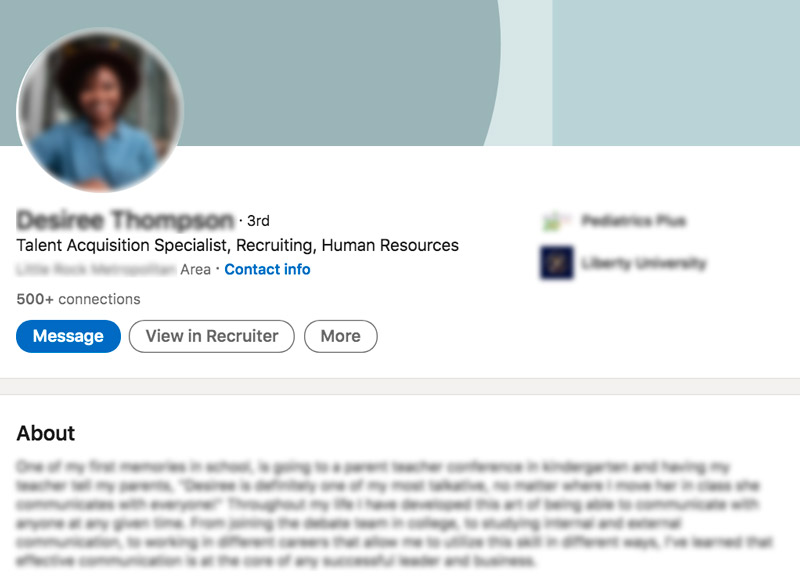
As mentioned above, it gives you a great place to highlight your professional accomplishments, skills, and expertise. Recruiters, potential employers, and collaborators can easily discover your value and qualifications. It bridges the gap between you and a global network of professionals. Moreover, LinkedIn boasts a powerful job search engine, allowing you to filter opportunities based on your specific skills and interests.
LinkedIn collects lots of informative content, from industry articles and expert insights to online courses and webinars. You can stay updated on industry trends, develop new skills, and elevate your professional knowledge. It can be your career development tool to propel you towards your career goals.
With so many sections and features to fill out, it can be overwhelming to know where to start. Don't worry; we are here to help. In this part, we will share nine useful tips to optimize your LinkedIn profile.
Your headline is the first thing people will see, so make sure it counts. Ditch the generic Marketing Manager or Software Engineer. Instead, craft a headline that is keyword-rich, benefit-oriented, and actionable. Show your skills, highlight what you can do, and encourage people to connect with you.
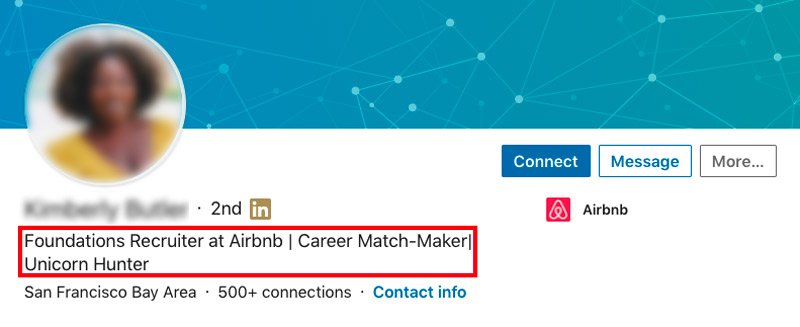
Your summary can help to tell your story and showcase your accomplishments. You should tell your unique value proposition, key achievements, career goals, and more.
Your experience section is where you detail your work history. List your positions in reverse chronological order. You can use clear and concise titles for each position. List your key responsibilities and achievements. Also, you should quantify your results whenever possible.
Your skills section is an opportunity to showcase your technical and soft skills. Show both hard skills and soft skills. You can also add endorsements from your connections to validate your skills.
Your LinkedIn profile picture is your first visual impression, so make sure it's a professional headshot that shows you in a positive light. Avoid using selfies or group photos. Your background image is another opportunity to personalize your profile. Choose an image that is relevant to your industry or interests. Use Aiseesoft AI Photo Editor to upscale your profile photo and enhance its quality.
100% Secure. No Ads.
100% Secure. No Ads.
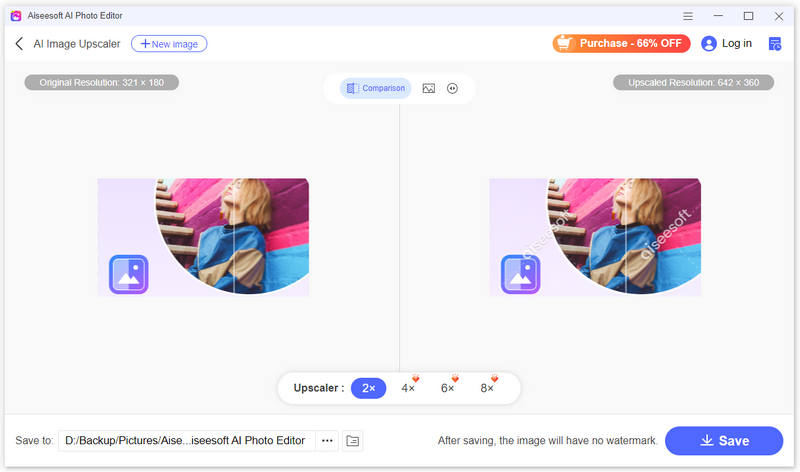
Don't just set up your LinkedIn profile and forget about it. LinkedIn is a social platform, so you should engage with the community. You should often share relevant articles and updates, join groups, and participate in discussions, connect with people in your industry, and follow companies you're interested in.
Instead of the default URL that LinkedIn assigns you, create a custom URL that includes your name or profession. This will make your profile easier to find and share. Moreover, use a professional email address for your LinkedIn profile.
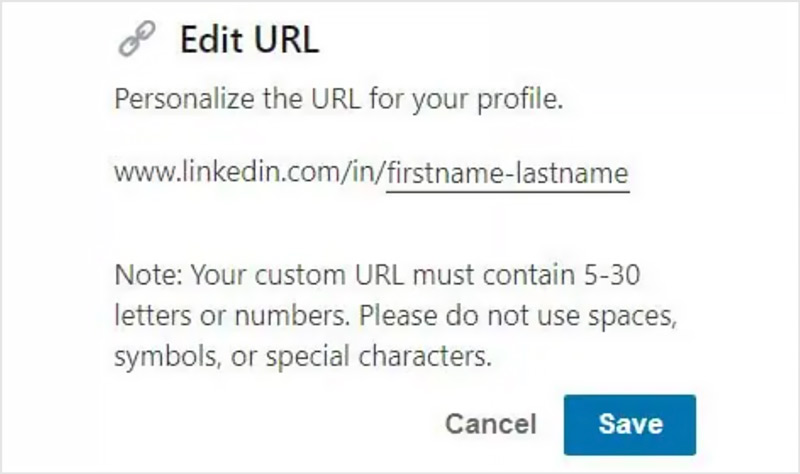
If you are feeling overwhelmed, there are plenty of resources available to help you optimize your LinkedIn profile. You can find helpful articles, videos, and even professional resume writers who can help you optimize a profile that stands out. Also, you can ask your colleagues, managers, and clients to write you a recommendation or endorse your skills.
Your LinkedIn profile is a living document, so be sure to update it regularly as your career progresses. Add new positions, skills, and accomplishments as you acquire them.
Can ChatGPT optimize LinkedIn profile?
Yes, ChatGPT can help brainstorm ideas, generate text, and check for plagiarism on your LinkedIn profile. However, you should use it cautiously. Check its output, maintain your voice, and disclose its use. Remember, authenticity and personal touch are key to a standout profile.
What are the biggest mistakes when making a LinkedIn profile?
Ignoring the basics (no picture, generic headline, empty summary), missing opportunities (unused keywords, no skills, lacking recommendations), presentation faux pas (unprofessional visuals, typos, outdated info), and engagement pitfalls (ghosting, over-promotion, neglecting your network).
Do others know when you update the LinkedIn profile?
Significant changes like job titles or education trigger notifications. Minor edits stay hidden, but connections see your latest profile picture. You control who sees what through privacy settings. Share big updates on your feed to keep your network in the loop.
Conclusion
By following these tips, you can handily optimize your LinkedIn profile and let it help you achieve your career goals. Remember, your LinkedIn profile is an ongoing work in progress, so don't be afraid to experiment and make changes as needed.

Enlarge and upscale images up to 4K in batches quickly with wide support for various image formats.
100% Secure. No Ads.
100% Secure. No Ads.