Windows 10 users can use the Voice Recorder app to record voice through the microphone for free. However, the free Voice Recorder app is not available for Windows 8.1/8/7 and earlier users. If you rarely record sound from a microphone, there is no need to download voice recording software. Actually, you can record yourself with an online mic recorder directly.
There are so many online free voice recorders in the market. You can make a voice recording on your Windows or Mac computer with ease. The question is what is the best online microphone recorder in 2021? If you have no idea which one to choose, you can continue reading to get the latest recommendations here.

For most beginners, Aiseesoft Free Online Audio Recorder is the first choice. The intuitive interface has simplified all audio recording features into options. You can quickly start and stop recording microphone voice and computer sound.
There is no need to spend money on recording time limits. You can record your voice and sound through a microphone for hours. Later, the free mic recorder can save the voice recording file into the MP3 format automatically. By the way, you can free record microphone voice and browser/app sound at the same time.
Pros
Cons
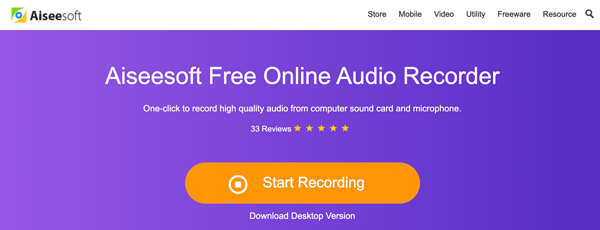
It is a completely online mic recorder for Chrome, Safari, and Firefox users. You can record your voice using a microphone and save into the MP3 format on your Windows and Mac computer for free. There are no hidden purchases or annoying ads.
Pros
Cons
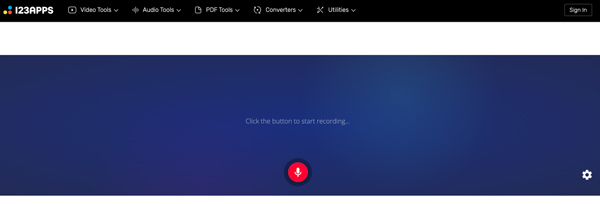
Virtual Speech Online Voice Recorder can record narration and conversions into OGG files. You can click its Start Recording button to control the entire sound recording online. If you don't want to save the microphone recording, you can play it through the browser directly.
Pros
Cons
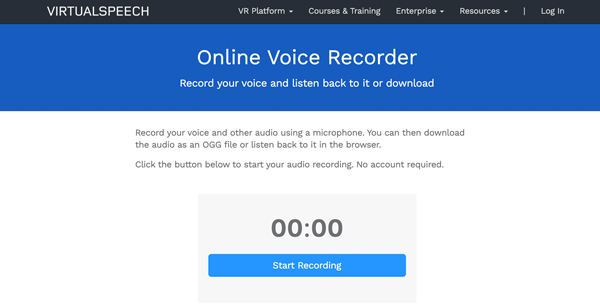
Rev Online Voice Recorder is compatible with Google Chrome on Windows, Mac, and Android. Thus, it can be your online mic recorder for Android as well. Moreover, you can use Rev as your iPhone online mic recorder due to its Safari compatibility.
Pros
Cons
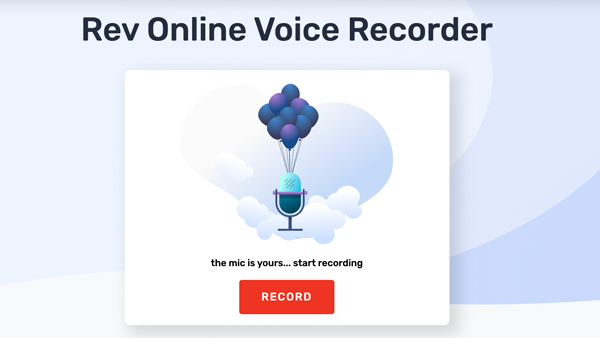
Vocaroo is a super simple online voice recorder. There are no extra tools or descriptions on its page. Just hit its huge Record button to record voice from your microphone. Once you finish recording, you can get the URL of the recorded audio file. Thus, you can share voice recordings via links directly.
Pros
Cons
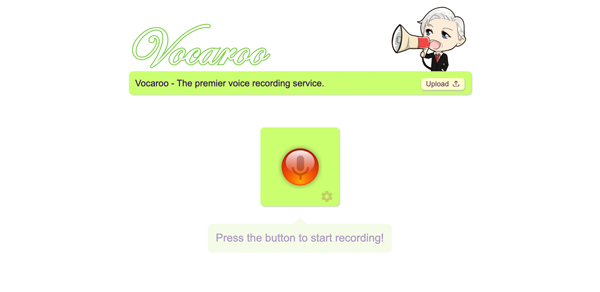
How to record microphone voice online?
Visit Aiseesoft Free online Audio Recorder on your browser. Click Start Recording and install its launcher first. Select the microphone audio source. Later, click REC to start recording voice from Windows microphone.
Is there a voice recorder on Mac?
Yes. QuickTime Player and Voice Memos can be your default free mic recorder software for Mac.
Is there an online voice recorder with noise cancellation?
No. If you want to reduce background noise and stop audio echo, you can upgrade to Aiseesoft Screen Recorder. The built-in audio recorder can optimize and record microphone voice with the best quality.
These are the top 5 popular free online mic recorders for Windows and Mac users. You can record your voice through the Windows or Mac microphones successfully. Check the specific time limit and platform restrictions before recording. As for Windows audio recording, it is suggested to record with Aiseesoft Free Online Audio Recorder to get unlimited voice recordings.
Record Audio
Best Audio Recorder Record Audio on Mac/PC Record Audio on iPhone Record Vonage Phone Calls Record Voice Greeting for Jive Record Voicemail on Nextiva Record Voice Recordings on Sansa Fuze Record System Audio Mac Record Internal Audio on Windows Free Online Mic Recorder Record Audio from Mac/PC/iPhone/Android
Aiseesoft Screen Recorder is the best screen recording software to capture any activity like online videos, webcam calls, game on Windows/Mac.
100% Secure. No Ads.
100% Secure. No Ads.