Nowadays, we are surrounded by a variety of passwords for emails, credit cards, e-commercial platforms, social networks, websites, and more. According to a recent survey, the majority of people said they were tied to manage these passwords. Fortunately, some developers released password managers to simplify the job. Norton Password Manager, for example, is one of the best password managers on market. This article will review the application based on lab tests and users' reports.

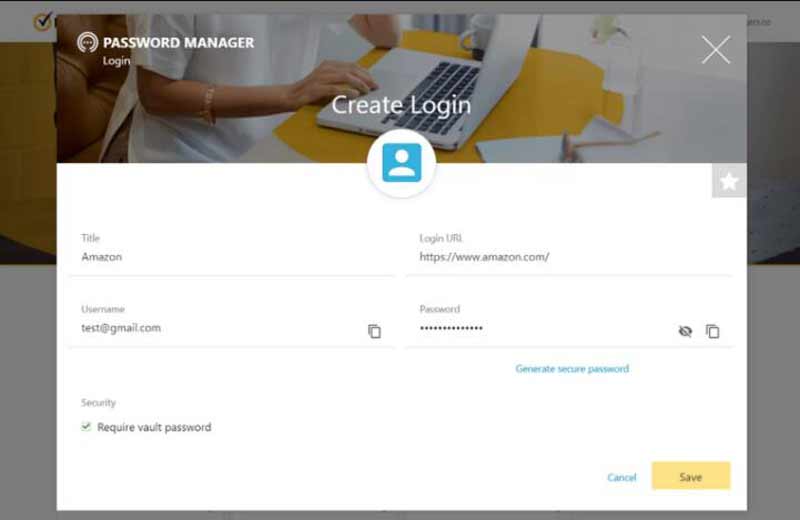
Norton Password Manager was launched by the major cybersecurity brand Norton. It is available either as a free download or bundled with Norton's 360 internet security plans, which also include an antivirus tool and a VPN.
PROS
CONS
Norton Password Manager alone is free of charge. There is no way to pay to get more advanced features.
It belongs to Norton 360, which is a security suite package with a subscription. In addition to the password manager, users can get antivirus protection, a firewall, cloud backup, and a VPN. The Standard plan costs $39.99 for the first year. The Ultimate Plus plan costs $349.99 for the first year.
As a basic password manager, Norton Password Manager works quite well. Although it is free to use, users still can get some advanced features, like password vault auditor. To be honest, it is a good choice for people who want to manage and protect their passwords with a limited budget.
Norton Password Manager is a great password manager, but it is not designed for specific devices, such as iPhones. It means that it may lack some features for iPhone users. Aiseesoft iPhone Password Manager, on the other hand, is developed for iPhone users.

Downloads
Aiseesoft iPhone Password Manager – Best Alternative to Norton Password Manager
100% Secure. No Ads.
100% Secure. No Ads.
Install the best password manager for your iPhone on your computer and launch it. Next, connect your iPhone to the same computer using a Lightning cable. Then click the Start button and the alternative to Norton Password Manager will detect your device and scan passwords on it.
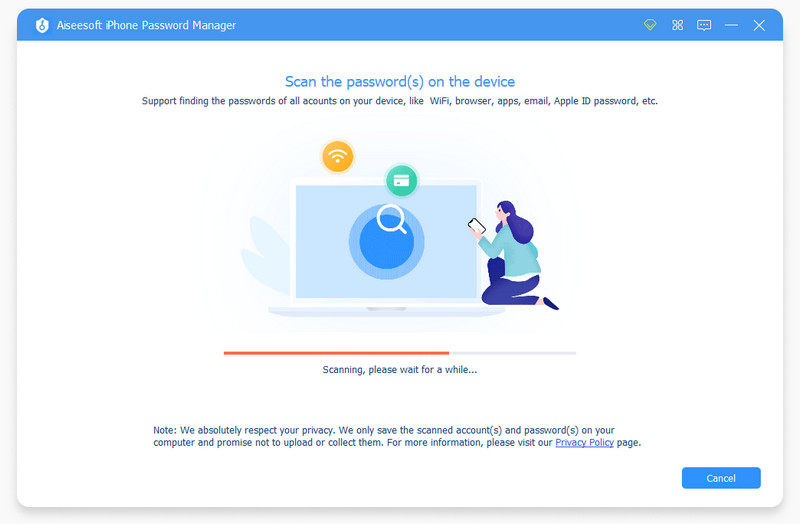
After password scanning, set an iTunes backup password and move to the main interface. Now, you can view passwords on your iPhone by type, like Web & App Password. By default, the passwords are hidden. Click the Eye icon on the desired account, and you will get the password. To protect your passwords, click on the Export button and back them up to your hard disk
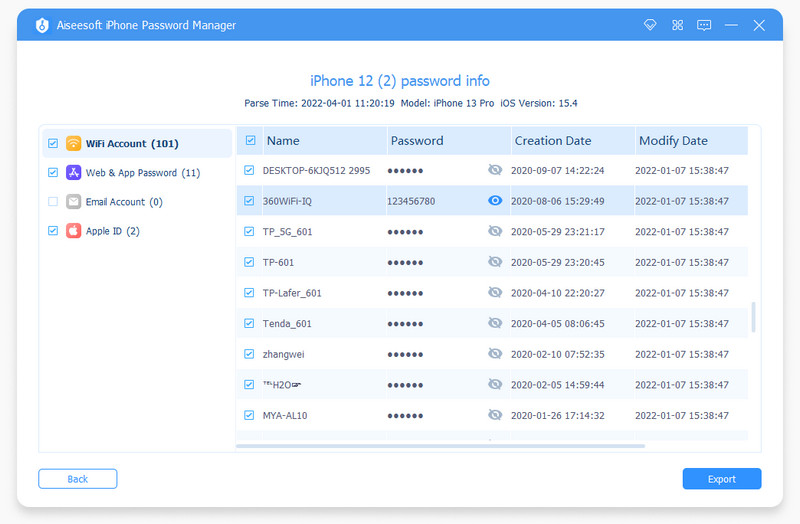
Can I trust Norton Password Manager?
Yes, Norton Password Manager is safe enough for primary security. If you are someone who browses the web casually or works for themselves, it is an excellent fit.
Is Norton Password Manager better than LastPass?
They are two of the biggest names in the password manager space. Both of them are reliable, but each one comes with some crucial benefits. The former is completely free, but the latter could be worth the cost. You can make the decision based on your situation.
Is Norton Password Manager free to use?
Yes, it is free to download and use without extra payment.
Conclusion
Based on our review above, you should learn Norton Password Manager. As a free password manager, it can meet your basic needs. Plus, it provides some advanced features and unlimited password storage. Aiseesoft iPhone Password Manager is the best alternative for iPhone users. More questions? Please write them down below.

Aiseesoft AnyCoord can help you hide, fake, or change your GPS location to any other place with ease. You can even plan a moving route if needed.
100% Secure. No Ads.
100% Secure. No Ads.