There are many situations when you need a good MP3 joiner. For example, you may want to merge a list of MP3 songs or sound files and turn them into a single track, you may want to split and join a portion of an MP3 file to create a ringtone for your smart phone, etc. For whatever purposes, you'll need a good solution to join MP3 files.
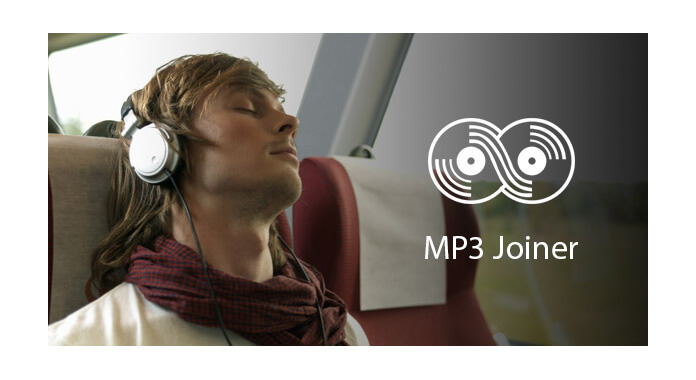
MP3 Audio Joiner
In this article, we will introduce you one best MP3 joiner and several most often chosen MP3 joining tools. We'll also show you how to join MP3 songs together with this MP3 joiner.
If you are looking for a perfect audio joiner to combine MP3 songs easily, you wouldn't want to miss the professional MP3 Joiner we recommend you here. As all-in-one audio editing software, this best MP3 joiner enables you to merge different music files into one audio easily. You can also use it as a MP3 cutter, MP3 editor, etc. Moreover, MP3 Joiner guarantees you getting the best output audio quality after you join MP3 songs together.
Now free download this MP3 joiner on your computer, and let's see how to combine songs with MP3 Joiner step by step.
Step 1 Launch MP3 Joiner
After downloading, install and open this powerful audio merging software on your computer.
Step 2 Add audio files
Click "Add Files" on the top list to import MP3 audio files to this MP3 Joiner.

Step 3 Edit audio file
Before merging MP3 files together, you can edit the MP3 file as you wish. Choose the file and click "Cut" in the main interface to cut the audio into parts.
Click "Save" to save the audio clip.
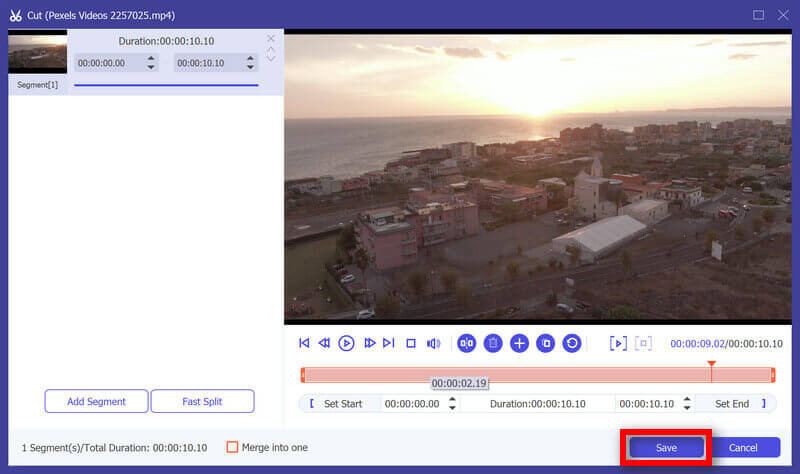
Step 4 Join MP3 files together
Select the audio files you want to merge, mark "Merge into one file".
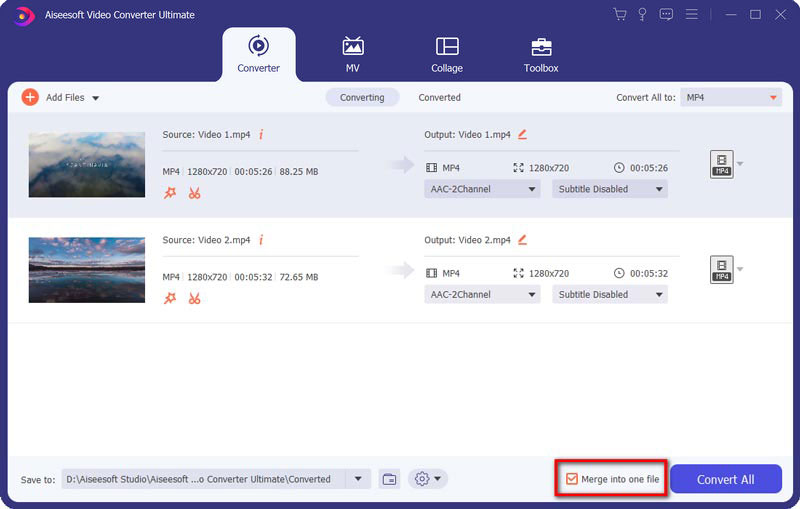
Click "Convert All to" to choose suitable output format from the drop-down list. In the end, choose the destination from the "Save to" field and then click "Convert All" button to merge all selected MP3 files together.

With this easy-to-use MP3 Joiner, you can handily combine several audios into one new file. The output audio will keep exactly the original sound quality, so you don't need to worry about the quality loss.


Apart from the best MP3 joiner we recommend you in the first part, there are also other MP3 mergers chosen by people. Some are free online MP3 mergers, and some are desktop version. Anyway, we collect several most often chosen MP3 joiners as below, hope they can help you.
1. Audio Joiner – Merge songs online, combine MP3.
2. Merge MP3 - A strong contender for best free joiner based on its ability to merge mp3 files very rapidly without the need to re-encode.
3. Free MP3 Joiner - Drag and drop (and can also convert several audio file types).
4. Direct MP3 Joiner – Easy and fast audio tool to combine MP3s, as well as merge or join MP3 files.
5. MP3 Cutter Joiner Free - MP3 Cutter Joiner Free enables you to cut big audio files into pieces and join various audio files into a bigger one with one program.
6. X-Wave MP3 Cutter Joiner - X-Wave MP3 Cutter-Joiner is designed for easy and convenient lossless editing of audio files. Drag'n'drop the files into the application, arrange them in the desired order and click the "Join" button. This is all it takes to join several MP3 files into one.
7. MP3 Joiner – Combine, Merge, Join MP3 Files: MP3 Joiner is an easy and efficient FREE MP3 Joiner. It has the capability to combine, merge and Join MP3 files into one new complete file.
How We Test & Review
All our reviews and selections are done by humans who consider users' perspectives and experiences essential.
Our writers spend hours testing each product, providing unique insights into their features and performance. We ensure all apps and products are carefully reviewed, including tests on various systems, task handling, file support, and task completion time. For paid products, we explore all features in free trials to help you decide on purchases.
Finally, we cross-check results to provide the best reviews and top product lists.