Due to its popularity, MP3 has become the standard and the best audio format on your device. Because of that, many support MP3 for its high bitrate and sample rate that delivers better quality. But the main problem in this format is the huge file size. Even though it has one of the best quality and many advantages, it is still troublesome to transfer a large file size MP3 because it consumes a lot of time. We know this could be a problem, but we will assure you we can solve it by compressing the MP3. To discuss the best MP3 compressor, we sifted them out on the market to deliver only the best out of the rest compressors you might find on the web.


The best file compressor for MP3 you can download on Windows and Mac is the Aiseesoft Video Converter Ultimate. As you can guess, the software lives up to expectations regarding compressing the MP3 file you have on your desktop. But what makes this software ultimate? This tool has multiple functions and features that you can get familiarized with and use in less than a minute. Compressing the MP3 here is superior to its competitor, which can work only at an average speed. In addition to that, you can also make your audio file here sounds better by tweaking the options on your audio file that you can't get to the other audio editor you can download
Want more? This MP3 size reducer works perfectly well in other areas, such as merging, converting, trimming, speed control, etc. Amazing right? That is what this ultimate software can offer to you. But did you know that key features make this software unique, ultimate, and superior to the other editor? To know the key features this software has, you must read the details below, and you can also download it right now by clicking the download button after the key features.

Downloads
100% Secure. No Ads.
100% Secure. No Ads.

Audacity has become a well-known audio editor you can download on your Windows and Mac. Still, it can also be used as an MP3 music compressor. This tool can manage to decrease the file size of the audio you upload here and then edit it to make it sound better. It can also render, combine, and merge your audio track if you need it. Also, you can use this software to record podcasts and music if you want to.
Even though the software is generally known for its powerful auditor, the compressing features are nothing much. You are only allowed to change the quality, channel, and bitrate of the audio to make the file size smaller. But once you've changed this, expect that there might be some loss in quality because these three make your audio file sound great. So, if you use this to downsize the file you have thoroughly, it can't do it. Nevertheless, the tool works flawlessly on squeezing the file.
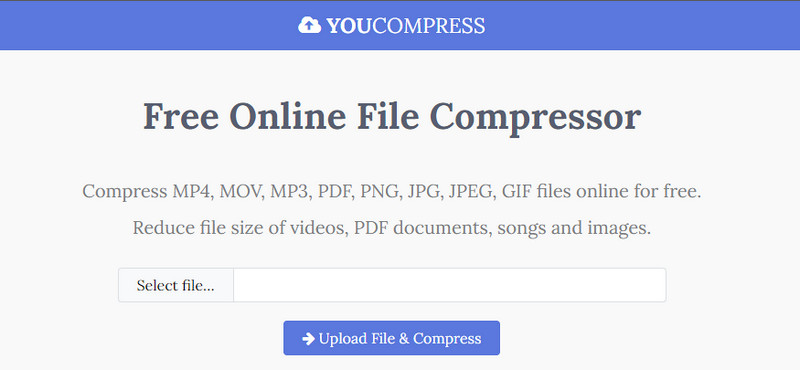
Don't want to download an MP3 compressor because you don't have enough space on your drive? Then try to use Youcompress.com. This web tool is free to use, and you can use it to compress the MP3 file you have right away without downloading the launcher or additional file. This tool can automatically downsize the file size of the MP3 you upload here for a quicker way of compressing the file. So, this tool must be your go-to if you don't want to do an extra step and want to upload and then automatically compress.
Although the web tool seems flawless, the major cons of using it is that you aren't allowed to adjust the compression setting based on your needs. Even you can see the compression percentage; its compressing feature lacks settings that could be better, especially if it is adjustable. There isn't much to tell about this compressor because it is simply a compressor on the web. But if you want to use it, you can access it now on your favorite browser for free.
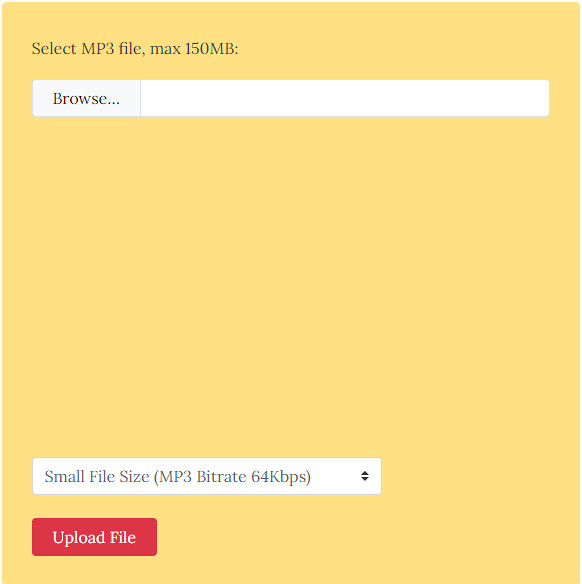
MP3Smaller is an MP3 file compressor online you might want to use. You wouldn't need to download the tool before using it or sign in like the first web tool. With this tool, you can change the bitrate of the MP3 file you've uploaded here to reduce its file size, which you can't do on the first web tool. Its functions and use are very straightforward, so you wouldn't be lost when you try using it to compress. Also, you can select the drop-down button that provides what type of bitrate you want to apply on the MP3 to make the size squeeze.
However, the compressing technique provides not much; especially, it is more on manipulating the bitrate instead of downsizing the file size. But if you change the bitrate of the audio, you will see a difference from the original MP3 to the other MP3 with a lower bitrate. Reminder, make sure that you wouldn't choose the lowest because there might be a change in the quality of the MP3. After all, bitrate plays an essential role in every audio file. To access the web compressor, you can open your favorite browser, search the tool, and compress the MP3 file.
Deciding on which to use might be tough for everyone, for every compressor performs well on compressing the MP3 file you have. So, to help you decide on which you should use, we will make a comparison chart to make the picking easier for you if it is an MP3 file compressor free to download or accessible on the web.
| Feature/s | Aiseesoft Vidoe Converter Ultimate | Audacity | Youcompress.com | MP3Smaller |
| Change Bitrate, Channel, and Sample Rate | Yes | Yes | Yes | Yes |
| Supports Converting & Compressing | Yes | Yes | No | No |
| Adjustable Slider for a much Lower File Size | Yes | No | No | No |
| Ultra-fast Compressing | Yes | No | No | No |
| Audio Editing Features Available | Yes | Yes | No | No |
| Premium Compressor to Use | Yes | No | No | No |
As the chart showcases, it is without a doubt that the Aiseesoft Video Converter Ultimate brings the best-compressing features compared to the rest on the list. But if you want to try using the other tools online and offline. Then there must be the tools you must use to compress the MP3 file you have without affecting the original high-quality audio.
How We Test & Review
All our reviews and selections are done by humans who consider users' perspectives and experiences essential.
Our writers spend hours testing each product, providing unique insights into their features and performance. We ensure all apps and products are carefully reviewed, including tests on various systems, task handling, file support, and task completion time. For paid products, we explore all features in free trials to help you decide on purchases.
Finally, we cross-check results to provide the best reviews and top product lists.
How many times can I compress MP3?
There isn't a limitation on compressing the MP3 file as long as you want. But it is better to compress the MP3 file 1 to 2 times only to avoid audio quality loss. If you've compressed the MP3 you have more than two times, there will be a chance to reduce the audio quality permanently. You can never reverse it back to the original.
What is the reason why MP3 files are large?
There are several reasons why the MP3s are large. First of all, because of the high bitrate and sample rate, two are why the MP3 files are enormous compared to the other audio formats. Next is the duration of the MP3; the longer the duration, the higher the file size will be. Although you can cut off the MP3 to make the file size smaller, it won't be enough, and it can also lead to information loss, especially once you've exported the audio file you trim. Even though we list two reasons, there are still several reasons why the MP3s are large.
Does converting the MP3 into a new format reduce the size?
It could help reduce the file size, especially if the format you've chosen has an encoder that can help the file be smaller in size. You can use the Aiseesoft Video Converter Ultimate to convert the MP3 you have into a much smaller file size audio file.
Conclusion
Amazingly, all of the MP3 compressors in this list works well, and they do the task of compressing the audio file to make the file size smaller. With this article, we now have a profound idea about the tool that can quickly deal with this type of problem. If you want the best help with compressing, you must use the Aiseesoft Video Converter Ultimate. Undoubtedly, it is one of the best audio compressors on both operating systems. To have the ultimate solution for compressing the MP3 file, you must download it now on your desktop.

Video Converter Ultimate is excellent video converter, editor and enhancer to convert, enhance and edit videos and music in 1000 formats and more.
100% Secure. No Ads.
100% Secure. No Ads.