Despite its algorithm to store video, audio, image, and other data, MKV is not supported by many platforms. This could be a challenging task, especially if you don’t know if the output format you choose will preserve the original quality. But with that in mind, many reports suggest converting MKV to MOV to maintain the quality and make the video compatible with Apple devices. Here are some recommended tools for an effective conversion.

It is delicate to convert MKV to MOV. So, this part will show professional solutions that guarantee excellent conversion results.
Supported OS: Windows, Mac
The tool is not lacking when it comes to high-quality conversion. Aiseesoft Video Converter Ultimate is a desktop converter for MKV to MOV on Windows and Mac. It facilitates an AI converter that enhances the video quality, even after conversion. If you need a video editor, this tool has a built-in one, allowing you to split, merge, trim, and beautify the overall visual. You can also look forward to its navigation, as it provides a clean interface for beginners and pros. The Video Converter Ultimate is free to try on Windows and Mac and has abundant free functions.

Downloads
100% Secure. No Ads.
100% Secure. No Ads.
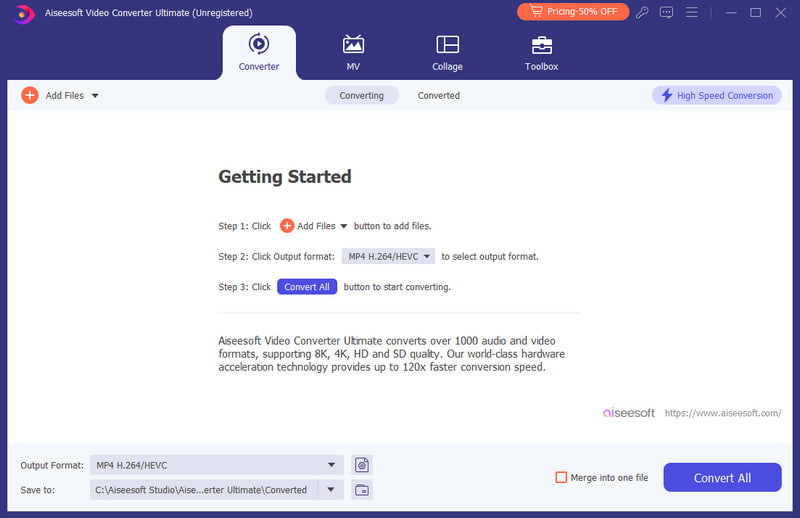
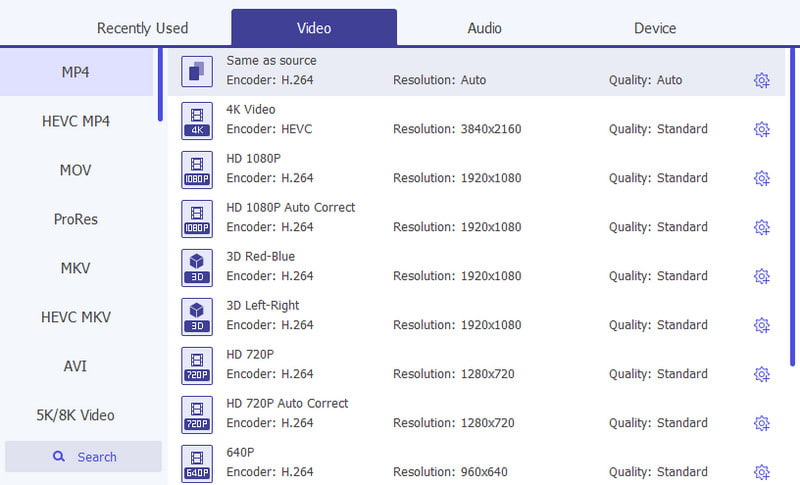
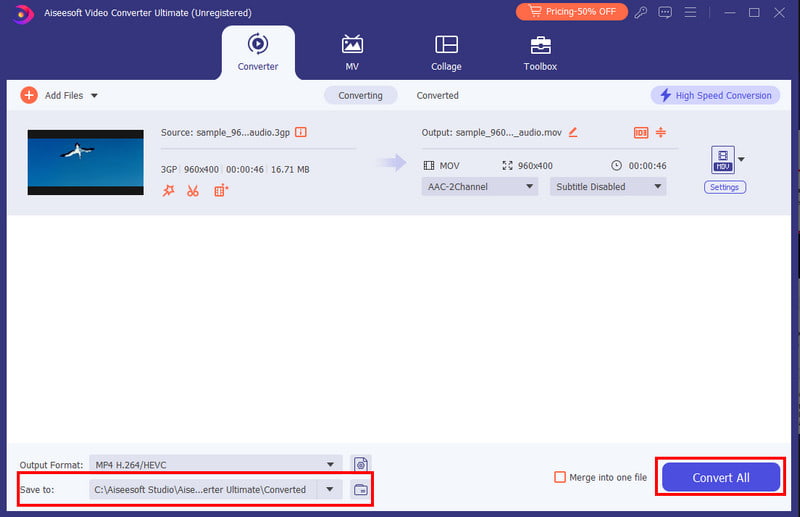
Supported OS: Windows, Mac, Android, iOS, Linux.
VLC is a media player that supports various platforms. But one of its hidden gems is a converter for MKV to MOV. At first glance, the tool looks intimidating. But once you learn how to convert on VLC, you will find it easy to navigate. Moreover, it has presets for video editing, allowing you to change the video and audio codec without complexity. However, VLC is a free and open-source program. While it receives frequent updates, it glitches randomly. So make sure to be aware of them or use another alternative.
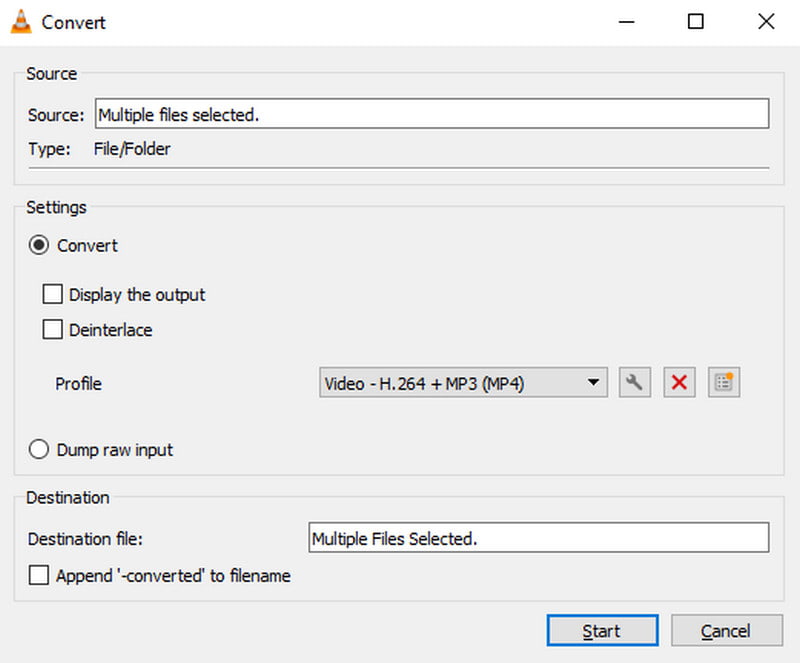
If you are unsure which desktop tool to download, here is a quick comparison between VLC and Aiseesoft Video Converter Ultimate:
| Comparison | VLC | Aiseesoft Video Converter Ultimate |
| Output resolution | 720p | 1080p and 4K |
| Frame rate | Requires plug-in | Up to 60 FPS |
| Video Editor | Basic | Provide more than 15 tools |
| Supported Platforms | Windows, Macm Linx, Android | Windows, Mac |
Online solutions are referred to as the best methods with easy access. Check the following recommendations to convert MKV to MOV online.
The online version of the video converter focuses on converting videos effortlessly. Unlike other solutions, Free Video Converter Online shows a clean website UI without any ads to maintain a smooth workflow. It also supports popular video formats with configurable settings for the encoder, frame rate, and others.
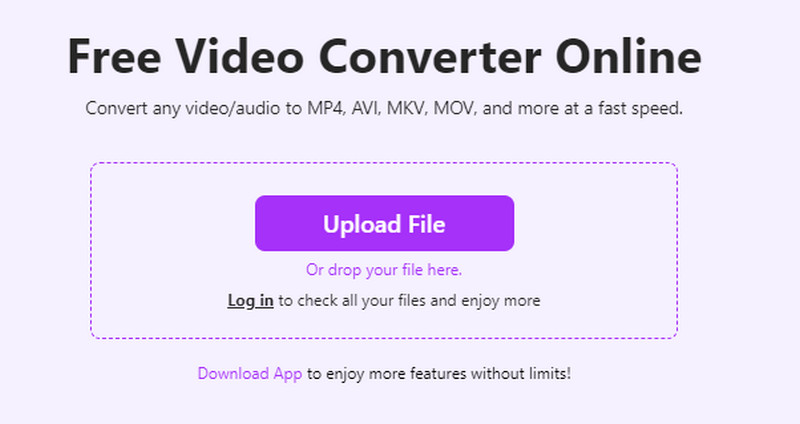
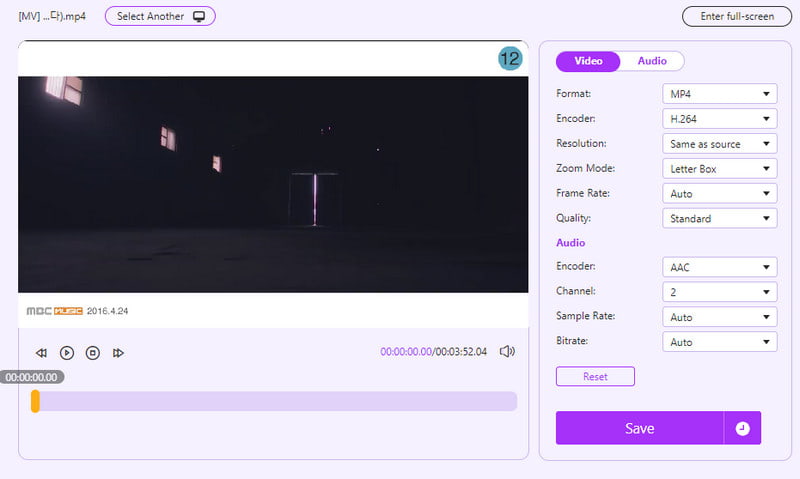
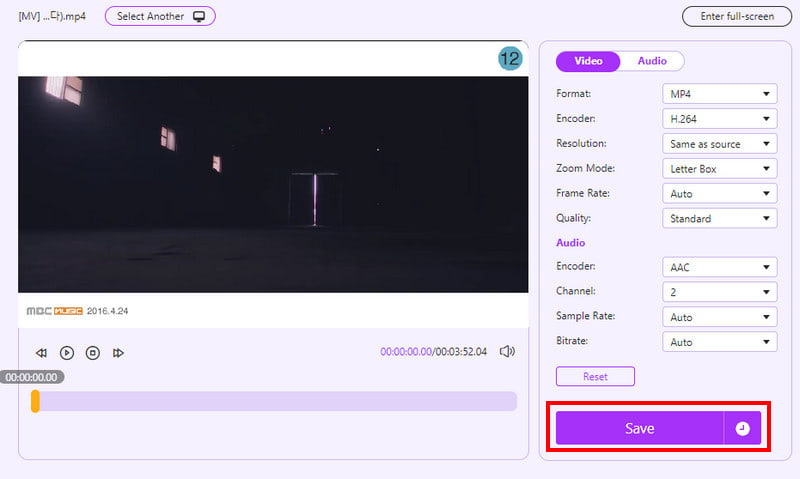
For another online tool recommendation, FreeConvert is the second best for converting MKV to MOV. It has fewer ads on the main website, along with optional settings to edit the video codec, screen size, etc. Furthermore, it allows you to upload MKV files with a maximum size of 1 GB.
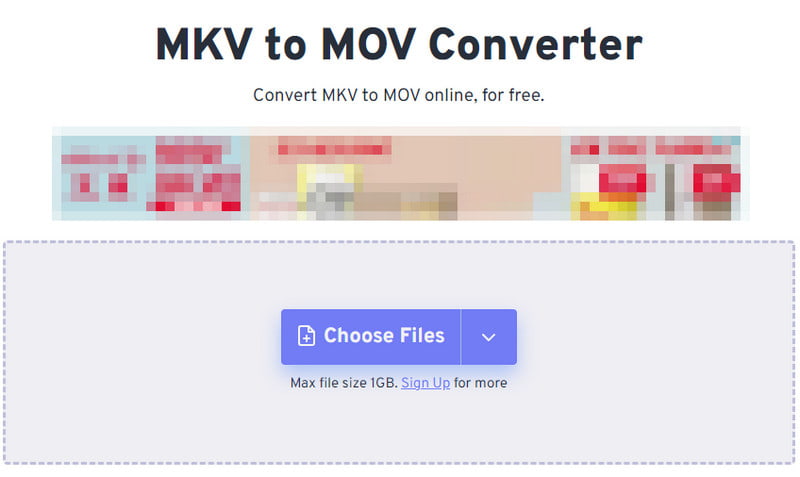
CloudConvert is one of the most popular online converters for MKV to MOV. Aside from its wide range of supported formats, it also has video editing tools to change the fit, CRF, codec, and other settings. If you are uploading a big file, CloudConvert can give you more free allocation by signing up.
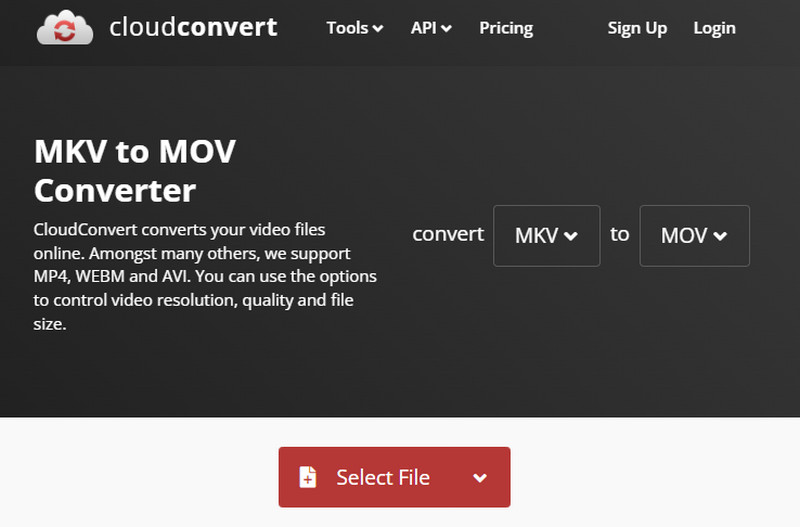
VEED is a flexible website that provides an MKV to MOV converter. It is trusted by many users, along with other platforms like Facebook and Pinterest. It is accessible most of the time, but larger file sizes and advanced editing are only available after subscribing to its premium version.
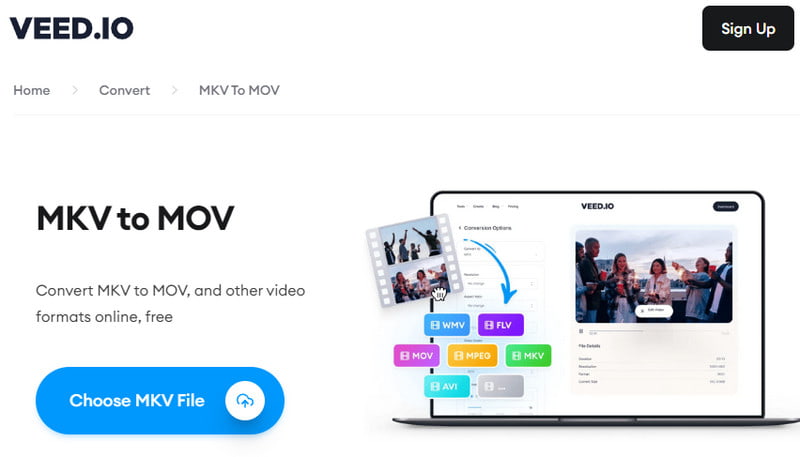
What is the best MKV to MOV converter in Windows?
In terms of excellent results, it is recommended to use Aiseesoft Video Converter Ultimate on Windows and Mac. It has all the features you need, especially for a fast-speed process, quality, and user experience.
What is the biggest difference between MKV and MOV?
MKV is uncompressed and presents high-quality output. However, it is not widely popular with devices, not as much as MOV.
Does MOV have a smaller file size than MKV?
MKV and MOV are file containers that do not determine the file size. Depending on the video and audio codecs used, an MKV file can be larger or smaller than MOV and vice versa.
Conclusion
Converting MKV to MOV can be an easier task with the help of the recommended tools. Surprisingly, more solutions convert videos with excellent video quality. But if you wish to manage the conversion outcome, you must try Aiseesoft Video Converter Ultimate or Free Video Converter Online. These solutions are powered by AI technology, so they improve or preserve the video quality even after intensive conversion. Try them today for free.
MKV Converting
MKV to DivX MKV to XviD MKV to MOV MKV to MP4 MKV to VOB MKV to WMV MKV to iPad MKV vs MP4 MakeMKV Convert MKV to iPad 2 Convert MKV Video File MKV Converter for Mac Convert MKV to iPad
Video Converter Ultimate is excellent video converter, editor and enhancer to convert, enhance and edit videos and music in 1000 formats and more.
100% Secure. No Ads.
100% Secure. No Ads.