Why do you need an MKV Player for Mac? One reason is that Mac does not support MKV files natively. Even the comprehensive QuickTime Player cannot open the files with the video format. So, the only way to have playback on your computer is a video player that fully supports the format. Luckily, you are in the right place because we have the recommended media players for you.
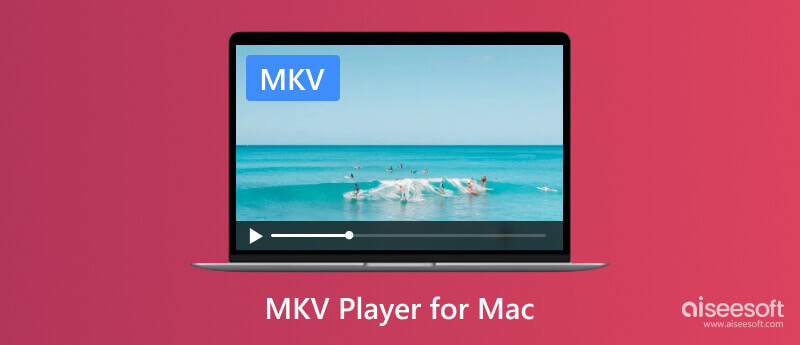
| MKV Players | Supported OS | Dolby Vision Support | Subtitle | Price |
| Aiseesoft Blu-ray Player | Windows and Mac | Yes | Yes | Free |
| Infuse Video Player | Mac, iOS, and iPadOS | Yes | Yes | Free, $74.99 |
| Movist Pro | Windows and Mac | Mac | Yes | $4.99, $7.99 |
| VLC Media Player | Windows, Mac, Linux, Android, and iOS | No | Yes | Free |
| MPlayer X | Mac OS X 10.7 or later | / | Yes | Free |
The top Mac MKV Viewer you should download on Mac is Aiseesoft Blu-ray Player. It is a desktop program that mainly plays Blu-ray and DVD videos but also supports other formats like MKV, MP4, AVI, and more. The playback is supported with advanced AI technology, allowing you to play videos at 1080p and 4K without lagging. Furthermore, the audio quality is of a high level, thanks to Dolby Digital and DTS 5.1 supported.

Downloads
100% Secure. No Ads.
100% Secure. No Ads.
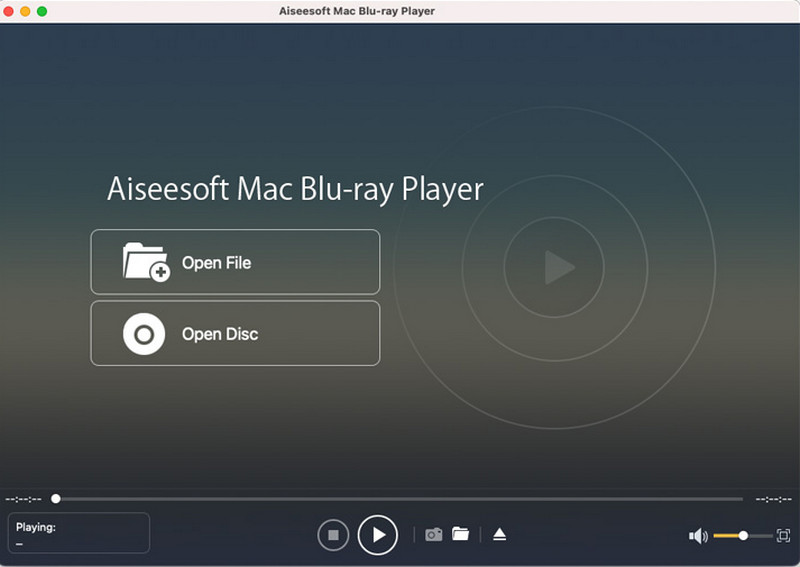
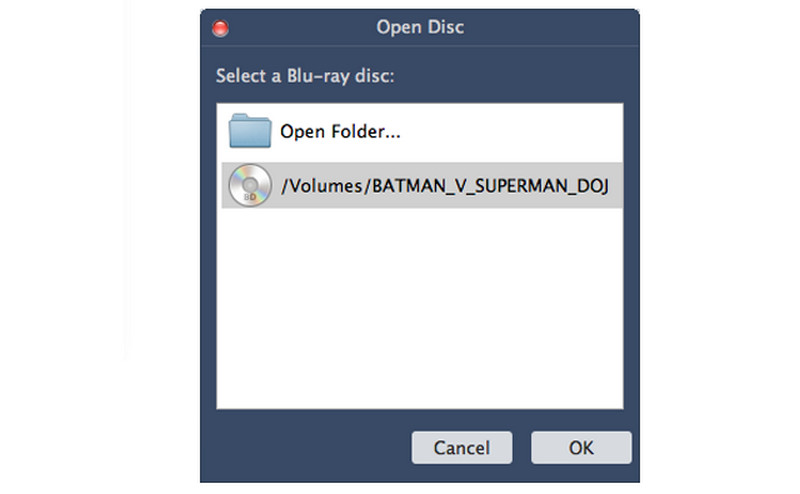
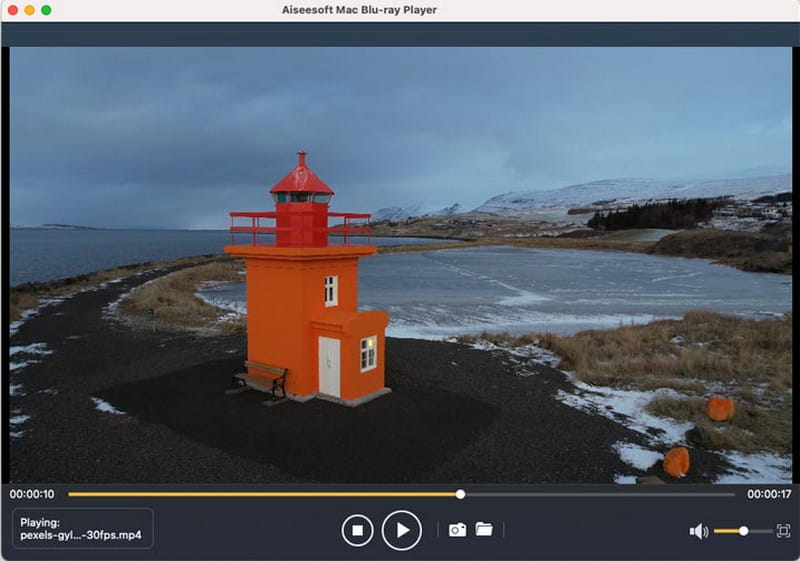
Infuse Pro video player’s main objective is to save the user’s time from making the files compatible with Mac. It offers a robust media playback for MKV, as well as others like ISO, AVI, BDMV, and more. Infuse Pro Video Player supports various upload options, so you can fetch videos from Google Drive, Aliyun Drive, OneDrive, etc. But you don’t need to go further because the media player can sync all of your media files information from the playlist.
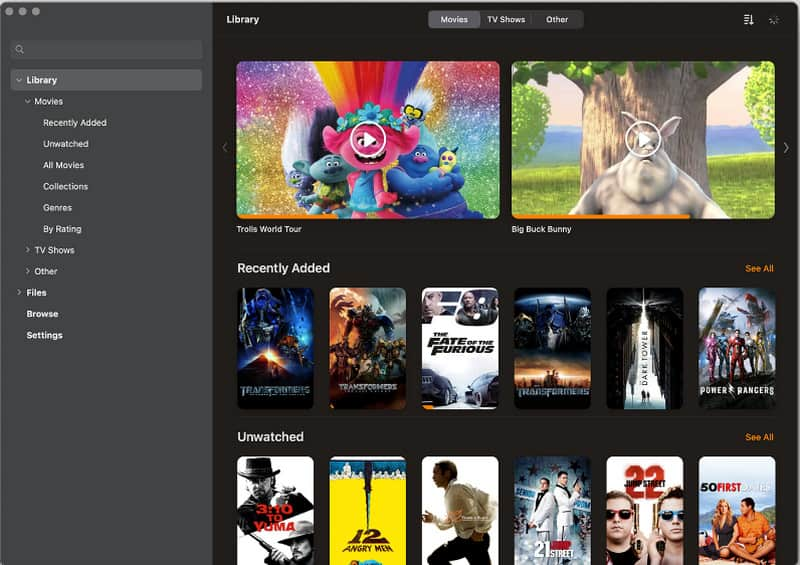
PROS
CONS
Do you watch MKV videos in different languages? Movist Pro is the expert when it comes to auto-tracking languages on movies. It can detect Korean, English, Japanese, and others. It also has a subtitles function that allows you to change the text to another language. Another highlight of Movist Pro is its ability to play a video or audio track in multiple settings. This MKV player for Mac offers reasonable pricing, such as $4.99 for the pro version or $7.99 for additional features.
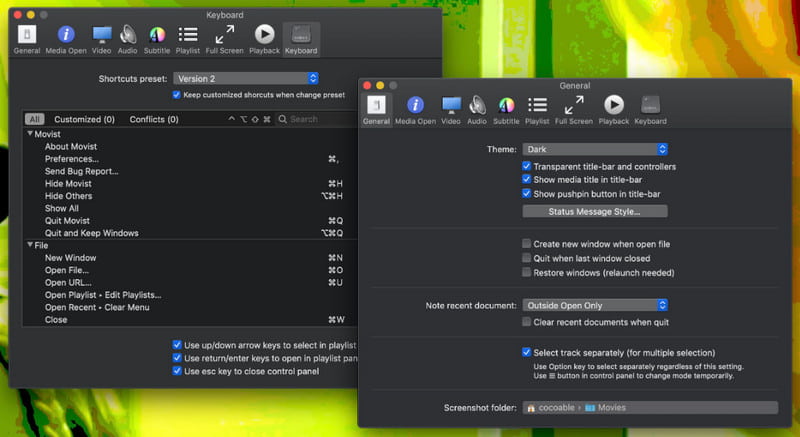
PROS
CONS
VLC has become a media player because of its wide range of supported formats and codecs. And even it is updated with more powerful features, it remains a free Mac MKV Player. You don’t even have to learn how to use VLC because its interface is straightforward for uploading, playing, and setting up a playlist. The media player is not only available on Mac, but you can also download it on other platforms, such as Windows, Android, and Linux.

PROS
CONS
High-quality playback, YouTube video support, automatically find next file to play – MPlayer X has it all. This is another MKV player for Mac, which consists of a clean interface with features to play all media formats. It does not need extra plugins or codec packages. Other than the average videos, MPlayer X is also suitable for immersive playback. As a free player, the media player gives more than you expect.
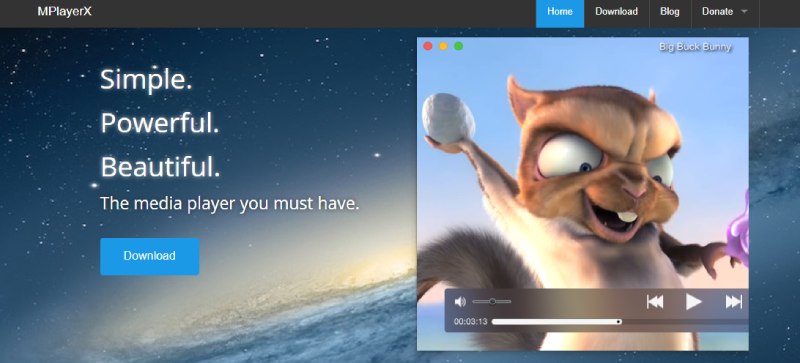
PROS
CONS
Can you play MKV on Quicktime on Mac?
Unfortunately, the native media player on Mac does not support the MKV format. It is still possible to play MKV files on QuickTime Player, but you need to install the Perian plugin. However, it is only available in the QuickTime 7.6 version. Alternatively, you can also convert MKV to MP4 video for playing in QuickTime.
Does Apple support MKV?
No, Apple has not been updated to support MKV. This is why it is important to look for the best MKV player to watch MKV files on Mac without a problem.
Is MKV better than MOV?
When MKV is compared to other formats, it stands out because of its high-quality and uncompressed video and audio data. It is also used for advanced editing because of its incomparable flexibility, even with MP4 and MOV. The only drawback of MKV is that many devices and programs do not support it.
Conclusion
It is frustrating to know that Mac and QuickTime do not support MKV. But with this post, you have discovered the best MKV Players for Mac. Don’t forget to try Aiseesoft Mac Free Media Player and Aiseesoft Blu-ray Player for the best playback on your computer. Try one of them to play MP4, Blu-ray, DVD, and more videos without lagging.

Blu-ray Player is a powerful player that can play Blu-ray disc, Blu-ray folder, DVD disc/folder/ISO file, acting as common media player for any HD/SD video files.
100% Secure. No Ads.
100% Secure. No Ads.