When an artist needs a digital app that matches the revolutionized way of creating and sharing, Procreate comes at the top. It is a jampacked graphical creator that offers a professional and wide range of features that make it easy to create stunning artwork on the go.
One of the most sought features that many iPad users love here is that it can mirror a drawing on the other side of the canvas. It paves the way for the artist who wants to create a symmetrical artwork by ensuring everything is balanced. Yet, only some people who use this know how to use the app's mirror feature for creating perfect symmetry, so we wrote this article for you.
Here, we include a quick tutorial on how to mirror while drawing on the canvas without downloading an additional app for it to work. Spend time, and learn how to mirror Procreate to create the symmetrically perfect.

Procreate mirror tool is available on the app for you to use to create a perfectly symmetrical balance on the drawing you want to create. However, this option isn't available on the first tools you can use once you have opened the app, so you must tap a few things to activate it. Is it easy? Absolutely! Once you have finished following the steps, you can enjoy using this feature.
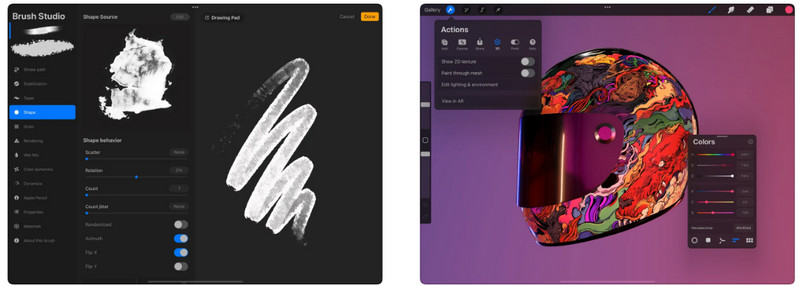
If you want to doodle on the canvas mirrored but flipped, then activate Rotational Symmetry.
After you have used the Procreate mirror drawing and sent it to an iPhone, you wouldn't be able to see a detailed and clear picture of it unless you mirror your iPhone to a computer because the screen of iPhone and iPad is different width and height. With the help of the best screen mirroring app, you can now enjoy viewing the whole picture on your computer screen and appreciate the beauty of your creation even more.
Aiseesoft Phone Mirror is an advanced application that uses two ways to connect your iPhone to a computer for immersive viewing and displaying. Even though you aren't professionally knowledgeable on screen mirroring thru this app, you can quickly do that without breaking a sweat. You only need to follow the steps we have added to the succeeding information and download the Fonelab Mirror app on your iPhone to make the iOS screen mirroring successful.
100% Secure. No Ads.
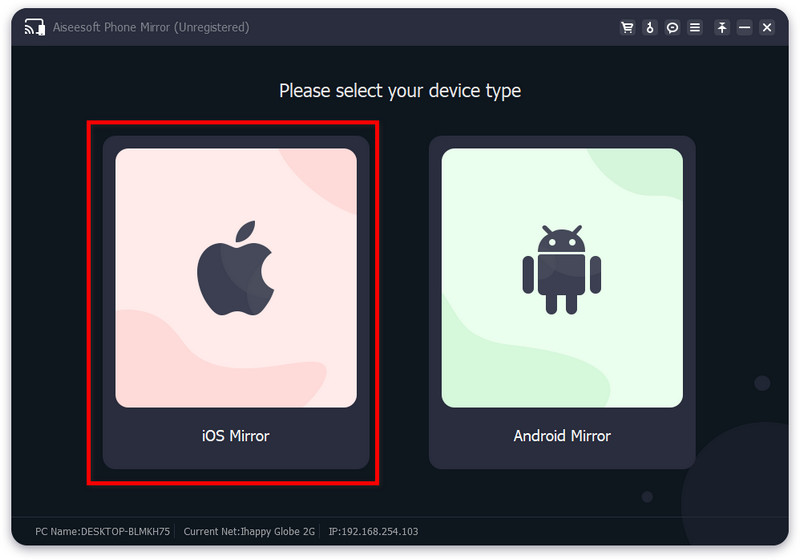
Once you use the WiFi Connection, ensure your computer and iOS device are connected to one WLAN because the app can't see the active users.
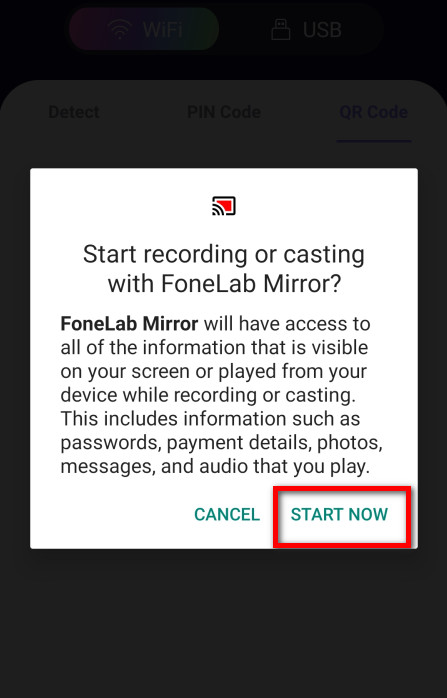

Can I use Procreate on iOS?
You couldn't download the iPad version of Procreate to your iPhone device since it is not supported. If that is your problem, you must download a pocket version available on Appstore on iPhone, the Procreate Pocket.
What is the disadvantage of Procreate?
Compared to other applications you can download to draw on iPad or iOS, learning how to use it is difficult, especially if you aren't familiar with the thickness and purpose of brushes. Also, before using it, you must purchase the app for $12.99 for the iPad version, and the pocket one is $5.99.
Are there any Procreate Android alternatives available?
Since Procreate is limited to Apple devices only, searching on the market for the best alternative app to art digitally, such as Adobe Photoshop Sketch, Sketchapp, ArtRage, Concepts, Ibis Paint X, and many more.
Conclusion
Experience a professional way of drawing sketches on a blank canvas with the Procreate, and you can use the Procreate mirror drawing to create a necessary symmetrical drawing. Most professionals pick this app because it has many features, and you can also download the iOS version of it, which is the Procreate Pocket. While drawing something into your iOS, you can cast it to your computer to have a better visual so that every drawing you add will be precise. Be a professional artist and create symmetrically balanced shapes with the tutorial and tips we added here.
Did we do an excellent job of compiling this information? If so, give us five stars and share it with others so that it will inform them that Procreate has a fantastic feature like this. If you have other questions related to this topic, you can comment below, and let's talk about it.

Phone Mirror can help you cast your phone screen to your computer for a better view. You can also record your iPhone/Android screen or take snapshots as you like while mirroring.
100% Secure. No Ads.