Want to make an AMV on your phone? Which AMV maker app you should choose? This post recommends some best anime music video creating apps like iMovie to help you directly edit and make an AMV on iPhone, iPad and Android phone.

What is a good app to make an AMV on iPhone or Android phone? If you are an iOS user, you may get iMovie installed on your iPhone or iPad. But when it comes to creating an AMV, thing will become a little bit complex. Similarly, you may have no idea to make a good AMV on Android device.

Make an AMV on iPhone Android
In fact, it is quite easy to make an AMV on iPhone and Android phone. Anime music videos (AMV) is just a music video made by anime fans. You can simply take AMV as a video contained animation clips with an audio track. So all you need is an AMV maker app which is able to combine anime video clips with music. In the following parts, we will show you how to make an AMV on phone with detailed steps.
First, we will show you how to make an AMV on iOS device like iPhone and iPad. We take the default Apple video editor, iMovie to help you free create anime music videos. Before creating AMV in iMovie, you should ensure all needed anime videos are saved on your iOS device. Then you can take the following guide to make an AMV on your iPhone.
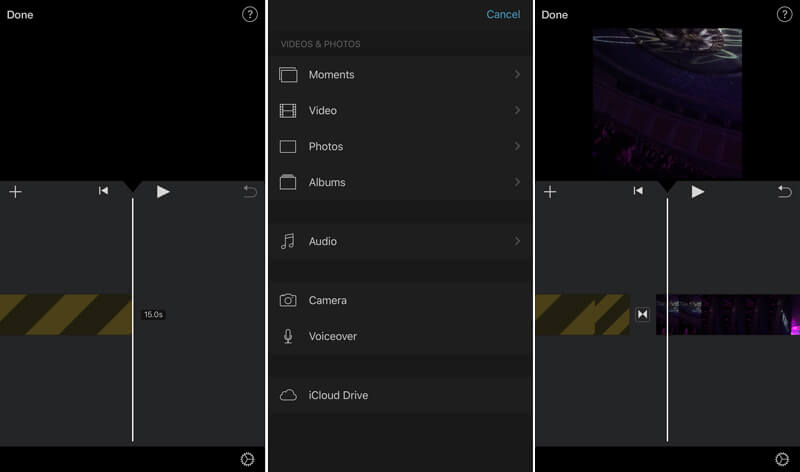
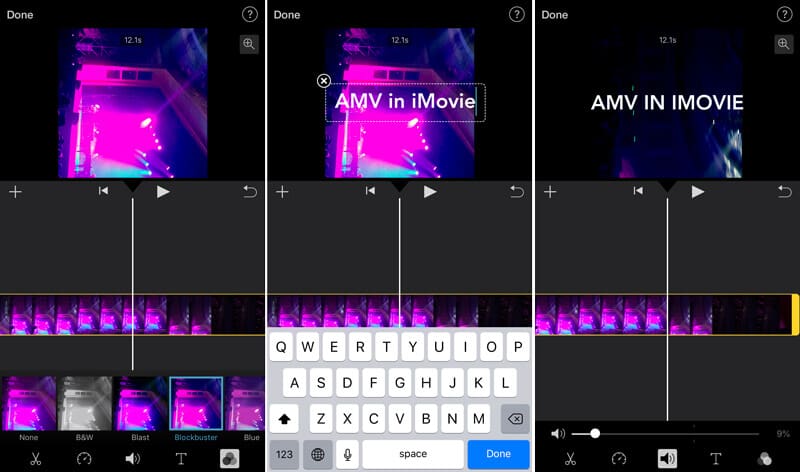
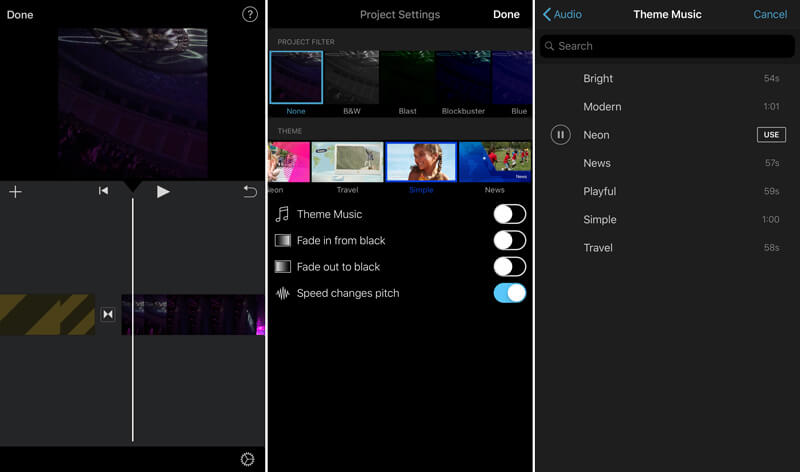
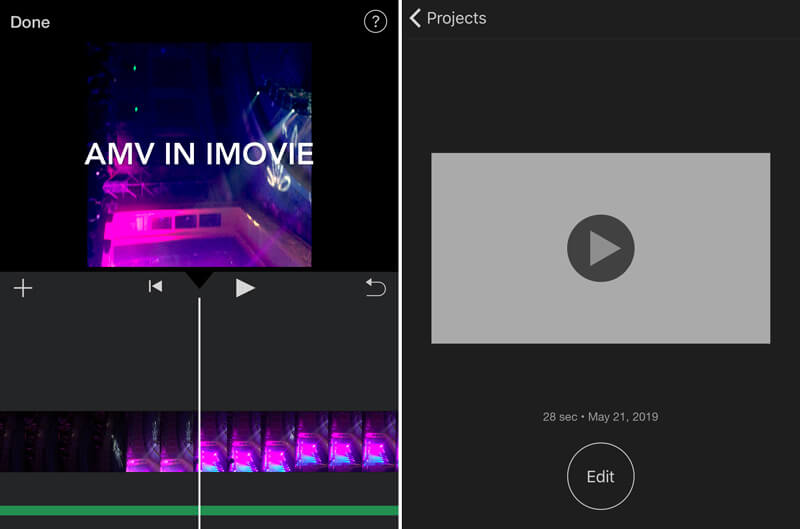
iMovie provides a free and simple way to edit and make an AMV on iPhone and iPad. As it mentioned above, before create anime music videos, you need to transfer all anime clips and audio tracks to your iOS device. Here we introduce you with an easy-to-use iOS data transfer.

Downloads
FoneTrans - Best iOS Data Transfer
100% Secure. No Ads.
100% Secure. No Ads.
Not like iOS device, there is no high-quality default video editor provided for Android users. But you can find lots of AMV makers apps in Google Play. Here in this part, we recommend 3 great AMV makers to help you make an AMV on Android phone.
KineMaster is a very popular AMV video editor and creator on Android market. It has attracted over 1,595 thousand downloaded in Google Play. It has the capability to turn anime videos and music into one new AMV. It offers many layers of videos, images, stickers, special effects, texts and handwriting. Some basic editing features like trim and crop are offered. Besides common background music, this AMV maker enables you to add voiceovers and various sound effects to the output anime music video.
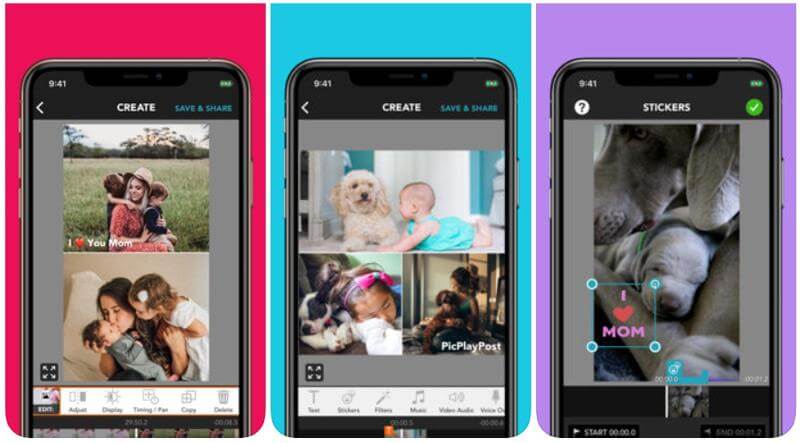
PicPlayPost is a powerful AMV video maker which can help you create AMVs on Android phone. It offers many occasion themes like Birthday, Father's day, anniversary, graduation, and more. This Android AMV maker app allows you to make an AMV with images, videos, live photos and Gifs.

PowerDirector is an all-featured video editing and creating tool. It can work as a powerful AMV maker to make your own anime music videos. You can add anime clips to the timeline and then edit it in an advanced way. It enables you to add effects with a quick tap. Moreover, you are allowed to adjust the audio and image effects with ease. It provides a simple way to edit video and custom background music.
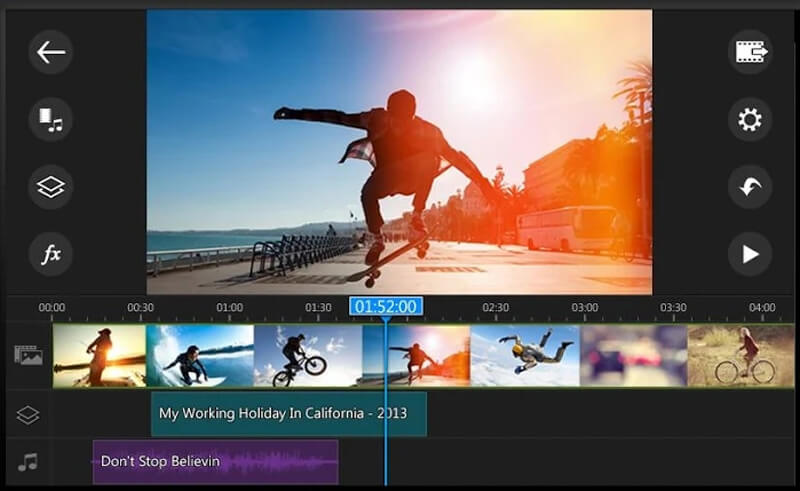
After reading this post, you can handily make an AMV on your portable iOS and Android device. Whether you want to make an AMV on iPhone/iPad with iMovie, or create AMVs on Android phone with AMV maker apps, you can easily find what you need from here. If you are seeking the way to make AMV file on computer, just jump here.
Please tell us and other readers in the comment if you have any better solutions to make an AMV.
About AMV
1.1 Best AMV Maker Apps 1.2 How to Make AMV on Computer 1.3 How to Make AMV on iPhone/iPad 1.4 How to use Windows Movie Maker 1.5 AMV - What Is AMV 1.6 Best AMV Editor Apps 1.7 Top 5 AMV Converters
The best iOS Transfer software to manage and transfer iOS files from iPhone/iPad/iPod to your computer or reversely without running iTunes.
100% Secure. No Ads.
100% Secure. No Ads.