You might need to create a fillable PDF for interactive projects, such as allowing people to change their answers or edit the content. This is a desirable skill, especially if you are commencing a survey online. If you are not familiar with making editable PDFs, you are in the right place to find the best tools. You can also follow the instructions to achieve the fillable PDFs quickly. Without further ado, here are the recommended solutions.

Adobe is known for its professional tools, including Acrobat, which is amazing for creating various document types. With this tool, you can turn a simple Microsoft Word or Excel into fillable forms. It can detect static form fields from scanned or digital files and input fillable text fields for answering. Of course, it is not for free, but Acrobat still offers a free trial.
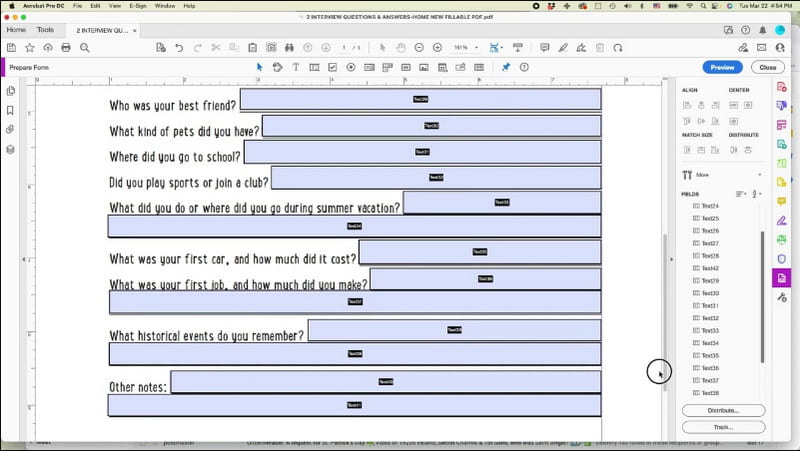
While Acrobat is a great way to make editable PDFs, not everyone can afford to use it, especially if you only need it a few times. Still, more solutions can help you with fillable PDFs. Check and try the best ones in the following list.
Use Aiseesoft PDF Converter Ultimate on Windows and Mac. Not only is it important for making fillable PDFs, but you can also use it to edit files, such as Word, Excel, PPT, and more. The tool is designed with OCR technology to accurately recognize every word in a document. Furthermore, it supports over 190 languages, so you can convert German, French, English, Chinese, and other languages without a problem. If you are looking for a fast-speed PDF conversion, Aiseesoft is the best download option.

Downloads
Aiseesoft PDF Converter Ultimate
100% Secure. No Ads.
100% Secure. No Ads.
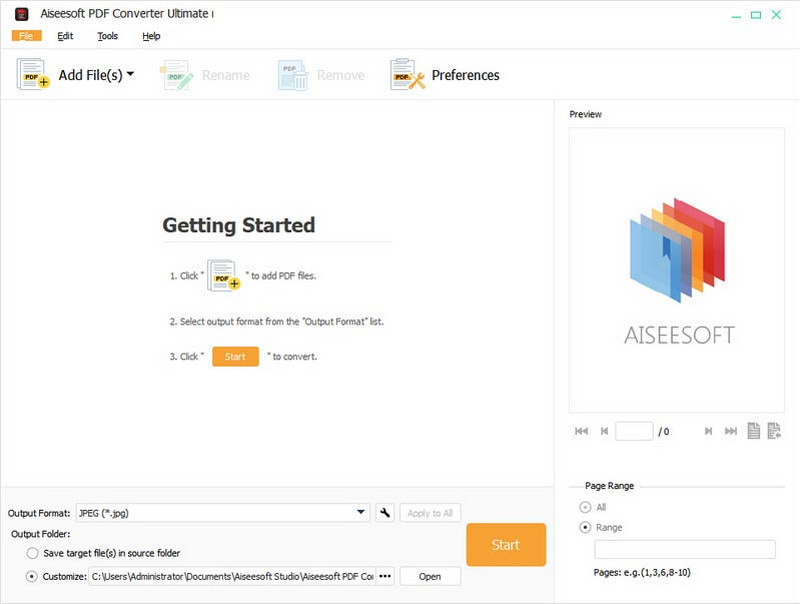
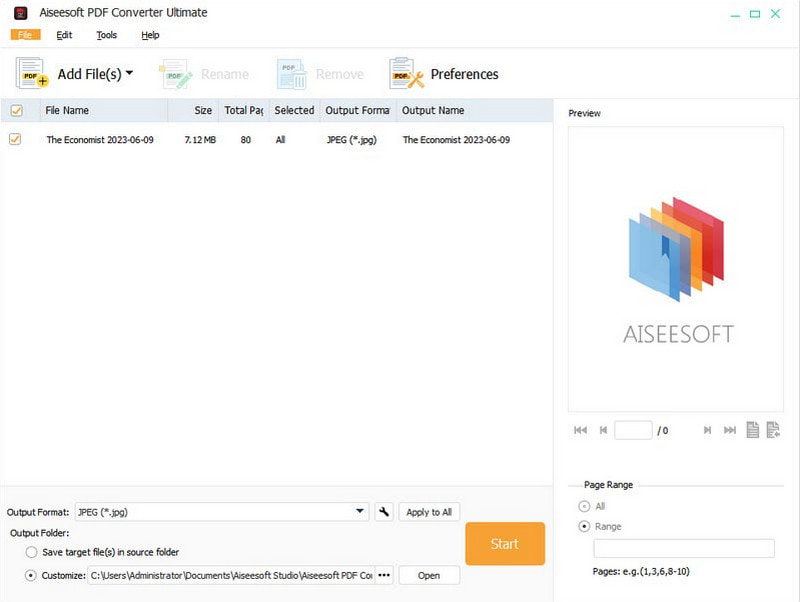
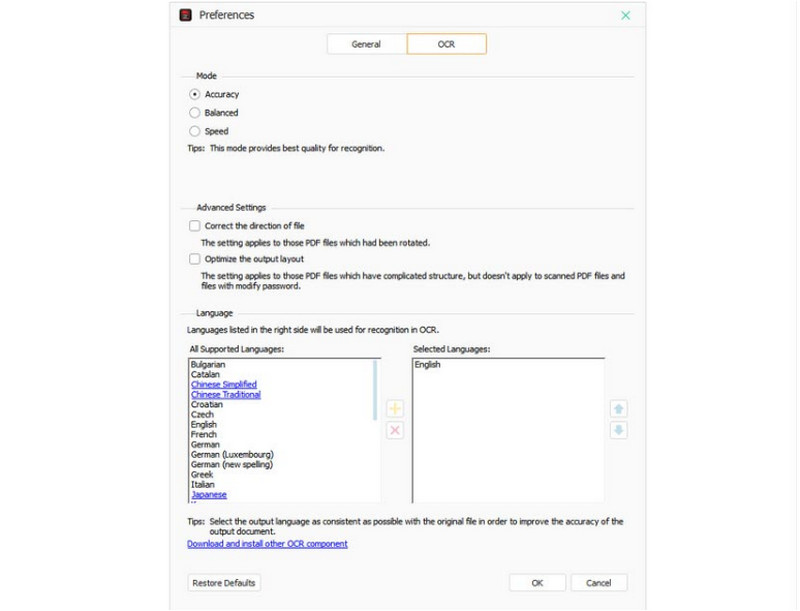
This online PDF editor is dedicated to creating fillable PDFs within minutes. It has a user-friendly webpage where you can upload the document and add fillable text boxes, checkboxes, and other options. It also provides a loadable section to seal the forms with a signature. Other Jotform features include:
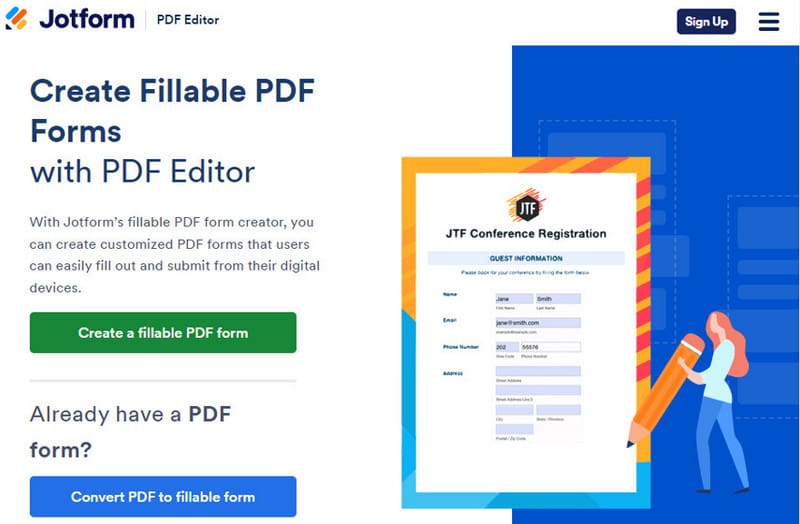
Sometimes, you will need to create more PDFs; thankfully, this alternative allows you to create up to 200 pages. While there are functions to add fillable text boxes, Sejda can also insert dropdown functions for every page. You can access the online PDF editor on any popular browser.
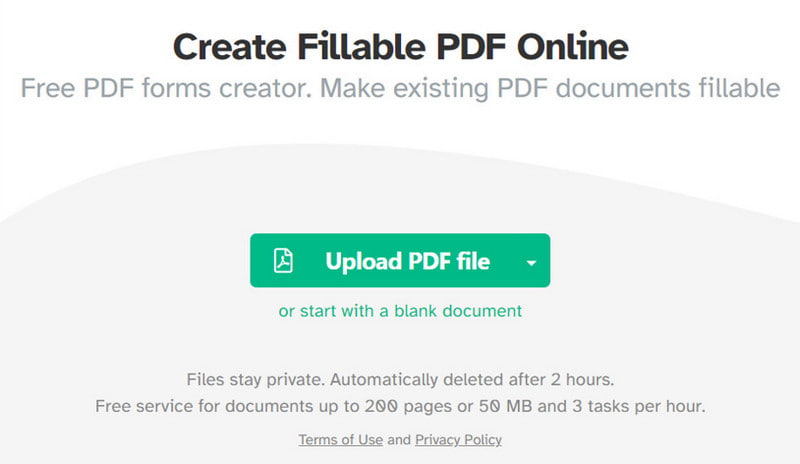
DocFly is an online program that freely generates editable PDFs on any browser. It has more details in its interface, which are tools to help you edit documents comprehensively. It is also a trustworthy program as it secures the uploaded files.

If you are unsure how to add fillable fields in PDFs for a resume, there are templates to choose from. But where can you get them? Some templates are free to get online, and here are some recommended online platforms to try:
But if fillable PDFs are easy, can you create one using Google Docs? Although adding fillable fields in Google Docs is possible, it does not support editing the forms. You can only add tables to make fillable fields and export or share them with the respondents. Or, create mcqs quotations with the checklist opinion. Still, it is a great platform to start with fillable PDFs with simple forms. But if you need to make editable ones, you might need other tools.
Can I make a PDF fillable in Word?
Yes. To do this, open Microsoft Word on your computer and Select the New Document option from the File menu. Input the necessary details, such as horizontal lines as the fillable fields. Save the document as a PDF file. Open the Acrobat Reader and upload the file. Choose the Prepare Form option from the Tools menu. Then, Acrobat will automatically turn the horizontal lines into fillable fields. Save the document once done.
Is there any free PDF tool that has OCR?
Try free Windows and Mac programs that support PDF OCR, like WPS, Adobe Acrobat, Foxit PDF Editor, Nitro Pro, and Soda PDF. Some of these tools offer free trials, but you can unlock more functions with a premium subscription.
How can I edit a PDF without Acrobat?
You can use an online PDF editor like PDF Candy. Just click the Add File button and upload the file from your folder or Google Drive. Then, use the tools to make presentable and informative pages. Click the Export button to save the new PDF file.
What is the primary purpose of an editable PDF?
It is mainly used for easy editing in electric format. It can be a Word format, but it makes it easier to enter data. Mostly, you can use a fillable PDF for product reviews, surveys, contracts, parcel transfers, and so on.
What format should I use for editable PDFs?
It is better to stick to the PDF format to preserve the document's integrity. It will also create a better form for respondents to fill in the details and for you to easily collect information.
Conclusion
At last, there are many options to create editable PDFs on Windows and macOS. Adobe Acrobat is a genuine tool for PDF edits, but not anyone can afford its plan subscription. Moreover, some online tools might have limited functions that can restrict your workflow. That’s why Aiseesoft PDF Converter Ultimate is recommended for a better work experience. Try it now on Windows and Mac to professionally edit and convert PDF files.

Aiseesoft PDF Converter Ultimate is the professional PDF converting software which can help you convert PDF to Word/Text/Excel/PPT/ePub/HTML/JPG/PNG/GIF.
100% Secure. No Ads.
100% Secure. No Ads.