When you find the LOST.DIR folder on your Android, you may feel very confused. What is LOST.DIR? Why it happens? How to deal with it? No worries, and you will remove all the confusions in this page.

I find one folder named as LOST.DIR on my Samsung Galaxy S9. What is it? Can I remove the folder because I want to free up more space?
When you notice the LOST.DIR folder on your Android phone, you may also feel blank about it. What is the LOST.DIR folder?
Can I remove the LOST.DIR folder?
How does it come?
With your doubt and seek for the confirmation in this page.
This page collects the overview of LOST.DIR folder, and you can find all the answers to your questions.
What is LOST.DIR? Who create the LOST.DIR folder?
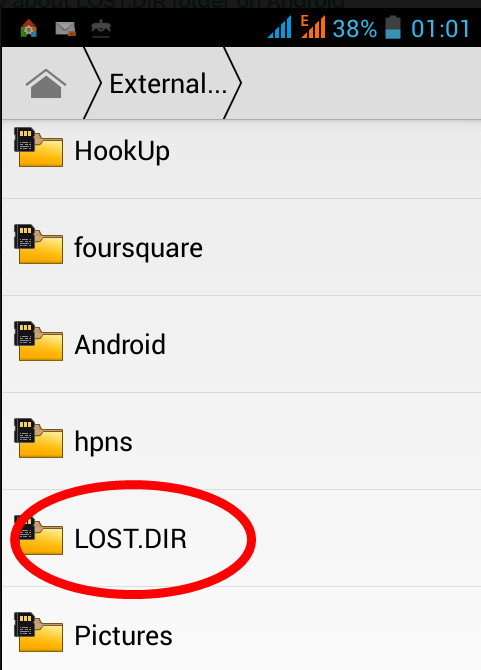
The LOST.DIR is a system folder. It is a place where the Android OS places files that were recovered during a system boot up.
LOST.DIR is to Android phone what Recycle Bin to Windows OS.
When your Android phone suffers from the sudden, the Android system places copies of those files in LOST.DIR directory so it can try, and recover them on the next boot before you overwrite them, which is similar to temp file. As a result, the memory size of the folder vary sometimes.
In one word, just like Recycle Bin, you can recover images, videos, audio files and other data from LOST.DIR folder.
Since you know that LOST.DIR folder is created by the system for some unknown accidents, then when and why is LOST.DIR created?
Files may end up stored in LOST.DIR folder due to following reasons:
• Abruptly and improperly removing the SD card from Android phone.
• Interrupting or incomplete downloading files on Android device.
• Sudden freezing of Android device operating system.
• Ejecting the device, while some files are in read write process.
As mentioned before, LOST.DIR is the way that enables you to recover deleted files. For the LOST.DIR recovery, what you need is the professional LOST.DIR data extractor.
In this part, we will introduced two ways of recovering LOST.DIR on Android SD card.
Aiseesoft Data Recovery is the professional LOST.DIR file recovery tool.
• Restore media files like photos, videos, audio files, etc. from LOST.DIR.
• Undelete documents like Word, Excel, PowerPoint, PDF, ZIP, etc. from LOST.DIR.
• Recover the files from NTFS, FAT32, exFAT, etc. on desktop, mobile and other accessories.
• Find back the deleted Emails and other inaccessible or hidden data.
• Retrieve data from Android SD card that is formatted, crashed, deleted, virus attacked, etc.
• Get back files from hard drive, RAW hard drive, RAW partition, data system damage, partition loss, etc.
• Compatible with data recovery on Windows 10/8.1/8/7/Vista/XP (SP2 or later).
100% Secure. No Ads.
100% Secure. No Ads.
In the main interface, you need to select the data type and hard drive for scanning.
For the file type, you can find image, audio, video, Email, document and others. Tick the data types that you want to recover.
If you are sure which data you want to recover, just pick it up. If you cannot remember the data type in LOST.DIR that you want to recover, just select all data types.
For the SD card, you need to tick it under "Removable Drives".
In the main interface, choose the USB/SD Recovery option on the left and insert your SD card. Then, click Scan Disk.
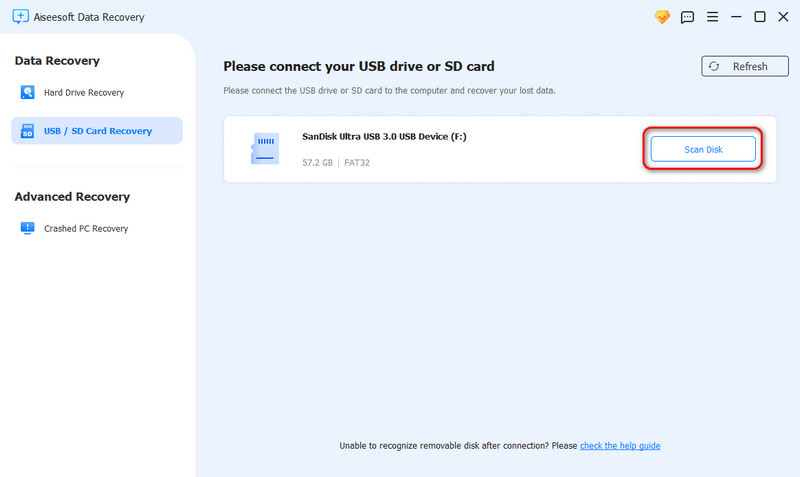
After the scanning result is done, you can click the folder in the left sidebar to view the detailed data types in the folder.
Find the file type and the exact files that you want to get back, and click "Recover" to save the lost files in SD card to computer.
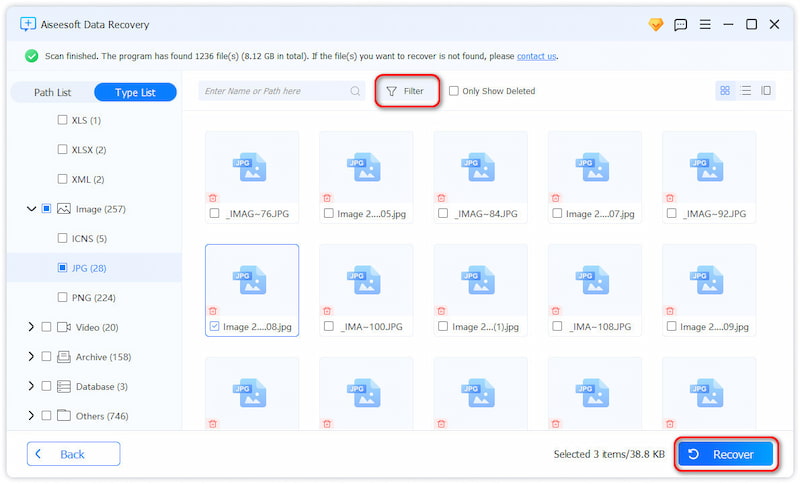
1. If you cannot find the data that you want exactly, you can try "Deep Scan". It will take more time to get a comprehensive scan in your micro SD card.
2. You can check the files by both path list and type list in the scanning result. For finding data in LOST.DIR, you had better choose the path list to show the scanning result.
You can also quickly recover your files by renaming the extension of DIR files. This can be considered the quickest and easiest way.
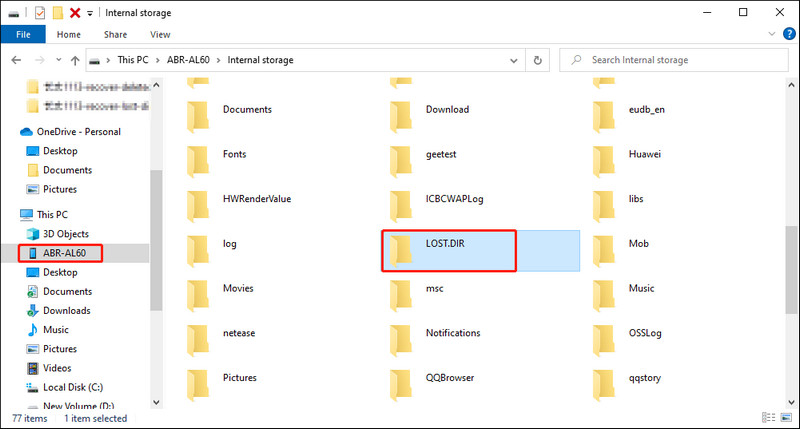
For videos, MP4, WMV, AVI, etc.
For images, JPG, PNG, GIF, etc.
For music, MP3, WAV, CDA, etc.
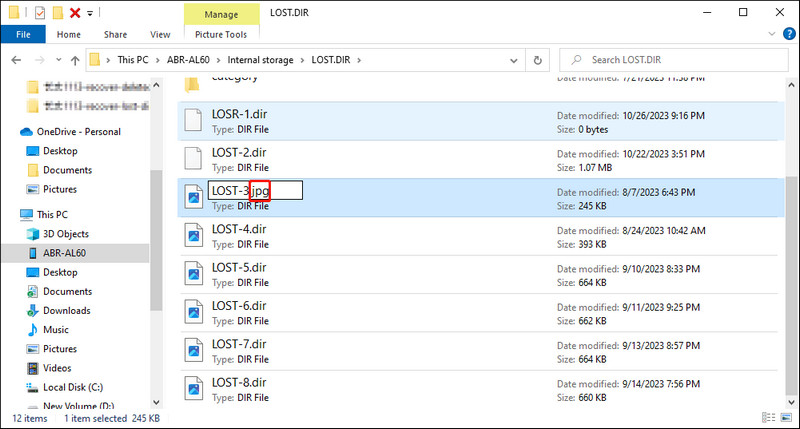
In this method, you will need the Android Data Retrieval to help you scan and extract data from Android SD card.
• Recover deleted SMS, contacts, call logs and documents from Android phone/SD card.
• Retrieve lost photos, music, videos and WhatsApp files from Android phones/tablets.
• Restore deleted data from SD card on Samsung, HTC, LG, Huawei, Sony, Sharp, Windows phone, etc.
• Undelete the files from LOST.DIR of SD card that is improper handling, accidental deleted, rooting error, virus attach, system crashed, etc.
• Backup the deleted files from LOST.DIR on SD card to computer.
Learn from the video tutorial or read this article to recover deleted files from Android SD card.


What is the LOST.DIR folder?
The LOST.DIR is an automatically created system folder in Android phones. It stores documents that were incorrectly saved because of system failures or freezes. It is an online equivalent to the lost-and-found, where incomplete documents or not correctly saved documents are retained to prevent data loss.
Can I delete the LOST.DIR directory?
Yes, you can delete an empty LOST.DIR safely. But keep in mind that the folder will reappear next time if your device is unexpectedly turned off or is disrupted while accessing files. It can free memory space for you to delete it, but this does not prevent the folder from appearing later.
How to recover files in the LOST.DIR folder?
To recover files in the LOST.DIR directory, edit the file extensions with a file manager. If you suspect that a file is an image, change the extension to .jpg and attempt to read it with an image reader. If this is not successful, attempt to recover the files by scanning through the LOST.DIR directory with file recovery tools. It is also possible to plug your device into a computer and restore the lost files with tools. I hope this is helpful to you. If you have additional questions, please don't hesitate to ask.
Conclusion
This article focuses on the introduction of LOST.DIR. You can easily know how LOST.DIR creates, and how to recover data from LOST.DIR folder. Moreover, you can benefit from the tips to deal with LOST.DIR.
Have you grasped all the information about LOST.DIR? Leave your comments if you have any questions.
System File Recovery
Undelete NTFS Open ASD File LOST.DIR Missing DLL Files Recover Sticky Notes Recover Orphaned File Restore Chrome Bookmarks
Aiseesoft Data Recovery is the best data recovery software to recover deleted/lost photos, documents, emails, audio, videos, etc. from your PC/Mac.
100% Secure. No Ads.
100% Secure. No Ads.