The meaning of a loop is a form of repeating a process, structure, or series to produce a connection between point A and point B. Most loops are seen or heard on a video and audio file. How do you know when it is on a loop? If the sequence repeats the same action until it reaches the limitation. Often, loops are infinite, especially when it is on a GIF. So, to highlight what it means even more profoundly, read the information below to enlighten you about this topic.
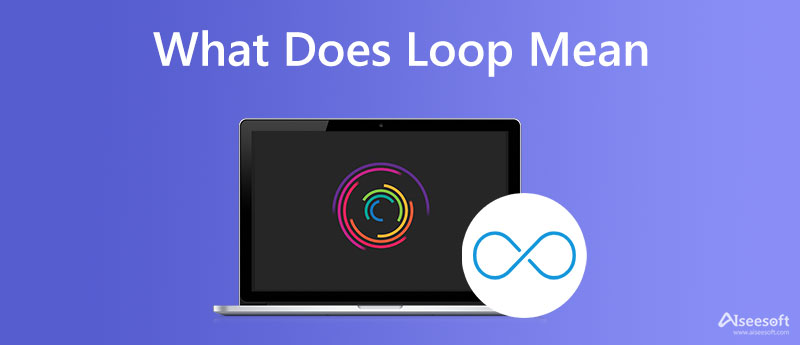
The loop video meaning is a repeated action that takes place when it is applied to the file. It is a video with multiple replays on it. Unlike the audio loop, the loop used for the video is visually seen in the final result, and the audio of the video is often on a loop as well. Most of the video players do have a looping effect but not every OS on desktop and mobile devices. So, if you want to create a loop on video, you can read the tutorial added in part 2.
What is loop music? Unlike loop video, the only thing looped on this file is the audio. Since the audio format doesn't contain visual data, the audio file size is smaller and requires less CPU power to process than video. In the music industry, using a loop is the most used pre-production editing, especially when the beat or FX needs to be repeated. Though most music player apps for mobile devices do support repetition, the effect isn't saved to the final output. So, if you need a tool and create an audio loop, you can use the app in part 3.
Aiseesoft Video Looper is a download-free app you can use on Windows, macOS, and other devices as long as it has a web browser at reach. It is a free download tool because you can use it immediately without downloading a launcher to open it, which saves you time creating a video loop. Even if you are a beginner in video looping, you wouldn't need to do it with a professional audio editor because this online app is doable. Want to try using this app? You can follow the indicated steps that have been added below to do the video looping easily and professionally.
How to Use Aiseesoft Video Looper:
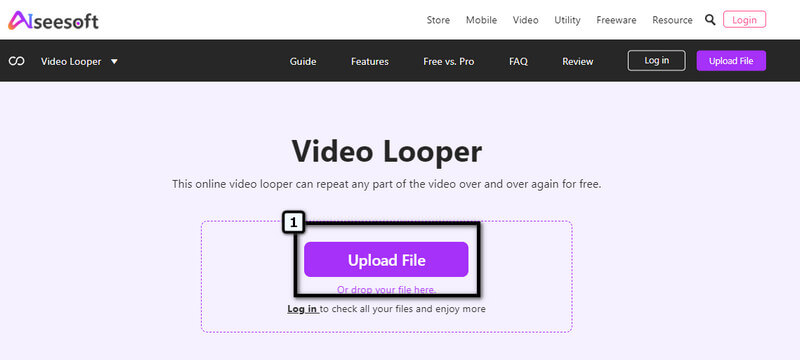
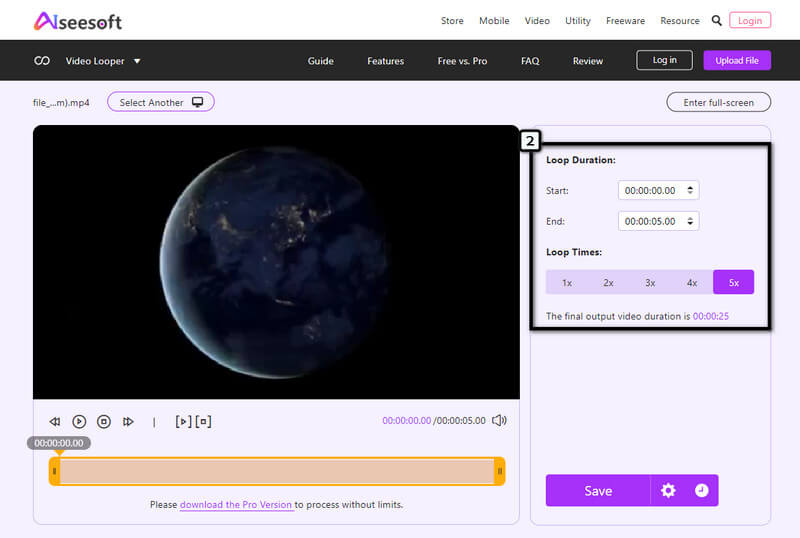
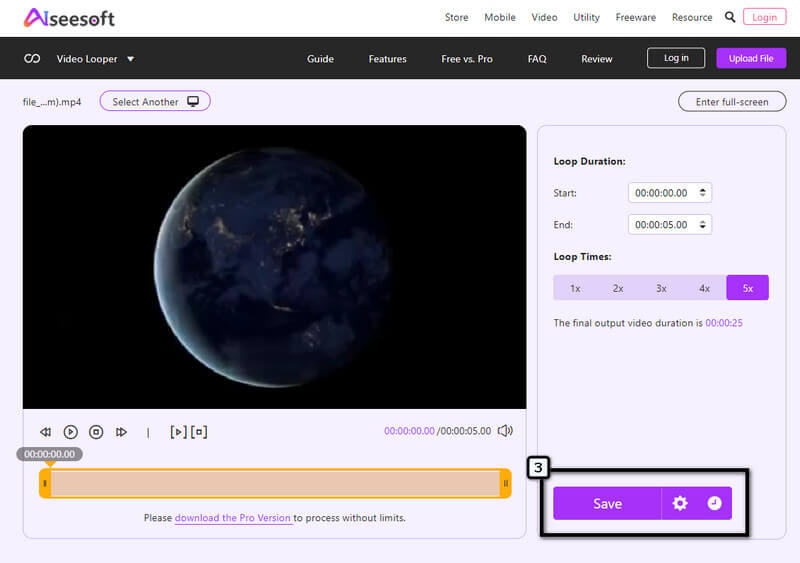
Aiseesoft Video Converter Ultimate is an all-around solution that you can use to solve most video and audio problems, but its focus on looping is only on audio files. With it, you can create a replay of the audio segment best copying and pasting it on the file so that when you export, the file will be on a loop. Even though the name suggests it is a converter, we can assure you that it is a reliable audio looper when you need one on your desktop.
However, you will need to download the app before you can use it to maximize all of its potential as a looper. You can instantly create a loop from various audio formats such as MP3, WMA, M4A, AAC, FLAC, and many more. So, when you need an audio looper choosing this as your first choice is a must! To give you a bit of a walkthrough on how to use this, follow the steps below.
Steps on How to Use Aiseesoft Video Converter Ultimate:
100% Secure. No Ads.
100% Secure. No Ads.
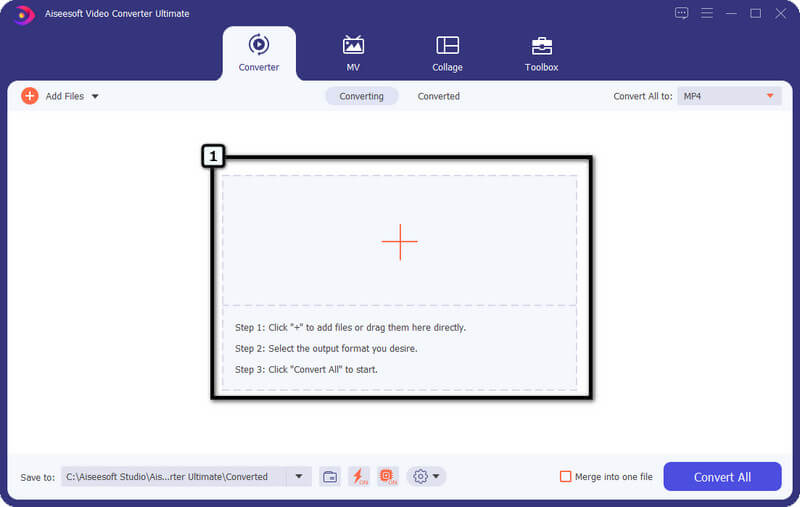
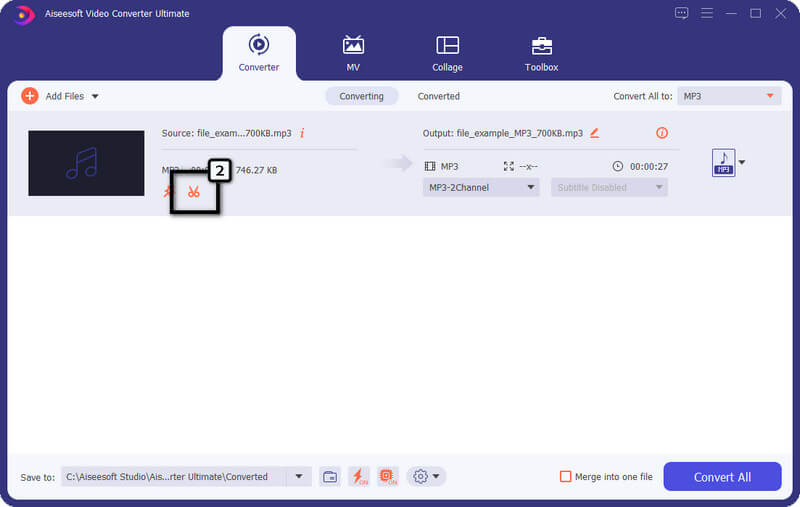
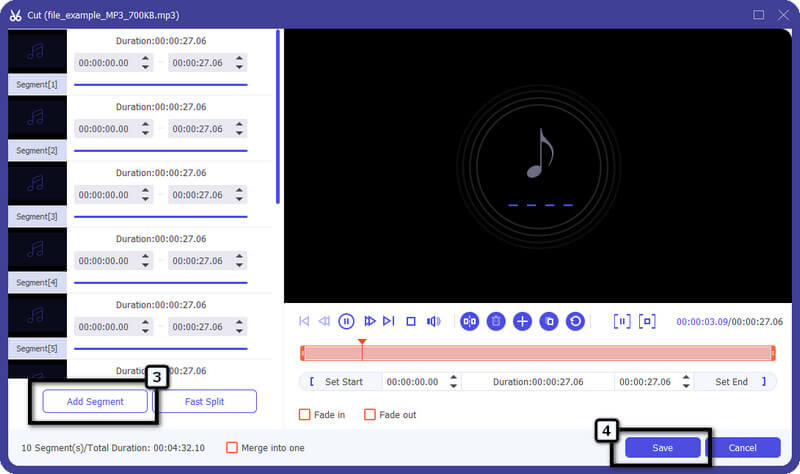
Optional: What if you don't want to create a copy of the whole audio file but a certain part only? Then adjust this in and out slider to the section where you want to copy and paste the audio.
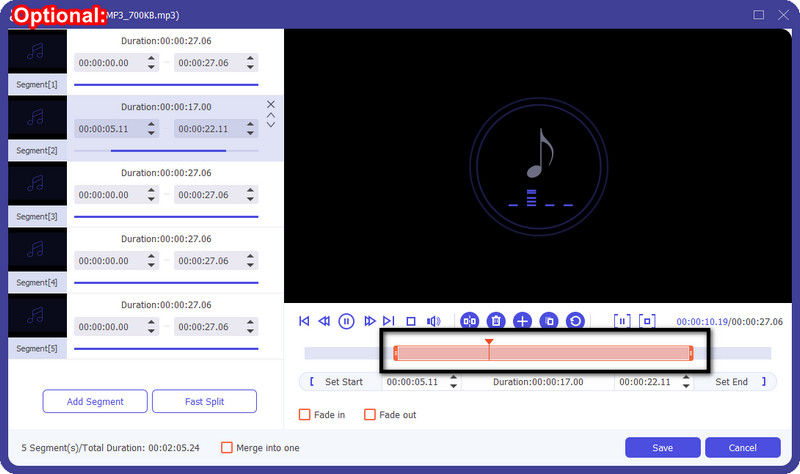
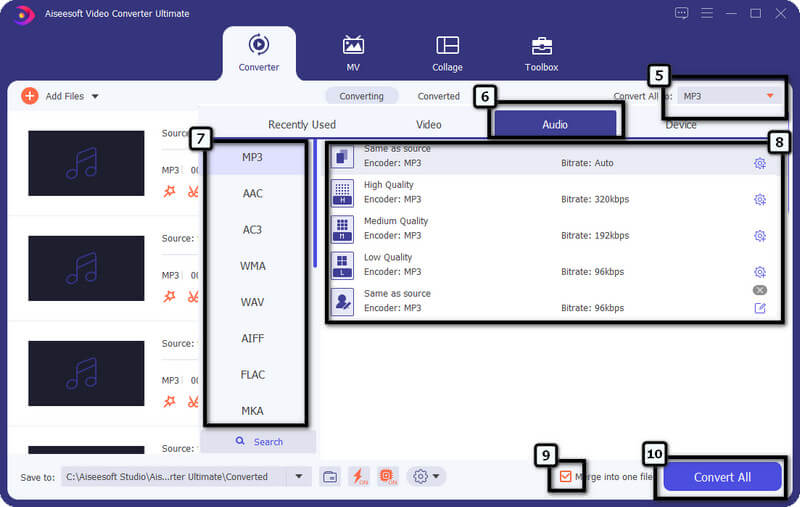
What is a looping video called?
Cinemagraph is the combination of two medium that blends in together, such as video and photography. Usually, a Cinemagraph is 3-10 seconds at max length, yet they are good for looping. Since there are two elements combined, some users find it confusing when the video loops point A and B.
Why does looping is important?
Well, it develops a newer approach for viewers and editors to see the project repetitively. But looping isn't for everyone because it only repeats a video or audio as the same. Yet, many users take looping to the next level by adding a creative approach. When looping is needed, you can depend on the tools Aiseesoft develops for you.
Can I create a GIF loop?
When looping a GIF, you must understand it is doable since it is made to do the job. Despite the strength it provides on looping, there are times that the animation of GIF fails to create a loop. If you are attempting to make a GIF loop, you will need to find the right tool for your need.
Conclusion
Now that you know what loop means, now is the time for you to add a loop to the video or audio you created. With the apps included in this app, we can assure you that adding the effect on your output is ease.

Video Converter Ultimate is excellent video converter, editor and enhancer to convert, enhance and edit videos and music in 1000 formats and more.
100% Secure. No Ads.
100% Secure. No Ads.