You can now edit your videos without a desktop device. Smartphones mostly adapt desktop tasks, and video editing is included. Although the default gallery app on your phone has basic editing tools, you will still look for a better solution. In this case, the LightCut grabs the spotlight and might be the solution you are looking for. Let’s take a glimpse at its overall performance and how it can be of help for effective video editing on Android and iOS.
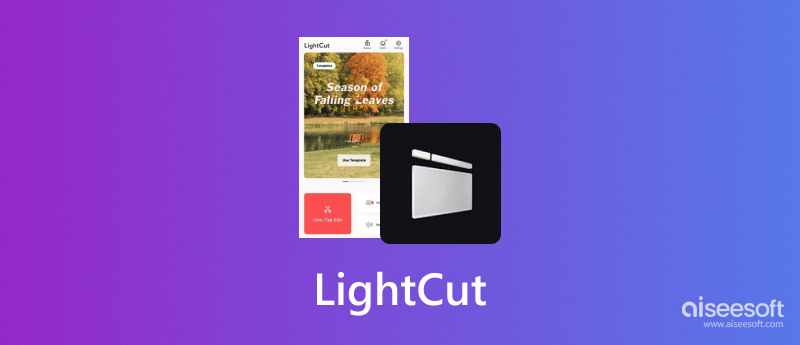
LightCut is designed as a mobile app for Android, iOS, and iPadOS. It is rich with editing features, allowing you to create stylish videos for vlogs or presentations. Since it is a new app, it ensures all the trendy themes and filters are included, so you can pick one without elaborating on the edits. If you don’t know how to edit your video, you can try the samples from the app as inspiration with default transitions and effects. Downloading LightCut on your mobile app will require Android 7.0 or later and iOS/iPadOS 11.0 or later. You can get the mobile app for free without hidden charges or need to sign up.
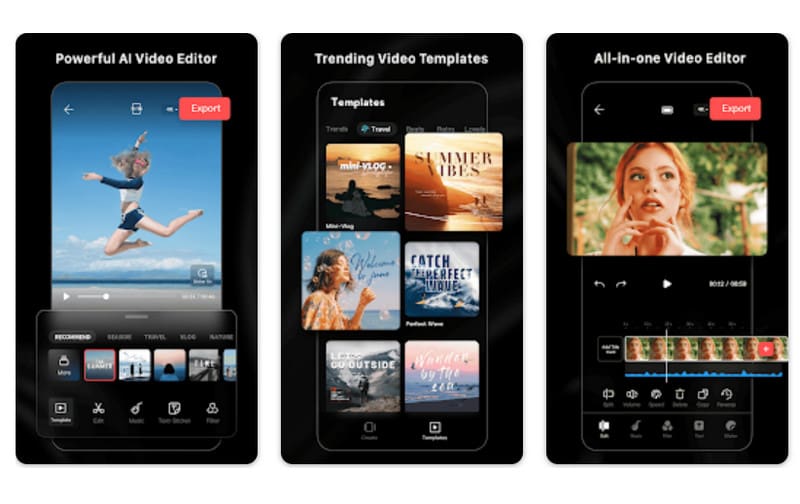
The video editor is almost too good to be true, as it can be used entirely without paying for the pro version. It is also working for lower Android versions with a smaller download size. But to give you a better view, here are more features to check on LightCut:
While LightCut – AI Video Editor is a great mobile video editor, there are some disadvantages to keep in mind. First, it can only export videos in MP4 format for Android while MOV for iOS. It does not have a flexible aspect ratio function, as you can only see the video in 16:9 and vice versa. If LightCut is to be compared with CapCut, the latter offers better in terms of aspect ratios, resolutions, and overall functionalities. This does not mean LightCut is less good, but if you want more options for the said settings, it is better to try CapCut, as it offers the same functions for free.
LightCut – AI Video Editor can only export files as MP4 and has no option for other formats. The best thing to do is to use Aiseesoft Video Converter Ultimate to change the file extension. This desktop software is powered with the latest AI technology for an excellent conversion process. It supports hundreds of video and audio formats, such as MOV, AVI, FLV, GIF, WebM, MP3, AAC, etc. While it is a simple tool with a straightforward interface, the conversion is assured to be professional as it provides advanced output settings to edit the frame rate, resolution, and codec as needed. Furthermore, Aiseesoft Video Converter Ultimate is also complete with video editing tools with a video maker, compressor, collage, and more.

Downloads
100% Secure. No Ads.
100% Secure. No Ads.
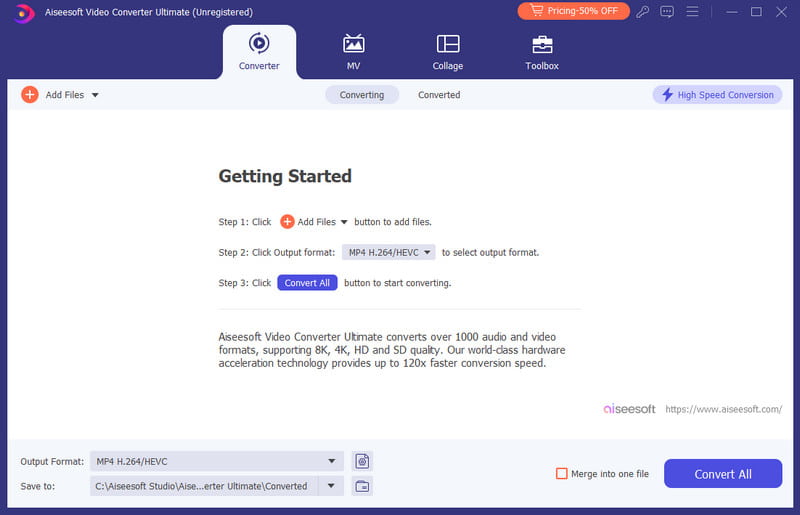
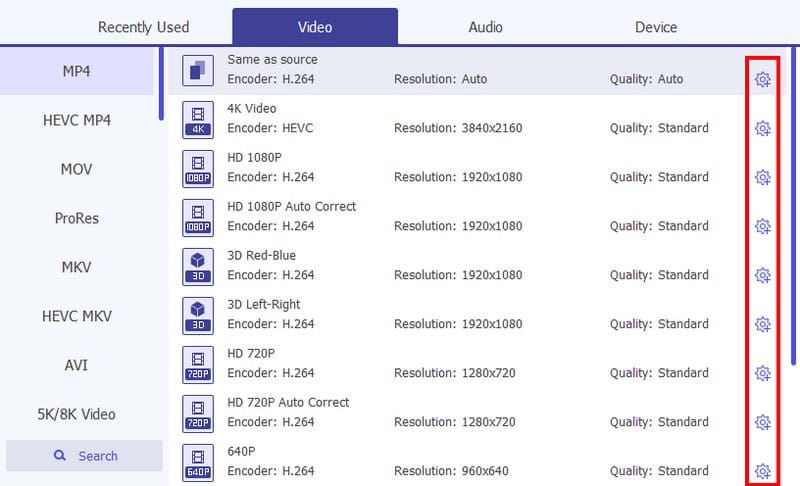
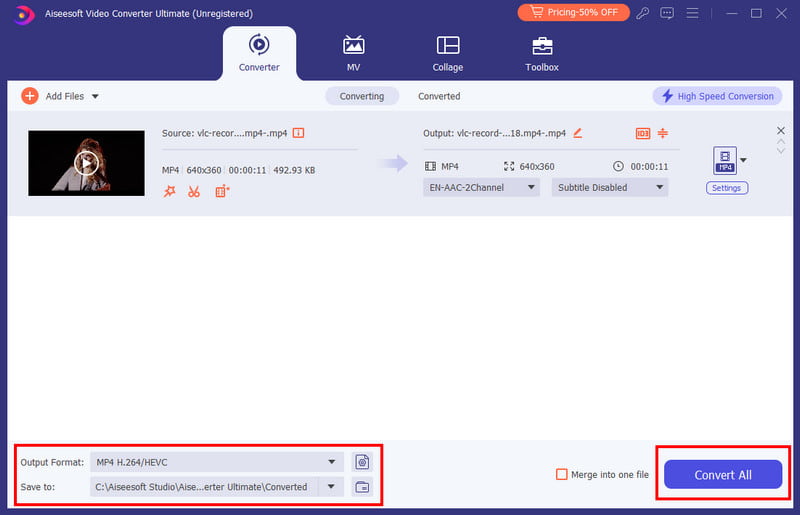
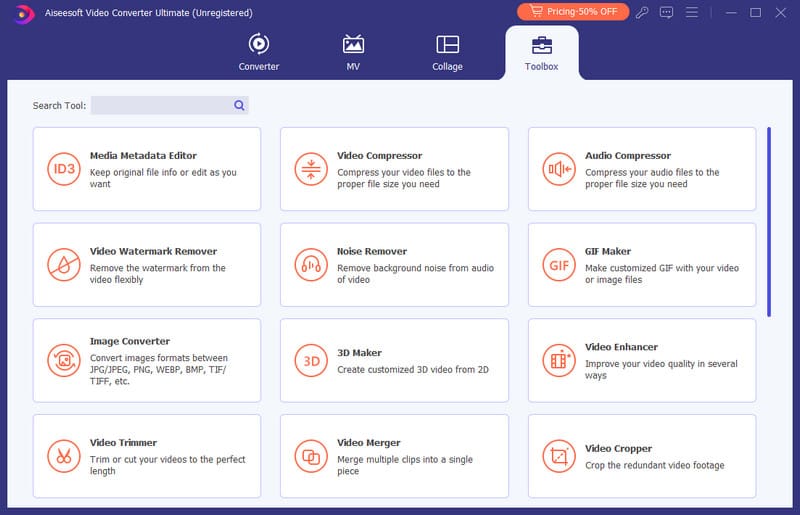
Apart from converting the videos exported from LightCut, Aiseesoft Video Converter Ultimate also offers help in upscaling the video quality. In this case, you can easily convert your 1080p LightCut video to 4K.
Does LightCut support 4K?
The video editor can only export videos at 1080pm even if you have uploaded 4K clips. Unfortunately, there is no pro version of the mobile app, so there is no 4K offered in this case.
Can I use LightCut on all iPads?
No. The video editing app requires an iPad with iPadOS 11.0 and higher versions. You can download the app on all iPad Pro models, iPad Air 2, iPad Air, and iPad 4th Generation.
Does LightCut support exporting MKV videos?
Unfortunately, it does not support exporting edited videos in any format. As mentioned above, LightCut can only save MP4 videos for Android devices, while MOV is for iOS. If you need to convert the produced videos, use Aiseesoft Video Converter Ultimate for fast and high-quality conversion.
How to use LightCut on Android?
First, download the app from the Google Play Store and install it. Allow LightCut to access the device, as it is needed for a fast uploading process. Then, tap the New Project button and choose the video clips on your gallery. Choose any template or theme to automatically edit the video. Meanwhile, use the editing tools at the bottom part of the interface to add music, filters, effects, and so on.
Is there a LightCut for Mac or Windows?
The video editing app is only available for Android and iOS. LightCut is still a new app released in 2025, so it is still far from getting a desktop version. If for Mac, iMovie is a great video editor. It is native to any model, so you don’t need to download it.
Conclusion
This concludes the LightCut review. Here, the free app and its functionalities were discussed, including its supported formats, resolution, built-in filters, and other settings. Even though it is a free app, it also lacks many things, including limited supported output formats. With that being said, it is recommended to use Aiseesoft Video Converter Ultimate for professional yet easy conversion. Check it from the official website or try its free version by clicking the Download button.

Video Converter Ultimate is excellent video converter, editor and enhancer to convert, enhance and edit videos and music in 1000 formats and more.
100% Secure. No Ads.
100% Secure. No Ads.