When transforming JPG to URL is needed, you better know that only a limited application offers this type of conversion. Unlike converting image to image, altering an image into a URL is helpful to the primary user and the audience. Knowing how to perform this converting process is a must, so if you are interested in new things or need help changing the image into a URL, keep reading this post to learn many things.
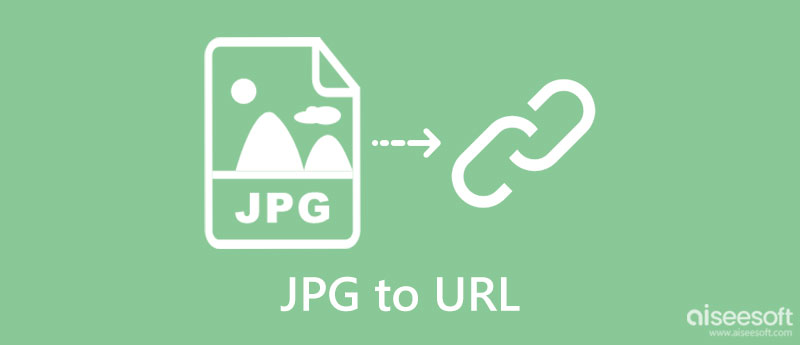
There are minor and major factors that make converting JPG to URL or HTMLessentially needed by everyone. So, before we proceed to how to do it, let us see the advantages you can get once you encode the image as a URL or HTML.
The image's file size in the URL is much smaller because it doesn't need to build up an image bit by bit. Even though there will be text and characters representing the image in the URL, its file size is still smaller than JPEG, JPG, and other image formats. One of the best examples is Base64; altering an image to Base64 can save you much more space because it is in text form.
Embedding an URL or HTML to your published image can create clickable bait for the audiences. Unlike JPEG, it will only view the image as it is, and no other promotion will happen after that. Most websites use this technique to create and boost traffic to the main website so that the users will see the overall offer that websites or companies can give them.
I-convert.com can instantly convert JPG files to URLs, even if this is your first time doing the process. The app's build is straightforward so that when users visit its website, they can't encounter trouble processing the image into a URL when they visit its website. Even though the app seems a great choice, there are ads on the interface that make it less enjoyable to use, but if this doesn't bother you, then you can try using it by following the steps below.
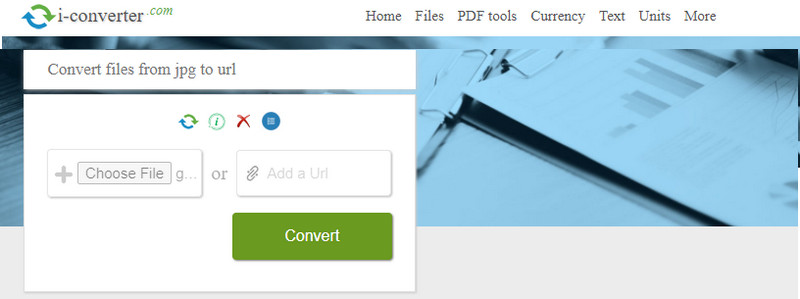
Atatus.com is another JPG-to-URL converter you can access on the web for free. This converter has a simplified user interface, as seen in the first tool. But this app has no advertisements popping out of nowhere, yet the app is only a demo. So, if you want to learn how to use this app, follow the steps below.
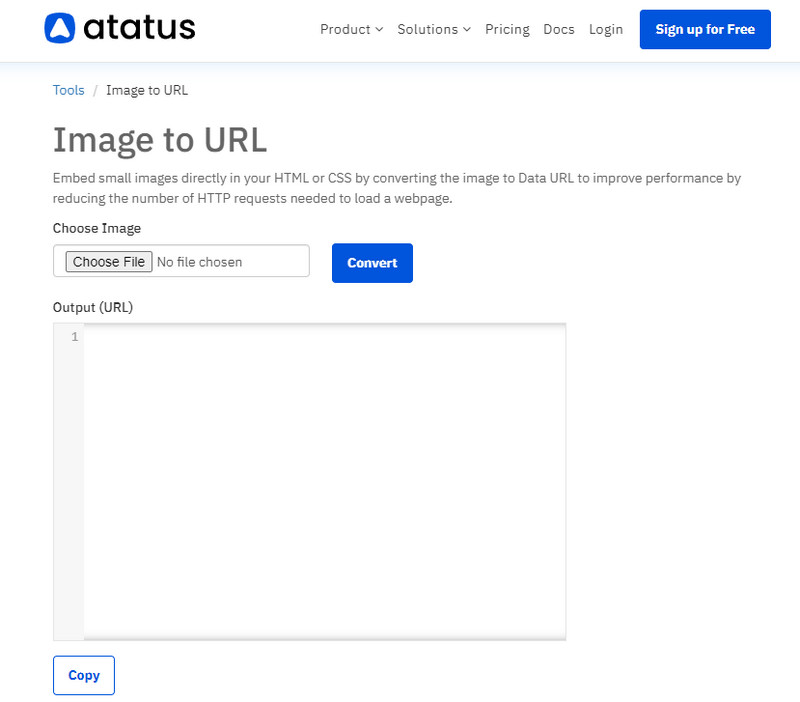
When you need to alter JPG to HTML, you better try using the HTML.imageonline.co. Why? Because it can provide the best HTML output whenever you need it. It is also an online tool, which means you wouldn't need to download the application before you can use it. Follow the steps below to instantly convert your image into a character like what HTML has.
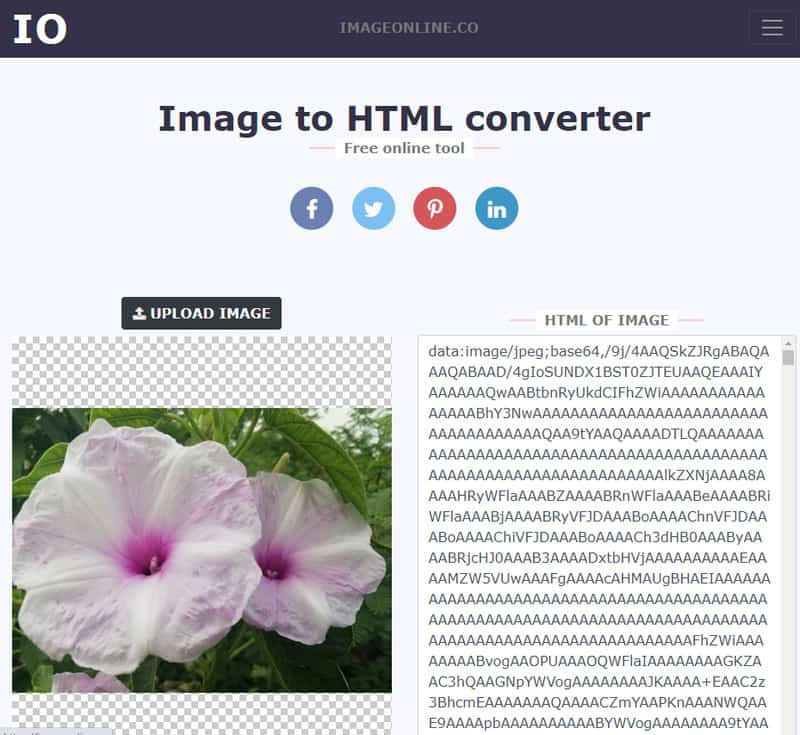
Onlineconvertfree.com is a known web-based app for converting JPG to HTML. It is a reliable app that offers a fast converting process even if it is accessible on the web. If we are about to compare its UI with the other website, this app has an attractive user interface and much minimal. Though the app can process the image to HTML, popping ads worsens the experience. So, if you like to try using this app, these are the steps you need.
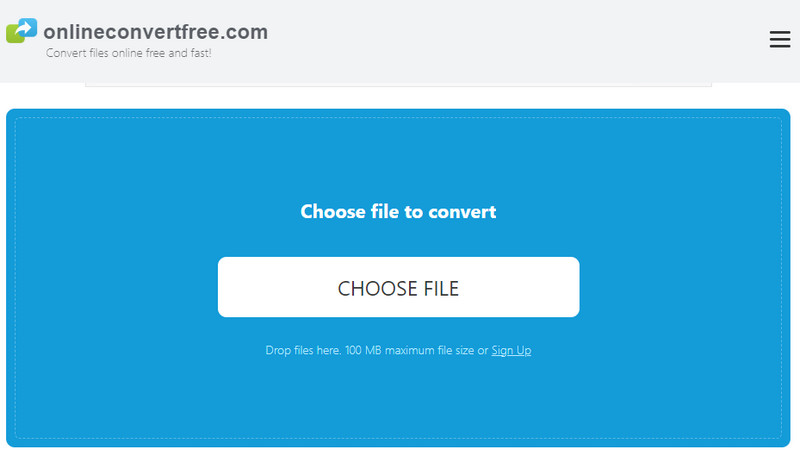
Now that you have learned what apps can convert JPG to HTML for email or another purpose. Unlike the other app, this convert supports converting the JPEG into a JPG, PNG, or GIF without quality loss. Aiseesoft Free Image Converter Online provides the fastest AI processing converter anyone can access on the web.
Moreover, it has a robust decoding and encoding process you can't usually see in an online converter. The app is known for its fast batch-converting process and no limitations. If you want to try using this app, it is better to copy the steps below.
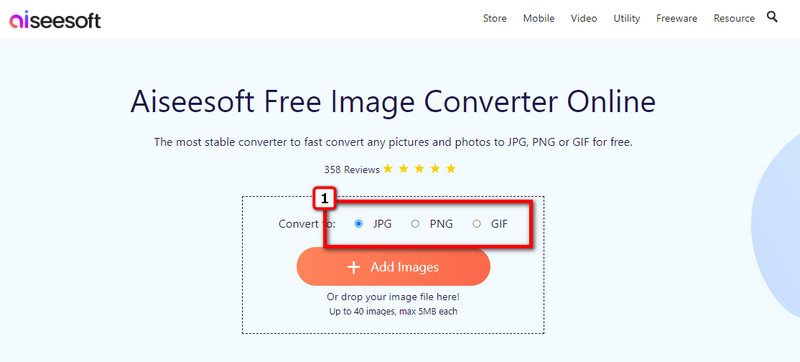
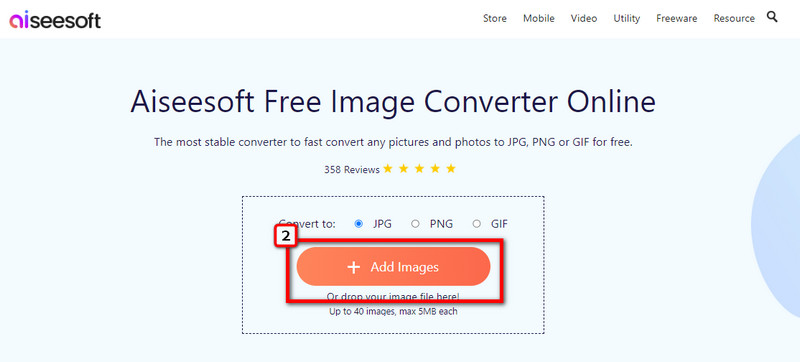
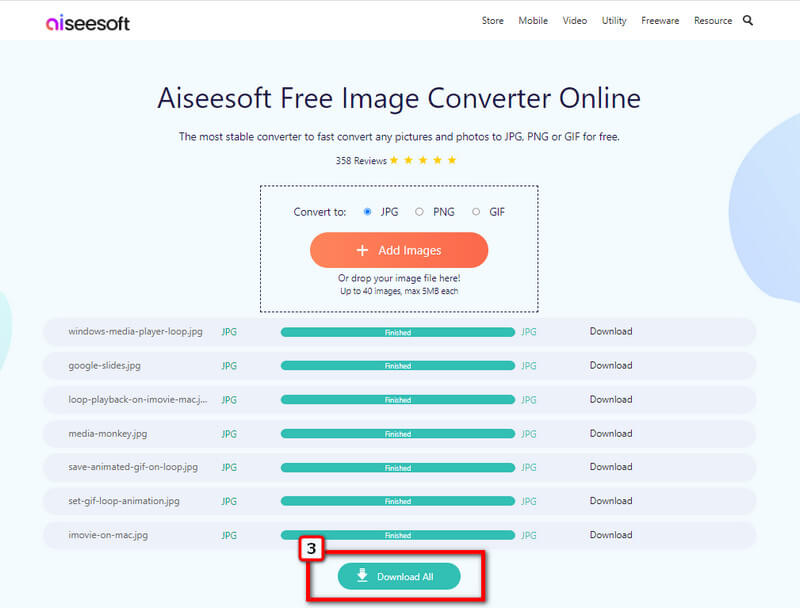
Are there anyways to turn HTML into a JPG?
There are different approaches you can use to convert HTML to JPG. However, some tools are difficult to manipulate. So, it is better to depend on a post that is related to the said topic.
Why is there an error when I attach HTML to the image?
This case is often encountered by many users who deal with HTML. So, the first solution you can do is to check the HTML character to see if they are correct or complete. Once a character isn't included, it may not open the HTML you attach.
Does converting JPG to HTML lose its quality?
No quality loss will happen when you convert JPG into HTML or revert it.
Conclusion
Share your thoughts about this article as we cover the information you need to convert JPG to URL. You can mention that in the comment section below.

Video Converter Ultimate is excellent video converter, editor and enhancer to convert, enhance and edit videos and music in 1000 formats and more.
100% Secure. No Ads.
100% Secure. No Ads.