Photos are taken for recording the joyful or touching moment. And people love to use iPhone to take pictures. You may also have a lot of documents like Word, Excel and others stored on iPhone. How to print photos and documents from iPhone? Then an iPhone printer is needed. This article will show you how to print your iPhone and list best AirPrint-supported iPhone printer cases and iPhone printer apps for you.

iPhone/iPad user can print iPhone photos, messages, emails, documents and so on with AirPrint-supported iPhone printer. There are many iPhone printers in brand with Canon, Brother, HP, Fujifilm, Lexmark and more. Before purchasing an iPhone printer, make sure and check the printer instruction manual to see whether the printer is compatible with AirPrint or not.
Set the printer to use AirPrint. Determine whether you need to change settings on your printer to enable it to use AirPrint. Make sure the printer is on the same wireless network as your iPhone.
Launch an iPhone app that is compatible with AirPrint. Take Photos app as an example. Choose an photo or picture item and then tap "Share" > "Print".
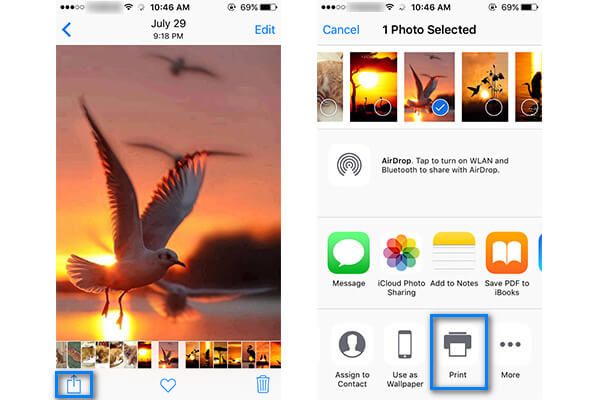
Notes: Most apps have this feature, including Photos, Mail, Safari, etc. You can also print photos, emails, documents from your phone.
Choose the iPhone printer. And iPhone will search for the AirPrint-supported printer connected in the same network. Finally, print your iPhone photos now.
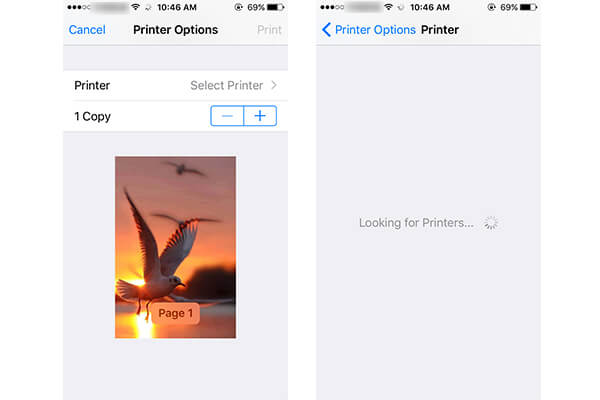
| Screenshot | iPhone Printer | Price | Features | Reviews |
|---|---|---|---|---|
 |
Fujifilm Instax Share SP-1 | $129.99 | ◆ Print in less than 60 seconds. ◆ 2×3 inch photos. ◆ Work With PREMIUN Zink zero papers. |
Pros:Fast printing speed. Compatible with iOS or Android smartphones. Easy to use. Cons:High fee per photo. Photos have large borders. |
 |
VuPoint Photo Cube Mini Photo Printer | $49.99 | ◆ Print from iphone/tablet via Bluetooth or NFC technology. ◆ Compact 2.91" x 4.72" size. ◆ Free download for iOS & Android. |
Pros: Prints directly from Apple devices like iPhone, iPods touch, iPads Cons: Its free version only lets you export 480p watermarked video. |
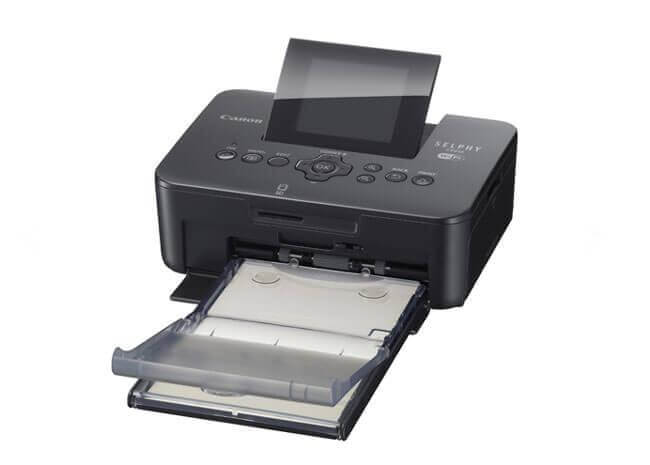 |
Canon SELPHY CP910 | $89.99 | ◆ High print quality and fast speed. ◆ 2.7" Tilt-up LCD. ◆ Borderless printing. ◆ Red-eye Correction. |
Pros: Be compatible with iOS, Android and Windows RT devices. High quality. Cons: Work slower sometimes. |
 |
HP Photosmart 6520 e-All-in-One | $219.99 | ◆ Up to 12 ppm black/8.5 ppm color. ◆ USB 2.0, WiFi 802 b/g/n. ◆ Wireless, Duplex printing, Memory card slot, HP ePrint, Web connect, 3.45" (8.76-cm) touchscreen CGD. |
Pros: Touch-screen control panel. Easy to ues. Cons: It is not very portable. |
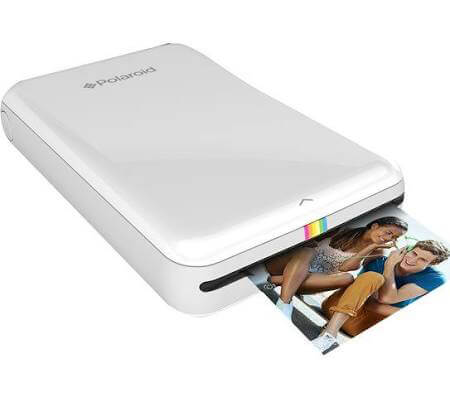 |
Polaroid ZIP Mobile Photo Printer | $129.99 | ◆ Print in less than 60 seconds. ◆ Compact 2.91" x 4.72" size. ◆ FREE download of the Polaroid ZIP app for iOS & Android. |
Pros: Portable and flexible. Easy to use. High quality. Cons: A little expensive. |
There are many other iPhone printer, such as Prynt Smartphone Photo Printer, Polaroid Grey Label GL10 Instant Mobile Printer, Prinhome The iPhone Photo Printer, HiTi Pringo P231 Printer, LG PD221 Portable Color Photo Printer and so on.
When you have no AirPrint-supported iPhone printer or you are not using AirPrinter, what will you do if you need to print photos, article or anything else from iPhone? Then you can go to App Store and find a relible iPhone printer app to help you. You can use a printer app to route files, pictures, etc. to the printer. Nevertheless, it is of great importance to determine the best iPhone printer app.
| No. | iPhone Printer App | Screenshot | Features |
|---|---|---|---|
| 1 |
HP ePrint |
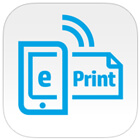 |
|
| 2 |
Canon PRINT Business |
 |
|
| 3 |
Epson iPrint |
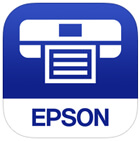 |
|
| 4 |
Brother iPrint&Scan |
 |
|
| 5 |
Canon PRINT Inkjet/SELPHY |
 |
|
| 6 |
PrintDirect for iPhone |
 |
|
| 7 |
Printer Pro |
 |
|
| 8 |
|
 |
|
| 9 |
Print Agent PRO |
 |
|
| 10 |
Print n Share |
 |
|
In this article, we mainly list 15 best iPhone printers to help you print iPhone. To better print photos from iPhone, you can also use iOS Transfer to help you. No matter which iPhone printer case or iPhone printer app you will use, hope you can print your iPhone photos/files with ease and experience the joyful moment!