Are you facing the situation that you are locked out of your iPad?
Before you resort to a factory reset and lose all your precious iOS data, consider exploring the world of free iPad unlock software. They can help you regain access to your iPad without breaking the bank or Apple's Terms of Service.
To help you choose the right iPad unlocker software for your needs, we have compiled a list of five top contenders, each with its own unique features, pros, and cons.

Aiseesoft iPhone Unlocker is a strong contender when you choose an iPhone or iPad unlocker. It enables you to bypass forgotten or unknown 4-digit, 6-digit, Touch ID, and Face ID codes with ease. It also lets you remove Apple ID accounts without passwords, ideal for second-hand devices or forgotten credentials. Moreover, it can disable screen time restrictions and bypass MDM lock screens.

Downloads
iPad Unlocker - Unlock iPad Without Password
100% Secure. No Ads.
100% Secure. No Ads.
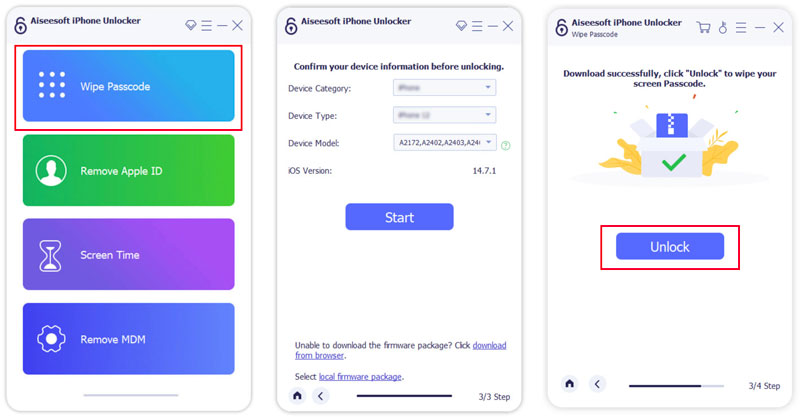
While Apple's security measures are robust, several free iPad unlocker software options can help you regain access to your iOS device. This part introduces you to five free iPad unlocking tools.
iCloudin is a popular web-based tool that excels at bypassing iCloud activation locks on iPhones and iPads. It lets you bypass the iPad lock without requiring the Apple ID password. Its simple interface and free price tag make it accessible, but success rates vary, and the unlocking process can be time-consuming.

PROS
CONS
Tenorshare ReiBoot boasts multiple unlocking features, including passcode and iCloud bypass, screen time restrictions removal, and data backup/restore. It offers compatibility with newer iOS versions, making it a versatile option. However, its free version restricts some features, and navigating the software's multiple functionalities can be overwhelming for beginners.
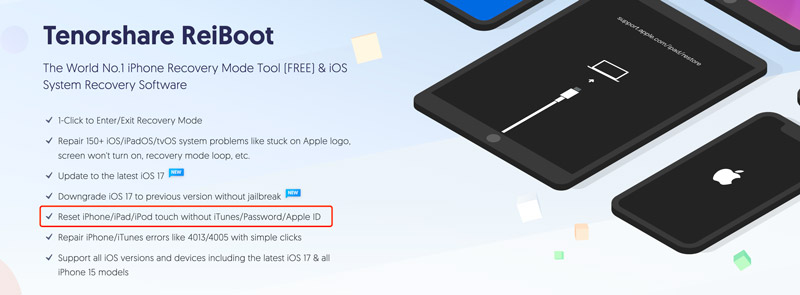
PROS
CONS
Dr.Fone - Screen Unlock can help you easily bypass passcodes and iCloud locks. It gives a high success rate and supports the latest iOS versions. This iPad unlock software supports different situations. It enables you to bypass all types of lock screens, such as Apple ID, Face ID, Touch ID, and more. However, the free version only unlocks iPhones, requiring a paid upgrade for iPad compatibility.
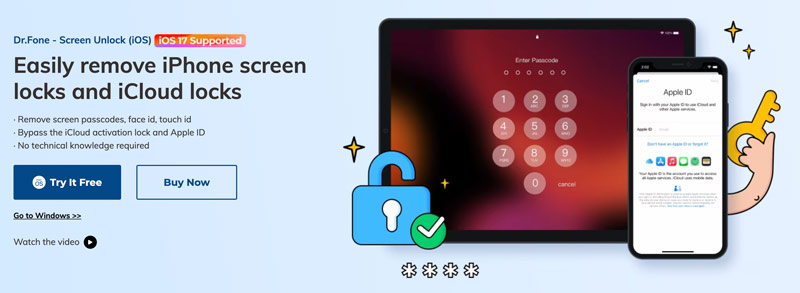
PROS
CONS
ApowerUnlock focuses solely on passcode unlocking, offering straightforward options for recovering forgotten passcodes through various methods. This iPad unlocker will remove all the existing iOS data during the unlocking process, and ApowerUnlock for Windows does not support unlocking Apple ID.
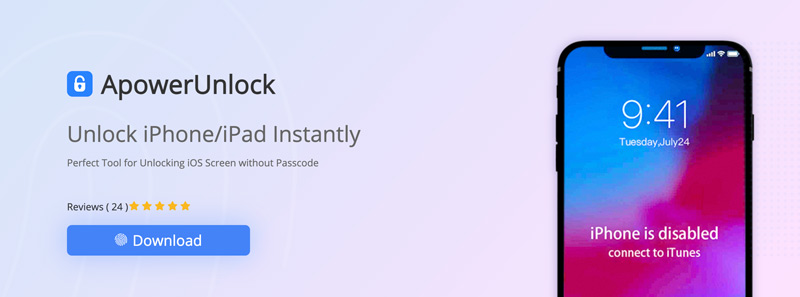
PROS
CONS
LockWiper is designed to bypass various locks and restrictions on iOS devices, including iPhones, iPads, and iPod touch. It lets you bypass forgotten or unknown screen passcodes, including 4-digit, 6-digit, Touch ID, and Face ID locks. Moreover, it can remove Apple ID accounts from devices without requiring passwords. Some features of LockWiper, such as Apple ID unlocking and passcode removal, may erase data from your iPad.
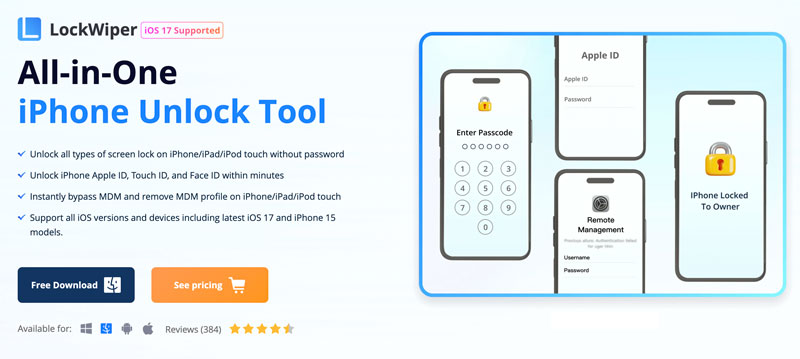
PROS
CONS
How We Test & Review
All our reviews and selections are done by humans who consider users' perspectives and experiences essential.
Our writers spend hours testing each product, providing unique insights into their features and performance. We ensure all apps and products are carefully reviewed, including tests on various systems, task handling, file support, and task completion time. For paid products, we explore all features in free trials to help you decide on purchases.
Finally, we cross-check results to provide the best reviews and top product lists.
Does the free iPad unlocker software use iTunes?
Not all free iPad unlocker software uses iTunes, but some do. It really depends on the specific software you're using and the type of unlocking you need to do.
Is there any free software to remove the iPad password?
With the recommended free iPad unlocker tools above, you can remove your iPad passcode with ease. However, some may require a paid subscription to proceed with the unlocking.
Can you unlock an iPad that is locked to the owner?
Unlocking an iPad locked to the owner, also known as Activation Lock, presents a tricky situation. Apple designed this security feature to deter theft and make lost or stolen iPads unusable. Unfortunately, bypassing it without the owner's permission or knowledge is not only unethical but also potentially illegal.
Conclusion
While free iPad unlocking software can be a valuable tool, it's crucial to understand that they are not without risks. Bypassing security measures can potentially compromise your data and device security. Additionally, some software may be illegal in certain regions, particularly those that remove Activation Lock.

To fix iPhone screen locked, wiping password function can help you a lot. And you also can clear Apple ID or Screen Time password easily.
100% Secure. No Ads.
100% Secure. No Ads.