InVideo became a door for video and image editors to create unlimited possible outcomes that you wouldn't even imagine having. With millions of downloads on Android and iOS, is the app the video editor you need? Many users do think it is, but how about you? To know the app even more profoundly, you better read this article as we unveil a genuine review about the app that most users don't know.

InVideo app or Filmr is a not-so-popular editor that provides a creative approach to editing videos by attaching funny things such as stickers, texts, transitions, and more. Impressively, the app is easy-to-use and provides an intuitive interface so that users wouldn't get confused about this application. There have been endless possibilities when users use this to edit their videos to create a professional output. With over +100 professional features and editing tools, this would be enough for creating presentations and social media posting. Plus, you can explore its royalty-free music library that you can use on the video you create or access your music files on your device.
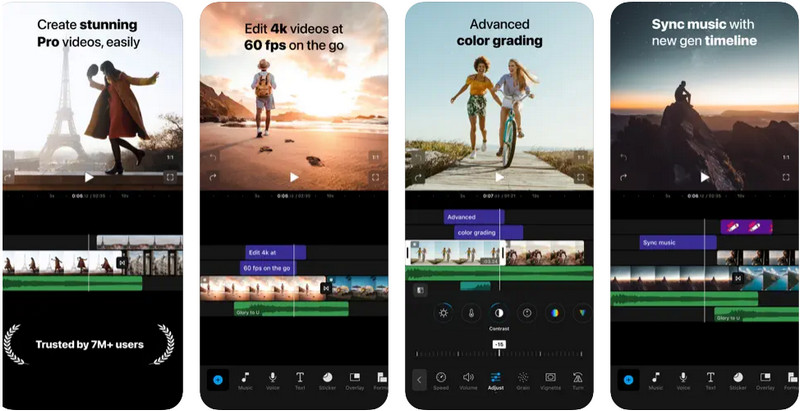
PROS
CONS
The InVideo app pro version is expensive compared to other video editors you can purchase, like the VSCO. The starting price for each item on the app is $ 1.49 up to $ 179.99. After you have purchased the app, you can now gain access to the exclusive features that only users who purchase the pro version of the app can use.
The fact that the InVideo app for Android and iOS is easy to use is a tremendous advantage for users like us who loves to process videos to make a better statement. The app provides a set of tools usable for video editing and can help everyone improve video creation to another level. Since the app is easy to use, understanding these features' functionality will consume less time than complex video editors. Yyou can use the app to cut, trim, and merge easily. One of the best things this app promotes is its speed and agility in video creation; the app isn't wrong about it.
Despite the things it provides and the coverage of its ability in video editing, there are times that the app isn't stable even if it receives an update recently. Plus, the limitations on Android are far worse compared to its version on iOS, which means the app is ideally to be used on iOS rather than Android. For the free version, the apps leave a watermark; for that reason, you will need a video watermark remover app, purchase the app, or watch ads to remove it; either way, it will remove watermarks.
1. 100+ Features and Editing Tools
Are 100+ features enough for video editing? It could be, which is the best thing about the InVideo, for it keeps it honest. Unlike another video editor promoting thousands of features and tools, the reality isn't the same. With the 100+ tools, you can create the most impressive video that you could ever ask for.
2. Save and Share
After editing, you can save the video into the format of your choice and share it directly on other social media platforms.
3. Add your Favorite Music
In video editing, background music is essential, so if you want to make your film engaging, you will need to add music to the video. With this app, you can easily attach music saved on your files or select from its wide variety of libraries.
4. Use Dynamic Transition Clips
InVideo Video Editor supports a unique set of transitions you can apply to your video. You can start with VHS, fast color, small pixels, zoom hit, film burn, and prisma.
5. Adjust Speed, Trim, Crop, and More
With this app, you can speed up a video or slow it down, do some introductory video trimming to shorten the length of the video, crop the aspect ratio into a more fitting size, and many more. These features are easy to use, even if you are a beginner.
6. Create a Looping GIF
In addition to video editing, you can create a GIF loop with the app, making this an all-out editor for video and GIF. You can upload videos here and set them as GIFs.
Based on InVideo review we did, the app creates a gap between beginners' tool and professional tool; the app isn't beginner's because it supports features that most pro editor provides, but the app isn't a professional tool because it doesn't cover many pro tools. So it is safe to say that the app is an average video editor you can download on your mobile device, providing editing features that both pro and basic editors have.
However, the app is restricted its users from using the full potential of the pro version since it is paid. Though it may sadden your heart, the app can still provide basic video editing features with some of the pro version tools with a watermark on the video. But if the free version didn't satisfy your needs, there are two ways that you can do it, either purchase it or use the alternative to InVideo that we added in Part 3.
Vid.Fun isn't as popular as the other video editor because it is a new application. Still, its video editing performance is at par with the old and trustworthy video editors on mobile devices. The app is the best alternative to the app we reviewed above, for it provides almost the same features, tools, and filters inside it.
What makes this app differs from the other video editor? This app is free to download, doesn't leave a watermark, and is a fool-proof tool. Pro or not, in mobile video editing, they can easily handle the app whenever they have it. Learn more about the advantages it brings to the users when you have downloaded it.
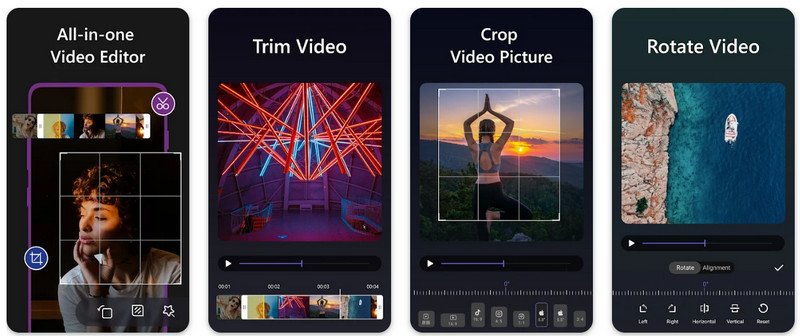
Advantages of Vid.Fun - Video Editor:
Is InVideo worth it?
InVideo is too high for most users who need a professional video editor. But is it worth paying for? Well, at some point, the app is worth purchasing. After you have purchased the app, you can now use it without any limitations or restrictions, which could benefit you.
Is InVideo safe?
Yes, downloading InVideo on your mobile device and through the store that is pre-installed on your device is safe. However, downloading apk of the app using a third-party downloader could lead to a dangerous path. It isn't what we suggest because it is dangerous for you and your device when installing the app.
Is InVideo good?
Absolutely, the app is good at video editing and processing, which makes sense because many users have downloaded this app on their devices to start editing the video they have.
Conclusion
InVideo.com provides a mobile application that you can install into your device to edit videos. So, if you want to use a video editor that is existential, using this video editor is a good pick-up of yours. But if you don't want to use the app because of the limitations of the free version, then you can purchase the app or use the alternative we added in this review.

Video Converter Ultimate is excellent video converter, editor and enhancer to convert, enhance and edit videos and music in 1000 formats and more.
100% Secure. No Ads.
100% Secure. No Ads.