ID photos are an essential part of many everyday activities, from applying for a passport or driver's license to enrolling in school or starting a new job. However, getting an ID photo can be time-consuming and expensive, especially if you need to have it done professionally.
If you are looking for a quick, easy, and affordable way to create your own ID photos, then you need an ID photo maker. This post gives a comprehensive guide for generating official ID photos.

Whether you are applying for a passport, visa, or driver's license, you will need to submit a photo that meets specific requirements.
Photo ID requirements vary depending on the type of ID document being issued and the jurisdiction in which it is being issued. However, some general requirements apply to most photo IDs.
Your ID photo must be taken within the past six months. It should be clear and in focus so that your features are easily recognizable. The photo should show your full face, from the top of your head to the bottom of your chin. You should not be smiling or frowning in the ID photo. Moreover, your mouth should be closed in the photo.
The ID photo must be taken with your eyes open and without a hat or other headgear. When you take an ID photo, you should not be wearing glasses in the photo, unless you cannot see without them. If you must wear glasses, your eyes must be visible through the glasses.
In addition to the general requirements, there may be additional requirements for specific types of photo IDs. For example, passport photos must be taken against a white background, and driver's license photos must be taken against a light blue background.
An ID photo maker is an application or online tool that helps you create compliant photos for identification documents in minutes. It can help you take and edit your photo to ensure it meets all the necessary standards.
With an ID photo maker, you can take your photo and use the software to resize, crop, and adjust the lighting and contrast. You can also choose from a variety of backgrounds and add text, such as your name and date of birth. It may support multiple photo sizes, including passport, visa, and driver's license sizes.
Many websites offer online services to generate ID photos. Some of the best online photo ID makers include Fotor, PicWish, Aiseesoft Free Background Remover, Passport Photo Maker, Cutout.Pro, IDPhotoDIY, Adobe Express, IDPhoto4You, PersoFoto Online ID and Passport Pictures Generator, 123PassportPhoto, and more.
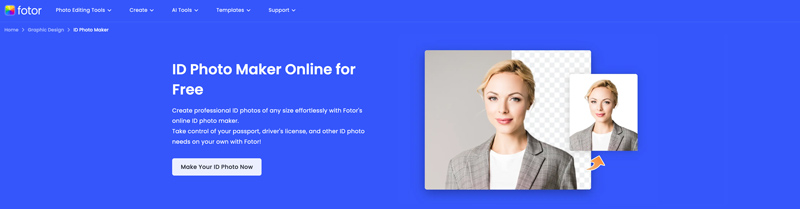
All of these online photo ID makers are easy to use and can create high-quality photos that meet all ID photo requirements. You can try out a few different tools to see which one you like best.
If you prefer a mobile app to edit your picture and generate an ID photo on your iPhone, iPad, or Android phone, you can easily find associated ones from the app store.

There are many popular ID photo maker apps for Android, such as Passport Photo Maker, Passport Photo – ID Photo, Passport Photo Maker – VISA/ID, ID Photo application, and more. As an iOS user, you can use ID Photo-Passport Photo maker, Fotor Passport Photo, Passport Photo Booth, or Passport Size Photo Maker to make a photo for ID with ease.
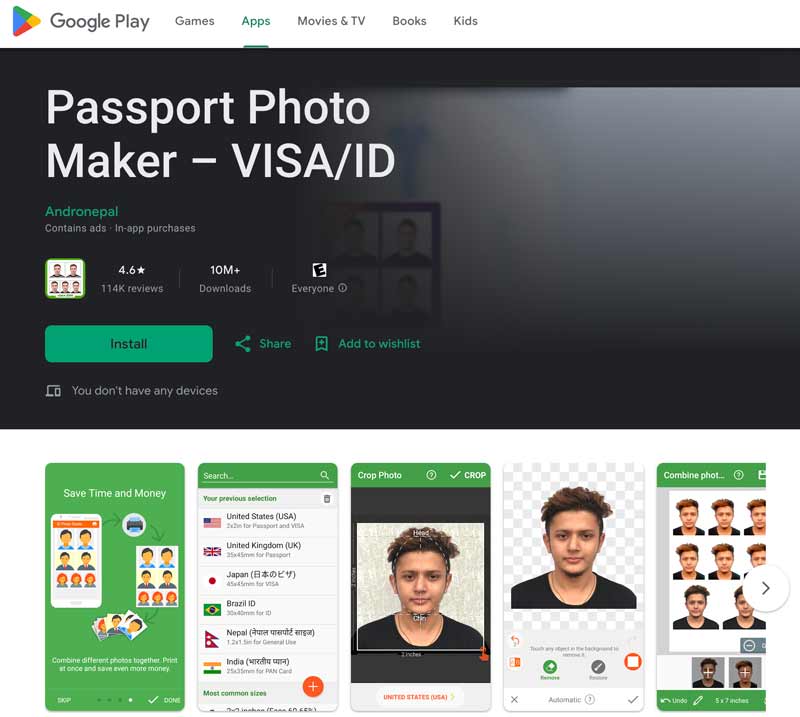
Before using an ID photo maker, you should take a photo of yourself against a plain, white background. Ensure your face is well-lit and that you are looking directly at the camera.
Using an ID photo maker is typically a straightforward process. Select your desired ID photo maker and open it. Upload your photo and edit it to fit the standard ID photo size. Choose the country for which you are applying for the ID document and the specific document type, such as passport, visa, or driver's license.
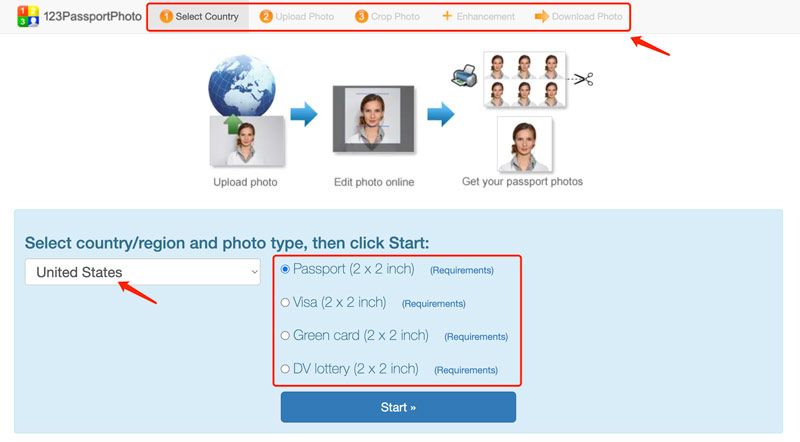
Adjust the image lighting and contrast to ensure that it meets the requirements for ID photos. Choose a background for your ID photo. Then, export your created photo ID to your device.
If you want to increase the image resolution of your created ID photo and optimize its quality, you can rely on the easy-to-use Aiseesoft AI Photo Editor. It lets you upscale your ID photo to a desired size with enhanced quality.
100% Secure. No Ads.
100% Secure. No Ads.
Download and open AI Photo Editor on your computer. Click Select Image(s) to load your ID photo. Upscale it by 2×, 4×, 6× or 8× based on your needs. AI Photo Editor uses advanced AI technology to intelligently analyze your photo and add more details. You can compare both the source ID photo and the upscaled image and then save it.
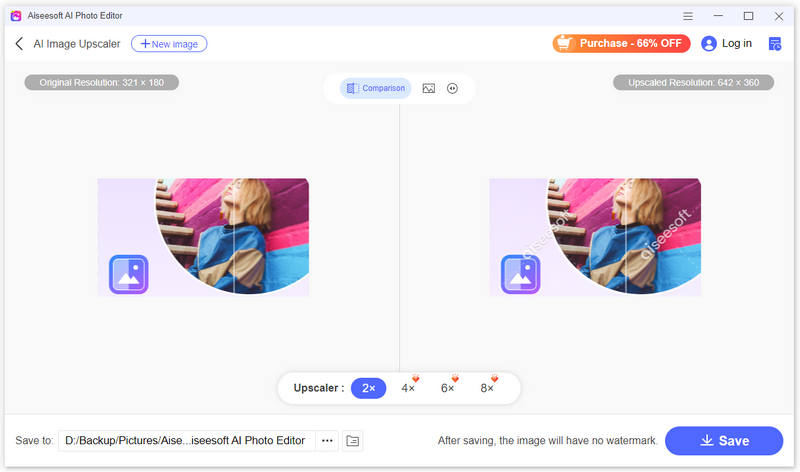
Can I get a photo ID at Walgreens?
Yes, you can get a photo ID at Walgreens. Walgreens offers passport photo services that meet all U.S. passport photo requirements. They can also take photos of other types of ID documents, such as driver's licenses and student IDs. To get a photo ID at Walgreens, you must bring a valid form of identification like a driver's license or birth certificate. You will also need to pay a fee for the service.
Can I wear makeup while taking a photo for ID?
In most cases, you can wear makeup in an ID photo as long as it doesn't alter your appearance significantly. However, there are a few guidelines you should follow to ensure your photo meets the requirements and your identity is easily recognizable. For instance, you should not use dark or dramatic makeup that draws attention away from your face. Don’t wear false eyelashes or extensions that alter the shape of your eyes.
What kind of IDs does USPS offer?
The United States Postal Service does not directly offer any form of identification. However, they do accept various valid forms of identification for services that require ID verification, such as renting a post office box or applying for a passport.
What color shirt is appropriate for an ID photo?
The best color shirt to wear for an ID photo is a solid, dark color. It will help to contrast your face against the background and make your features stand out more clearly.
Conclusion
You can use an ID photo maker to quickly create high-quality passport-sized photos for your identification documents. It gives a great way to save time and money on your ID photos. With so many great options available, you are sure to find one that's right for you.

Enlarge and upscale images up to 4K in batches quickly with wide support for various image formats.
100% Secure. No Ads.
100% Secure. No Ads.