An ICNS is a file that represents the icon files in macOS. This icon helps you recognize the apps easily. Say you have icons for settings, launchpad, Finder, and so on. These are saved as ICNS files. Maybe you wish to incorporate them in one of your photographs, or you want to upload them online. However, it appears invalid after loading them on a website or your photo editor.
In most cases, PNG is accepted in most programs and websites. It also has a reputation for high-quality photos. Therefore, it is advisable to convert ICNS to PNG. On the other hand, ICNS and PNG are two different image formats. As part of this post, we will discuss what is ICNS and PNG along with the conversion tutorial. Continue reading to learn more.
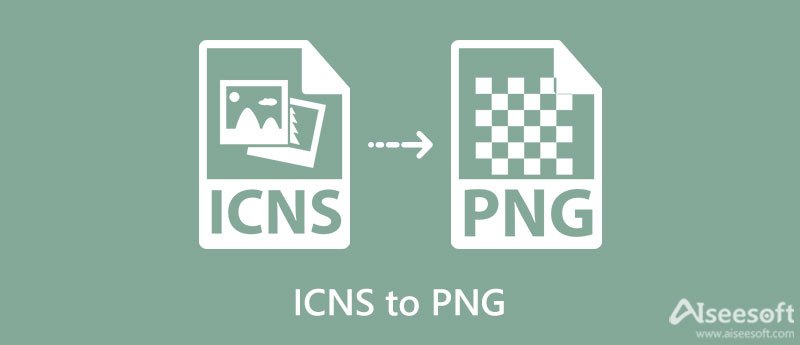
We have stated earlier that ICNS and PNG are two different image formats, which is true. In line with this, they also have dissimilar aspects like usage, compatibility, etc. We did the research for you and came up with these anecdotes.
General Knowledge About ICNS
A file with a .icns extension is an icon resource file in a macOS computer. It is also referred to as the Apple icon image format. These are the icons we see in macOS applications customized and appearing in Finder or the OS X dock. These icons are typically stored in app packages under the directory of Contents / Resources. In Windows, we refer to them as ICO files. Therefore, if you see icons on your Mac, they are ICNS files.
General Knowledge About PNG
Short for Portable Network Graphics, PNG is an image format you can open with any browser or image program. It uses lossless compression that does not remove data or sacrifice the quality of the photo while delivering great image quality. Moreover, this picture format is used for making transparent images. These help overlay images to make illustrations, design a website, create a logo, and many more. Due to its wide compatibility, you will not have any problem opening them on any program or uploading them to any website.
Converting ICNS to PNG could be well reached by Pixillion Image Converter. The program can read and write popular, latest, and RAW formats. In addition, you can batch convert photos, which is perfect if you are processing multiple files at once. Even when you upload different formats, this program can help you convert them to your desired format. Moreover, the tool supports output formats, including PNG, ICO, JPEG, JPG, PCX, PDF, and much more.
It can do other things as well. It allows you to edit photos by resizing, cropping, flipping, rotating, etc. If you wish to learn how to operate this ICNS to PNG converter, rely on the steps below.
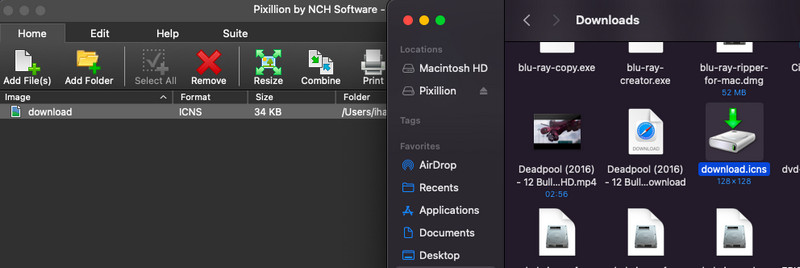
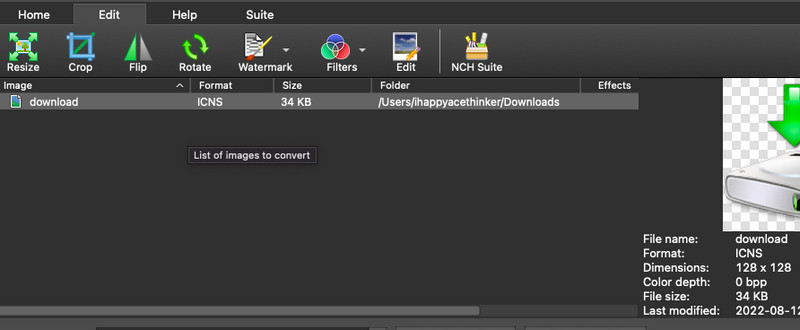
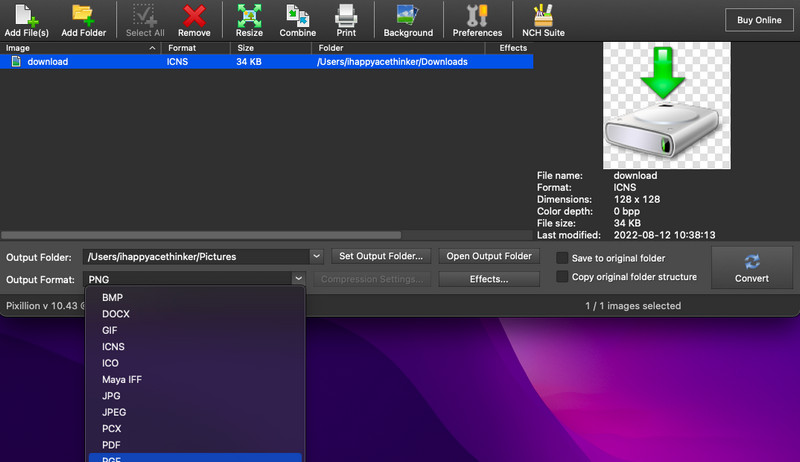
Another program you should consider using when converting from ICNS to PNG is Aiseesoft Free Image Converter Online. From the name itself, it is a web-based program that allows you to convert photos using any browser. The tool works well with web browsers like Chrome, Edge, Firefox, and more.
Furthermore, the tool is easy to use and can read almost any image format. Likewise, converting files in bulk can be achieved using this tool. Aside from PNG, you can also turn your files into JPG and GIF photos. Besides, it is 100 percent free, so users can convert without paying a cent, making it the editor's choice. That said, we will show you the steps on how to convert ICNS to PNG.
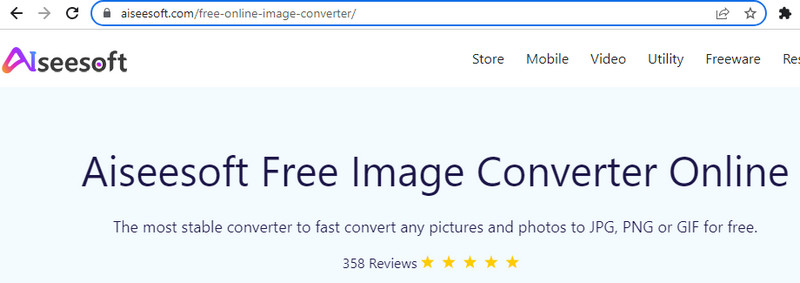
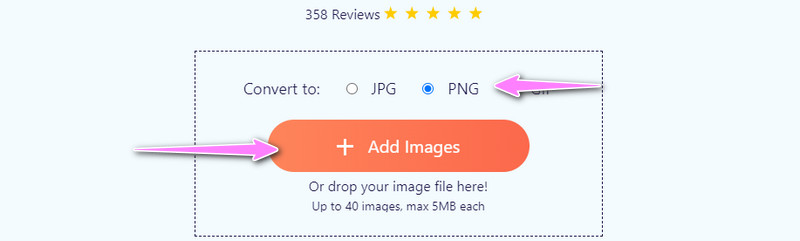
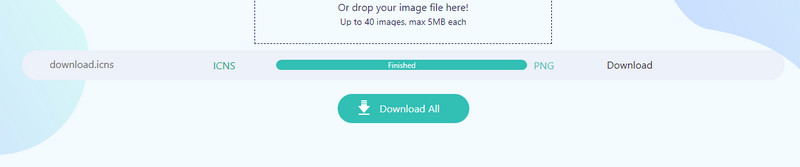
Can I convert ICNS to ICO?
Yes. This conversion task is possible when using the right tool. With that, you can use the Pixillion Image Converter because it supports ICNS as the input format, and ICO is one of its output formats.
How can I open an ICNS file?
With Mac Apple's Preview app in macOS, you can easily open ICNS files. Additionally, you can open them with Folder Icon X. Therefore, if you are a Mac user, you can quickly open ICNS files.
Can I convert PNG to ICNS?
Yes. The first solution can also be helpful in this conversion need. It can read and produce image formats in ICNS regardless of their original format.
Conclusion
Pixillion Image Converter and Aiseesoft Free Image Converter online effectively convert ICNS to PNG. The first method is handy, especially when the internet is not accessible. On the other hand, you can use the latter solution for converting multiple files at once. Still, you can choose whichever you prefer using.

Video Converter Ultimate is excellent video converter, editor and enhancer to convert, enhance and edit videos and music in 1000 formats and more.
100% Secure. No Ads.
100% Secure. No Ads.