In this modern and changing world, we are more and more dependent on smart phones. We use it to record our daily life, communicate with friends, deal with work or study, etc. Therefore, it can be said that we have saved most of our important data in our iPhone. So what if our device is lost, damaged or replaced? In order to keep the information in our iOS device safe, making a backup is urgent and of crucial importance.
With the increasing demand of backing up iOS data, more and more iPhone Backup tools comes to life, followed by an increasing number of backup viewers and extractors. What's more, it would be better if these software can help us recover lost data from iOS device. The purpose of this article is to recommend the most helpful iPhone backup viewer/extractor tools, to help you pick the most suitable software according to your demand.

iBackup Viewer supports almost all kinds of iPhone data, including SMS, iMessages, contacts, call history, photos, videos, notes, voice memos, recordings, safari visit history, bookmarks, app data, etc. You can extract all types of data mentioned above from iTunes backup with iBackup Viewer. With it, you can easily scan and view all iTunes backup on your computer. What's more, iBackup Viewer supports extracting encrypted iPhone backups (available in paid version). If you deleted some data from your iPhone accidentally but you still have it in your iTunes backup, you can restore the lost data from backups with iBackup Viewer.
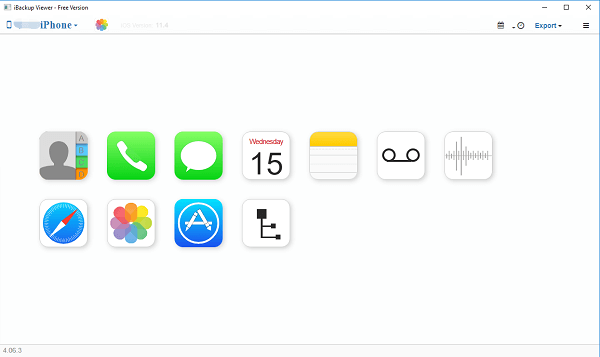
1. Simple interface and easy to use.
2. Windows version and Mac version both available.
3. Support all iTunes backups on computer.
4. Can recover lost iPhone data from iTunes backup.
5. There is a free version available.
1. Cannot extract data from iCloud backup.
2. You have to pay for it if you want to enjoy its full and powerful functions, and the price is a little higher compared with products of the same type.
3. Have no backup function.
iOS Data Backup & Restore is your best choice to backup or restore iOS data(iPhone/iPad/iPod). You can easily backup all the data from your iOS device to Windows/Mac with one click. The program can be a great alternative to iTunes or iCloud, while you can only backup a maximum of 5GB data with iCloud if you don't pay for an upgrade. So iOS Data Backup & Restore can be the best option for you to backup all the data in your iOS device. In addition, you are allowed to view the detailed data after backup or before restoring them to computer. Last but not least, the new backup made by this program will never overwrite the old one. An encrypted backup is also supported by this program. Quickly download to have a try!
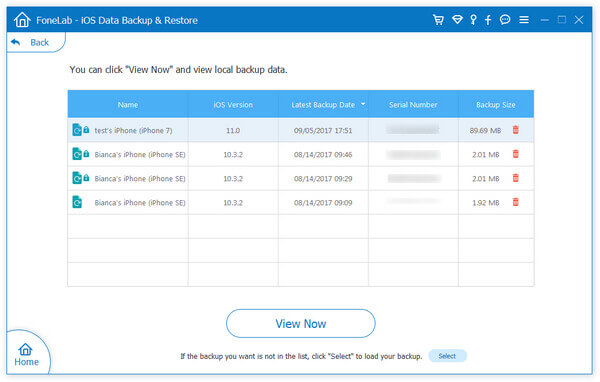
1. Powerful functions available. You can not only backup all the iOS data to your Windows/Mac with one click, but also extract the data you want from the backups to your computer or restore the data from backups to your iOS device directly.
2. Compatible with almost all iPhone/iPad/iPod models and iOS versions.
3. Both available for Windows and Mac operating system.
4. Support almost all iOS data type (up to 16 kinds of data).
4. Safe and easy-to-use. No data loss during the backup and restore procedure.
5. You can get this program with a low cost (much cheaper than iBackup Viewer).
And it also guarantees you "90 Days Money Back", so you can ask a refund if it fails to extract the files from your iOS device.
1. The update of this program is not so often.
2. Free to make iOS data backup, but you need to pay for it if you want to restore backup to computer.
Lost iOS data by accident may be a frustrating thing for all of us. You need a professional recovery tool to help you recover the lost data from your device, iTunes and iCloud backup. The iPhone Data Recovery is a functional recovery software which is worth a try. It allows you to safely and easily recover lost data from iPhone/iPad/iPod, iTunes and iCloud backup, and it supports up to19 kinds of data.
Get iPhone Data Recovery on your Windows or Mac computer.
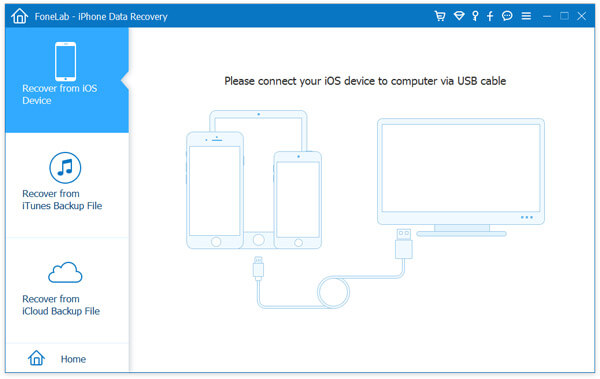
1. The main function of the software is recovery, but it also enables you to backup the current data and restore the backup.
2. Powerful recovery functions. You can not only recover lost data from iTunes/iCloud backups, but also from iOS device directly.
3. Compatible with almost all iPhone/iPad/iPod models and iOS versions.
4. It's even possible to extract data from a broken iPhone if your phone has ever been connected to iTunes successfully.
5. You are able to scan and preview lost iOS data before recovery.
Free to scan and preview lost data, but you need to pay for it if you want to recover the lost data. And it also guarantees you "90 Days Money Back", so you can ask a refund if it fails to recover the data you want.
| iBackup Viewer | iOS Data Backup & Restore | FoneLab iPhone Data Recovery | |
|---|---|---|---|
| Windows/Mac | ✓ | ✓ | ✓ |
| Support iOS data backup | Χ | ✓ | ✓ |
| Support encrypted data backup | ✓ | ✓ | ✓ |
| Extract data from backup to computer | ✓ | ✓ | ✓ |
| Extract data from backup to device | Χ | ✓ | ✓ |
| Support viewing data in backup | ✓ | ✓ | ✓ |
| Support recovering lost data even without backup | Χ | Χ | ✓ |
The chart above can help you compare all the features among the above software recommended in this review more intuitively. If you just want to extract data from iPhone backup, the free version of iBackup Viewer will be useful enough for you. But if you want to backup iOS text messages, contacts, music, videos, or other data and extract the backup data to computer or import to your device, the iOS Data Backup & Restore will be the best choice for you. It supports more data types and is equipped with more functions and lower price at the same time.
However, if you have the need to recover lost data whether from the iOS device or iTunes/iCloud backup, iPhone Data Recovery will be the most suitable choice for you. With its powerful and professional recovery solutions, your lost data will hopefully be found back! A little tip for you: You'd better not use your iOS device any more after you lost data, in case the data will be overwritten by the background programs. So turn to iPhone Data Recovery as soon as possible when you meet with data loss!