"I have lost my iPod classic ages ago, and this morning I found it in a corner of the drawer. I charge and start it. Then a lock screen appeared and asked me to enter the combination to unlock iPod. But unluckily, I can't remember this iPod screen unlock code. And I have tried a number of possible combinations of passcode. The screen still cannot be unlocked. How do I unlock the screen? Is there any method to unlock iPod?" - An iOS user.

Since iOS device adds Screen Lock feature to protect users' personal information, many Apple users also have met the problem of unlocking their iPhone/iPad/iPod touch screen. Screen Lock feature allows iOS users to lock their screen to protect your privacy and prevent accident taps on screen. For instance, if you didn't turn on Screen Lock button, someone may check your content of your iPhone, iPad, and iPod touch. Also, you may send some strange messages to someone in your contact list for you probably have written and sent the message by accident touches. The reason is that your device is unlocked. So, it is necessary to activate Screen Lock feature on your iPad/iPhone/iPod touch.
However, it is a common thing that we forget our passcode to unlock them. And more and more users like to use fingerprint to unlock their device. Once the fingerprint unlocking is broken and you forget the password, it would be very maddening. This article is written to present 4 available methods to unlock iPod screen.
How to unlock iPod touch?
With the development of technology, when we enjoy the convenience brought by technology, we should also pay attention to the security of our personal information. So, each of us may has more than 3 passwords. And sometimes, we would mic then up.
Enter all possible combinations or passcodes you could remember. If you are lucky enough, you may unlock your iPod with right passcode. If all combinations you entered are wrong, the iPod will be disabled and remain unlocked after a minute. However, this method is least likely to fix your problem, though it is the first-recommended method to unlock your iPod touch. Then, go to the second option-to unlock an iPod with iTunes.
Connect your iPod, iPod nano or iPod touch to the primary computer which synced with iPod at its first use, and open iTunes. You need to disconnect iPod from this computer through iTunes. After disconnecting, your iPod will be unlocked. But if the computer you iPod fist synced with is not available to you, using iTunes to unlock your iPod does not work. How could you do when you neither remind of the correct screen unlock password nor have access to the primary computer?
How to unlock iPod touch?
If the previous methods are unable to unlock your iPod screen, you can try to restore your iPod to factory settings to erase all data and settings you have stored before, certainly including your iPod Screen Lock passcode. It is noteworthy that all data will be erased forever. However, if you backed up your iPod before restoring, you could recover all contents on your iPod back from backups.
Restore with iTunes
Step 1Connect iPod to the computer you have synced with.
Step 2Launch iTunes, if you are asked to enter password, try another computer.
Step 3Sync your iPod with iTunes. If the iPod is recognized by iTunes, click Sync in the right bottom corner of the iTunes summary page to make a backup for your iPod.
Step 4Reset iPod touch and unlock your iPod screen by erasing all settings and music on iPod.
Step 5After restoring to factory settings, Click Restore from iTunes backup to get back the original music, pictures, and other data to your iPod.
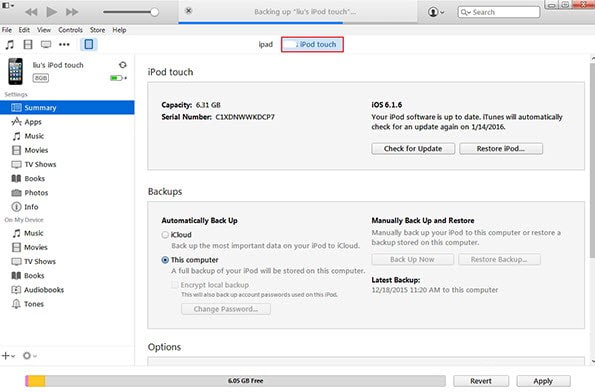
Restore with iCloud
If you have activated Find My iPhone function on your iPad, you can use iCloud to restore your iPod and unlock iPod screen.
Head to https://www.icloud.com/ on Mac, or another iOS device.
Step 1Log in with your Apple ID.
Step 2Select the device you want to restore from the iCloud.
Step 3After selecting your iPod, click Erase to wipe out your iPod, as well as its screen lock passcode.
Step 4Restore iPod from iCloud backup or iTunes backup, or set it up as a new one.
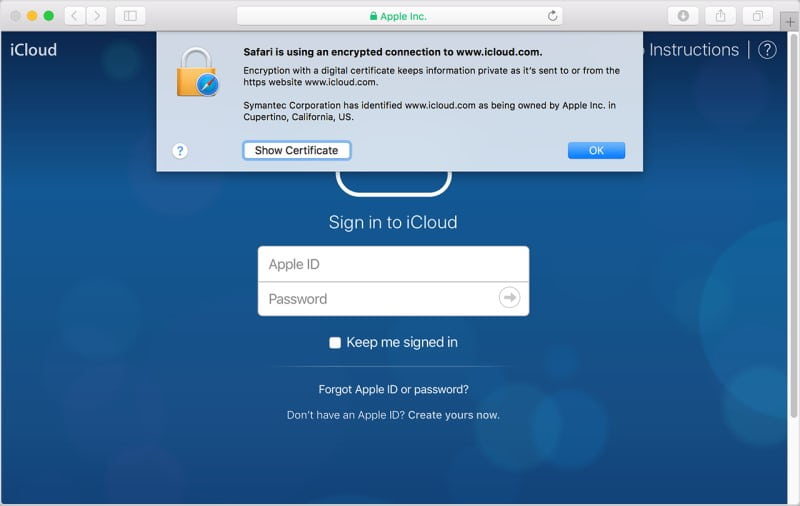
If you have tried the above methods and failed to unlock iPod, here is the 100% working method for you. It is Aiseesoft iPhone Unlocker.
Aiseesoft iPhone Unlocker is the easiest way to unlock your iPod when your iPod touch is locked or disabled. This iPod-unlocking tool not only can fix iPod screen locked by its wiping password function, but also can help you clear Apple ID or Screen Time password easily. It's more efficient is opening locked iPhone than recovery mode, iCloud or other methods. Try this app free of charge now to regain access to your iPod touch.

Downloads
100% Secure. No Ads.
100% Secure. No Ads.
Step 1Download and install iPhone Unlocker on your PC. Launch iPhone Unlocker, and choose the Wipe Passcode mode.
Step 2Click the Start button to start the passcode-wiping process. Then connect your device to computer via a USB cable.
Step 3Confirm your device information before unlocking, and click the Start button to continue.
Step 4Then it will start downloading firmware package to wipe passcode. When the firmware has been downloaded, click Unlock to wipe your screen passcode.
Enter "0000" to confirm unlocking. Make sure that your device is connected during unlocking. After a few minutes, your device screen passcode will be wiped.
In addition, the methods listed in the article not only suit to iPod, iPod touch, and iPod nano, but also can be used to unlock iPhone 16/15/14/13/12/11/X/8/8 Plus/7/6/6s/5/5s/5c/4/4s, iPad 1/2/3/4, iPad min1/2, iPad Air, and iPad pro.
After reading this post, you must know how to unlock iPod touch. Certainly, if you use Android phone, you can learn from here to unlock Android phone
Unlock iPhone
1.1 Unlock Cricket iPhone 1.2 Unlock TracFone iPhone 1.3 Unlock Movil Dominican Republic iPhone 1.4 Unlock T-Mobile iPhone 1.5 Unlock Sprint iPhone 1.6 Unlock iPod Touch 1.7 Unlock iCloud
To fix iPhone screen locked, wiping password function can help you a lot. And you also can clear Apple ID or Screen Time password easily.
100% Secure. No Ads.
100% Secure. No Ads.