People are tending to browse pictures or photos with iPad. Resultantly, the need of downloading pictures or photos from computer to iPad pushes people to find more ways to transfer photos from pc to iPad. Today, we will share two methods of adding photos from computer to iPad easily and quickly.

As we know, the most common way is to use iTunes to sync photos to iPad from Windows computer or Mac. The concrete guidance is as following:
Step 1 Connect iPad to computer with USB cable, and then turn on the device.
Step 2 Click the Photos button on the left list of iTunes, and tick the Sync Photos on the right side.
Step 3 Select the photos target folder with all folders with/without Include videos selectively.
Step 4 Click Sync to move pictures and photos from pc to iPad.
Here, you need to pay attention to two points when transferring photos to iPad with iTunes. The first one is that you have to download and install iTunes on your computer. And the second one is that you have to add all the pictures or photos in the total one folder from your computer, without selected pictures or photos.
Click here to learn more info about Transfer Photos from iPhone to iPad.
Another way of importing photos from computer to iPad is using the iOS transfer software. You can download a free trial tool to transfer photos from pc to iPad. For showing you how to download pictures to ipad from computer without iTunes, we will take this transfer software, FoneTrans, as an example in the following steps.
Step 1 Download this iOS photo transfer software on your computer, and install it according to the prompt messages.
Step 2 Connect your iPad to computer with a USB cable, and launch it.
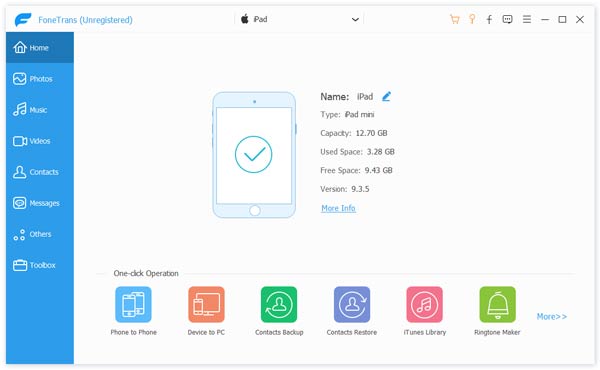
Step 3 Click Photos-Photo Library on the left side of FoneTrans, and press the button "Add" on the right to find the photos that you want to put on iPad.
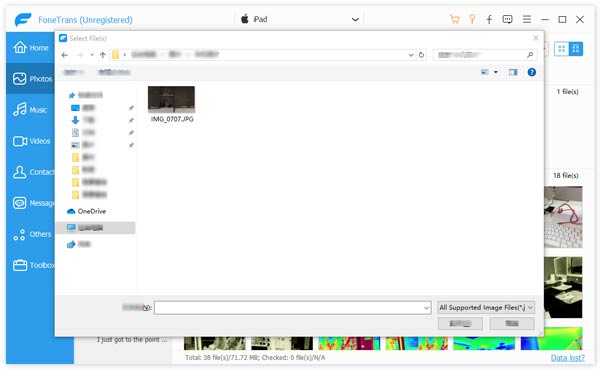
Step 4 Choose the photos which you want to transfer from PC to iPad, and click Open, then the photos are moved to iPad.
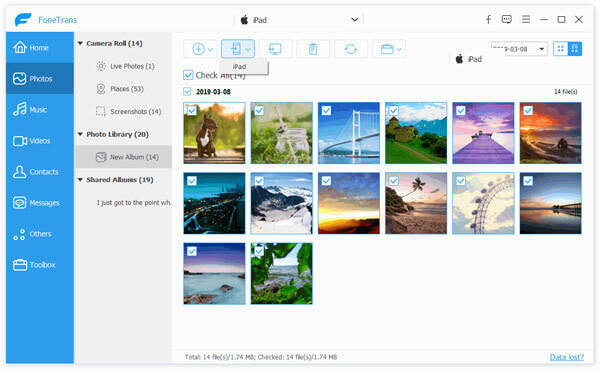
Perhaps you may be interested in: How to unsync photos from iPhone with ease
Firstly, you can transfer files (music, video, photos, etc.) from computer to iOS devices (iPhone, iPad), or between iOS devices safely and easily. Secondly, you can load photos to iPad without internet connection.
Thirdly, you can manage pictures and photos from your iPad more conveniently and quickly.
So when you travel in one place without any internet connection, or you want to download plenty of pictures from PC to iPad, the transferring software will be a good choice.
The above description shows you how to trasnfer photos from computer to iPad, for video, the above ways still work? Check it by yourself to transfer video to iPad.