iPhone is more and more popular among people. It's the comprehensive tool for people today. People can communicate with each other, play games, watch video, listen to music, surf on internet, receive or send email, search route and so on with it. How amazing it is!

iPhone X/8 Plus/8 is the latest generation of iPhone. It supports HD video. You can watch videos from any resource. However, how do you convert the video compatible with the iPhone? Here take an example with MXF file. As we known, MXF is generated by Panasonic DVCPRO P2, Sony XDCAM and Canon XF camcorder. You need make use of Aiseesoft MXF to iPhone Converter to convert the video format. This Converter can convert MXF file to MP4, H.264, M4V and MOV supported by iPhone 16/15/14/13/12/11/XS/XR/X/8/7/SE/6/5/4S.
Preparation: Free download MXF to iPhone Converter, install and run it on your computer. And then you will see the friendly interface:
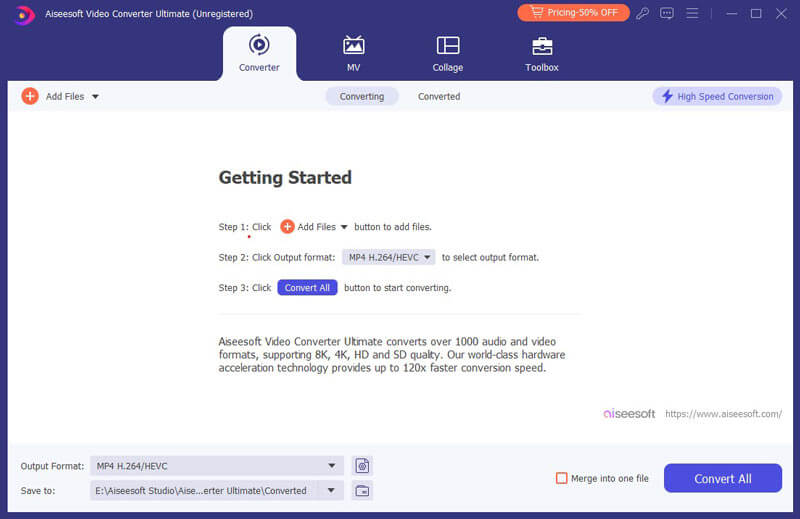
Step 1 Add Video.
Click "Add File" button to add the MXF video, you can add single video or video folders. Also, you can directly drag it to the program.
Step 2 Set the output profile.
Click "Profile" and then choose the "Apple iPhone" and find the output format for your iPhone model. Also, you can use the search function to enter the specifc "iPhone 16" to find it.
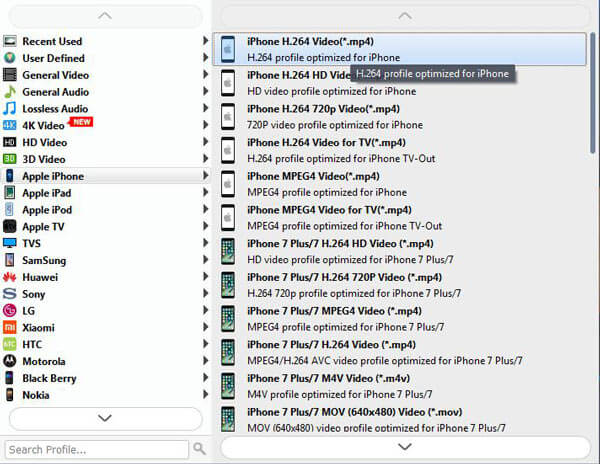
Tips: Set the destination by clicking the "Browse" button to save the converted into your own file.
Step 3 Edit video
Click "Edit" button to enter the edit functions. With the editing functions, you can edit your video by "Effect" "Trim" "Crop" and "Watermark". The "Effect" function can set the video Brightness, Contrast, Saturation, Volume and Deinterlacing. The "Trim" function can set the video length. The "Crop" function can set the video playing region. The "Watermark" function can add text and pictures to video.
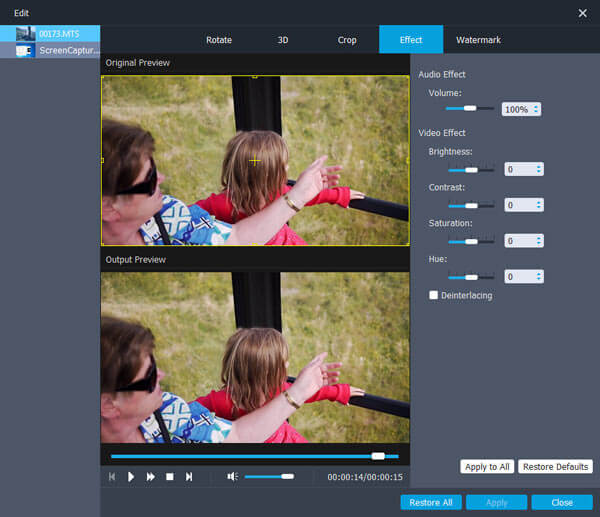
Step 4 Convert MXF to iPhone
Above finished, you can click "Convert" button to convert your MXF files with fast conversion speed. You can get your files later.
In this post, we mainly talk about how to convert MXF to iPhone supported video format like MP4. With the recommended MXF video converter, you can easily make the MXF video conversion without any quality loss. After converting, you can transfer and then plat the MXF files on your iPhone. If you still have any question, you can leave us a message.