The videos recorded by Canon, Panasonic, Sony camcorder will be saved as an MTS file. When you want to edit the MTS videos on iMovie/FCP or playback the MTS recording via QuickTime, you will find Mac does not support it.
One of the most accepted formats on Mac or other Apple devices is MOV. For enjoying your MTS camera videos with Apple software or devices, you need to convert MTS to MOV.
In this article, you will find the step-by-step guide to change MTS file to MOV video on Mac, online and Windows computer easily.
Now, let's break down the exact process.


Downloads
Video Converter Ultimate – MTS Converter
100% Secure. No Ads.
100% Secure. No Ads.
Now, let's check the steps of converting MTS/M2TS file to MOV.
100% Secure. No Ads.
100% Secure. No Ads.
Launch this software after the successful installation by following the on-screen instructions.
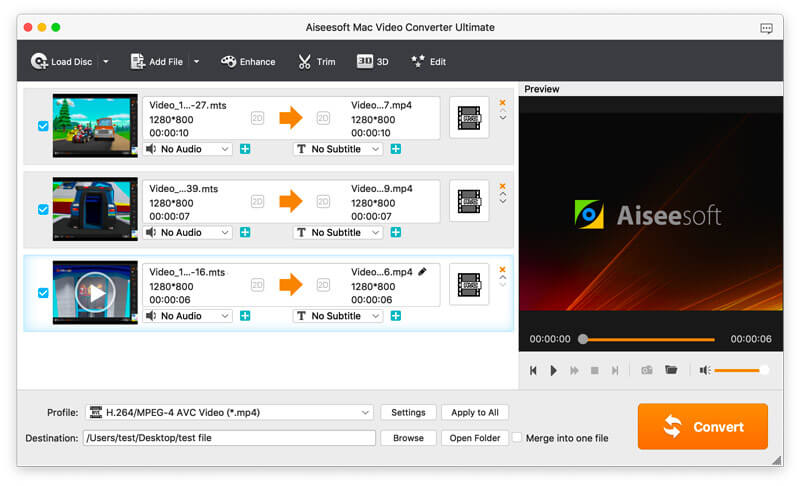
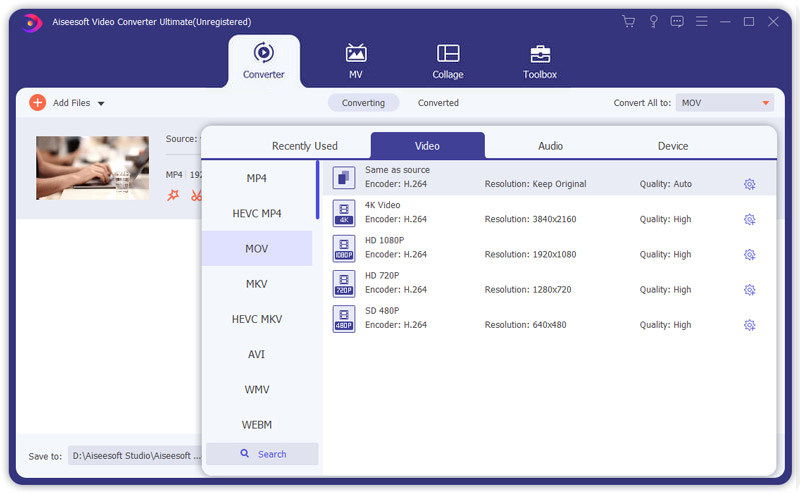
For customizing the encoder or resolution, just click Settings next to the output format, then you can adjust the encoder from H.264 or MPEG4, resolution from the original quality to 1080p HD. Other parameters, like video bitrate, aspect ratio, audio channel, audio bitrate, sample rate, etc., are also available for you.
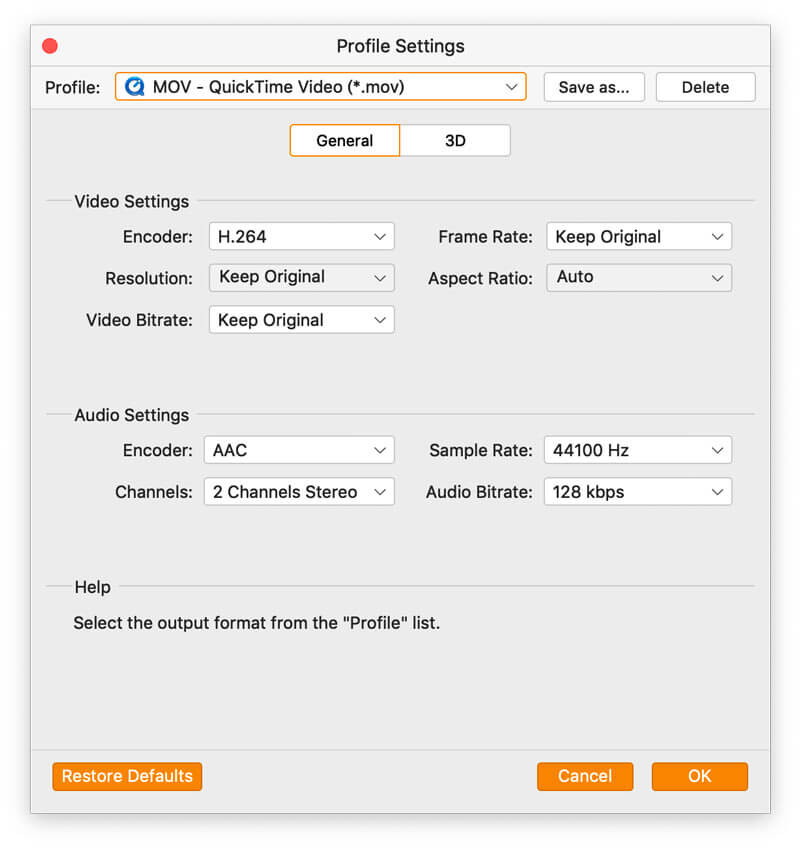
Click OK to save all the changes you made and close the settings window.
Click Convert on the bottom-right corner to start changing MTS to MOV on your computer.
Here we have finished the process.
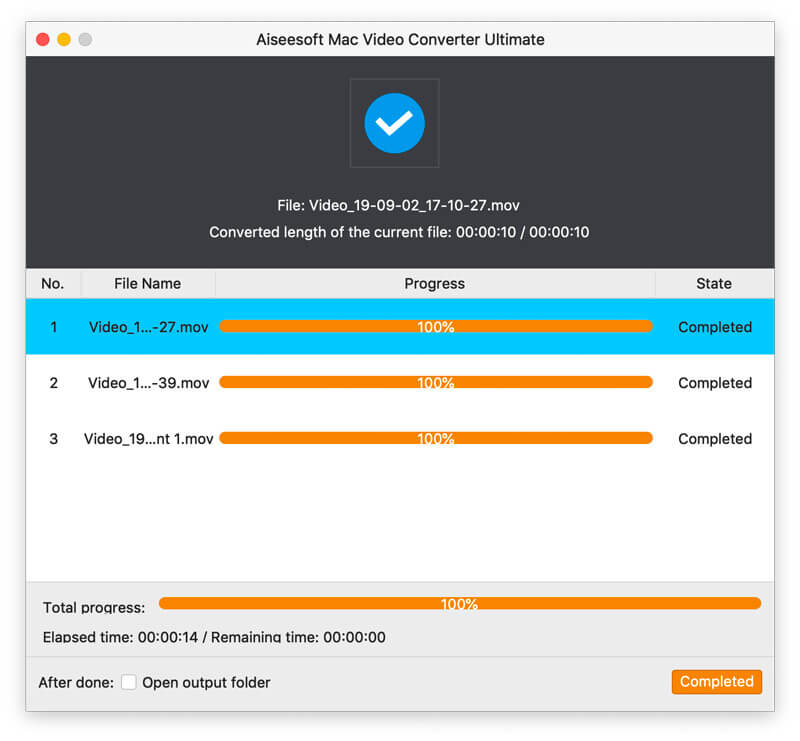
However, for further editing the MTS file before converting, you should select the file, and click Edit to crop, rotate, watermark, mirror, crop, the video file.
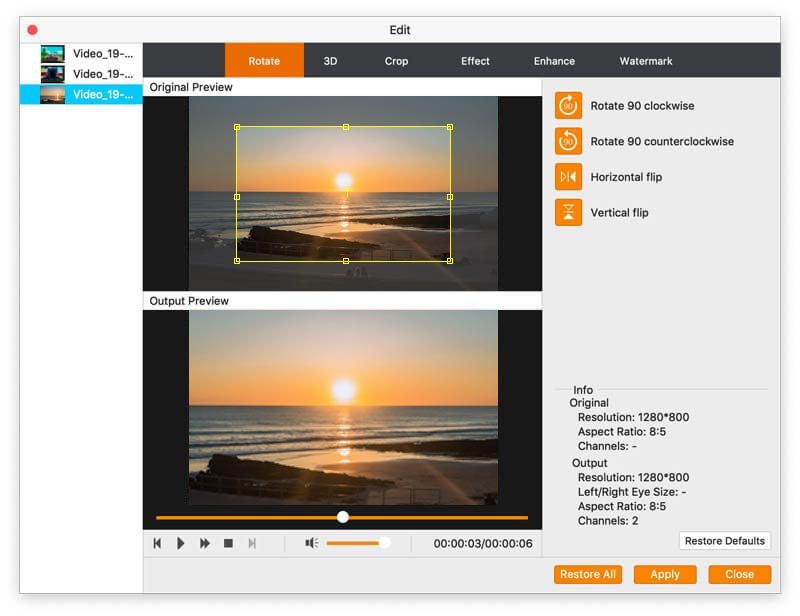
For cutting the long MTS file, you just need to click the Trim button to split or create new clips.
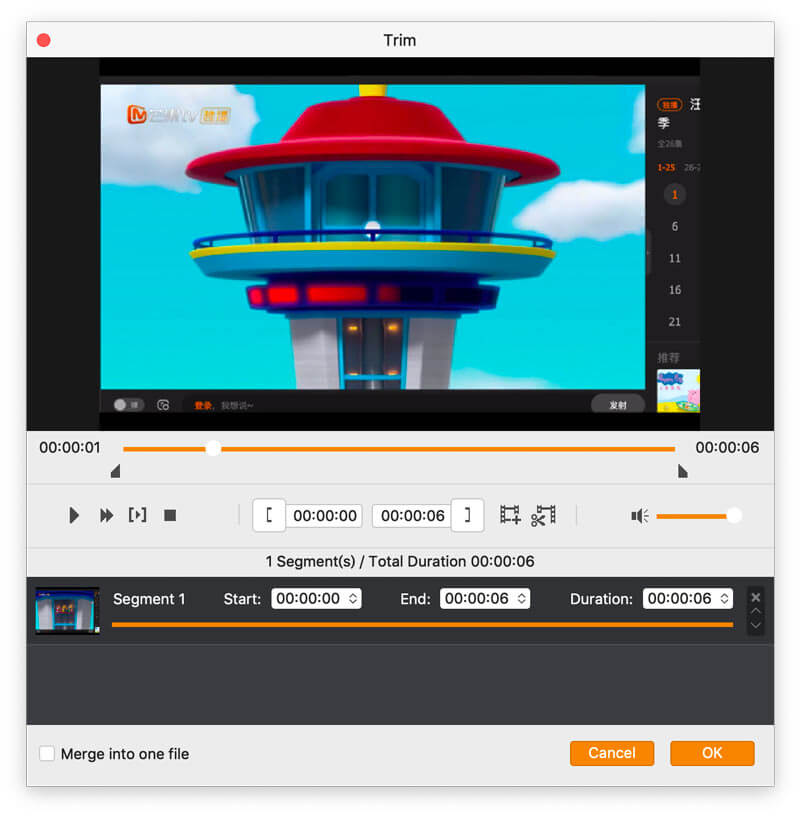
For more details about editing the MTS files, you can check it here.
One thing you should notice that the free version of this software is it can only convert up to the 5 minutes' video file without hardware acceleration support.
For converting the MTS file without the length limit, you should move on to the next part.
The second free way to transfer MTS to MOV is by using the free online video converter. Without downloading or installing any software, the free online MTS file converting software lets you upload the MTS videos and then change into MOV directly.
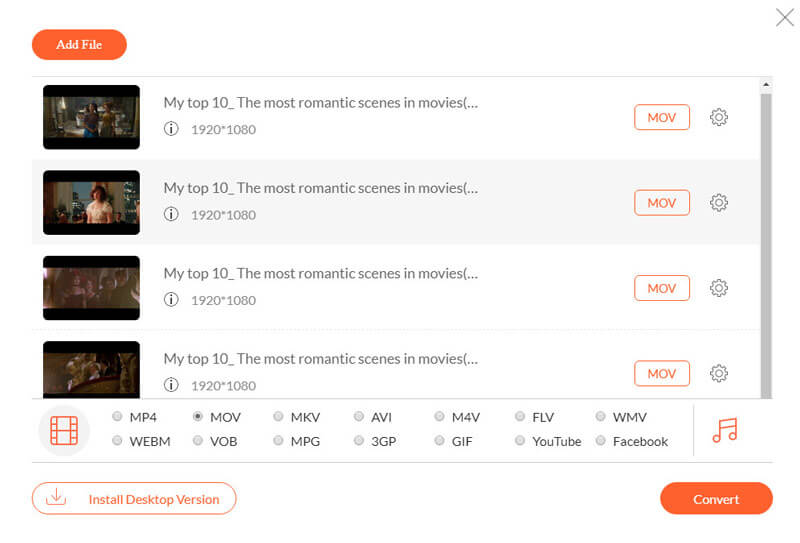
What more you can benefit from this MTS to MOV converting freeware:
The only drawback is that it is lacking in advanced editing features.
More free tools of changing MTS to MOV you can also use are Convertfiles.com, Zamzar, CloudConvert, Convertio, etc.
The above 2 ways are capable of converting MTS to MOV easily. Still, there are some questions from the users about this topic.
 How Do I Convert MTS to MP4?
How Do I Convert MTS to MP4?Similar to the steps of converting MTS to MOV, you could also use the above methods to free change to MOV from MTS files with Aiseesoft Video Converter Ultimate and the free online video converters. The only difference is that you should select MP4 as the output format.
100% Secure. No Ads.
100% Secure. No Ads.
 What Is a *.mts File?
What Is a *.mts File?*.mts is the extension of the MTS file, which is a video saved in the Advanced Video Coding High Definition (AVCHD) format. MTS file is the standard video format used by Sony and Panasonic HD camcorders. While you export the MTS file from the camcorder to the computer, the extension will become *.m2ts.
MTS files are also used for storing high definition video on Blu-ray discs.
 How Do I Play MTS Files on My iPhone?
How Do I Play MTS Files on My iPhone?iPhone is one of the Apple products, which does not play MTS files like iMovie, QuickTime Player, etc. For playing MTS files on iPhone, you should convert MTS to iPhone compatible MOV, MP4 formats.
Learn here to convert MTS to iPhone.
 How Do I Use Handbrake or VLC to Convert MTS to MOV?
How Do I Use Handbrake or VLC to Convert MTS to MOV?Though VLC and HandBrake is the free media converter, which supports DVD and video converting, they cannot convert MTS to MOV.
Conclusion
When you want to use MTS files on a Mac computer or Apple devices, you have to convert it to MOV. This article gathers 2 easy ways to change MTS to MOV on Windows and Mac computer. For using the editing features, you are recommended the first way, and the second way lets easily transfer MTS to MOV without installing any software.
Which way is better for you? Do you have other ideas?
Let me know by leaving your comments below.

Video Converter Ultimate is excellent video converter, editor and enhancer to convert, enhance and edit videos and music in 1000 formats and more.
100% Secure. No Ads.
100% Secure. No Ads.