Once you get involved in video editing, you will need the video editor as your partner to achieve the best filmmaking results. The tool should have professional functions that will help you edit with high quality. In this case, HitFilm Express is one of the apps that gained reviews with its features. Read this honest review and see if it's beneficial for you.

Verdict: It is a video editing program for Windows and Mac operating systems. It provides a straightforward user interface, where videos can be drag and drop on the timeline. Besides its video editing functions, it offers various tools, such as real-time audio recording, effective search filters, and integrated timelines.
PROS
CONS
To elaborate on the HitFilm video editor, let’s look at its main benefits. Most video editing programs are either expensive or not enough for professional filmmaking. But HitFilm is offered as a free tool that even supports 3D editing. It is even more generous because of built-in tutorials to maximize its features. It also offers the following features.
With its Color Foundry engine, the video editor lets you control the image colors to get the desired tone. Its extensive color palette can be used to get movie colors like Avatar, Alice in Wonderland, and so on. Other than this, you can also edit the gradual transitions and original effects for animated footage.
The motion algorithm tracks and analyzes the object's movement, and you can add more elements with the same motion. It is suitable for replacing and mimicking moves from the video's UI of gadgets and devices. It is also a 3D video editor, offering 2D/3D animations, models, and characters for more realistic scenes.
Other than the high-end animations you can add, the HitFilm Express video editor also has a real-time library full of visual effects to add to the video. But what makes it a wonderful tool is you can add sparks or flashes that are suitable for any video type, including 360-degree ones. Its composing toolkit lets you draw any shape and path connecting points that complement the footage.
The mentioned functions are only some of the video editor’s benefits. But if you do a HitFilm vs DaVinci, you will find some differences that can affect your workflow. DaVinci’s free version lacks compressed formats that are critical for export. Its limited GPU also restricts the effects, speeds, and rendering time.
If you have tried DaVinci before, you will know that HitFilm is better, especially with its free trials or minimal requirements. However, you can still purchase the pro version as low as $7.99 monthly to unlock more important functions for your video editing. Once you have decided to get the video editing, you will need a simple tutorial on how to use it. Here are steps to get you started on HitFilm Express:
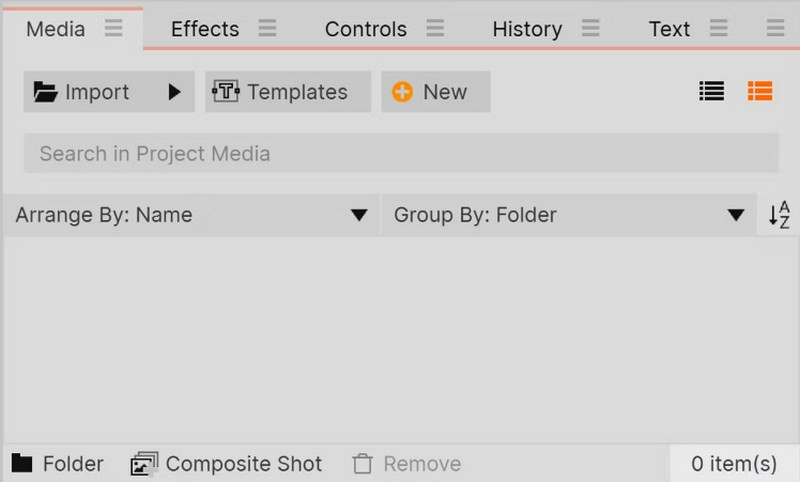
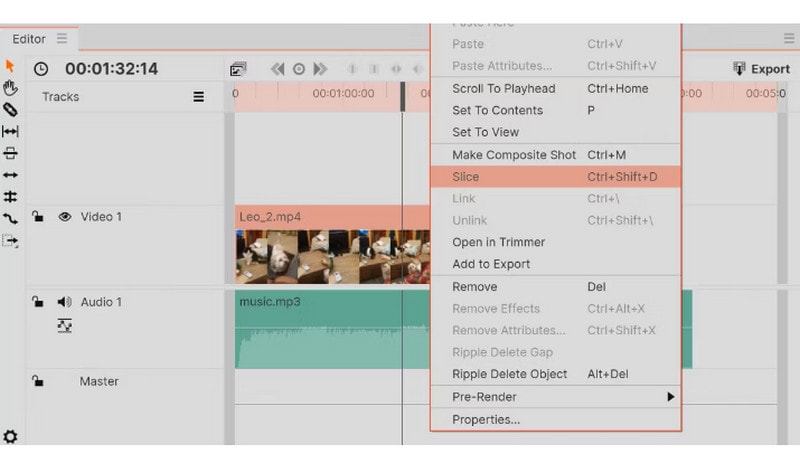
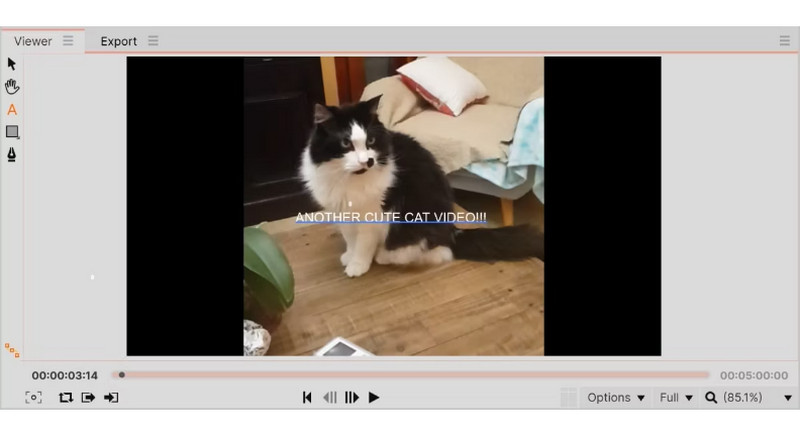
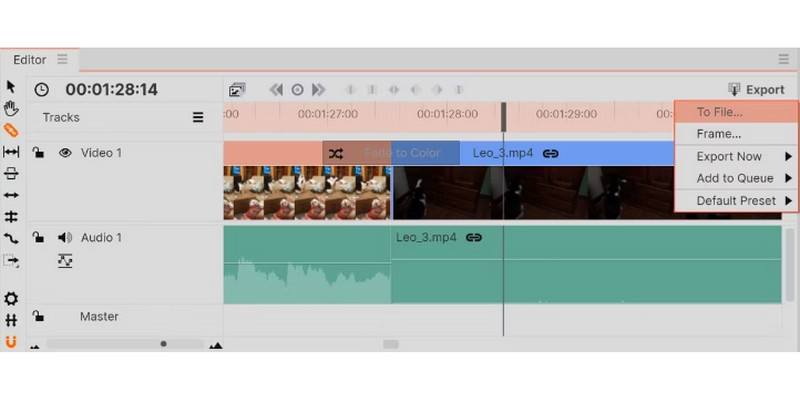
In reality, even this video editor's experience malfunctions. The good thing is you can use some troubleshooting tips to fix the issues or format incompatibility.
For crashing issues, there are several things to confirm when using HitFilm:
If you have a problem with format compatibility when editing videos on Windows or Mac, it is best to check the codecs, as they can be incompatible with the project settings. When it comes to the export format, make sure to choose a standard file extension. Keep in mind that exporting with alpha channels will likely lead to errors as it is not aligned with the project’s attributes. Before contacting customer support on HitFilm, try the recommended converter for Windows and Mac.
The best tool to convert any video type for HitFilm Express editing is Aiseesoft Video Converter Ultimate. The desktop software includes a converter for MKV files, changing the file extension to MP4, MOV, HEVC, FLV, WMV, etc. It also allows you to change other important settings, such as the codec, resolution, frame rate, sample rate, and encoder. One thing you can expect with the video converter is its high-speed conversion process with accurate quality for every converted file. Furthermore, discover more of its solutions with video enhancing, merging, audio-syncing, and more. Get it for free on Windows and Mac OS.

Downloads
100% Secure. No Ads.
100% Secure. No Ads.
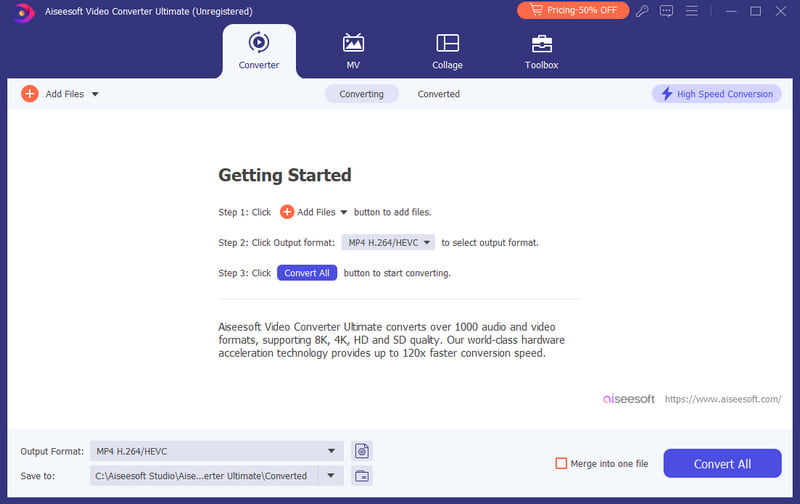
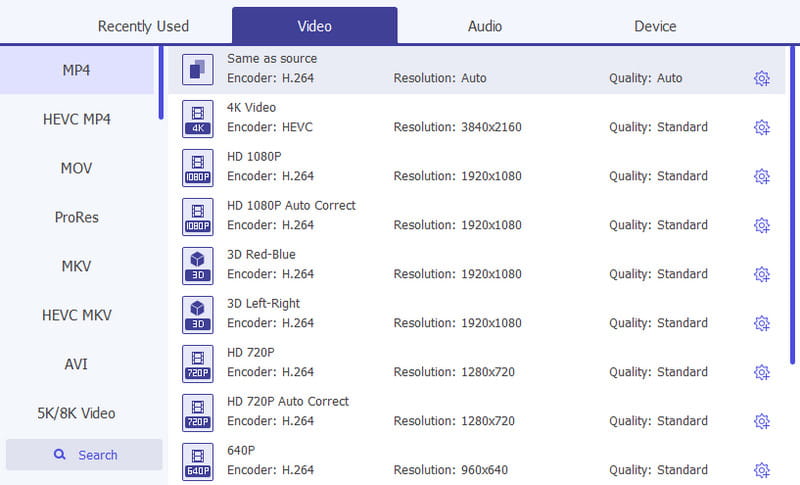
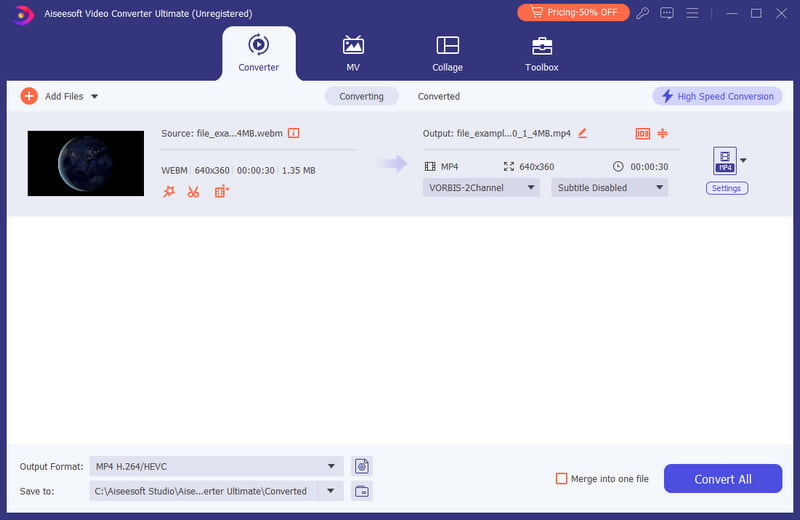
Does HitFilm Express have a watermark?
Yes. When using the free version of the video editor, it will apply two watermarks. The first one is shown at the bottom of the clip, which is easier to remove. However, the second HitFilm watermark is all over the screen and is difficult to erase. If you have the pro version and export a video with a watermark, turn it off by unchecking the Lens Distort function from the Effects tab.
Is HitFilm Express still supported?
The Express version is no longer supported as FXhome will not issue new licenses. This also means the add-ons bought within the program are unusable. HitFilm was bought by Artlist, so the free version and most features offered are changed or eradicated.
Is HitFilm suitable for beginners?
Yes. The video editing software is for beginners. It can be used for compositing, applying visual effects, green screening, and more. You can also install it on an older OS without consuming too many resources.
What is the recommended requirement of HitFilm?
It is best to have macOS 11.0 or above. For Windows, it must have Windows 10 or later with 64-bit. RAM should be 8GB with 8GB of dedicated video memory, NVIDIA GeForce GTX 20 series, or AMD Radeon RX 5000 series.
Conclusion
With this HitFilm Express review, you have learned its main functions and how it can be used for simple and professional video editing. Whenever you experience issues in format and crashes, try the simple tips to fix them. But it’s best to use Aiseesoft Video Converter Ultimate to change the format and codecs to make the project acceptable to the video editor. Try it for free today by clicking the Download button.

Video Converter Ultimate is excellent video converter, editor and enhancer to convert, enhance and edit videos and music in 1000 formats and more.
100% Secure. No Ads.
100% Secure. No Ads.