How do I see old missed calls on my iPhone? I just now deleted the whole iPhone call history.
Call log is an important place where incoming call, outgoing calls, and missed calls will be stored. However, once you accidentally deleted call history from such important places without backup, you will find it a big headache, when you want to find an unsaved contact from the call, or want to keep something from the call log as the proof.
Therefore, this prompts you to search for the free data recovery software to restore your iPhone call history.
The following is the best 5 Free iPhone call history software review, and the detailed guide to retrieve the deleted or missed call log from iPhone 16/15/14/13/12/11/XS/XR/X/8/7/SE/6/5, etc.

Free iPhone Call History Recovery
Aiseesoft Free iPhone Data Recovery is the 100% free call log retrieval program. It lets you recover deleted or lost data from iPhone directly. Moreover, if your iPhone is lost, you could also find the lost call history from iTunes or iCloud backup.
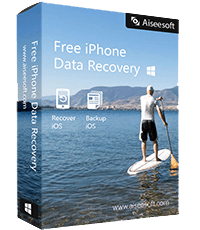
Downloads
100% Secure. No Ads.
MiniTool Mobile Recovery for iOS Free is the free data recovery solution for iPhone, iPad, and iPod. Both Windows and Mac users can download the free call history software for recovery. Not only deleted call log, it also lets you recover lost contacts, messages, photos, notes, videos, etc., from iOS devices.
Besides, it is capable of recovering data from iTunes backup, iCloud backup and iPhone when your iPhone is disabled for system crash, password-forgotten, mistaken deletion, iOS upgrade failure, etc.
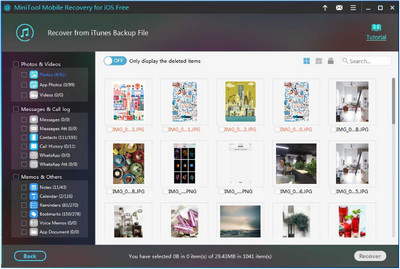
PROS
CONS
EaseUS MobiSaver Free is the free iPhone data restore software, which assists you to recover call log, contacts, message, photos, videos, notes, and other contents on your iPhone, iPad or iPod Touch. It scans all lost or deleted files in a list and you could filter to find the deleted call history easily.
Like other software, this tool also lets you scan and recover deleted call log from iTunes (Microsoft Store version of iTunes also included) and iCloud backup.
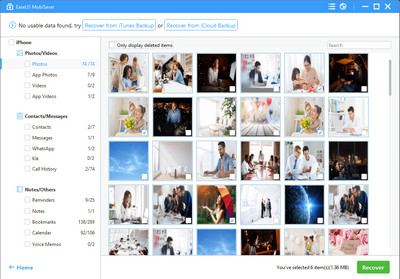
PROS
CONS
Stellar Data Recovery for iPhone is the best DIY software, which recovers missing or deleted call log, contacts, photos, videos, and more from iPhone and iPad.Plus, this iPhone files recovery software also helps recover data from encrypt iTunes backup and iCloud backup.
Apart from the common data, it also scans such app as WhatsApp, WeChat, Line, Viber, Tango, and Kik, and recovers messages, and calls.
Deep scan is allowed to be enabled while quick scan is nothing what you can find.
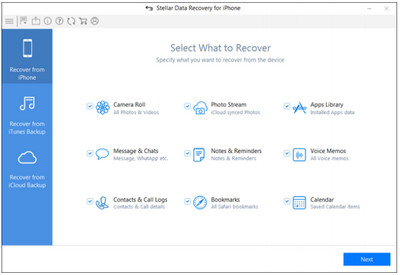
PROS
CONS
Leawo iOS Data Recovery is the iPhone data recovery software, which recovers deleted call history from iPhone directly, iTunes backup and iCloud backup.
Working well with 12 types of data like call log, contacts, SMS, MMS, notes, calendars, photos, videos, etc., it can help you scan and recover the lost or deleted files quickly to your computer.
It also provides users with the preview feature before recovery, and launch a quick data navigation though its filter feature by name, date, location, duration, title, status, etc.
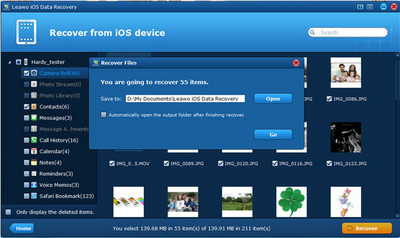
PROS
CONS
From the above top 5 free iPhone call history software, you may notice that, while you want to recover more types using this software, you will be stopped by its limited functionalities. Honestly, only Aiseesoft Free iPhone Data Recovery is the totally free program to recover the deleted or lost call history without limits, while others are just like the free trial.
As for the detailed steps of recovering the deleted call log from iPhone, the next part will show you exactly.
For recovering the deleted call log from iPhone successfully, you need to download Free iPhone Data Recovery firstly. It is the totally freeware, not free version.
100% Secure. No Ads.
Run Free iPhone Data Recovery on your computer. Select "Recover from iOS Device" mode and connect iPhone to PC. Click "Start Scan" and this software will start scanning your iPhone automatically.
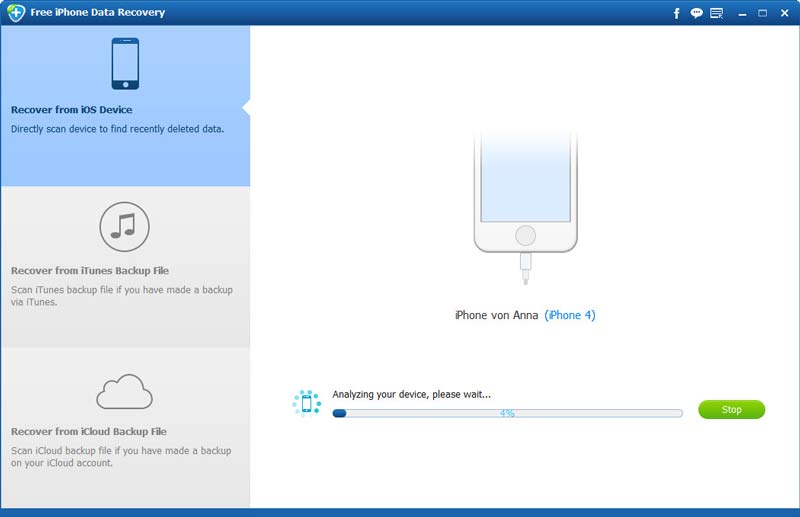
After the scanning process is done, you could see all the data types on the left pane. Click "Call History" and you will see the details on the right list, including the contact, phone number, date, etc.
Toggle on "Only display the deleted item(s)" and you will see the call history marked red, which shows they are only deleted call log.
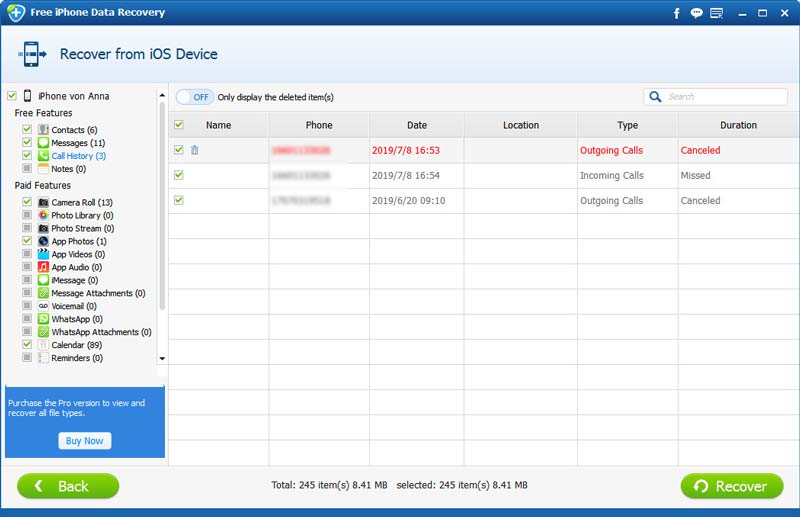
After checking all the deleted call history, checkmark the items you want to retrieve, and click "Recover" button to save the deleted call log on your computer in HTML with image attachments.
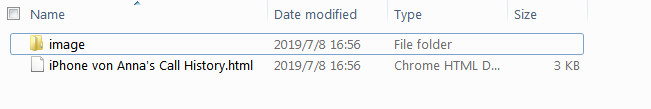
For recovering deleted call log from iTunes and iCloud backup, you just need to select "Recover from iTunes Backup File" and select the iTunes backup on this computer for scanning, while selecting "Recover from iCloud Backup File" will require you to type your iCloud account and password for scanning.
After that, you could follow the steps below to see and recover the deleted call log on iPhone from the backup file easily.
Conclusion
Here we mainly list the top 5 free iPhone data recovery software to retrieve the deleted or lost call history for iPhone. Actually, some of them are not totally free, but the free version with the limited functions. The real freeware to restore the call history is Aiseesoft Free iPhone Data Recovery, and it prompts a quick call log recovery without data loss.
Which software is your favorite one? Let me know by leaving your comments below.
iPhone Data Recovery
Free iPhone Call History Recovery Best iPhone Photo Recovery iPhone Data Recovery Software Reviews Free iPhone Contacts Recovery Software Reviews Free iPhone Notes Recovery Software Reviews Free iPhone Message Recovery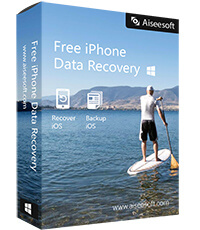
Free to recover deleted/lost contacts, messages, call history and notes from iOS devices safely.
100% Secure. No Ads.