Aiseesoft Free DVD Creator is the free burning tool that helps you convert MP4, MOV, AVI, WMV, MKV, 3GP, and more videos to DVD disc/DVD folder/ISO file on Mac without quality loss and at high burning speed.
If you want to burn MP4 to DVD, use this free DVD burner. In addition, other video formats like MOV, MKV, AVI, WMB, 3GP, FLV, M4V, etc. in SD and HD are fully supported. As for the output DVD formats, this DVD creating software supports DVD-5 and DVD-9. Apart from DVD-format disc, this video to DVD Burner allows users to burn video to DVD folder and ISO files, which can be stored in local disk for backup or for further burning in future. You can choose the one according to your need.
If you want to burn DVD more personally, you can select the menu frame and button style. This free DVD creator lets you choose and edit the menu text content and define its font, size and color. Alternatively, you can choose no menu in your DVD. To get more creative, try to set the background music, background picture and the opening film with your local music, picture and video file separately.
For better DVD effects, you can edit your videos before creating DVD, including trimming video length, cropping video black edge, adding watermark to your video and adjusting video effects. You have the chance to adjust brightness, saturation, contrast, hue and volume. In addition, with editing function, you can preview the effects in the window.
You are able to choose the audio track and subtitle for the burned DVD, or add new ones. You can use this function to get a unique DVD. What's more, you can choose no audio track or subtitle in your DVD. See, this free DVD creating software meets your requirement conveniently.
Batch create
If you have several videos and want to burn them into DVD, you can use this free DVD creator to help you burn several videos into DVD at the same time.Various menus
Free DVD Creator provides you all kinds of DVD menus. You can choose different themes (Holiday, Scenery, Animal, City, etc.) for your DVD.Preview effects
If you have set everything for your DVD, you can preview in the main interface to see the effects of DVD and take a screenshot when previewing.Output settings
For your higher pursue of output DVD, you can set the output video format, resolution, aspect ratio, and set the minute for chapters automatically.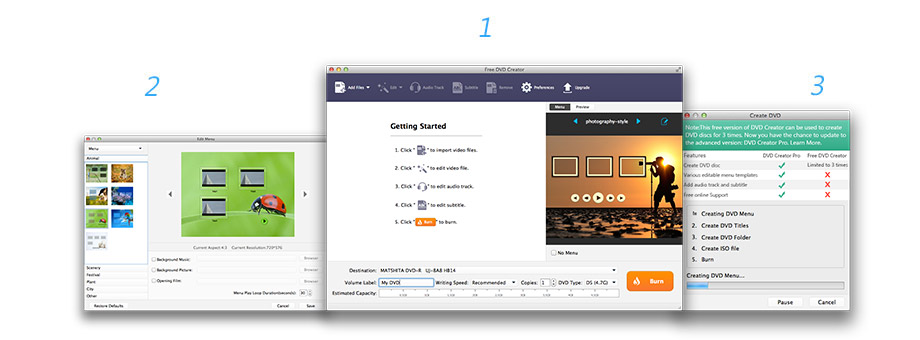

Play Blu-ray disc/folder/ISO file and other common videos/audio files on your Mac.
BUY NOW BUY NOW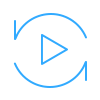
Multi-media helper to convert, edit and enhance video and audio file in one click.
BUY NOW BUY NOW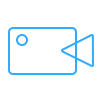
The best video recording tool to easily record screen, meetings, game, webinar, audio, and webcam videos.
BUY NOWBUY NOW