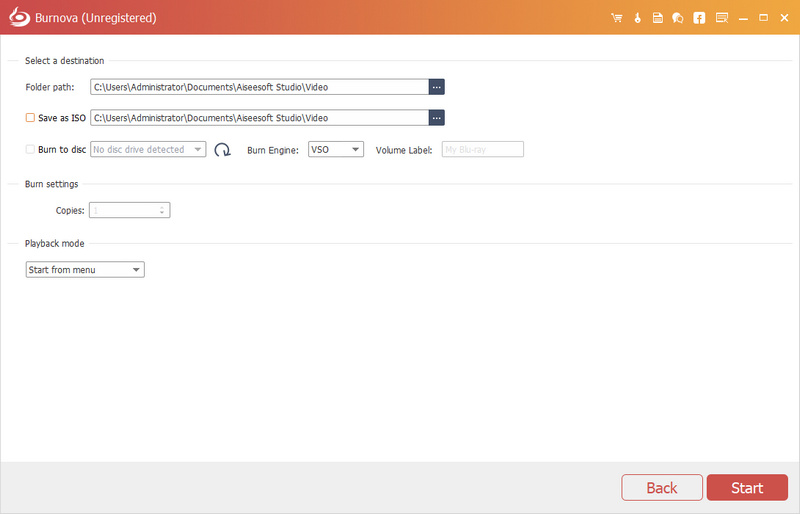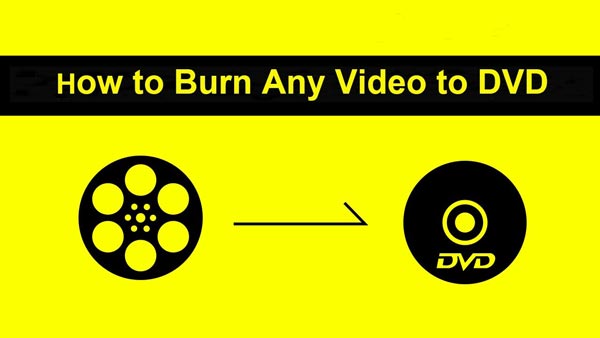It seems convenient that we are likely to save our files with mobile iPhone/Android phone, or other easy platform like iCloud, Dropbox, etc. But choosing to store videos or other large files into a DVD is also a useful way. Most importantly, DVD is also very portable and convenient to carry, share and present.
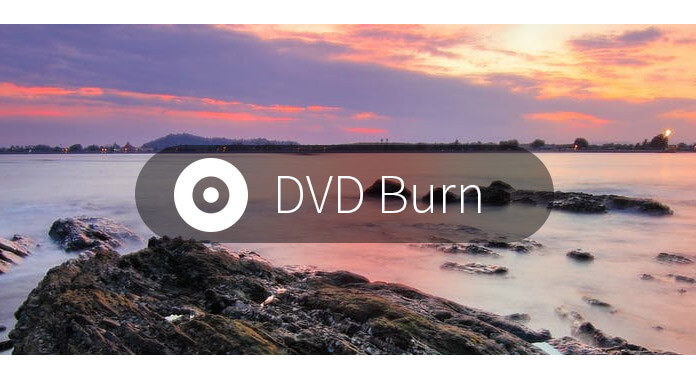
For commercial DVD burning programs, you need to pay for them. Also, most of them have the overweight packages. In that case, you may consider to find free DVD burning software through the internet. And in this article, we would like to list five free DVD burning software. In addition, a professional DVD burning program is highly recommended for your reference.
As one of the free DVD burning software, ImgBurn is popular among Windows users, which is designed to burn DVDs, CDs and even Blu-ray discs. In addiiton, ImgBurn can also be applied to create ISO image files, and then you can transfer them to the discs with ease. What's more, this free DVD burning software has discovery and verify functions, so that you can better search and verify the DVD content.
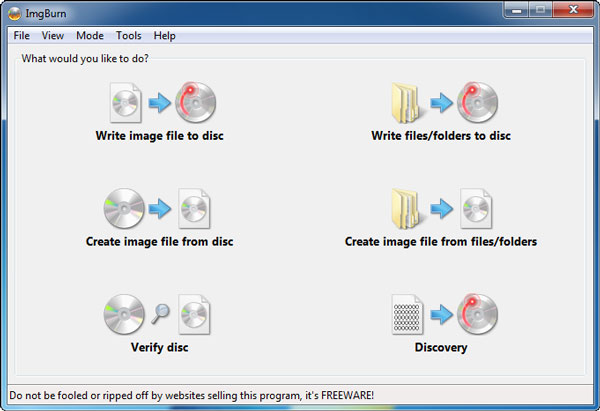
WinX DVD Author is another good free DVD burning software. You can free download the DVD converting tool on your PC and use it to edit images and videos to personalize DVD according to your need. WinX DVD Author is a free DVD creator software and it lets you convert multiple video formats into compatible DVD formats. Also, you can customize and add DVD chapter and subtitles with ease. The DVD burning speed will satisfy you.

As a reputable free DVD burning software, Windows DVD Make is quite popular among Windows users. Windows DVD Maker enables you to enjoy more DVD burning features, and lets you to edit and create amazing video DVD. Also, it offers you various templates that you can add to video when you use the software to burn video to DVD. You can download this free DVD to enjoy more features.
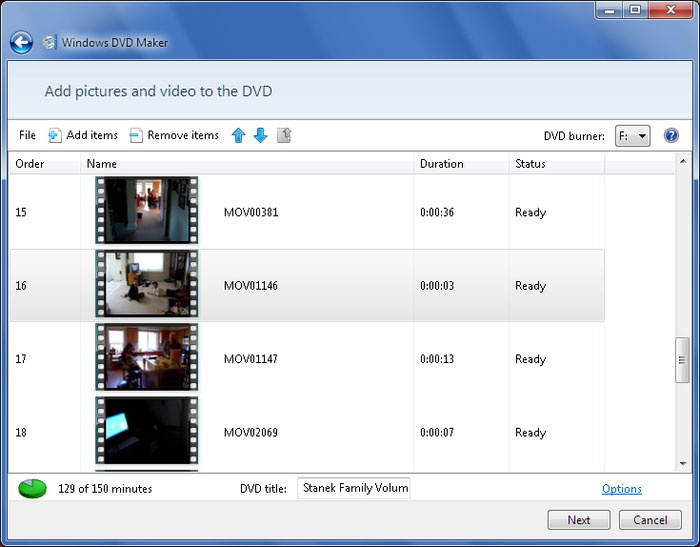
For searching for a free DVD burning software, why not choose DVD Flick? DVD Flick is an free-to-use DVD burning program so that you can easy to edit and create DV with little effort. Its interface is very user-friendly. Multiple video formats are supported and you are able to quick and effectively burn any video to DVD within just a few licks, so it can save your much time. The output DVD can be playable for many DVD player.
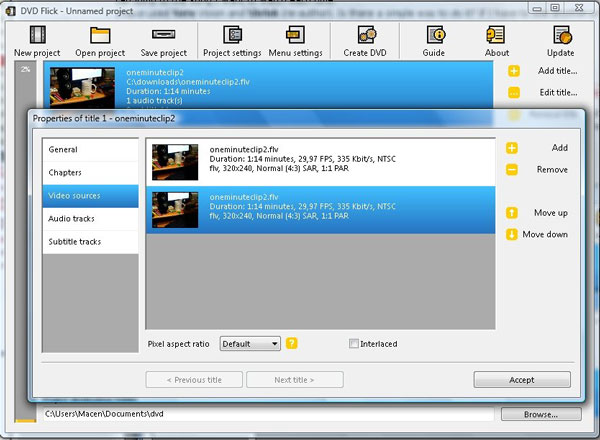
As a useful free DVD burning software, CDBurnerXP is very easy for Windows users to burn DVD discs, CDs and Blu-ray discs. CDBurnerXP can help you create various kinds of discs, such as video discs, data discs, audio discs. You are also able to create ISO images and burn ISO image files to DVD discs. CDBurnerXP can be adopted to remove data from rewritable DVD discs and burn fresh data on them as well.
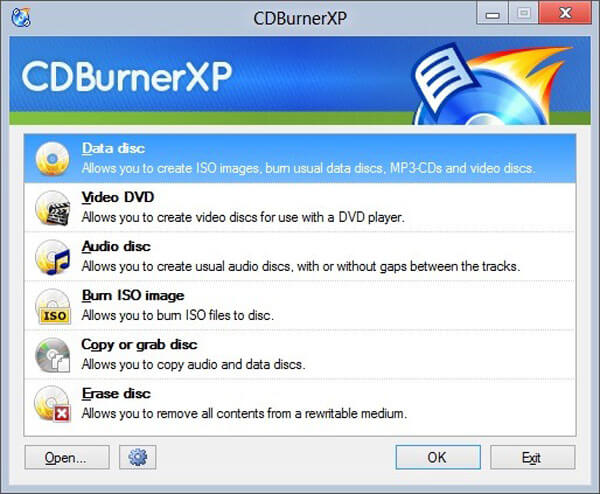
In case you want to find a professional DVD burner software to burn videos to videos to DVD disc/folder/ISO image file, we would like to highly recommend the most excellent DVD/Blu-ray burning software - Burnova. With this program, you are able to easily burn any video to various DVD types, like DVD-R, DVD+R, DVD-RW, DVD+RW, DVD+R DL, DVD-R DL, DVD-5, DVD-9,etc. First, free download Burnova on your computer.
Step 1 Insert a blank DVD disc.
Step 2 Click "Add Media File(s)" from the interface and load one or more video files.
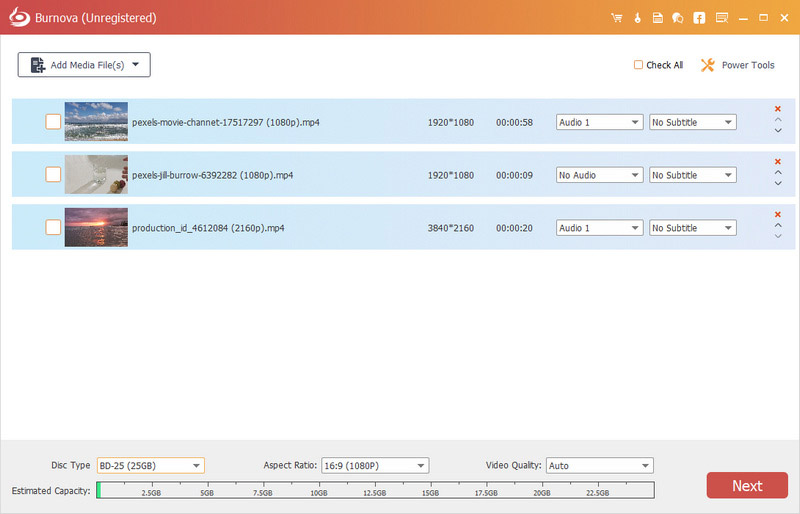
Step 3 Click the "Edit" button to edit videos.
Step 4 Click "Next" to edit DVD menu.
Step 5 Click "Next" again to personalize the burning settings:
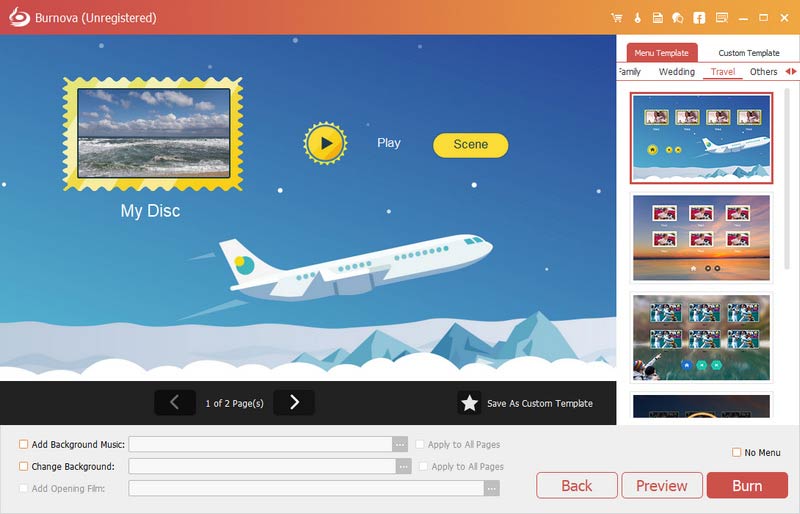
Step 6 After all settings are done, click "Start" button to burn your videos to DVD.