Step1. Connect iPhone to computer and run this program. Choose "Recover from iOS Device" Then click "Start Scan" button. The program will scan your iPhone to find all the data.
Step 2. Preview and recover iPhone data, all the data on the device can be found and listed on the left. Click Contacts and select what you want to export. The deleted files will be marked in red. Then click "Recover" button to selectively retrieve and export them to your computer.
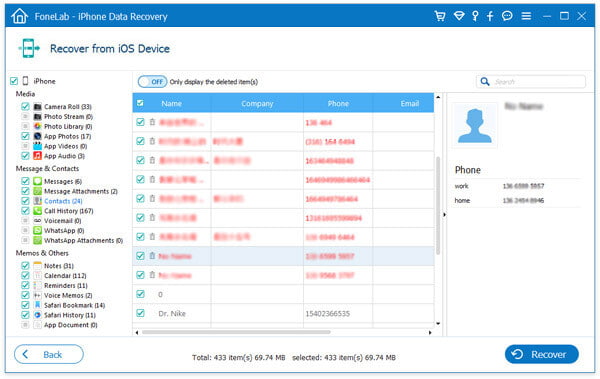
Reference: /https://www.aiseesoft.com/support/get-iphone-contacts-back.html

 For Windows
For Windows

 For Mac
For Mac PDF Solutions
PDF Solutions Data Manager
Data Manager Other Tools
Other Tools Free Online Solutions
Free Online Solutions Free Image Tools
Free Image Tools Desktop Freeware
Desktop Freeware

