Yes, you can back up the existed files and recover your lost or deleted data to the computer together by clicking "Recover" button.
There are only several steps you need to do.
Step 1. Download and install FoneLab.
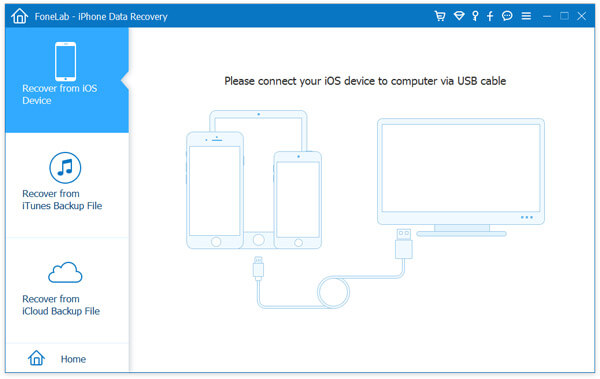
Step2. Start scan your device. Here you will find those existed data in black and deleted data in red.
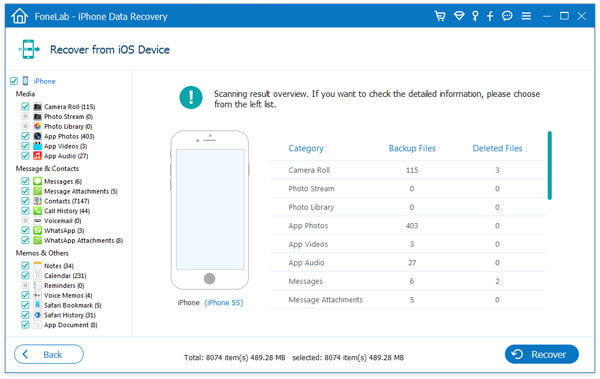
Step 3. Choose these existed data you want to backup. And then click Recovery button. It will pop up the window to tell you save these data to a file.
Step 4. After waiting for some minutes, you can open the file to look for the data you have backup.

 For Windows
For Windows

 For Mac
For Mac PDF Solutions
PDF Solutions Data Manager
Data Manager Other Tools
Other Tools Free Online Solutions
Free Online Solutions Free Image Tools
Free Image Tools Desktop Freeware
Desktop Freeware

