Convert FLV file to MP4/MOV/AVI/MPG and other video/audio formats on Mac with high speed and quality.

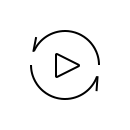
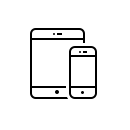
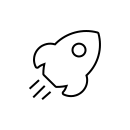
Want to open and play FLV files on any player? FLV Converter for Mac absolutely allows you to convert FLV/SWF videos to other video/audio formats like MP4, MOV, M4V, AVI, WMV, MP3, AIFF, FLAC, WAV, etc. for QuickTime, iTunes, and other players. Except FLV/SWF videos, you can import other video/audio files in MP4, MOV, M4V, AVI, DivX, XviD, ASF, WMV, MPEG-1, MPEG-2, 3GP, 3GPP or MKV format and convert them to FLV or other video/audio formats.
People always love High Definition. For example, you get an FLV video, and you want to watch it on your 4K Apple TV. How can you convert FLV to 4K video? This FLV Converter Mac version is the best video converter on Mac OS Big Sur to convert FLV videos to 4K H.265/HEVC, 4K H.264/MPEG-4 AVC, 4K MPEG-4, 4K WebM VP8/9 4K, 4K H.264 TS, 4K H.264 FLV, AVI, XviD, and MKV, etc. In addition, 1080p/720p HD videos are convertible, including MPEG-4, MPEG-4 TS, MPEG-2 TS, MPEG-2 PS, H.264 TS, DivX, VOB, ASF and so on.
People always enjoy visual feast, whether you want to adjust the brightness of your favorite music or movie, or clip the length of your video for playing on your portable devices, you can try this FLV Converter for Mac. It is not only the FLV converting software, but also video editing program. You can crop and watermark videos. For the SD video, you can use the Enhance feature to improve the video quality automatically in 4 ways.
If you want to watch some movies with your loved ones at home, why not enjoy 3D videos? Having this 3D converter, you can convert your 2D videos to 3D video files with five modes including Anaglyph (Red/cyan), Side By Side (Full), Side by Side (Half-Width), Top and Bottom (Full), and Top and Bottom (Half-Height).
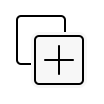
Merge file
Merge two or more FLV videos into one long file by clicking "Merge into one file"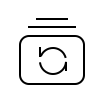
Batch converting
Convert multiple FLV video files simultaneously to save your time greatly on your Mac.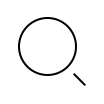
Preview effects
Before converting videos, you can preview your edited video effects on the "Preview" window.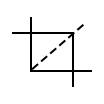
Take Screeenshots
You can click "Snapshot" to take a screenshot for saving precious moment while previewing. Step 1. Run this software on your Mac. Click "Add File to import one or more FLV files or other video files into this software.
Step 1. Run this software on your Mac. Click "Add File to import one or more FLV files or other video files into this software.1 Month License
$29.00$23.20
Use it 1 month
Use it on 1 Mac
30-Day Money Back Guarantee
Lifetime License
$62.45$49.96
Use it lifetime
Use it on 1 Mac
30-Day Money Back Guarantee
Multi-User License License
$187.35$79.96
Use it lifetime
Use it on 3 Macs
30-Day Money Back Guarantee