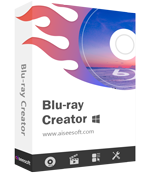Before burning DVD, please ensure you've inserted a blank, clean, undamaged and writable DVD disc since DVD Creator for Mac may not support burning files to an RW disc that has been used before.
If the program persists to prompt you to insert a disc but you've already inserted one, try another disc or a disc of another brand. Alternatively, take out the disc first, close the application and then insert the DVD disc, restart the application to try again.

 For Windows
For Windows

 For Mac
For Mac PDF Solutions
PDF Solutions Data Manager
Data Manager Other Tools
Other Tools Free Online Solutions
Free Online Solutions Free Image Tools
Free Image Tools Desktop Freeware
Desktop Freeware