Envato provides purchasable unlimited access to digital assets that it accumulates from different people all around the globe. If you are looking for images, videos, music, templates, etc., you can try to use this to download them at ease. But if you are an aspiring artist who wants to share their artwork with the world, you can also use this and make money. Samples on Envato items on preview have a watermark to prevent unauthorized users from accessing them. Though you can try using the free trial, the watermark is always presented. It seems impossible to remove the watermark but to tell you the secret; it is not. This article will provide you with the best approaches to removing the Envato watermark on digital assets with detailed steps that you can follow.

Most of the digital assets you can find here have an Envato watermark. It automatically adds a watermark to the photography to prevent others from using it without permission. But not all of the sales times here have a watermark. For Multi-clip Video and Audio, the creator must add a watermark on them manually to make the file type safe from copy-right. Evanto provides a pre-built audio and video watermark you can add to your digital photography if you don't want to create a watermark. With the right you've given to Evanto, the protection it provides is by far superior and competent to the other website that sells digital assets.
Aiseesoft Video Converter Ultimate is the best video watermark remover you can use to remove any watermarks in your video professionally. For Evanto users who have a watermark problem, you can use this software to remove the digital watermark on the video with ease. Even though your idea about removing the watermark isn't as broad, that is okay because this software is intuitive, and the learning process isn't steep. With its superior other features and functions, there is no doubt why many reviews say that it is a one-stop tool to use. Are you amazed at the tool? If so, you can choose this tool and follow how to remove the Envato watermark steps below.
100% Secure. No Ads.
100% Secure. No Ads.
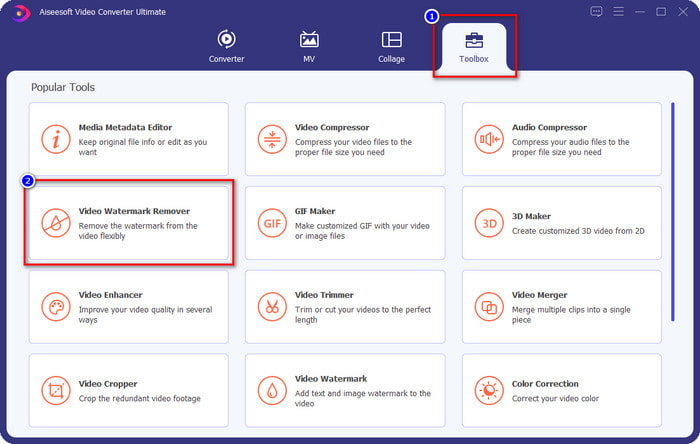
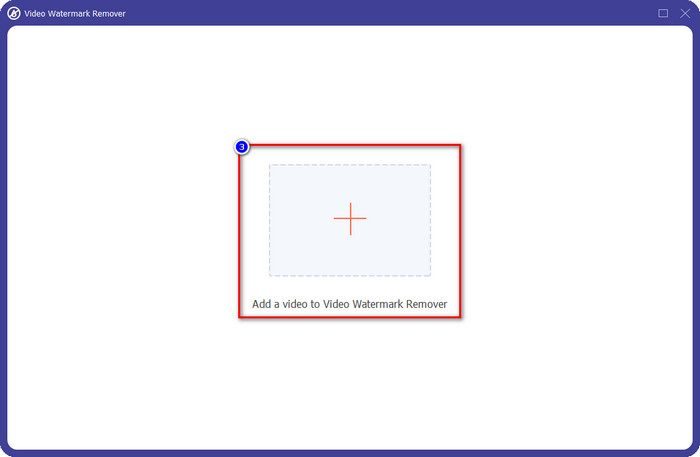
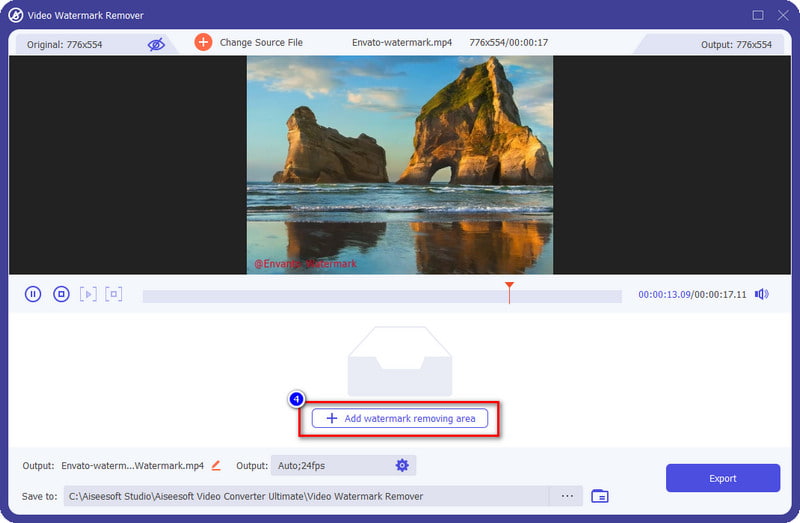
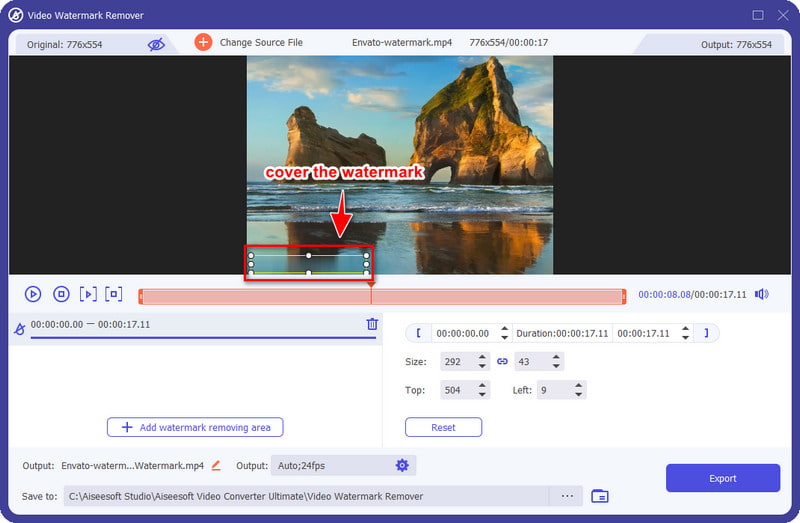
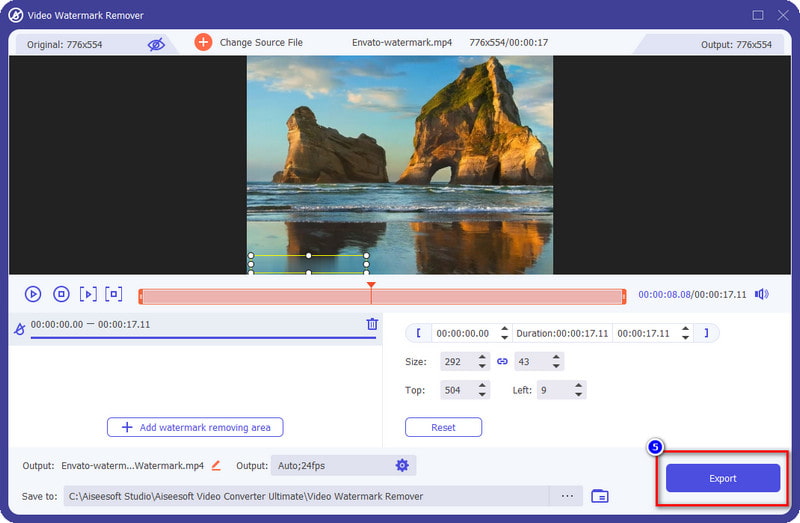
Aiseesoft Free Watermark Remover Online is your go-to for dealing with the Envato watermark on images. This tool is the online version of the ultimate tool that deals with the image watermark and not with the video. Its performance in removing the watermark in images is undoubtedly effective and easy. You can access its official website for free on any web browser on your desktop. With the support of AI technology, it can detect and remove the watermark on images without leaving a trace. Though the web tool is free to access, if you don't have any internet access, you can't use this to remove the watermark. So, if you have internet and want to remove the watermark on the image, follow the succeeding steps below.
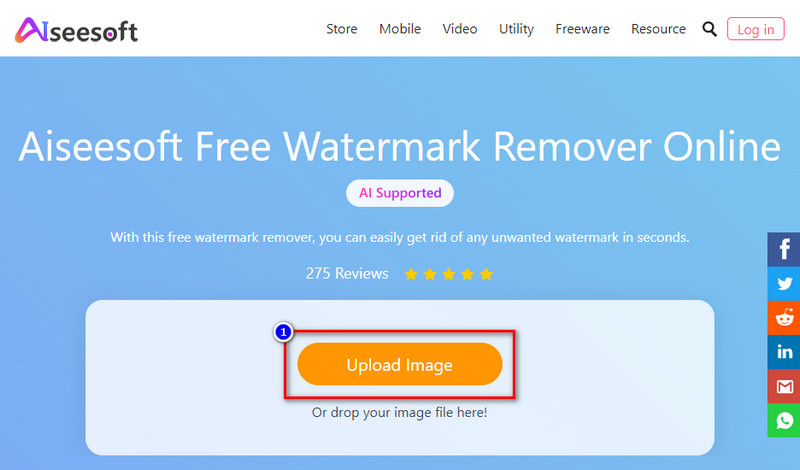
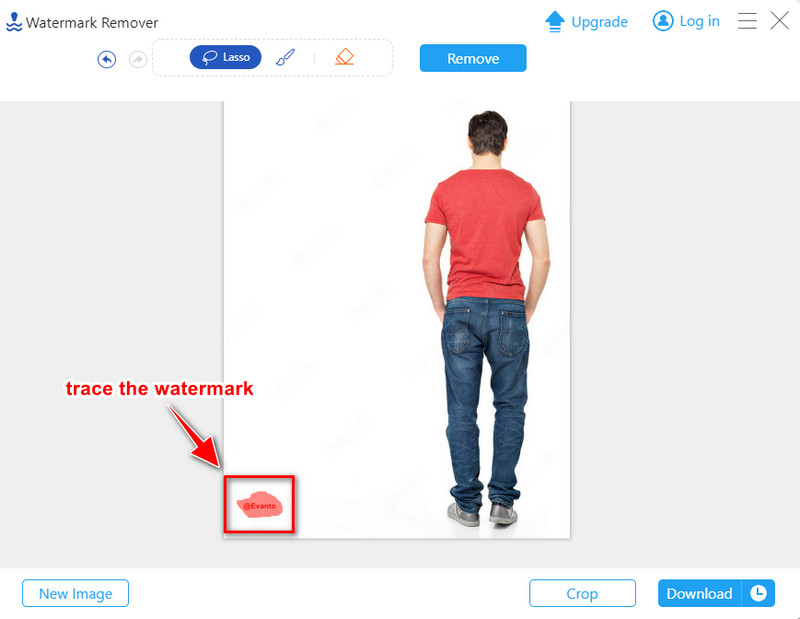
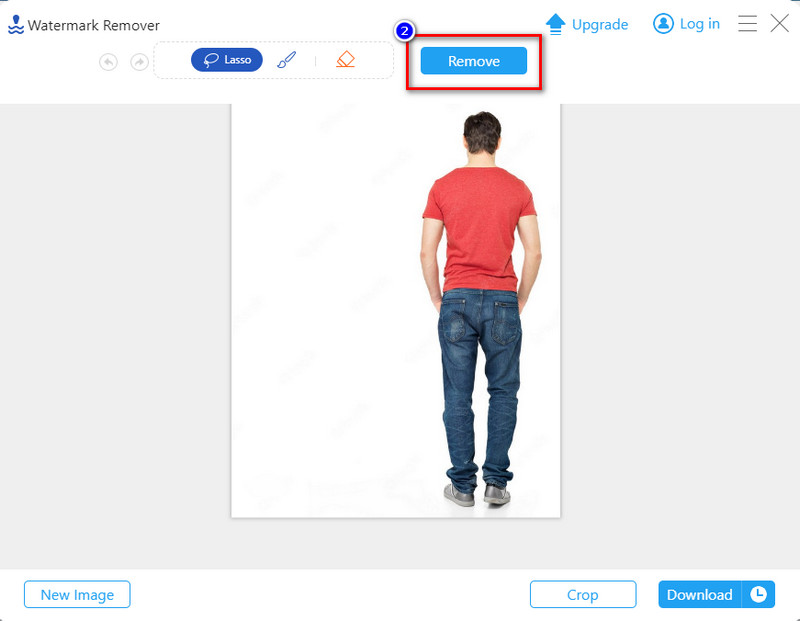
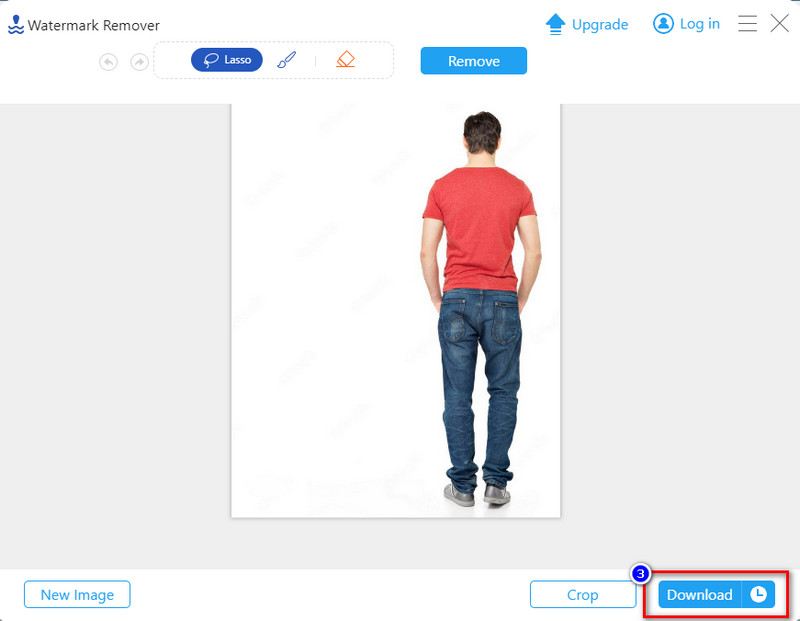
There is also a desktop version of this ultimate watermark removal tool. Click the buttons below to have a safe download.
100% Secure. No Ads.
100% Secure. No Ads.
Inpaint is another competitive watermark remover you can use to remove the Envato watermark in your images. Like the online tool we mention, this tool also greatly removes the watermark in your image without limitations. You can upload the image file here with the extension of JPG, PNG, or WebP; other than the said format, this tool can't detect it. Though you can use this online tool as many times as you want, some limitations are obstacles to using this, especially on file size and the resolution. If the resolution is higher than a requirement, it will decrease once you export the file. Even though it has limitations, it is still a competitive watermark remover you can use. Follow the steps below to learn how to use this tool.

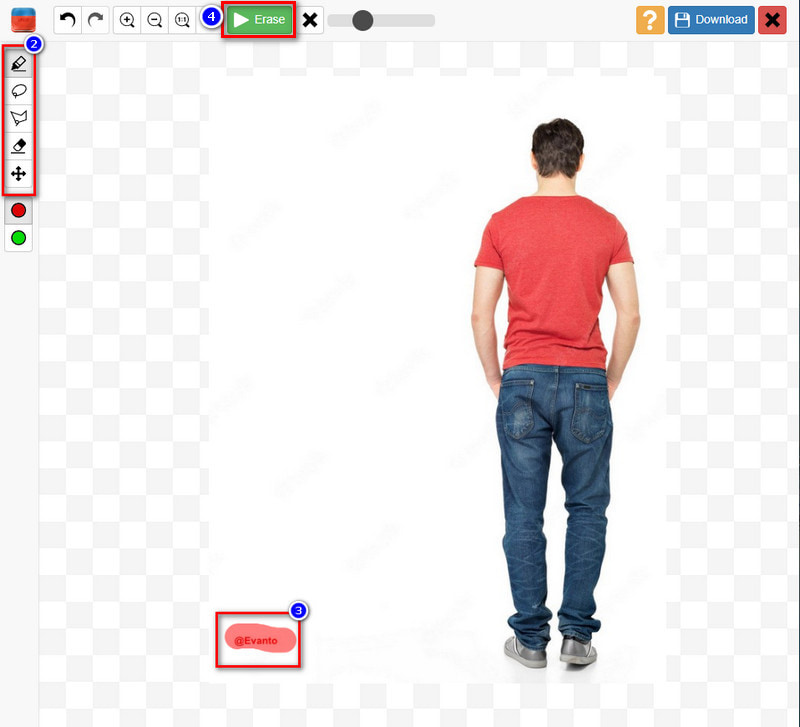
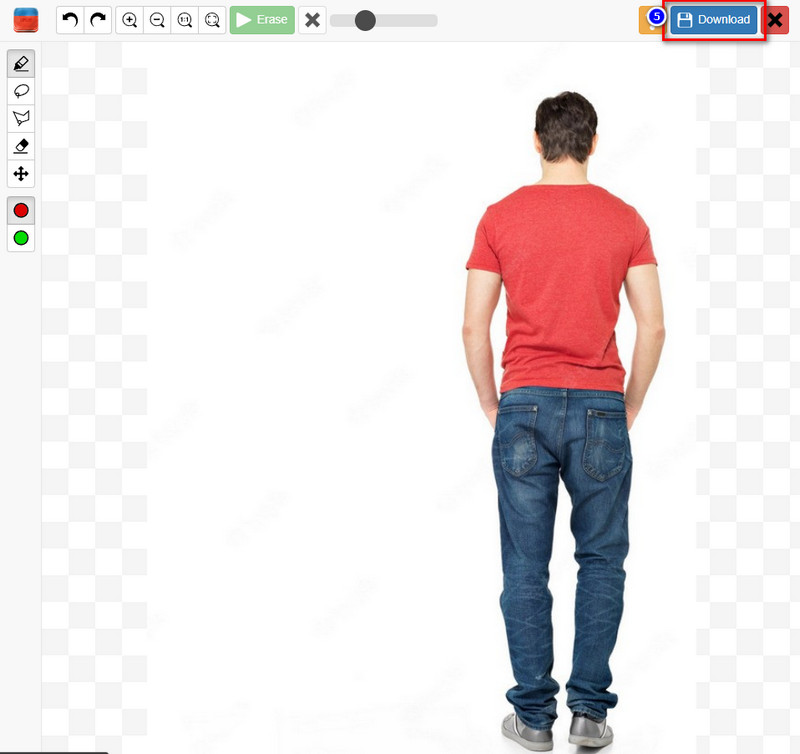
Extended Reading:
Can I export the video without a watermark on Envato?
You can export the digital assets on Envato without the watermark after purchasing the monthly subscription for $33. It is cheaper than the other website that provides similar products for you.
Does removing the Evanto watermark makes the digital assets blurry?
No, it won't. The video that has a watermark will still retain the same quality as the video when you remove the watermark. So, suppose you want to remove the watermark on your video. In that case, you shouldn't worry about the quality because it won't decrease.
Can I save more if I purchase annually on Envato?
Yes, purchasing an annual subscription on Envato will cost you $198. If you divide it into 12 months, you will get $16.50, which is way lesser than the per month of Envato.
Conclusion
The information you need to eliminate the Envato watermark is in this article, so which do you think is the best tool to suit your needs? We hope this article helps you choose between the tools we list above and the tutorial. For queries, suggestions, and recommendations, you can leave a comment below, and let's discuss it!
Video & Image Watermark
What Is a Watermark Watermark Remover Watermark Remover App Remove Watermark in Photoshop Remove Watermark From Photo Remove Unwanted Objects from Photo Remove Text from a Picture Remove Watermark from a Video Remove TikTok Watermark Remove Text From Video Remove Bandicam Watermark Remove Watermark from GIF
Enlarge and upscale images up to 4K in batches and remove image watermarks quickly for JPG, JPEG, BMP, PNG, etc.
100% Secure. No Ads.
100% Secure. No Ads.