An empathy map can help you figure out your users' needs and develop a deeper understanding of the customers you are designing for. This post covers what an empathy map, some empathy map examples, and how to create an empathy map is.
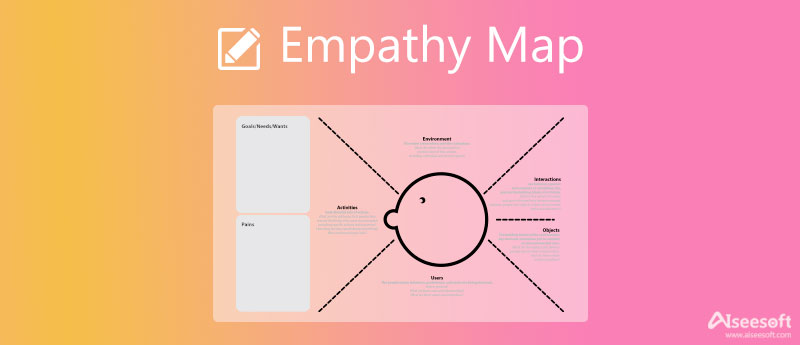
You may notice that most users are likelier to choose and buy products that meet their needs, not just their wants. An empathy map aims to help you empathize and synthesize your observations from the research phase and then draw out unexpected insights about your users' needs.
An empathy map is mainly used for identifying a customer's thoughts, feelings, and behaviors. With empathy mapping, you can better understand their wants and needs. It usually includes four quadrants, thinks and feel, hear, see, and say and do.
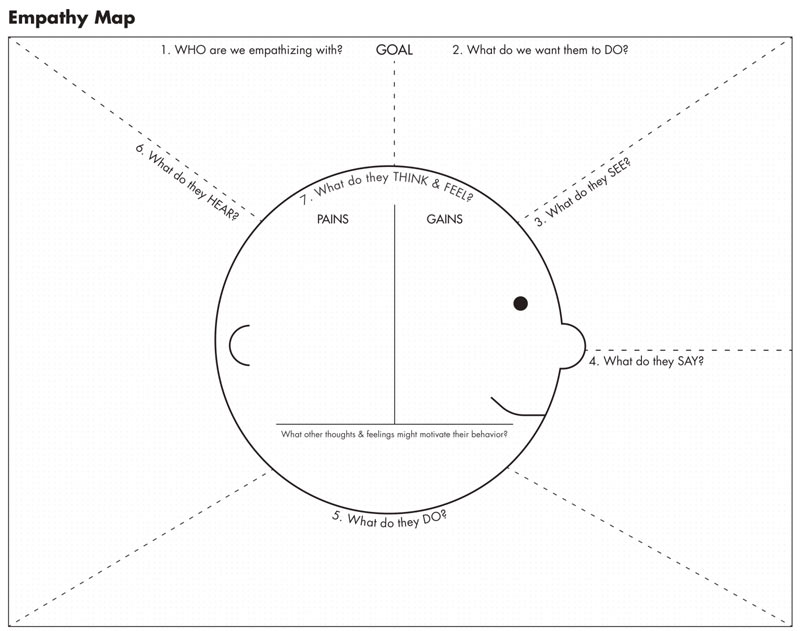
By building a customer empathy map, you can imagine yourself as a user and gain valuable insights that can improve the product. Working with your product teams, you often use empathy mapping to improve the user experience and design a product that meets their needs.
As mentioned above, an empathy map typically includes four elements. So when you search for a suitable empathy map example, you should follow that. One of the easiest ways to quickly locate helpful empathy map templates is using Google search. You can open your Chrome browser and search for an empathy map example. You can easily access various templates for design thinking, customer, user, business, fitness, b2b, and more from the search results. You can click on the specific tab to see related empathy map examples.
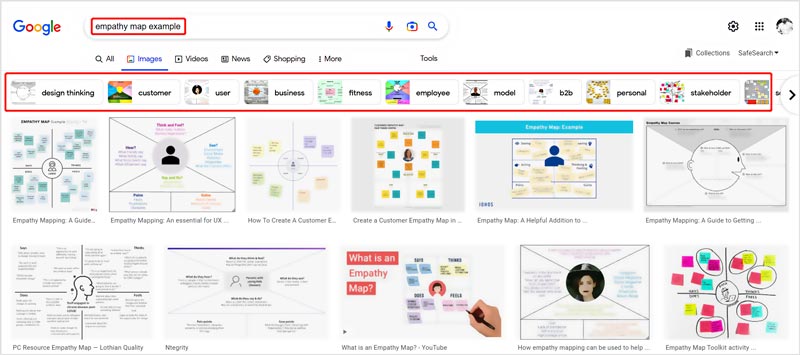
When you search for empathy map examples on the internet, you can also get many recommendations from empathy map makers. You can go to their websites and find some ready-made templates.
To make an empathy map, you should gather qualitative research data and personas and collaborate with your team. After you find a suitable empathy map example online, you can start to create your empathy map.
Here we strongly recommend an easy-to-use online empathy map maker, MindOnMap, for you. It is specially designed for creating customer empathy maps, flowcharts, tree diagrams, and organizational charts. It provides you with various commonly-used themes, templates, and examples to quickly start an empathy map.
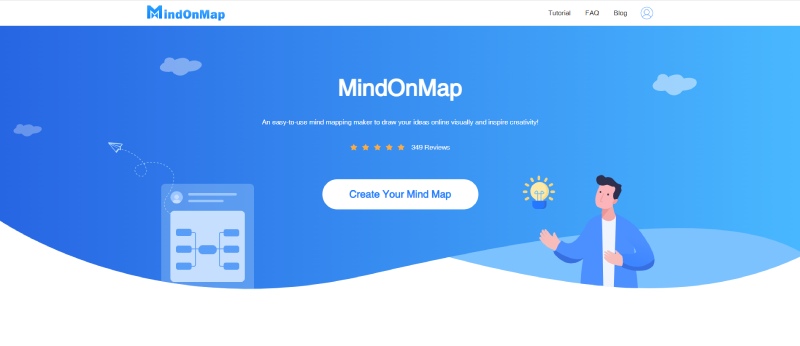
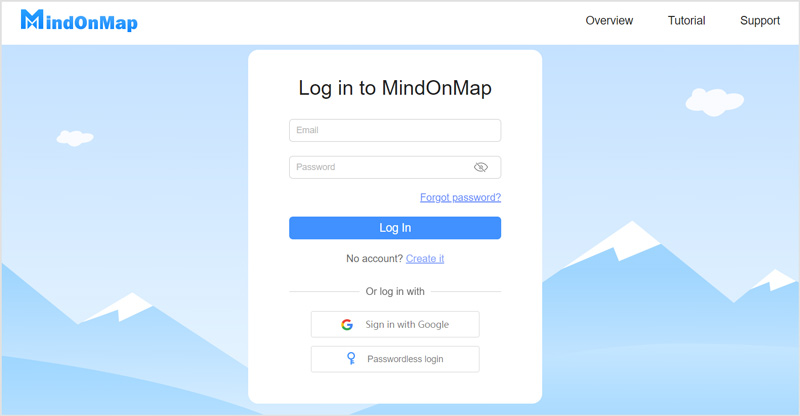
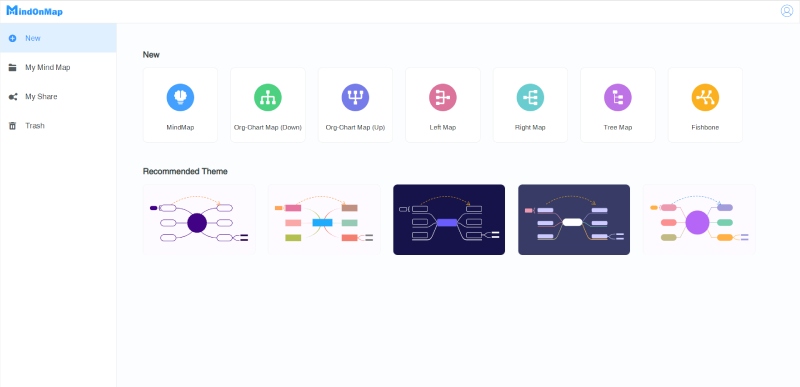
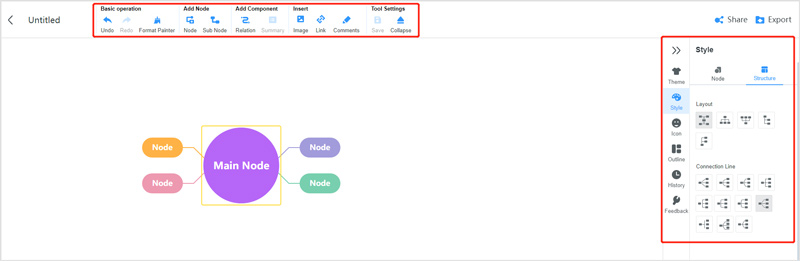
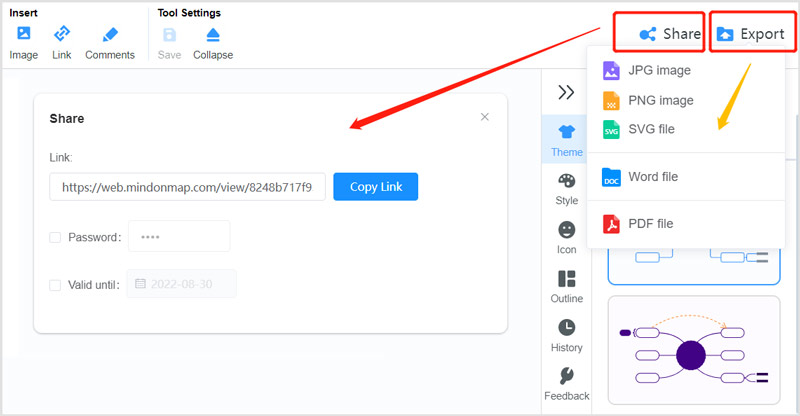
What are the benefits of empathy mapping?
Empathy mapping is useful for understanding your users, their needs, and what they want from your product. It is typically some firsthand data from your customers describing their thoughts on using your product. Through an empathy map, you can put yourself in the shoes of your users and better know how they approach and interact with a product. What's more, applying empathy mapping can easily visualize customer needs.
When should I use an empathy map?
You can often choose to create and use an empathy map. For instance, when you need to dive into the customer segments of a business, elaborate on user personas, capture your customer's behaviors, and build out the user in a user story. In the UX design process, you'd better use an empathy map from the very beginning of the process.
Is there any empathy map template offered in PowerPoint?
No. Even though PowerPoint has a shape library for you to create an empathy map in it. It does not offer any ready-made templates for you to make an empathy map or mind map. When you want to build an empathy map, you have to manually add different elements.
Conclusion
With a good empathy map, you can keep the end user in mind during the design process, quickly identify your customer pain points and desires to improve business strategy and get insight into the user experience. After reading this post, you can learn what an empathy map is, how to quickly find useful empathy map examples, and how to create a customer empathy map. If you still have any questions about empathy mapping, you can choose to leave us a message.

Video Converter Ultimate is excellent video converter, editor and enhancer to convert, enhance and edit videos and music in 1000 formats and more.
100% Secure. No Ads.
100% Secure. No Ads.