To edit Menu, please choose Menu from the list. Choose menu to apply and preview it on the preview window. On the "Menu" area, please click "Edit" button to enter "Edit Menu" window, in which you can change the title's name, font, color and size.
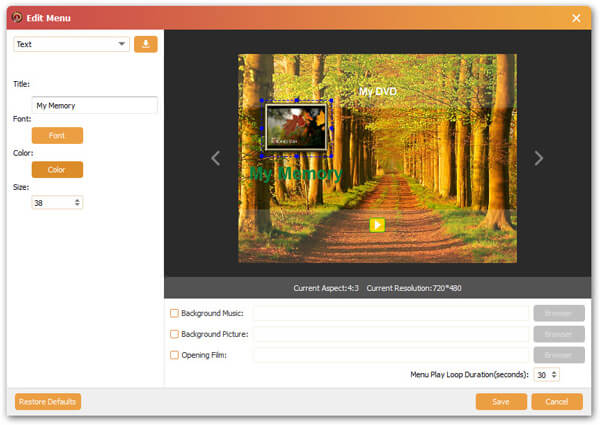

 Free Online Solutions
Free Online Solutions


FAQ for the following products:
To edit Menu, please choose Menu from the list. Choose menu to apply and preview it on the preview window. On the "Menu" area, please click "Edit" button to enter "Edit Menu" window, in which you can change the title's name, font, color and size.
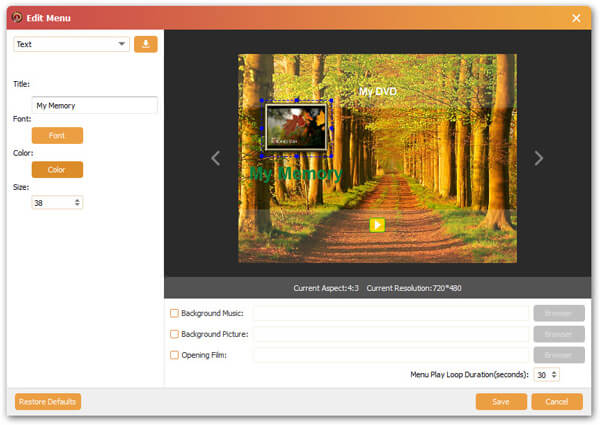
Thanks for Your Review !