Safari and other web browsers are set to store the website data whenever you search and browse on the internet. With Safari history on your Mac and iOS device, you can easily revisit a site next time. While for different reasons, you may want to delete Safari history on your Mac, iPhone, or iPad. This post will show you how to delete history on Safari step by step.

Collected Safari history on your Mac, iPhone, or iPad will take up storage space and lead it to run inefficiently. Also, these histories, caches, and cookies may reveal your personal information. Whatever the reason, when you want to delete history on Safari, either on a Mac, or an iOS device, you can use the 2 common methods below to do that.
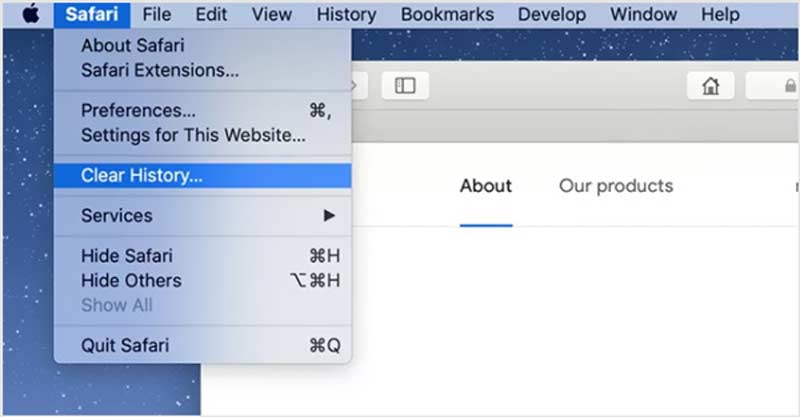
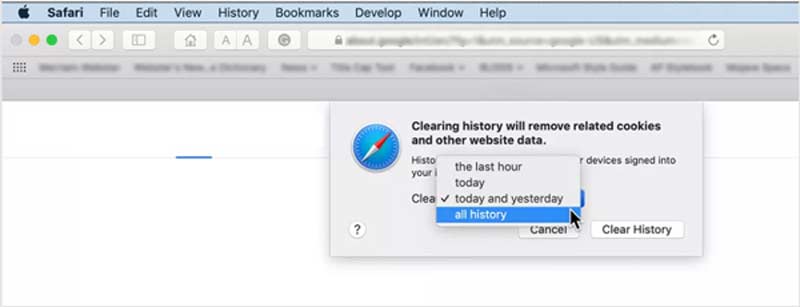
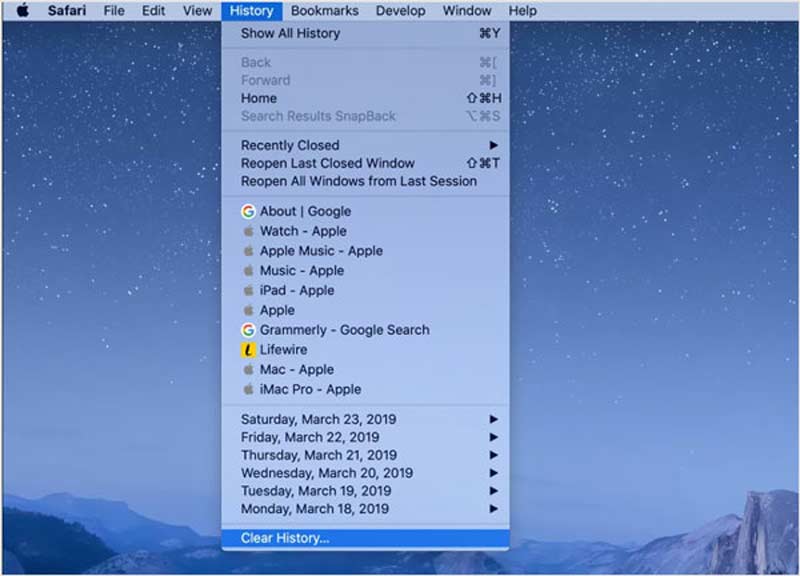
By doing so, you can easily remove various Safari data, including the history of web pages you visited, recent searches, snapshots, the list of downloaded items, frequently-visited sites, and more.
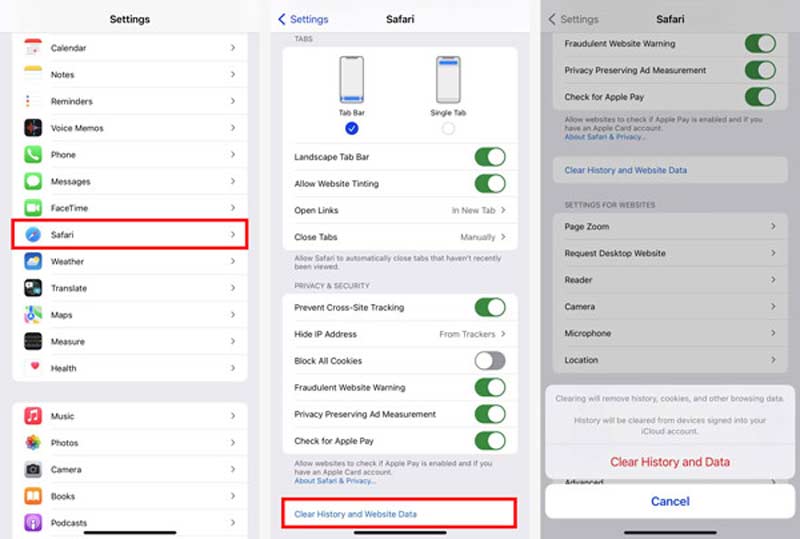
As you can see, during this step, you are also allowed to block all cookies, prevent tracking, and custom other settings.
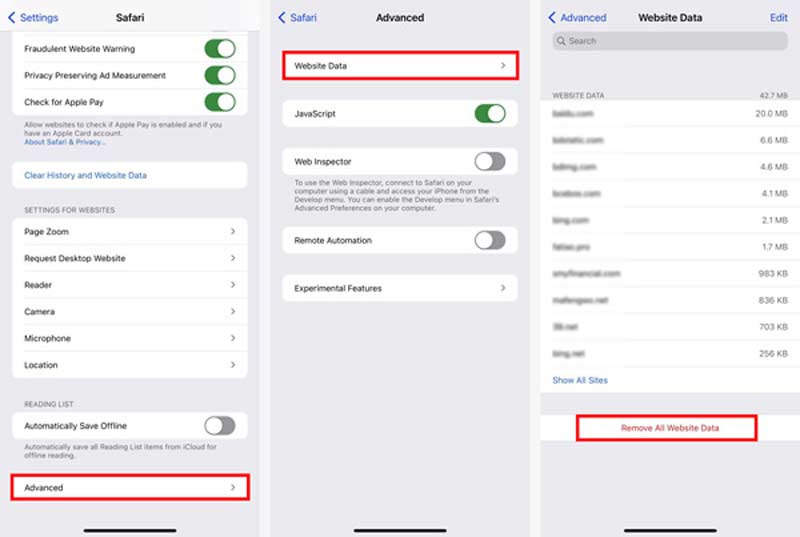
Besides the official methods to delete history on Safari, you can use third-party iOS or Mac data cleaning software to remove all Safari histories, caches, and cookies. Here in this part, we like to recommend two great Safari history clearing tools for you.

Downloads
Mac Cleaner - Delete Safari History on Mac
100% Secure. No Ads.

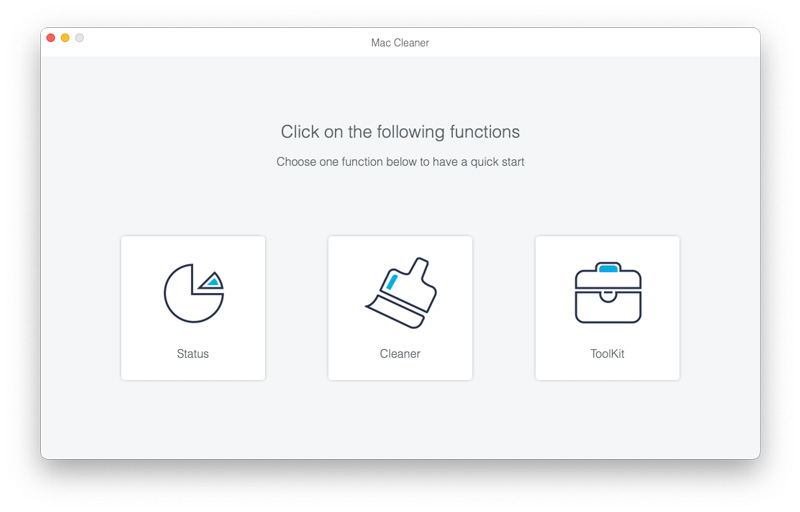
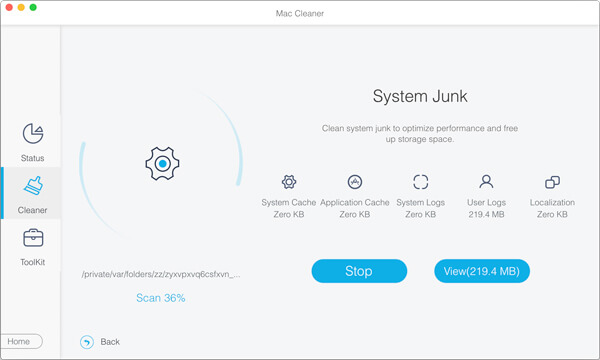
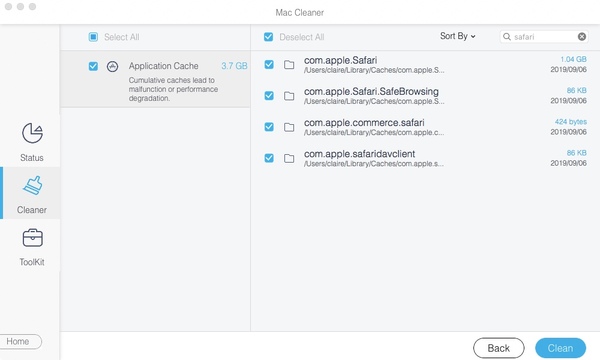

Downloads
iPhone Cleaner – Clear History on Safari
100% Secure. No Ads.
100% Secure. No Ads.
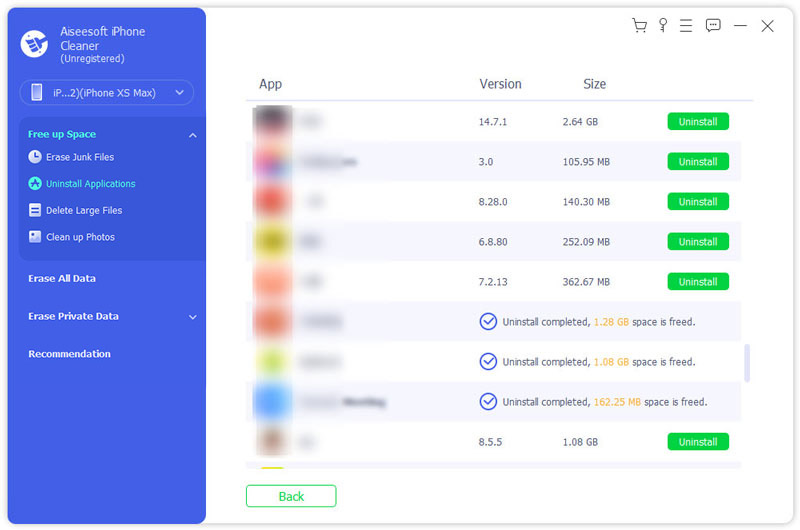
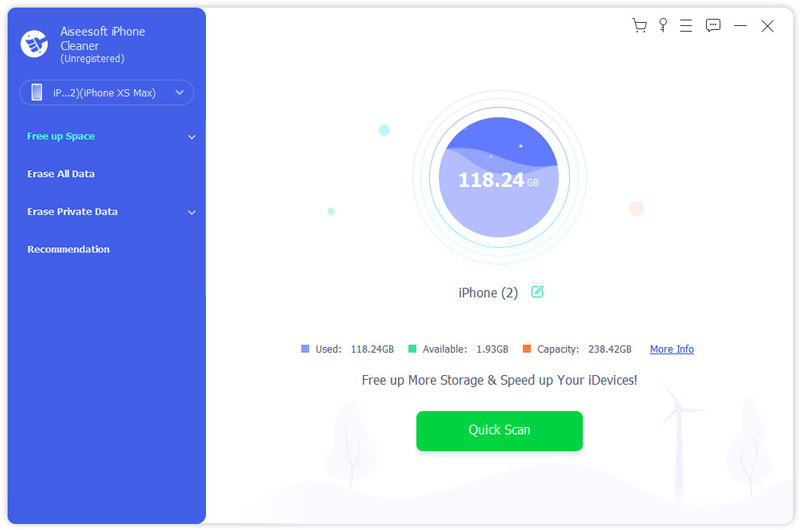
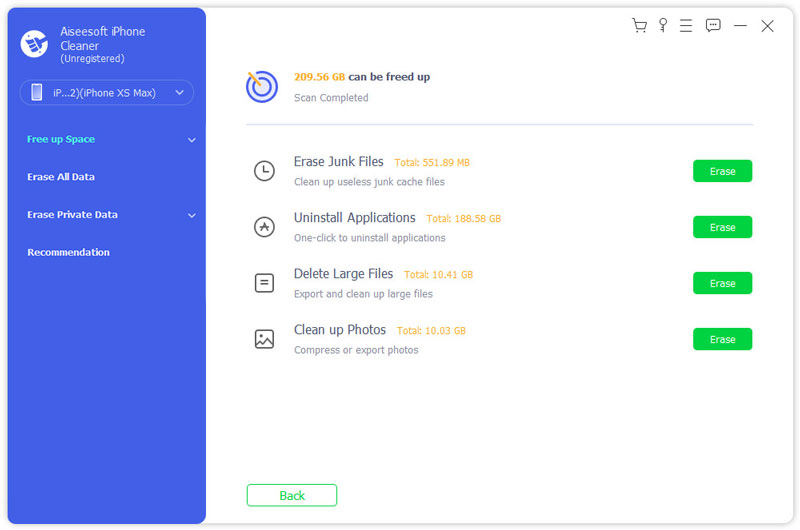
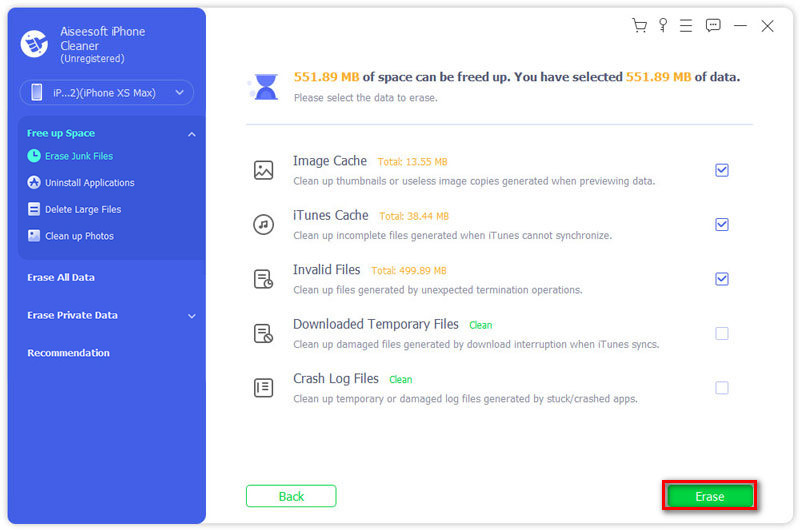
Question 1. Can I delete an app to remove all Safari history on iPhone?
Yes, after uninstalling the Safari app from your iPhone, all associated data, including history, will be deleted. Considering that, iCloud may back up and sync various Safari files. Next time you re-install the Safari app, you may get all Safari history synced back.
Question 2. Why can't I clear the Safari history?
Different factors will cause you can't delete Safari history. You can try restarting the Safari app or Apple device to fix the issue. If you see the Safari's Clear History and Website Data button grayed out, you should customize your Screen Time settings. Go to the Content & Privacy Restrictions in Screen Time, and then disable the Safari restriction.
Question 3. How can I create private browsing in Safari?
Safari gives a Private Browsing feature for users to privately browse and search on the internet without being tracked or saving/sharing data with other related Apple devices. You can open the Safari app on Mac, click on the File menu, and select the New Private Window option. On an iPhone or iPad, you can tap the Tabs button in the corner, show the Tab Groups list, and choose Private.
Conclusion
How to delete search history on Safari? This post gives you a detailed guide to deleting Safari history on both Mac and iOS devices. When you need to clear history on the Safari app, you can use your preferred method to do that.

Blu-ray Player is a powerful player that can play Blu-ray disc, Blu-ray folder, DVD disc/folder/ISO file, acting as common media player for any HD/SD video files.
100% Secure. No Ads.
100% Secure. No Ads.