Background music is quite an important part of your TikTok video. When you record and make a video within the TikTok app, you should know how to add and edit sounds. TikTok collects lots of songs for you to use. Moreover, it offers many editing options and sound effects to customize how the audio appears in your video.
This post will give you a detailed guide about how to add and edit music while creating a new video using TikTok. Considering that, many users are searching for the TikTok delayed effect, here we also share a simple way to delay music with TikTok.
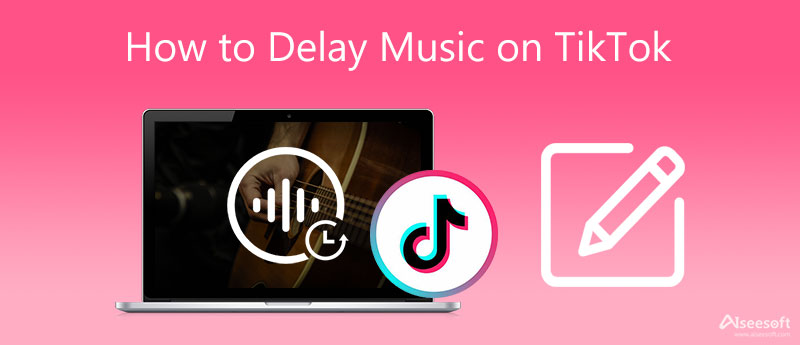
First, we will guide you to add a song to your videofor TikTok. In addition, we will show you how to edit sounds and apply effects to audio through TikTok.
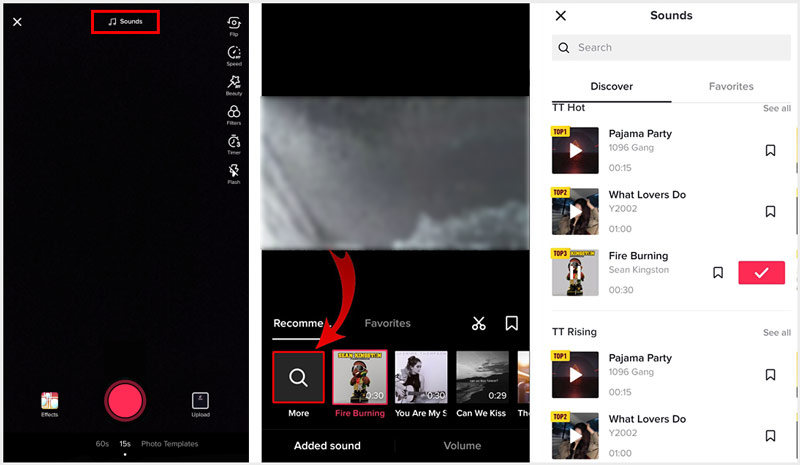
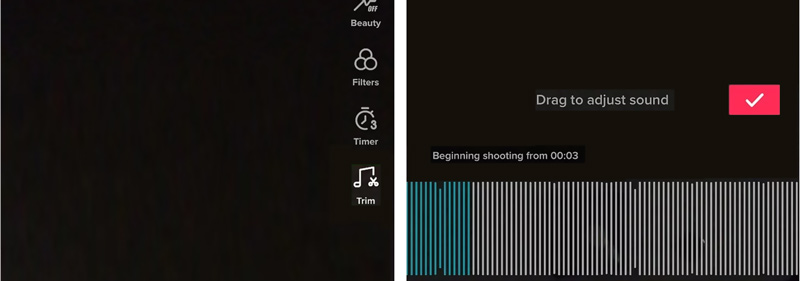
For some purposes, you prefer the music starts later in a video for TikTok. So you may wonder if there is a TikTok delay effect. However, the TikTok app doesn't offer a feature to delay music for now. To do that, you have to rely on a professional video editor. Here we sincerely recommend an easy-to-use TikTok video editor, Video Converter Ultimate for you.

Downloads
Aiseesoft Video Converter Ultimate
100% Secure. No Ads.
100% Secure. No Ads.

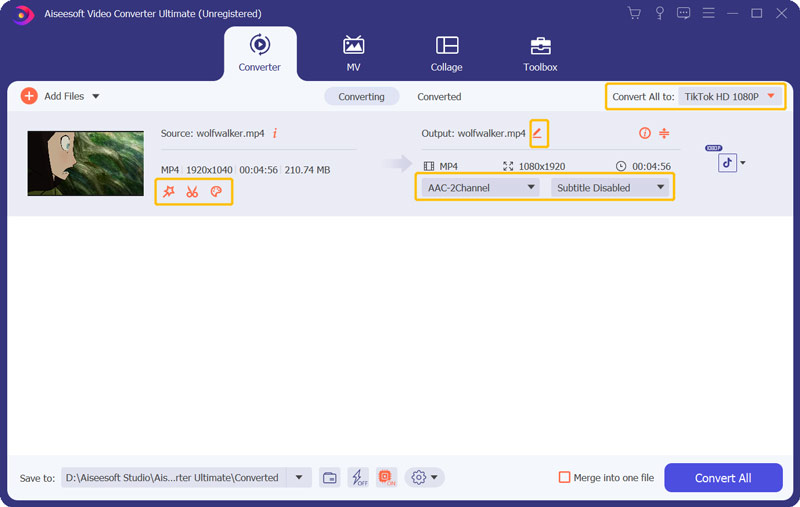
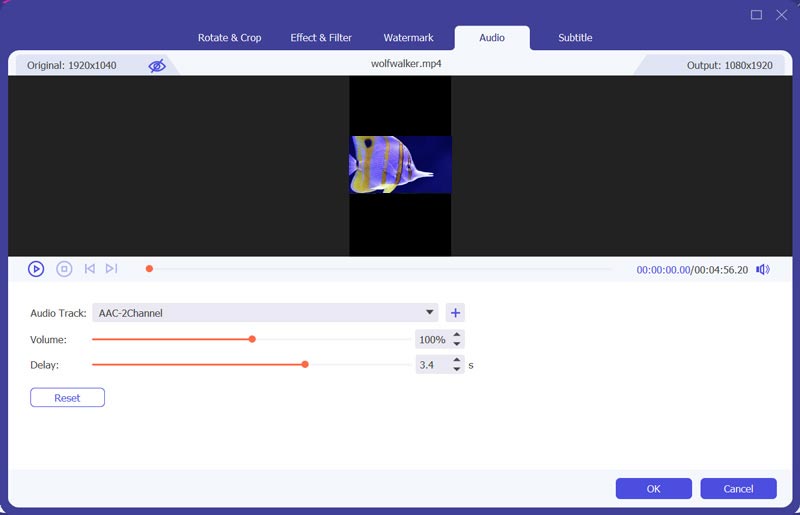
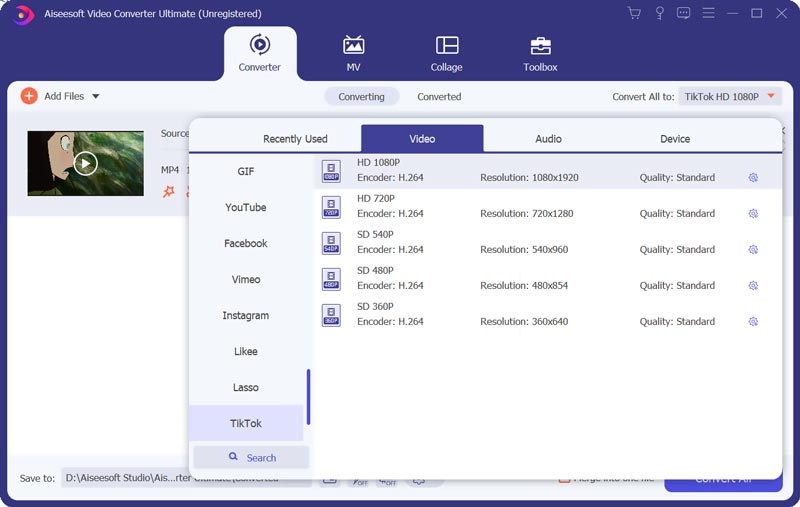
1. How long can I make my TikTok video?
TikTok has raised the length limit to encourage users to create video content. Once, the max length for TikTok video was 1 minute. But now, you can make a video up to 3 minutes in length. And you can adjust the video length for TikTok too.
2. How to mute the original sound of my recorded TikTok video?
After you add the new background music to your captured TikTok video, you can tap Volume on the right side of your screen, and then drag the volume bar of the Original sound to 0.
3. How to add songs to Favorites on TikTok?
When you enter Sounds and find some songs you may use later, you can choose to add these songs to your Favorites category. Just tap on the Favorite icon of each song to add it.
Conclusion
Want to delay music for TikTok but don't know how? Truth is, you can't directly make an audio track start later in a video within TikTok app. So this post shares another way to edit the background music of your video and delay its music with ease for TikTok.

Video Converter Ultimate is excellent video converter, editor and enhancer to convert, enhance and edit videos and music in 1000 formats and more.
100% Secure. No Ads.
100% Secure. No Ads.