Pictures are present on almost all devices, including computers and handheld devices. They obviously take up a lot of storage space in the mentioned devices. To this end, you may reduce the image file size and the space they consume on your device. Additionally, transmitting pictures by email or social media is quick and easy. Thus, we listed the recommended tools you can try to decrease image file size. Check them out below and get the necessary information.

Aiseesoft Image Compressor Online is a reliable and simple program built to decrease the size of an image. The program does not require downloading or installing anything on your device since it is web-based. Moreover, it can handle all popular and latest image formats, including PNG, JPG, SVG, GIF, etc. You will not have to bother about output quality because the tool is equipped with AI technology. This feature also enables users to compress multiple photos simultaneously at a swift speed without sacrificing the quality.
In actual fact, it facilitates a single and batch compression, letting you process up to 40 images per batch. Beyond that, the tool is guaranteed safe to use because all your pictures are automatically deleted after the session. Learn how to decrease the image file size by following the steps below.
Access your commonly used browser and visit the program's website. You can reach the tool's official site by typing its link on your browser's address bar. Then, you should arrive at the home page or main interface.
From the program's home page, hit the Add Images button, and your file folder will automatically launch. Now, browse your files and select the images you wish to compress. You may add different image types in one session or decrease GIF size.
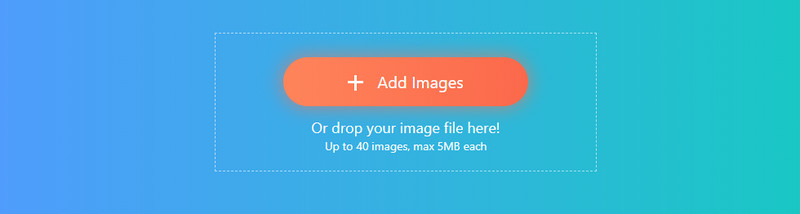
After uploading photos, the program compresses photos to the lowest file size possible while maintaining the quality. You should see the file reduction size in percentage and the before and after size of the pictures. Once satisfied, hit the Download button associated with the picture to download individually or the Download All button to save all the compressed photos.
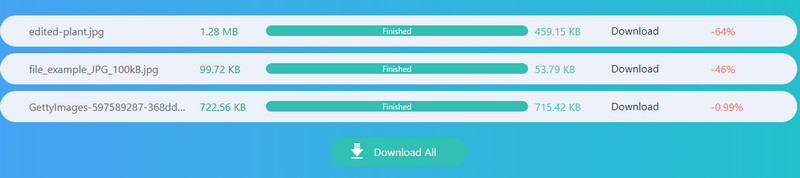
Considering the convenience of processing photos at your fingertips, you will likely want to have a program for compressing photos on your smartphone. That is especially true if you are only processing a single or few photos. Here, you will learn how to decrease the size of a picture with mobile programs. Check them out below.
Image Size is an excellent tool when it comes to resizing photos. Also, it is an effective yet straightforward program for resizing. Using this program, you crop images using presets or by doing it manually. Additionally, it comes with an inbuilt photo viewer. Aside from that, you can enter the input size as needed.
Moreover, the settings for JPEG quality are highly customizable to edit the storage size and adjust it to your desired size. The only caveat is that it comes with ads. On the other hand, you can upgrade to a premium account to mitigate the ads on the app. Nevertheless, here is how to decrease the size of a picture using this Android program.
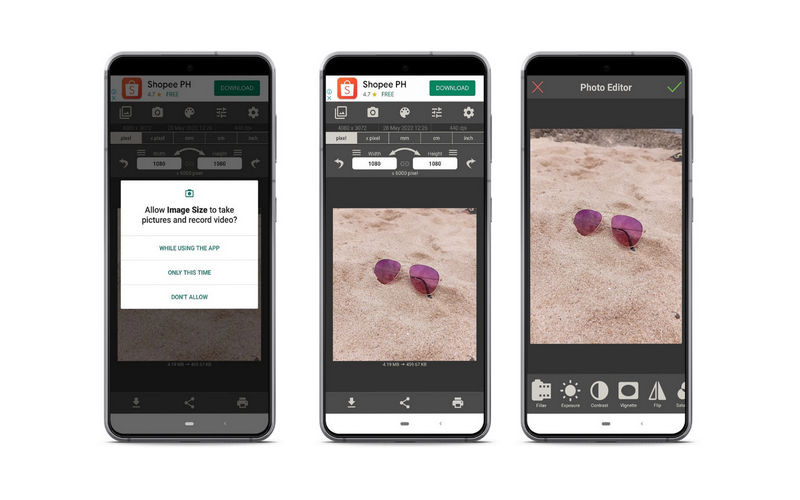
You can also use Compress Photos & Pictures to learn how to decrease picture file size on your iOS devices. It works well with iPhones and iPad to save more space on your devices. Moreover, the program facilitates reducing the file size from 80-90%. Additionally, the tool supports image types, including HEIC, HEIF, JPEG, and PNG. With it, you can adjust the photo quality and photo dimensions. That is feasible and quick using the program's slider. On the other hand, here is how to decrease the size of an image using this tool.
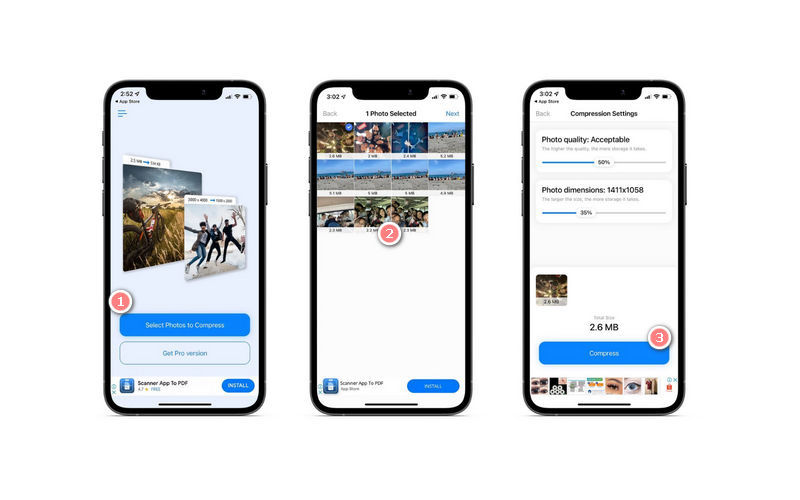
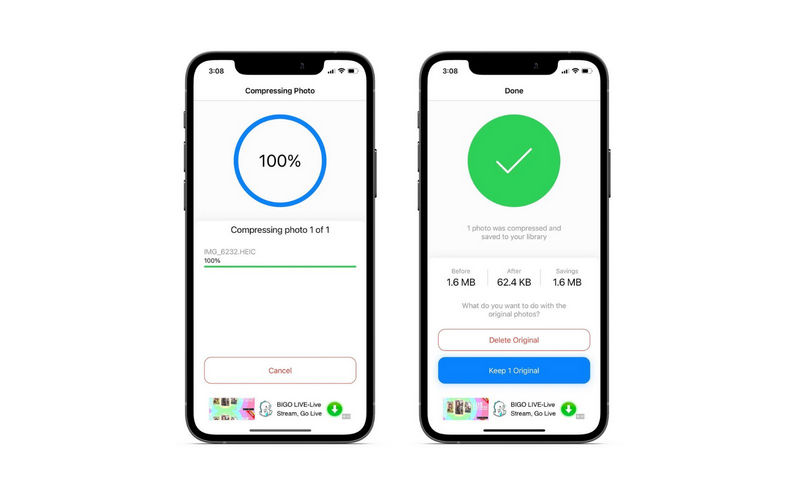
How to decrease the size of JPG?
JPG is the standard format on almost all devices. Therefore, if you wish to learn how to decrease the size of JPEG, you can pick from the methods above.
Can I decrease the image size in KB online?
Yes. You may also employ the above tool, Aiseesoft Image Compressor Online, to decrease JPG size in KB. Try each tool and see which one suits you well.
How can I decrease the size of PNG online?
Actually, you can use the program discussed here. Yet, if you are looking for a PNG size reducer, you may switch to TinyPNG for online users and PNGOUTWin for offline users.
Conclusion
All in all, these three programs can help you address the problem of how to decrease the photo file size. If you wish not to install any app on your device, the first solution is your best bet. On the other hand, you can opt for mobile apps to compress photos from the comfort of your smartphone.
Image Compressor
GIF Compressor PNG Size Reducer Image MB to KB Converter Photo Size Reducer Image Shrinker Imagify Review SVG Compressor TinyPNG Review Snapchat Filter Size Twitter Image Size JPG Compressor
Video Converter Ultimate is excellent video converter, editor and enhancer to convert, enhance and edit videos and music in 1000 formats and more.
100% Secure. No Ads.
100% Secure. No Ads.