To trim a segment from a video, click the "Edit >Crop" tab, move your mouse pointer onto one of the eight points of the rectangle box and drag the dashed line to crop the video. There also has "crop area" for you to choose. You can preview it on the output preview window.
You can select an output aspect ratio in the crop window. There are four choices available: Original, Crop area, 16:9 and 4:3.
You can set the Zoom Mode: Letterbox, Medium, Pan Scan and Full.
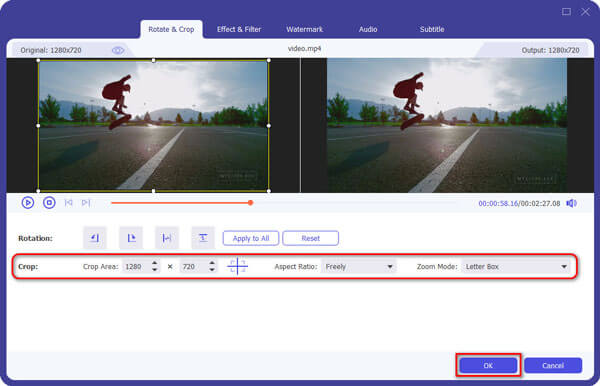

 For Windows
For Windows

 For Mac
For Mac PDF Solutions
PDF Solutions Data Manager
Data Manager Other Tools
Other Tools Free Online Solutions
Free Online Solutions Free Image Tools
Free Image Tools Desktop Freeware
Desktop Freeware

