Aiseesoft Real Audio to MP3 Converter is an easy audio format file converter that can help you to convert among all popular audio formats including Real Audio to MP3 or RA to MP3. This professional audio converter can also extract audio from video files and convert them to audio you need.

Without complex settings, this program has a very simple interface. Its editing usage is also very simple for everyone.
Tool required: Real Audio to MP3 Converter
If you are Mac user, please visit Aiseesoft Audio Converter for Mac
Step 1: Add File
Click the "Add File" button to import your Real Audio files, or click the "File" menu to open the drop-down menu, then select "Add File" to import files.
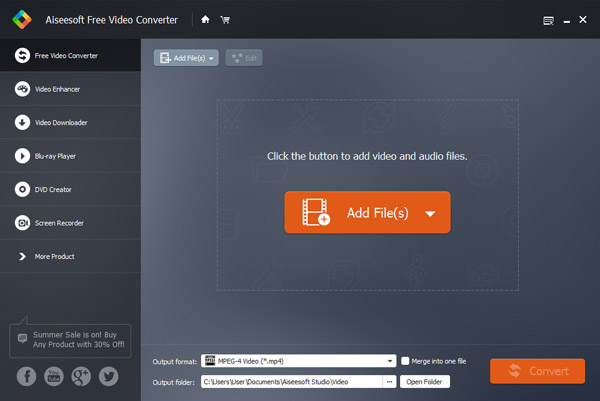
Step 2: Output format
Click "Profile" drop-down button and choose MP3 option.
It is optional to set your output MP3 parameters.
Step 3: Set output folder
Click "Browse" button to choose output folder for saving your converted MP3 files.
Step 4: Convert Real Audio to MP3
Click "Start" button to finish your conversion in few seconds.