How to convert M3U8 to MP4? You may want to convert or download M3U8 to MP4 when you can't play M3U8 file on your computer or Android/iOS device. This post shows detailed steps to convert M3U8 to MP4 with VLC player. Moreover, you can get online and professional M3U8 to MP4 converter apps to make the conversion.
Are you looking for a good M3U8 to MP4 converter to turn M3U8 into MP4? 3 free online M3U8 converters are introduced to help you get the job done. What's more, you can learn how to convert M3U8 to MP4 with VLC Player and professional converter.

"I download a M3U8 video but find out that I can't directly open it with default media player on my computer. How to convert M3U8 video to MP4? I don't have any file with .m3u8 file extension before. How to convert and play M3U8 on Android or iPhone?"
Are you looking for a good M3U8 to MP4 converter to turn M3U8 into MP4? 3 free online M3U8 converters are introduced to help you get the job done. What's more, you can learn how to convert M3U8 to MP4 with VLC Player and professional converter.

M3U8 is a multimedia playlist file format which mainly used by audio/video players to tell users the locations of media files. M3U8 file is based on HLS (HTTP Live Streaming). It includes multimedia playlist like online files for music playlist, internet radio station and videos. You can use some text editors to open M3U8 file, but not contained songs in it.
"I have a file with a M3U8 extension and don't know how to play it. I try opening the M3U8 file with VLC player, but only stream its video, without any audio downloading. Can I use VLC to convert M3U8 to MP4? Or I should get a M3U8 player?"
VLC Player is the all-featured media file playing software which enables you to play various video and audio files, like M3U8, MP4, MP3, etc.. More than that, actually VLC Player can work as a great video converter to help you convert M3U8 to MP4, MOV, AVI, FLV, WMV, 3GP, etc. with ease. The tutorial bellow will show you the detailed information.
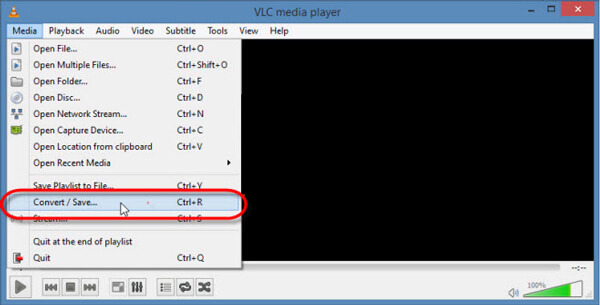
If you do not want to convert M3U8, you could also use VLC as the M3U8 player to play the M3U8 files or playlists directly.
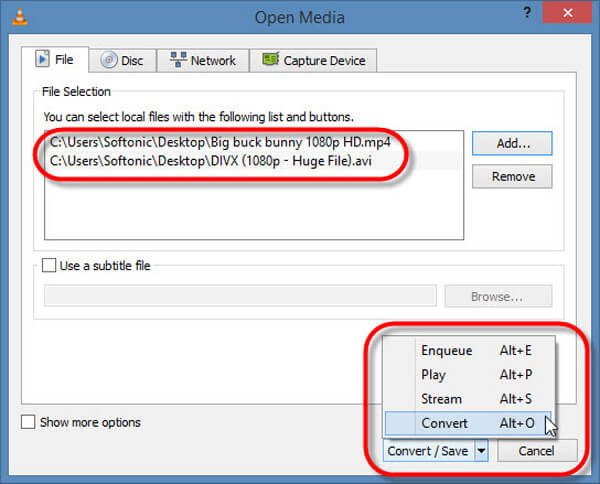
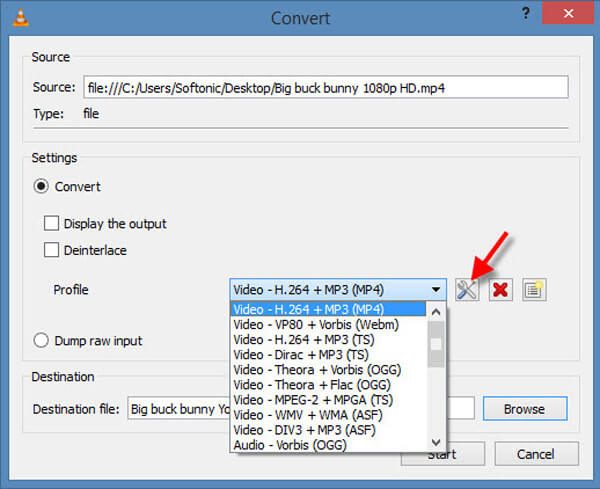
Many free online M3U8 to MP4 converters on the internet can help you make the video conversion and play M3U8 on computer or portable Android/iOS device. Some of them enables you to directly download M3U8 to MP4. The question is, which online M3U8 to MP4 converter you should choose? This part shows 3 great online converters for you to choose from.
https://video.online-convert.com/convert-to-mp4
Online-Convert is a very popular online video and audio converting tool which can help you convert M3U8 to MP4 based on your need. It allows you to upload M3U8 file through local computer, Dropbox, Google Drive or video URL. It highly supports many frequently-used video/audio formats. In addition, it offers many editing features like rotate, clip, resize, flip and so on. It has the capability to download .m3u8 to .mp4. But in many cases, it are more likely get a failed result.

https://www.files-conversion.com/
Files-conversion provides a free and simple way to convert format online. It is compatible with any popular video/audio format and can help you convert M3U8 to M3U, MP4, etc.. It can be considered as a good M3U8 to MP4 downloader to get the M3U8 file converted.

https://www.aconvert.com/video/
Aconvert is another online converter which can help you download M3U8 to MP4. You need to click the Select file button and then choose a way to upload your M3U8 file. It will take a while to finish the uploading process. Make sure the output format is MP4, and then click Convert Now button to start converting M3U8 to MP4. Before the final M3U8 to MP4 conversion, you can resize video, adjust bitrate and frame rate and so on.
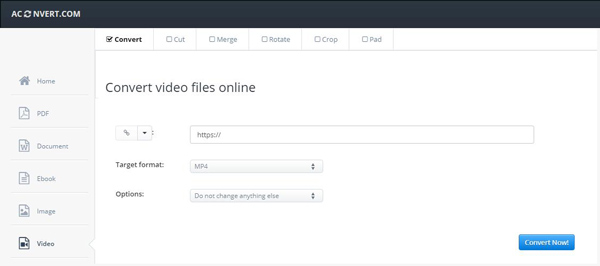
With the methods above, you can handily convert M3U8 to MP4. But you may notice that, whether using VLC Player or online M3U8 to MP4 converters, it's not easy to get a good user experience. Here we sincerely recommend a professional video converter, Aiseesoft Video Converter Ultimate to help you convert M3U8 to MP4 with high quality. You can free download it and take the following guide to make the M3U8 conversion.
100% Secure. No Ads.
100% Secure. No Ads.
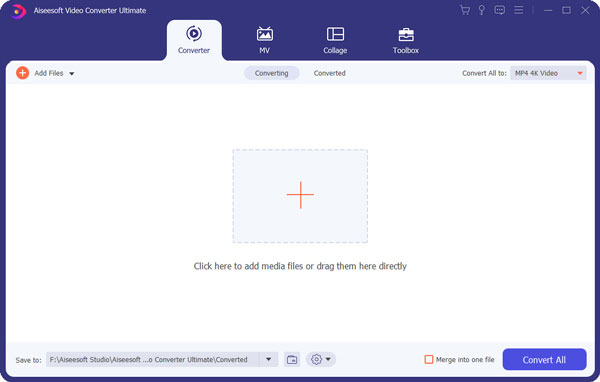
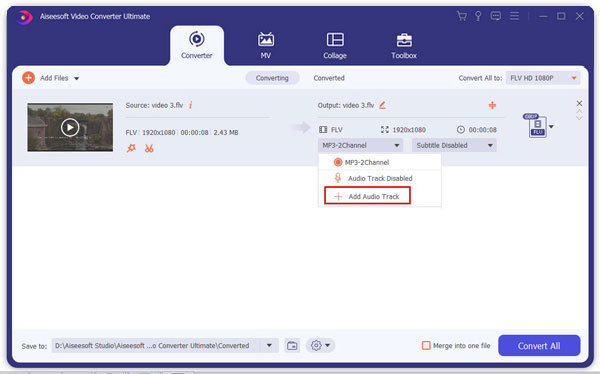
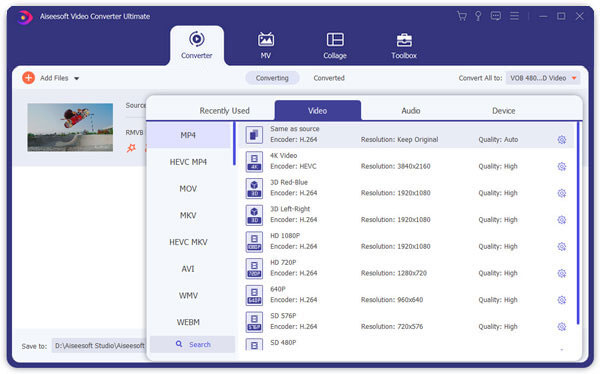
You may notice that, there are many editing functions designed in this M3U8 to MP4 converter. So before converting M3U8, you can edit file and adjust effects.
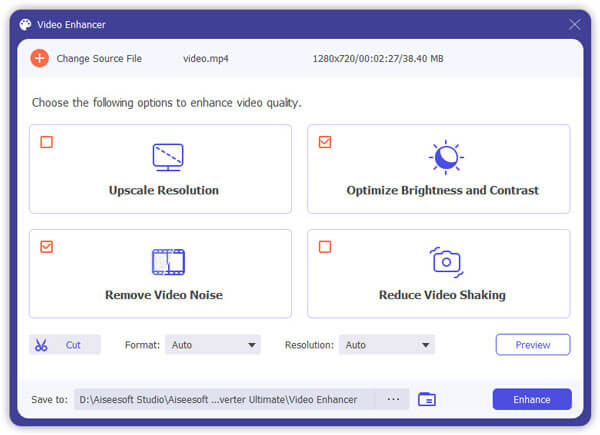
Which player can play M3U8 files?
There are many players that can play M3U8 files, including 5KPlayer, VLC Media Player, HLSPlayer.net, Castr Live Streaming Player, OSMF HLS Plugin, and more.
What is the difference between M3U and M3U8?
M3U8 is the Unicode version of M3U, and M3U uses UTF-8-encoded characters. You can open M3U and M3U8 file with Notepad.
How do I convert M3U8 to MP4 on iPhone?
Actually, there is no app that can convert M3U8 to MP4 on iPhone directly. You can install M3U8 Stream Player on your iPhone, and record the screen while playing it.
Conclusion
You can easily convert M3U8 to MP4 after reading this page. We introduce you with 3 free online M3U8 to MP4 converters. What's more, we show detailed steps to convert M3U8 to MP4 with VLC Player and professional M3U8 converter. Surely, you can directly play M3U8 files with M3U8 player. Leave us a message if you have any better suggestion.

Video Converter Ultimate is excellent video converter, editor and enhancer to convert, enhance and edit videos and music in 1000 formats and more.
100% Secure. No Ads.
100% Secure. No Ads.