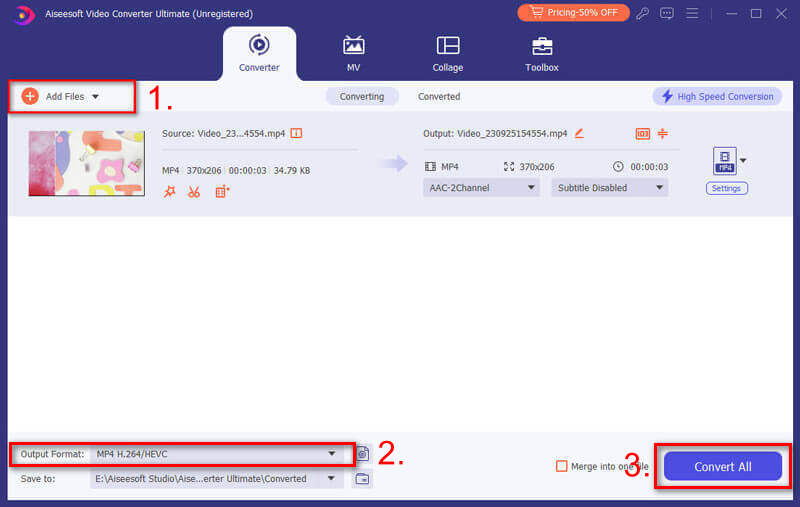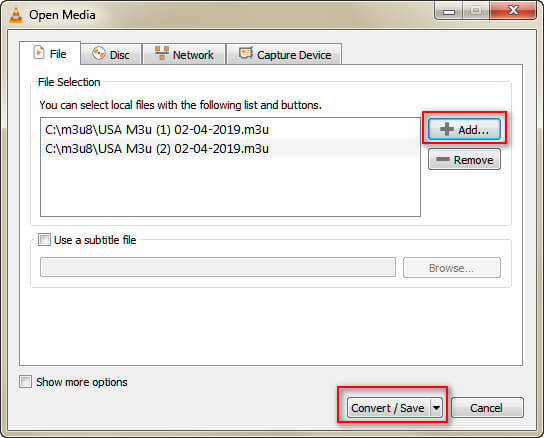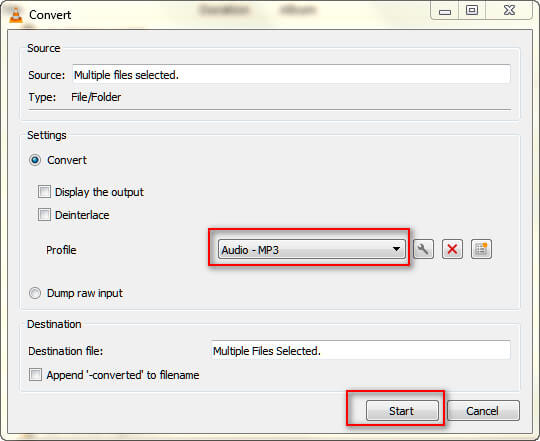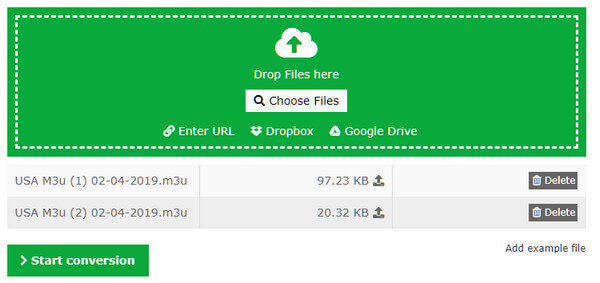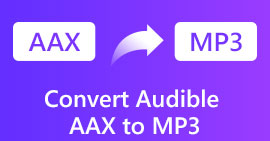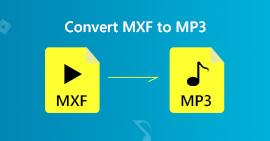M3U8 Converter – Convert M3U8 to MP3 for Smooth Playback on Any Player
M3U8, as the computer file format to create the entry to a stream on the Internet radio, you can easily find and save it on your computer. However, once you prepare to play the M3U8 file, you will get a headache frequently.
You cannot play M3U8 on iOS or Android device; You cannot open M3U8 radio when network changes; M3U8 sound lost due to 404 bad request or 503 status code; you cannot load M3U8 because of 502 bad gateway or service unavailable.
Getting a universal live stream player to open and play M3U8 files is the solution sometimes, for example, VLC. However, the M3U8 player becomes faint when facing the network changes or incompatibility between device and player.
Using the M3U8 to MP3 converter is ultimate fix.
Here we share three ways to convert M3U8 to MP3 with 3 converting software, online, Windows and Mac.

Convert M3U8/M3U to MP3
Solution 1. How to convert M3U8 to MP3 on Mac and Windows (Easiest)
The first way is the easiest way to convert M3U8 to MP3 on your Windows and Mac. What you need is getting M3U8 files and your computer ready.
Moreover, download M3U8 to MP3 Converter to your computer.
M3U8 to MP3 Converter is the professional converting software, which saves M3U8 files to MP3 for loop playback offline.
Video Converter Ultimate For Mac

- Extract MP3 from M3U8 file on Windows and Mac directly.
- Support M3U8 playlist converting to MP3.
- Clip or merge M3U8 file before converting.
- Convert M3U8 to MP3 for Samsung Galaxy S10, iPhone 16/15/14/13/12/11/XS/XR/X, etc.
- Adjust M3U8 audio volume to get the quality you want.
Step 1. Run M3U8 to MP3 Converter
After the successful download of this software, install and launch this program on your computer immediately.
Step 2. Add M3U8 files
Click "Add File" to navigate the location of M3U8 files on your compute to open them. Here, you are able to import M3U8 playlists for conversion.
Step 3. Convert M3U8 to MP3
Select "MP3" from the dropdown of "Profile". Alternatively, you are able to type "mp3" in the search bar to find the output MP3 format. Then click "Convert" to start the process of M3U8 to MP3.
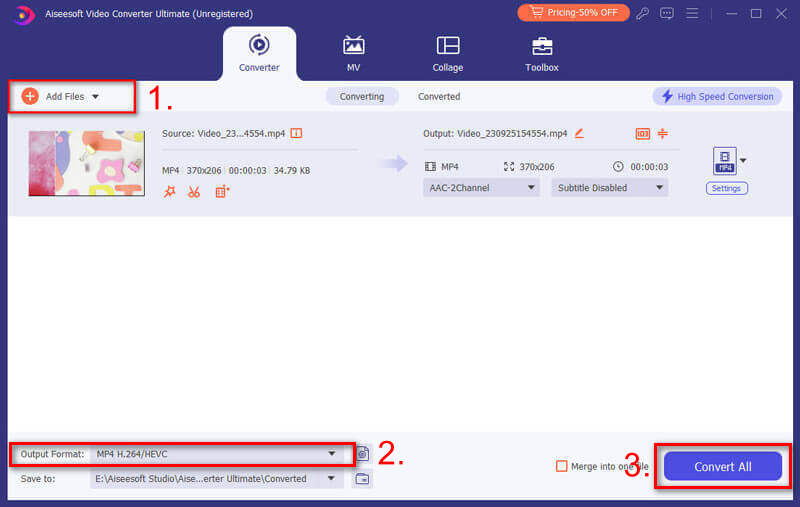
Tips
1. This software also lets you change M3U8 to M3U, MP4, AVI, MKV, WMA, etc. to playback video directly.
2. If you want to make the radio connections, just use the "Clip" and "Merge into one file" functions.
3. You are able to adjust the MP3 settings like sample rate, channels and audio bitrate, etc.
Solution 2. How to convert M3U8 to MP3 with VLC
VLC, as the universal M3U8 player, it is also capable of converting M3U8 to MP3 on your computer.
To open the M3U8 file with VLC, you just need to drag the file into the playlist. For converting M3U8 to MP3, it needs your efforts in extra steps.
Step 1. Add M3U8 files to VLC
Run VLC on your computer. Click "Media" > "Convert / Save".

Apart from the M3U8 converter, you are able to play M3U8 files with VLC, because it is the M3U8 player to support files or playlists playback..
Navigate the default "File" tab to click "Add" button. Then locate the downloaded M3U8 file or files on your local storage of this computer. Click "Convert / Save" to continue the process.
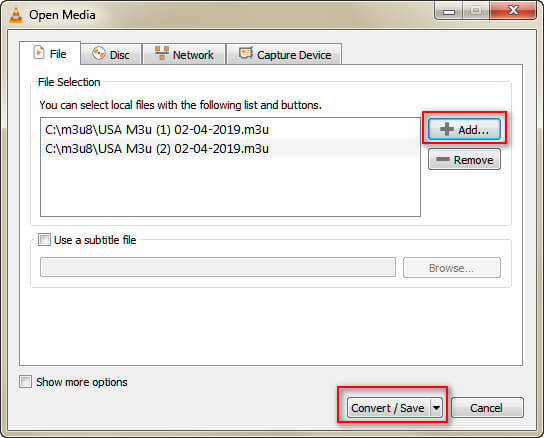
Step 2. Convert M3U8 to MP3 with VLC
Select "MP3" from the dropdown of "Profile" and click "Start" to convert M3U8 to MP3.
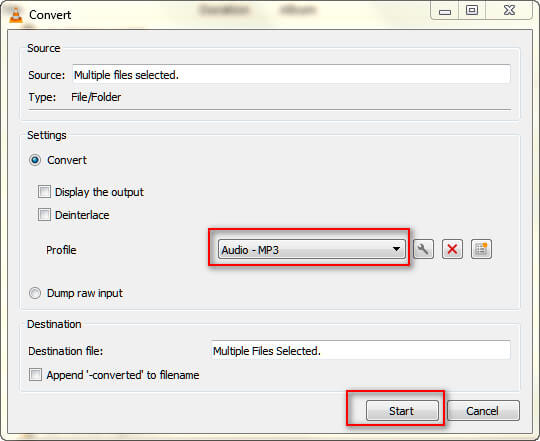
Then you just wait patiently and check the converted MP3 files from M3U8 on your computer.
Note: When you use the convert feature of VLC, you will notice that it does not convert actually, but use the recording feature in fact. For more similar MP3 recorders, visit here.
Solution 3. How to convert M3U8 to MP3 online
The above two M3U8 converters are desktop software, and you can try online M3U8 converter. There are many online M3U8 to MP3 converters, like ONLINE-CONVERT, ACONVERT.COM, PlaylistConverter, etc.
Here, we only take one of them, ONLINE-CONVERT, as the example to show the detailed steps.
Step 1. Upload M3U8 files online
Go to https://audio.online-convert.com/convert-to-mp3, click "Choose Files" to upload M3U8 files locally. Or you can just click "Enter URL" to paste the URL of the M3U8 file.
Step 2. Convert M3U8 to MP3 online
After uploading files successfully, click "Start conversion" to start converting M3U8 to MP3 online.
Like the first method, this online converter also provides you with optional settings like sample rate, channel, trim, etc.
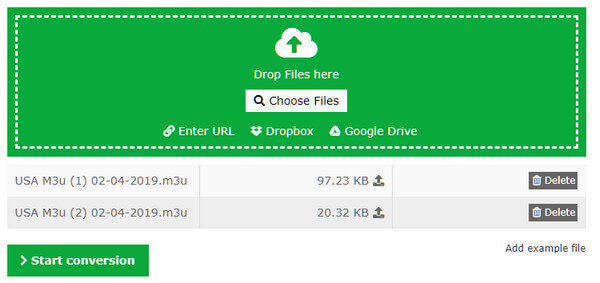
Spend more time waiting for the converting process, especially when your Internet connections are not good.
After that, you will find your converted files will be downloaded into your computer automatically.
Extended knowledge of M3U and M3U8 file

M3U, MP3 URL, full of Moving Picture Experts Group Audio Layer 3 uniform Resource Locator, is the computer file format for video and audio playlist. This file format contains the path of the media file or folder with the information to access the online files.
One of the uses of the created M3U file is to access the stream and used in downloads from a website for emailing or listening to Internet radio.
Only some specific players can open the M3U files like VLC, iTunes, Winamp, etc.
M3U8 files are the basis for the HTTP Live Streaming (HLS) format originally developed by Apple to stream video and radio to iOS devices. Currently, it is a popular format for Dynamic Adaptive Streaming over HTTP (DASH) in general.
M3U is the extension of an M3U file that is encoded in the local system's default non-Unicode, while .m3u8 is for M3U8 file, which is UTF-8 encoded. M3U8 can be converted into M3U easily with the above M3U8 converters.
Conclusion
This page shares the information about M3U and M3U8. These two file format is not easy to playback on some devices. So we gather 3 easy ways to help you convert M3U8 to MP3. The first way is using the converter to make the conversion, and also is the easiest and quickest way. The second way is using VLC to record the M3U8 playback and save to MP3. The last way is using the online service to make the conversion with limited speed.
Which one solution is the best one?
You decide it.
What do you think of this post?
Excellent
Rating: 4.8 / 5 (based on 220 ratings)