Leica, Hasselblad, and Pentax are popular camera manufacturers that save captured images as DNG and process the image on Adobe products such as Photoshop or Lightroom. With this format, you can save very kin detailed photography that you wouldn't usually see with images that uses compression, such as JPG. However, most of the time, you need to convert DNG to JPG because of the JPG's prowess. Want to find out how? Read the succeeding information below.
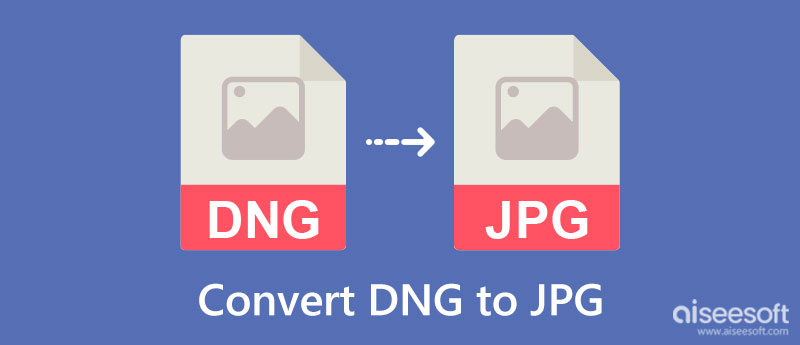
As you know, the image format is an extension that uses to contain the image file, and that is too broad to understand the difference between JPG and DNG. For that reason, let's dig deeper into JPG vs. DNG, which format is suitable for your needs, with the help of a comparison chart.
| DNG | JPG | |
| Stands for | Digital Negative | Joint Photographic Expert Group |
| Best Choice for Photography Experts. | Yes, since it contains a detailed image that hasn't been processed, it needs to be processed to make the imagery better with the help of an image editor. | No, since the format uses compression to reduce an image's color data, of an image which means the image has been processed already, but you can still edit it. |
| Best Image Processor App | Adobe Photoshop and Lightroom | All image editors available |
| Best Format to Attach to a Email or Use on a Website. | No, because of its file size and compatibility. | Yes, because it is an universally used image format. |
| Compression Method | Little to no compression | Lossy compression |
Since DNG is editable on popular Adobe products, we added steps to convert DNG to JPG in Photoshop Elements, Lightroom, and with the help of a free converter. Find which tool you prefer the most to start changing the extension of the DNG file you have.
Adobe Lightroom is a professional image enhancer that organizes process photos uploaded here to make them look better. Since it is part of Adobe, the app has the best tools to highlight a photograph's beauty by tweaking the proper parameters. Here, we will teach you how Lightroom converts DNG to JPG.
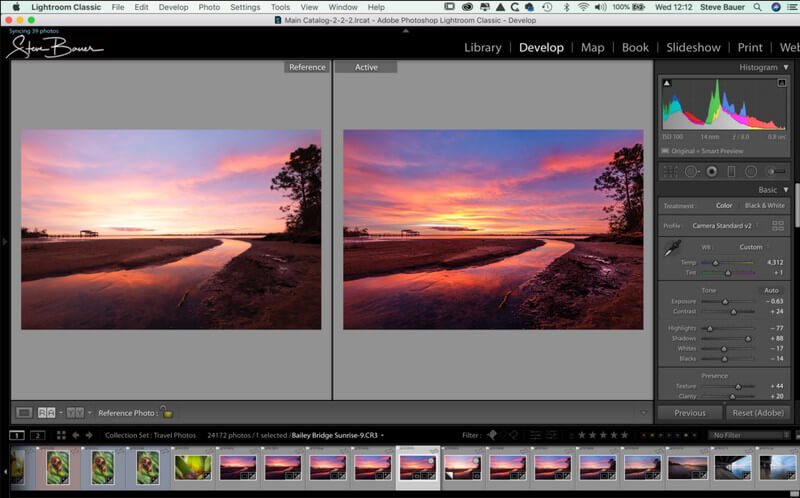
How to Use Adobe Lightroom:
Adobe Photoshop Elements is another Adobe product that can help you change DNG to JPG. The app is a well-known iPhoto alternative because of the editing and organizing features that the app provides. Since the app is under Adobe, like Lightroom, expect you to purchase it soon when the free trials end so that you can continue using it. Also, saving the image as a JPG is as much as the first app. So, to start using the image editor, here are the steps to work the converting process with this app.
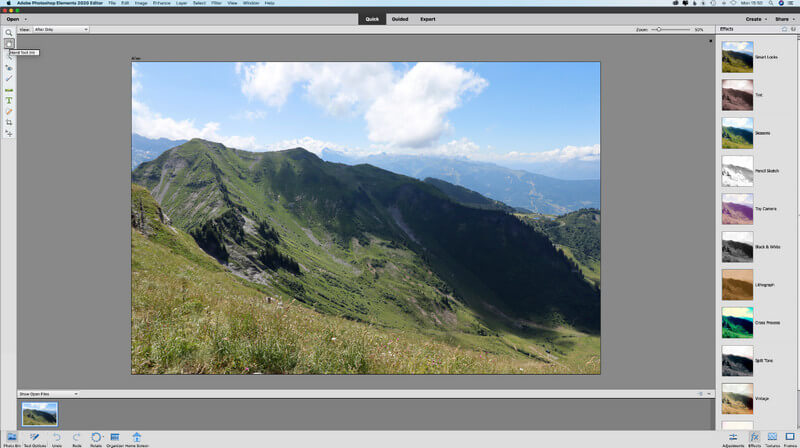
How to Use Adobe Photoshop Elements:
Aiseesoft Free Image Converter Online is the best download-free DNG to JPG batch converter on the web. This app is compatible with different devices as long as it has a web browser installed. Unlike the other apps in this list, you wouldn't need to download or purchase the app to continue using it. Plus, this converter is much simpler to use, but there are some limitations that you need to follow, especially on uploading file sizes. If you are ready to change the format of your DNG file, you better read the steps included.
Steps on How to Use Aiseesoft Free Image Converter Online:
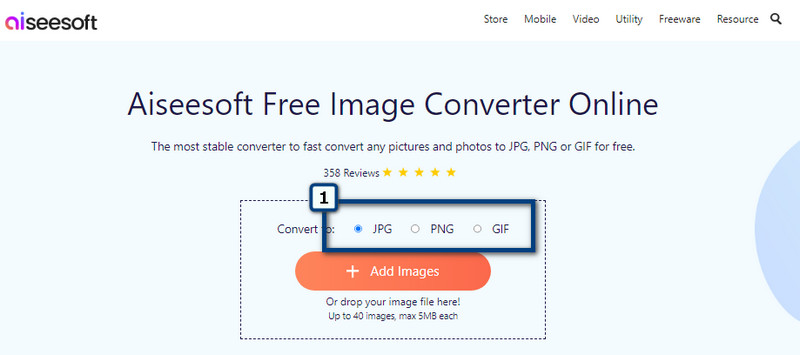
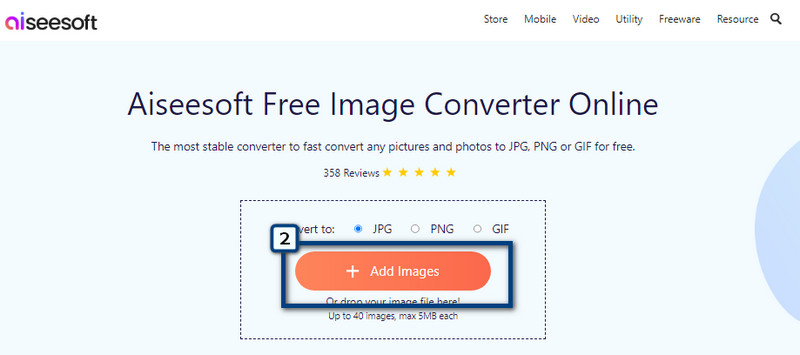

Does a DNG file uses compression?
Most DNG-supported cameras allow users to apply compression to the DNG file, and that option is known as lossy DNG. It is a format with a similar compression method to JPG, but the compression isn't as compressed as what you can get in a JPG format. Compressing JPG is easier and smaller.
Does converting an image to DNG possible?
Yes, with the help of converters that supports converting image to DNG. However, only a few options support DNG as a final output. So, you better read the information related to them to find out which tool suits your needs the best.
What happens to the quality of converted DNG to JPG?
As you can see, the quality of DNG will be reduced when converted into a JPG since JPG scales the image data to make the file size smaller. Though the converted DNG file quality will go into the process of compression that JPG provides, the overall quality of the DNG will remain the same.
Conclusion
When converting DNG to JPG is needed, you can rely on Adobe Lightroom, Photoshop Elements, and the online converter added here. For users with the mentioned Adobe product, it would be better to maximize the tool's potential and use it as a converter. But if you don't have the app and still want to do the converting, then you better use the online converter that we added because you won't need to download it and can freely use it.

Video Converter Ultimate is excellent video converter, editor and enhancer to convert, enhance and edit videos and music in 1000 formats and more.
100% Secure. No Ads.
100% Secure. No Ads.