No matter what your profession is in the music industry, whether you are a music freak, aspiring musician, a professional DJ, disk space can always be an issue. That can be said to be true if your collection of music is MP3 files. Obviously, you will have this collection if you are fond of listening to music, but you are surprised when you find out that your disk space is full.
Now, you wish to free up memory space on your device. You might think of deleting your audio files, but there is a better workaround you got to try. That is by compressing your MP3 files. There are a bunch of compressors out there that can help you do this. Here you will learn how to compress MP3 audio files as we tackle the 4 of the most helpful and valuable audio compressors.
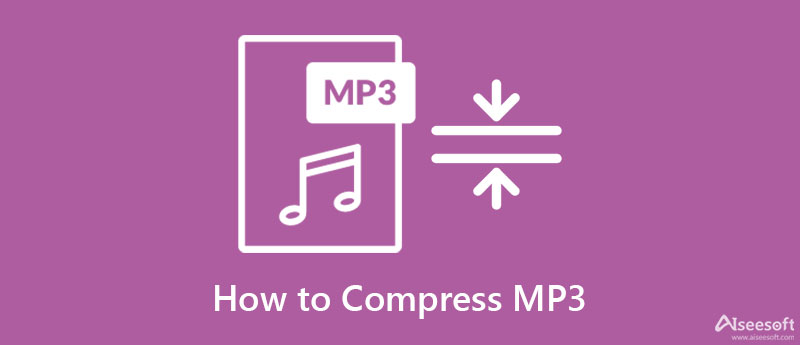
An effective tool to compress MP3 files, Video Converter Ultimate is a desktop app equipped with a lot of practical tools, including an audio compressor. The thing to look forward to about this tool is that it can compress media files up to 90% without hearing any difference from the original file. Additionally, you can preview the audio playback before the compression process begins. So, if there are necessary changes to be made, you can still achieve your desired results. This lets you tweak the format, channel, sample rate, and bitrate. Here is a walkthrough you should follow to compress MP3 files.

Downloads
100% Secure. No Ads.
100% Secure. No Ads.
To begin reducing the MP3's media size, click on any Free Download buttons provided. Open the package and install the program on your computer. Right after, launch it and circumnavigate the program's interface and functionalities.
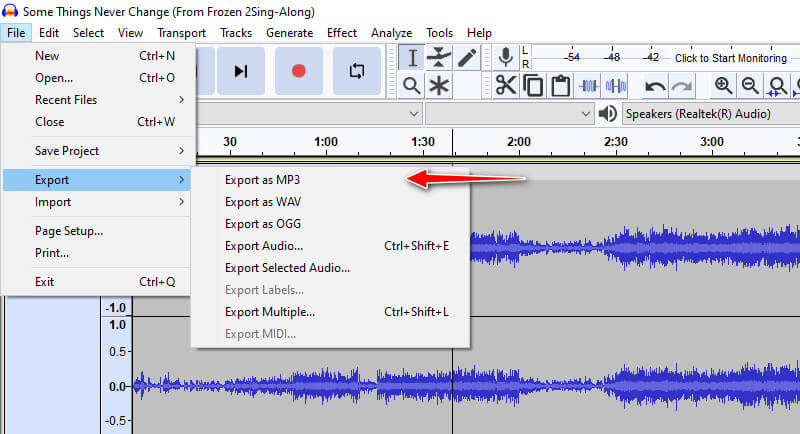
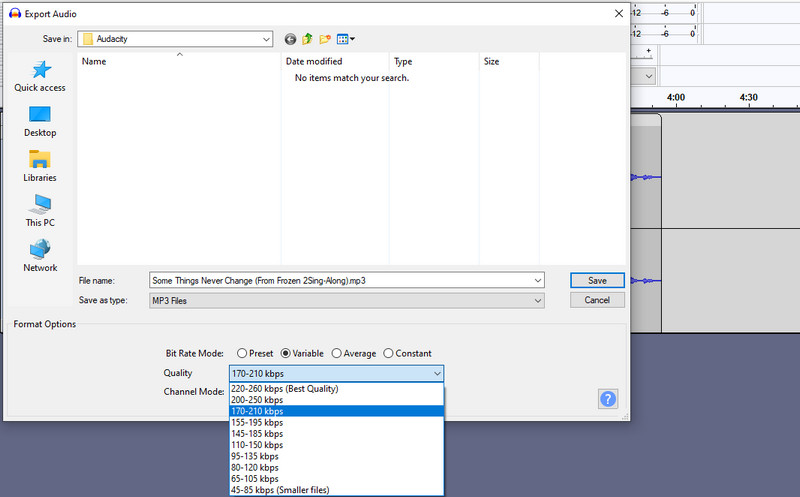
In this part, you will discover ways how you can compress MP3 files from the web page directly. Actually, many tools facilitate audio file compression. Thus, we researched the most reliable online audio compressors. Check them out below.
YouCompress is a browser-based audio file compressor that will help you reduce the file size of your MP3 files. It does get done in a very straightforward way. Observe below how to operate this app to compress MP3 online.
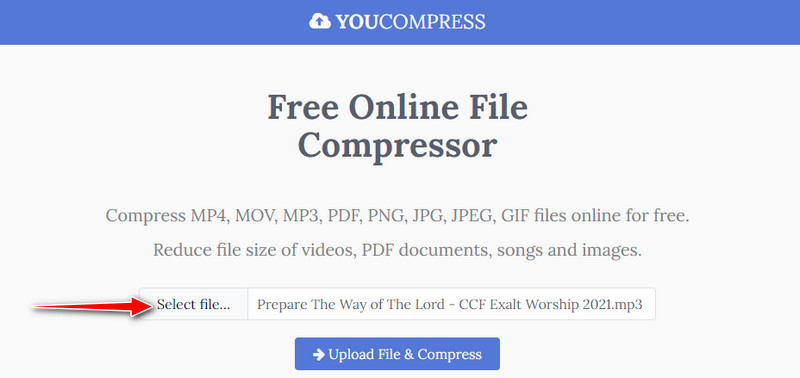
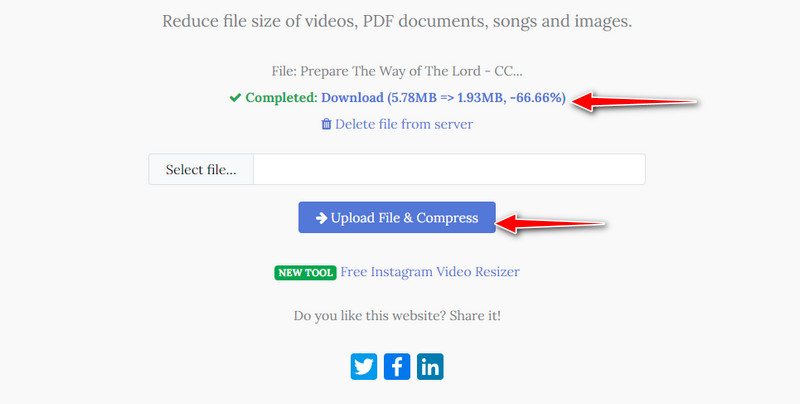
AConvert is an online freeware that allows downsizing audio files. With this tool, you can twerk the compression settings, including the audio bitrate and sample rate. Plus, you can choose your target format for the file. Learn how to compress MP3 files using this tool by referring to the steps below.
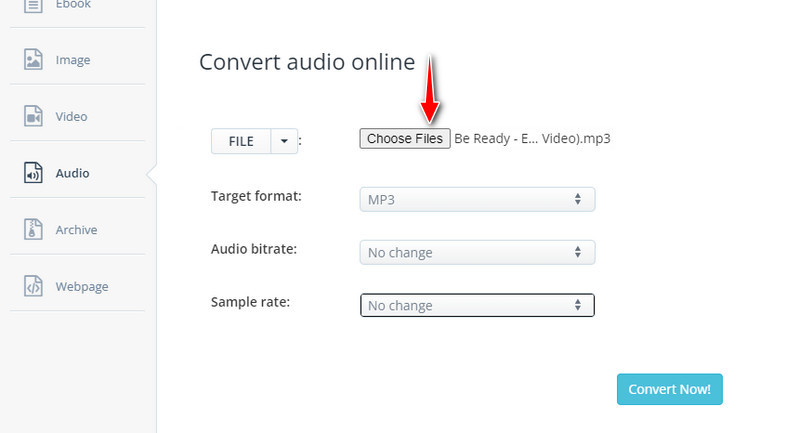
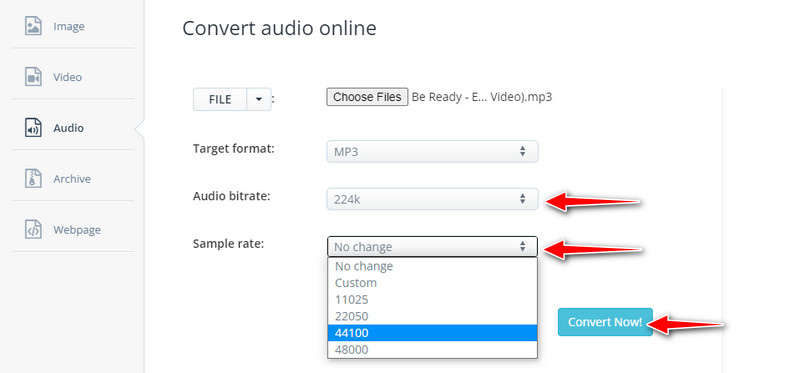
We all know that MP3 files are lossy formats. But then, the file size can be large or small depending on how it is encoded and sampled. Here we collated a list of tips to help you reduce the file size of your MP3 files no matter their encoding and sampling properties.
How can I compress MP3 files for WhatsApp?
Simply compress your chosen MP3 file using any mentioned program in this post and send the audio file back to your mobile phone. By then, you can send it directly from your mobile phone.
How can I compress MP3 files for email?
If you are only sending a large MP3 file, you may use the recommended tools. However, for a folder of MP3 files, you can zip them up in a folder and send them by email.
Is a CD better quality than MP3?
Undoubtedly, CDs have higher quality than MP3s due to the big difference in bitrate value. Also, music files stored on CDs are uncompressed. Yet, MP3 has the upper hand in portability and compatibility.
Conclusion
Therefore, no more worries regarding the disk storage problem. You can compress MP3 files effectively and keep all your favorite music tracks using these programs. Just pick the audio resizer that you prefer.

Video Converter Ultimate is excellent video converter, editor and enhancer to convert, enhance and edit videos and music in 1000 formats and more.
100% Secure. No Ads.
100% Secure. No Ads.