Is there any method to use the same phone number for two smartphones? How to clone a phone number? I just want to keep a close eye on my boy. What should I do?
Clone a phone number might not be that difficult as your imagination. The article also lists 3 best methods to clone a cell phone number. When you get SIM card for both smartphone, you can get the text messages, contacts and more other information. You can learn more detailed information from the article now.
Since every single SIM contains two secret keys, IMSI (International Mobile Subscriber Identity) and KI (Authentication Key). When you need to clone a cell phone number, you have to clone the two codes and register mobile to the network.
When you extract the two secret keys and program them into a blank SIM card, the operator might take it as the original SIM. But you can only clone COMP128v1 algorithm, which is the algorithm for most of the SIM cards. It means that you have a large successful chance to clone a phone number.

Just as mentioned, you have to get the secret keys in order to clone a phone number, and you can get all the required information from the secret menu. Once you enter the retain keys septic to each phone and its model type, you can unlock the phone and SIM card.
Step 1 In order to access the secret menu, you have to visit some websites to find the hack code. Cellphonehacks.com is one of the most popular phone cloner websites you can search for both your phone models and write download the hack codes.
Step 2 Fill in the hack code you had on the target phone, which has an active cellular network and whose number has to be cloned. You can access the secret menu to note down the electronic serial number.
Step 3 After that you can use the same procedure to get the hack code for the phone you want to clone. Just follow the same process to get the electronic serial number.
Step 4 Replace the electronic serial number for the clone phone with the target one. You need to require a code from cellphonehacks.com to get the number changer.
Step 5 Change the number of the clone phone to match the target one. You also have to start using two phones with identical number. Now you can clone the phone number for the target phone.

If you are afraid of the risk of these websites, SIM apparatus should always be a workable solution to clone a phone number. You have to purchase a blank programmable SIM card and SIM firmware Reader and writer first. What is more, you also need to download some SIM cracker programs, such as magic SIM on computer for help.
Step 1 Get off the SIM card from your phone, you can place it in the SIM card reader and connect to your computer. Once the SIM card is connected to your computer, the SIM cracker program will read the information on the SIM card.
Step 2 Once the program recognizes the SIM card, you can select the "Crack SIM" in the toolbar to select all the find options. It will get all the keys for cloning a phone number. You can take down or save them in a file.
Step 3 Disconnect the target SIM card from file menu to avoid any further damage. After that, you have to connect the SIM card to the phone again to find whether it still works.
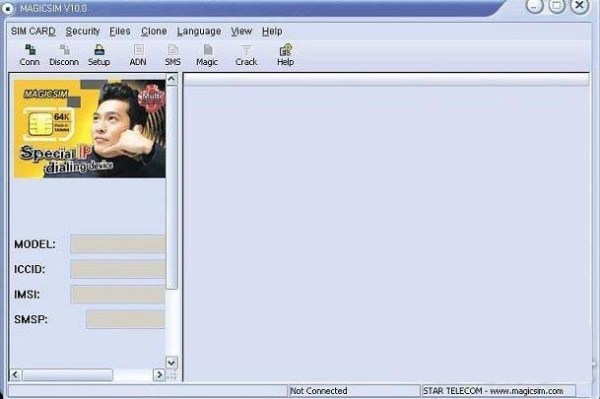
Step 4 After that insert the blank SIM card into SIM card reader software. Select the "Write to SIM" to write the information on the target phone number into the blank one with a DAT file.
Step 5 It takes about 10-20 minutes to write data to the blank SIM card. You might be asked for a security code from the network provider, just enter the code to clone the cell phone number.
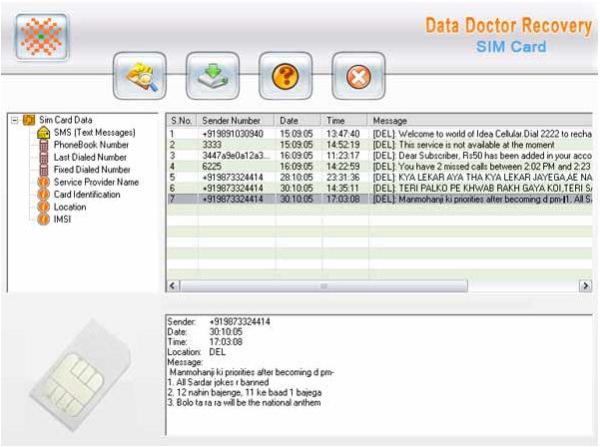
Besides the methods to clone a phone number directly, you can also get some important information from the target phone with some spying tool. Spyzie is a recommended method to intercept a cell phone, which you do not have to jailbreak the target phone.
Step 1 In order to get information from the target phone, you have to create an account on Spyzie first. Enter the email and password to "Sign Up" an account first.
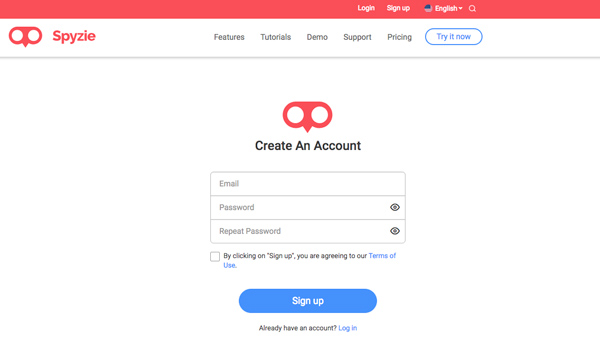
Step 2 Enter the required information for the target phone, such as name, age and OS of the target phone. Once you get everything done, you can get an email containing the instructions to use the Dashboard or Control panel.
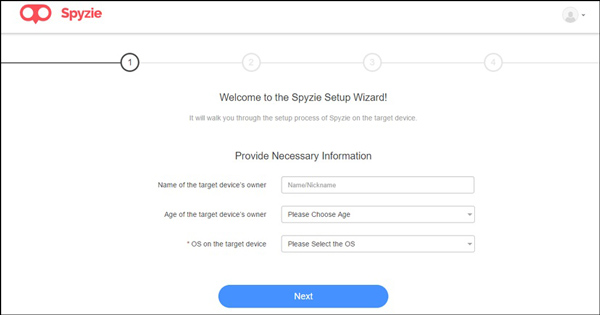
Step 3 As for the target phone, you can go to "Settings", find the "Unknown Sources" from "Lock screen and security". Click on the "OK" button on the target Android phone or iPhone to download files.
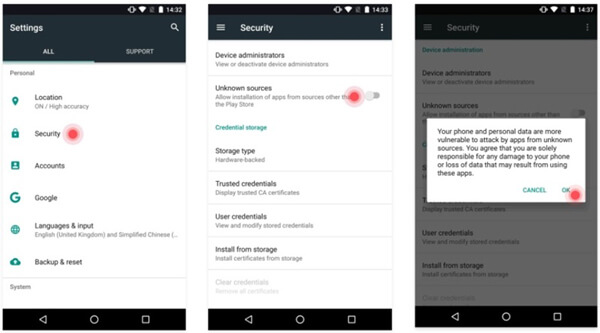
Step 4 Once you download and launch the spying application, you can click on the "Start Monitoring" option. There is a stealth mode that keeps the Spyzie tool absolutely discrete while cloning the phone data.
If you just need to get the contacts, text messages and other information from a target cell phone to another, you do not have to clone a phone number or clone a phone. Aiseesoft FoneCopy is one of the most professional solutions to transfer important files between iPhone and Android in one click.

Downloads
100% Secure. No Ads.
Step 1 Download and install FoneCopy on your computer, launch the program to transfer files between the target phone and the clone one. Connect the two devices into computer with the original USB cables.
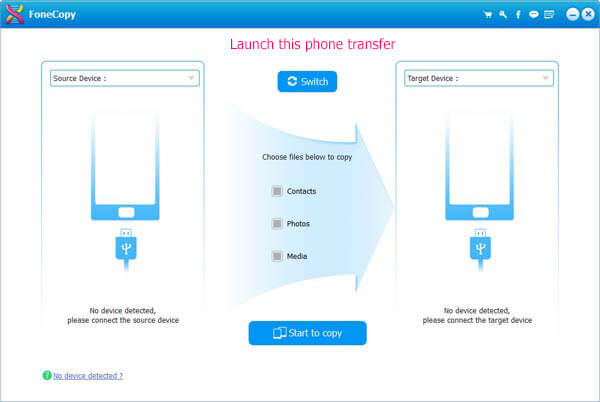
Step 2 Make sure the correct source device and target device, click the "Switch" option if it is not the correct one. Select the files you want to transfer, including the Contacts, Photos and Media files.

Step 3 Once you select the desired files, you can click the "Start to Copy" button to transfer data from iPhone, iPad and iPad to Android within one click. It will transfer all the useful information to the target one in no time.
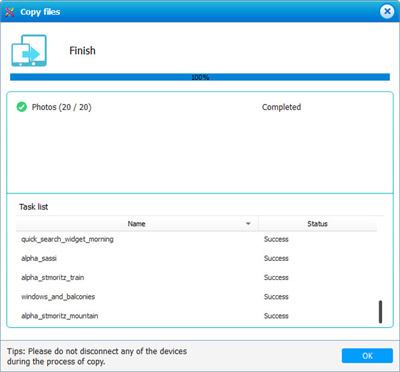
If you switch an old phone to new phone, to clone the phone number from the old phone to the new one is the necessary step.
Not only contacts, but also photos, music, videos, etc., should also be copied. Aiseesoft MobieSync is the phone data cloner from Android to Android, iPhone to iPhone, Android to iPhone and iPhone to Android phone. It can transfer all the contact information like name, image, address, email, phone number, job, etc., in simple clicks.

Downloads
100% Secure. No Ads.
Step 1 Connect both phones to computer
Free download this software into your computer, and run it after the successful installation.
Then use the two USB cables to connect both devices to computer, and this software will detect it automatically.
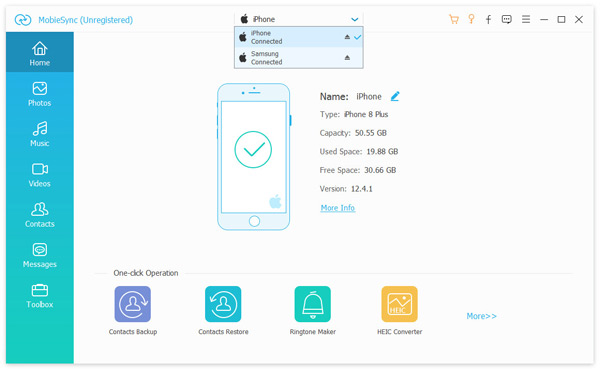
Step 2 View phone number
Enable the source phone to be shown in the device list.
Then click "Contacts" from the left sidebar and all the contacts from the phone will show in the right window in details.
Step 3 Clone contacts including the phone number
Select the contacts that you want to clone, and click the "Export to Device" button at the top to select your target device to start cloning phone number to another phone.
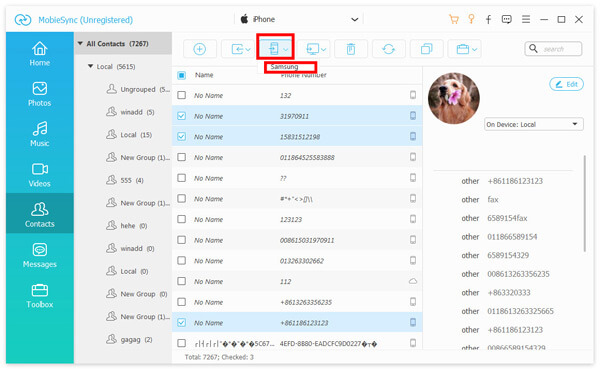
Wrapped Up
If you need to clone a phone number and get the messages from the target phone, you do not have to be a professional hacker. The article explains the algorithm to hack a phone number and detailed solutions. If you have any other about how to clone a phone number, you can share more comments in the article now.

The professional iPhone/Android data manager and transfer to transfer various files between iOS/Android phone and computer and between two mobile phones in 1 click.
100% Secure. No Ads.