ClickUp is a popular productivity platform that is mainly used for teams to come together to plan, organize, and collaborate on work. You may easily get the ClickUp recommendation when you search for a project management tool. Before you choose to use or purchase ClickUp, you surely want to know all its key features, pros, and cons. Here in this post, we like to give you a full ClickUp review to explain all its related information.
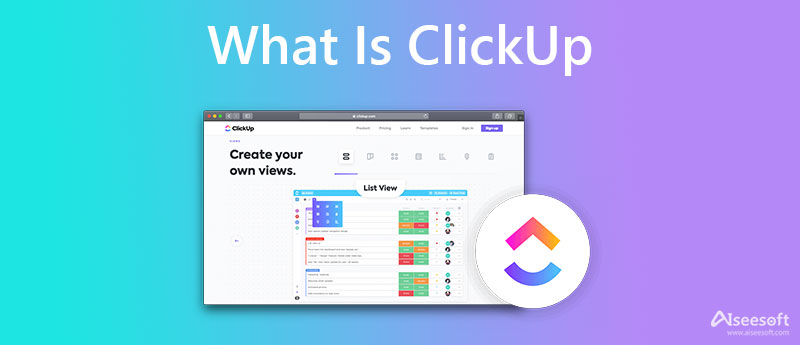
ClickUp is a collaboration and productivity platform that is designed to improve workflow and produce better results. It is an all-in-one platform that carries all types of useful features. ClickUp offers hundreds of free features for different work needs.
ClickUp features many commonly-used team collaboration and shared task-setting options. It shares a convenient way to plan, organize, and collaborate on work using tasks, Docs, Goals, Whiteboards, Chat, and more. It can be used for businesses of all sizes and industries. With ClickUp, you can get more flexibility and control to work. It has status alerts and project updates to ensure your team can better align workflows around goals. As a cloud-based collaboration and project management tool, ClickUp is compatible with macOS, Windows, iOS, and Android devices. It also offers mobile apps for iPhone, iPad, and Android phones.
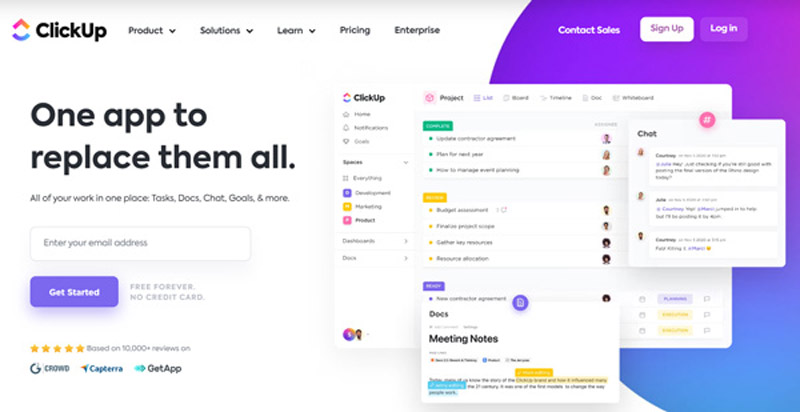
ClickUp offers a simple way to create tasks, edit and update seamlessly, view to-dos in one list, track progress and goals, collaborate with others, and more to increase productivity. All its features can be sorted into three key categories, Task Management, Complete Customization and Team Collaboration.
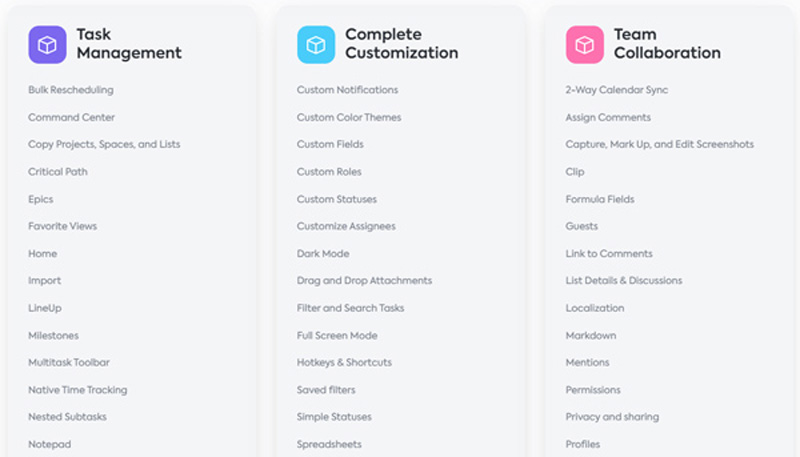
When you enter the official website of ClickUp, you can click on the top Product tab to check all the related ClickUp tools and features. Here you are allowed to scroll down the page to get a basic ClickUp overview.
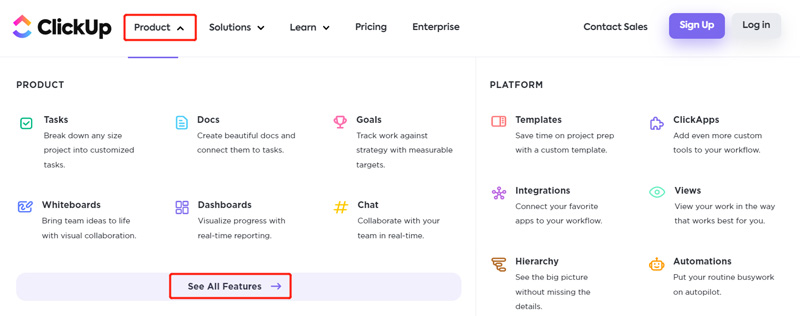
When you are working on ClickUp, you can easily find anything you are looking for through its Everything view. It gives a simple way to organize your teams into Spaces, group projects and initiatives into Folders, and break out tasks into Lists. Moreover, ClickUp shares 35+ ClickApps for you to better customize your task management for different work needs.
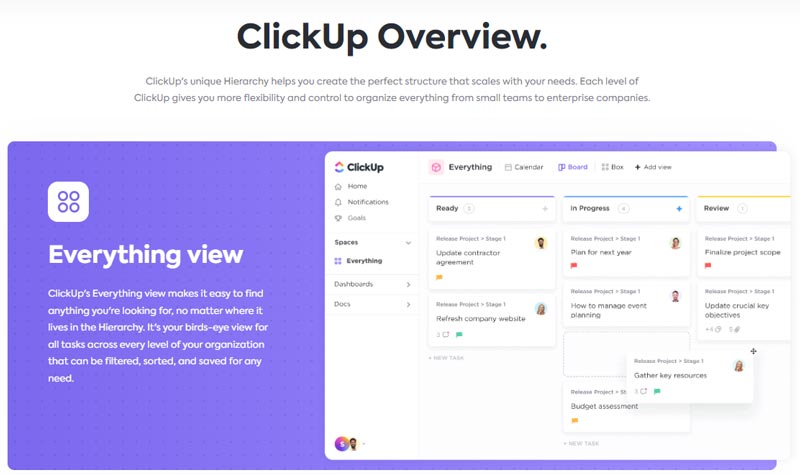
ClickUp enables you to easily set reminders, set due dates and set up goals, establish estimates and track time, schedule, build and automate sprints, manage dependencies, create recurring checklists and tasks, design milestones, integrate with hundreds of tools, automate your routine work and processes, and more.
With ClickUp, you can tackle work from any angle with over 15 powerful views. You can get a suitable view from them for better managing projects. When you work on ClickUp, you can manage various projects with no code or add-ons required. ClickUp also offers various solutions for Engineering, Marketing, Product, Design, Human Resources, Operations, and others.
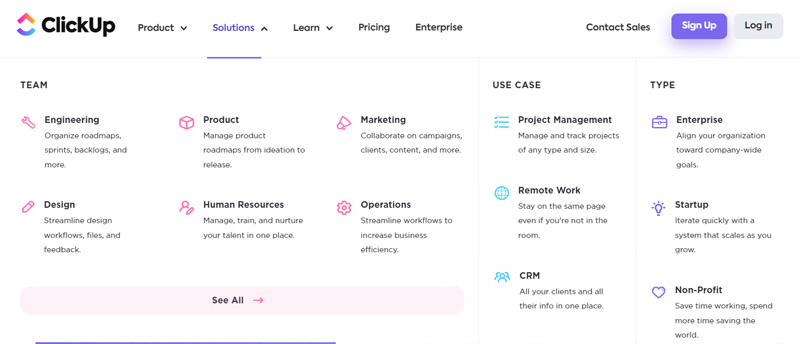
ClickUp has a free version and free trial for personal use. To use ClickUp for free, you can go to its website and sign in to your account. It also offers four plans for businesses, Unlimited, Business, Business Plus, and Enterprise. The price starts from $5 per member per month. You can click on the top Pricing tab to check the specific feature limits.
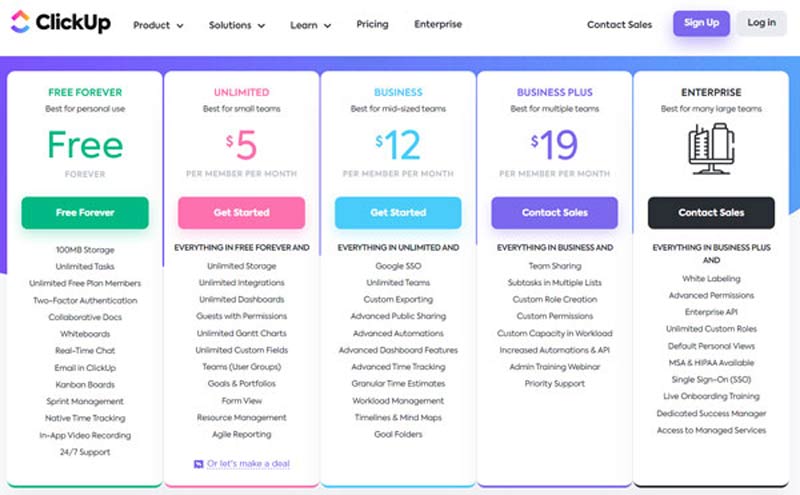
As mentioned above, ClickUp supports both computers and mobile devices. You can directly use its web version on your Windows, macOS, and Linux computers, iPhone, iPad, and Android devices. You can use it without downloading it. ClickUp also offers desktop and mobile apps for you to choose from. Here you can get to the ClickUp downloading page and check these versions. For example, you can get a specific Download Mac, Download Mac M1, Download Windows, or Download Linux to install it on your computer. As an iOS or Android user, you are also allowed to download the ClickUp app from App Store or Google Play Store.
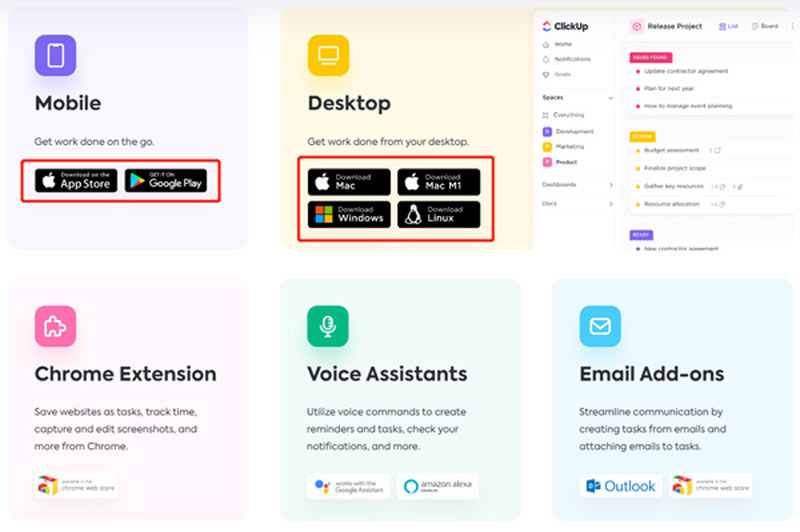
You can navigate to the official ClickUp website to use its web version online. Also, you can free download the desktop or mobile app on your device and then use all its features. You are required to sign into an email account or SSO to use ClickUp.
As a new ClickUp user, you can go to your initial avatar and follow the instructions to adjust other related settings. After that, you can select a Workspace and a Team Size, set the workspace name, and then send invitations to other team members. You also need to enable which ClickApps you want to use in the ClickUp Space. When all these operations are done, you can click Spaces, Notifications, Dashboards, Docs, or another section from the left panel to start using ClickUp.
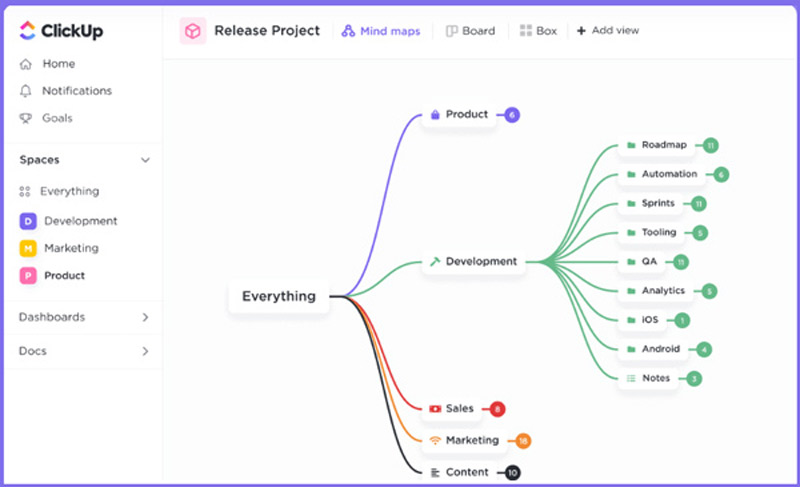
If you want to create a flowchart, organizational chart, project management, or mind map, you can try using the ClickUp alternative, MindOnMap. It is an easy-to-use online project management tool that is mainly used for making various diagrams. You can free use it on computers and iOS and Android devices.
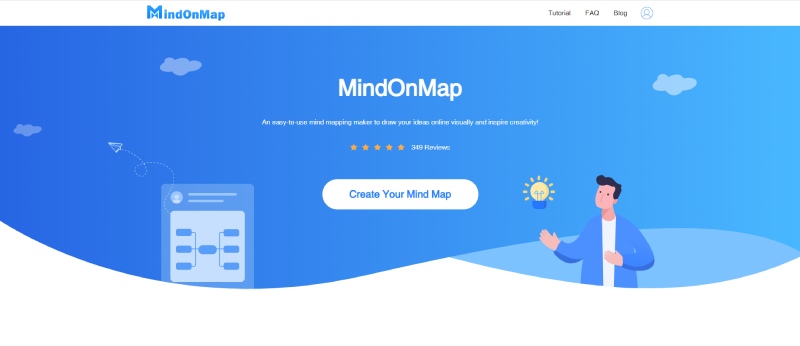
You can open a web browser like Safari, Chrome, Edge, IE, Firefox, or Yahoo to access the ClickUp alternative. When you enter the official MindOnMap website, you can click on the Create Your Mind Map button and sign in to an account to start project management. You can sign in to it with either an email or a Google account.
MindOnMap offers many commonly-used types, themes, and templates for you to quickly start your project management. As a new user, you can follow the on-screen instructions to know its main features and how to use it.
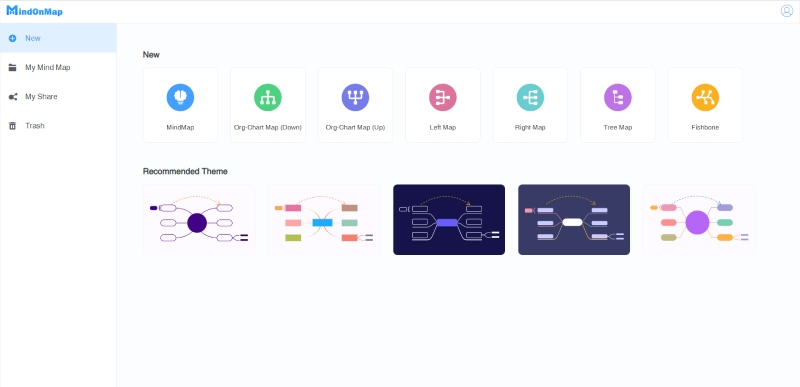
It enables you to freely customize the theme, style, icons, shapes, lines, and other elements based on your need. Also, you can easily check the history, redo or undo your operations, and send feedback. All basic editing functions are offered to help you start your project management effectively.
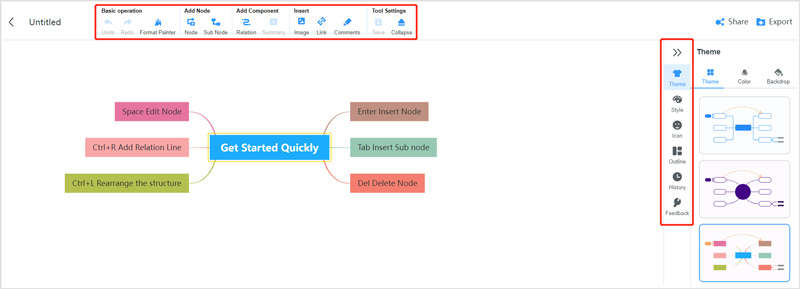
How do you enable the Email ClickApp in ClickUp?
To use the Email ClickApp, you should enable it in ClickUp first. You can go to your profile avatar in the lower-left corner and then choose ClickApps. Here you can search for Email ClickApp to quickly locate it. To enable it, you can easily toggle Email ClickApp on.
What are the disadvantages of ClickUp?
ClickUp collects many features in its platform. So you may free a little bit complex to quickly locate the feature you need and use it. It doesn't offer many features to facilitate post-project feedback. There are many competitors available in terms of collaboration. So if your team doesn't use the same platform, it may be troublesome.
How to get help from ClickUp?
ClickUp has a specific ClickUp Help Center for you to contact and get help. When you need to get support from ClickUp, you can search for the associated question from the dedicated docs section. Also, you can directly contact ClickUp by clicking the Contact icon.
Conclusion
After reading this post, I hope you can learn more about ClickUp. Through the detailed ClickUp review, you can get to know its features, pricing, and download. If you still have any questions about ClickUp, you can leave us a message in the comment section below.

Video Converter Ultimate is excellent video converter, editor and enhancer to convert, enhance and edit videos and music in 1000 formats and more.
100% Secure. No Ads.
100% Secure. No Ads.