Want to record MP3 from strêming music site? You can rely on the popular Spotify music recorder, Cinch Audio Recorder.
Cinch Audio Recorder is a popular streaming music recorder which can help you record streaming songs, attractive background music, audio book and more with high quality. It also enables you to save the recorded music as lossless WAV.
Here in this post, we will give you a detailed Cinch Audio Recorder review. You can get more information about this streaming music recorder. Also, we will show you how to use it to capture audio on your computer. What's more, you can get a great Cinch Audio Recorder alternative to help you capture any streaming music with high quality.

Cinch Audio Recorder is a very popular streaming music recorder which allows you to record MP3 from streaming music sites like Spotify. It has the capability to capture music or radio and save it as MP3 files (320kbp/s) separately. As a recorder, it allows you to convert audio to MP3 with ease.
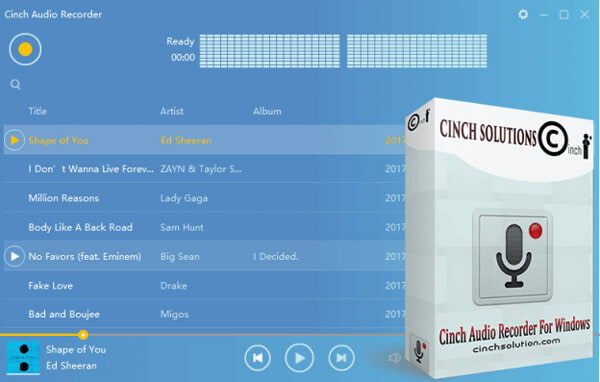
Besides MP3 format, Cinch Audio Recorder enables you to capture online songs and save the audio recording in lossless WAV. One cool feature of this Cinch Audio Recorder is that, it carries the automatic ID3 tagger function to easily get title, artist, and album cover for your recorded streaming music. What's more, it enables you to mute sound while the audio recording.
It is equipped with some basic editing features for you to edit the captured audio file or save it as a phone ringtone. Cinch Audio Recorder is not a free streaming music recorder. You need to pay $25 USD for a lifetime license.
Before you buy the Cinch Audio Recorder, you can check how to use it to record streaming music to MP3 in this part. After you know all its recording features, you can decide if you want to pay $25 for the streaming music recorder.
Step 1 First, you can go to the official site of Cinch Audio Recorder and install a suitable version on your computer. Then launch it to enter its main screen.
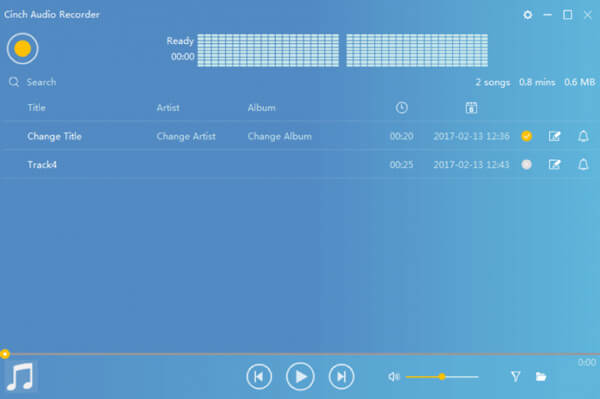
Step 2 Cinch Audio Recorder offers a simple way to capture streaming music. You can play the song you want to record and then click the Start icon on the top left of your screen to make the music recording.
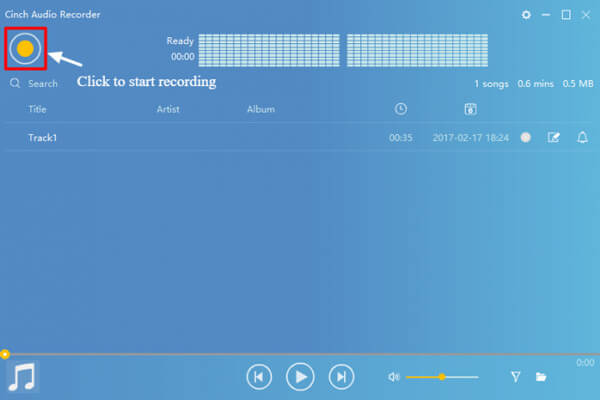
Step 3 When the music is over, you can click the Stop icon to stop the audio recording process. The recorded audio will be saved as an MP3 file in your local drive. You can simply click the folder icon to access your recorded music.
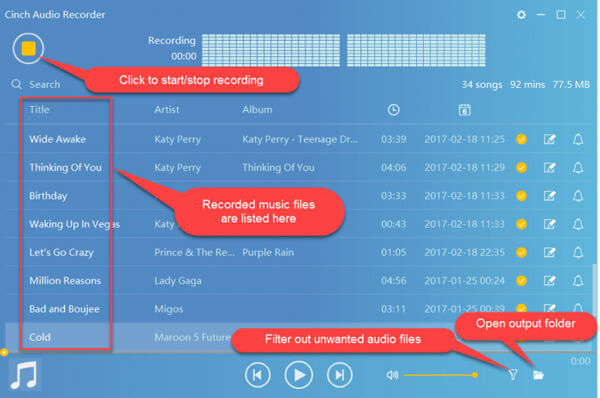
Cinch Audio Recorder allows you to edit ID3 tags. You can select the recorded audio that you want to modify and then click the ID3 Editor icon to edit all the relevant information about the music.
Besides Cinch Audio Recorder, there are many other audio recording tools offered on the internet that can help you record streaming music with high quality. In case you don't know which one you should use, here we sincerely recommend a popular streaming music and video recording tool, Screen Recorder for you.

Downloads
100% Secure. No Ads.
100% Secure. No Ads.
Step 1 Double click the download button above and then follow the instructions to free install and run this streaming music recorder on your computer.
Step 2 When you get to the main window, you can choose the Audio Recorder feature to record audio from streaming music site.
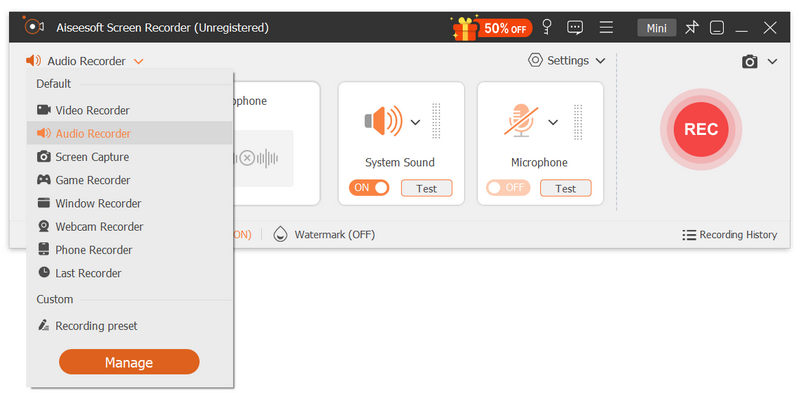
Step 3 Before the final streaming audio recording, you can choose the audio recording source from System Sound or Microphone according to your need. To avoid the background noise, here you can turn on System Sound and turn off the Microphone.
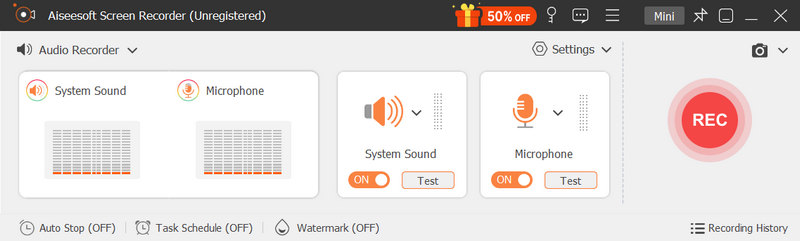
Step 4 Play the music you want to record and then click REC button to start the streaming music recording process. When you want to stop it, you can simply click on the Stop button.
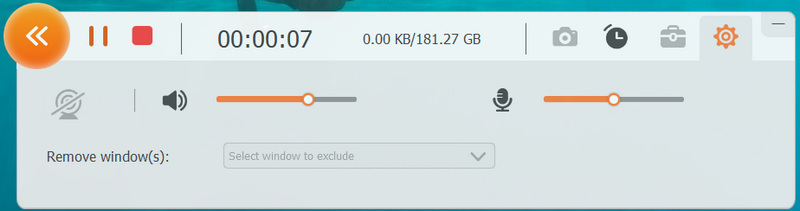
Step 5 You will be guided to preview and edit window after the music recording. Here you can listen to the captured audio file and edit it. After that, you can click Save button to save it on your computer. The captured music file will be automatically saved in MP3 format.
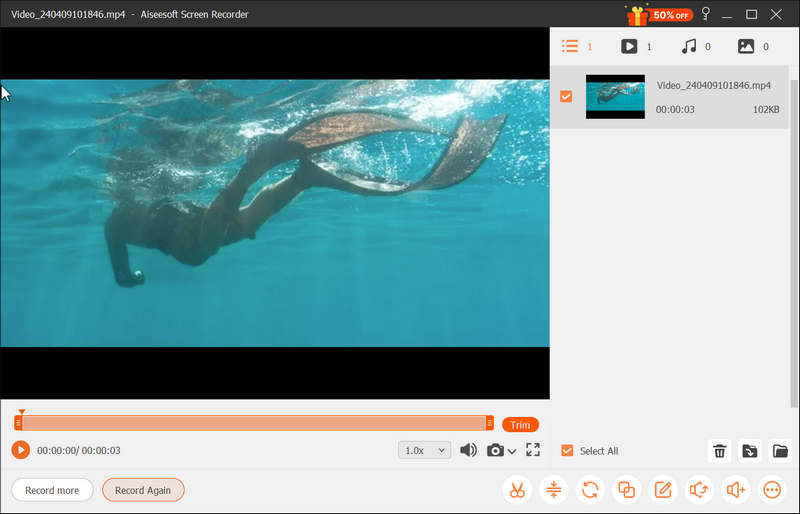
Question 1. How to record streaming music online for free?
When you want to free record songs from streaming music site, you can rely on the free online audio recorder. You can use the popular Free Online Audio Recorder to capture any audio played on computer with high quality. It allows you to capture sound from system audio. So you can get an output audio file with its original sound quality. The captured audio will be saved in MP3 format by default.
Question 2. Does Windows 10 have an audio recorder?
Windows 10 does have a built-in audio recording tool named Voice Recorder. This free Voice Recorder app allows you to record streaming music, interviews, conversations, lectures, podcasts, and more with ease.
Question 3. How to record audio on a Mac?
When you want to capture sound on a Mac, you can turn to the QuickTime Player. QuickTime Player allows you to capture screen and audio on Mac. But when it comes to recording streaming audio, it is no longer a good choice. Because QuickTime Player can only record audio from microphone.
After reading this page, you can learn more information about the Cinch Audio Recorder. We give you a detailed review to help you know all basic features of this streaming music recorder. Moreover, we share a guide to help you capture online songs with Cinch Audio Recorder. You can also get a great Cinch Audio Recorder alternative from this post.
Audio Recorder
Cinch Audio Recorder Mitel Call Recorder Record Discord Audio and Calls Record Audio from Computer
Aiseesoft Screen Recorder is the best screen recording software to capture any activity like online videos, webcam calls, game on Windows/Mac.
100% Secure. No Ads.
100% Secure. No Ads.