Have you ever wondered what determines the quality and size of your favorite videos and music?
In the digital age, where media files dominate our lives, understanding bitrate is crucial. It determines the quality, size, and, ultimately, the usability of your audio and video content. This post introduces the 5 best bitrate converters to help you adjust the bitrate and optimize your media for various needs.
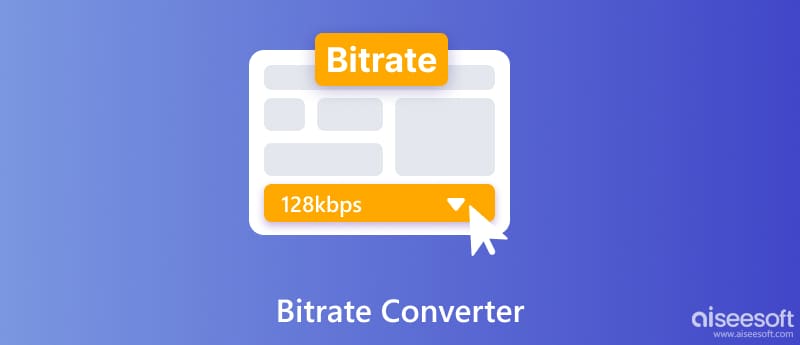
A bitrate converter is a software tool that allows you to adjust the bitrate of your audio and video files. As mentioned above, bitrate determines the quality and size of your media file. Higher bitrate equals better quality but larger files, while lower bitrate reduces size but sacrifices clarity.
However, there is more to it than just a single number. Different types of converters cater to specific needs. Video bitrate converters handle video files, allowing you to compress them for easier sharing or increase their quality for professional use. Audio bitrate converters focus on modifying audio files, converting between formats like MP3, FLAC, and WAV while adjusting bitrate for desired quality and size.
With a plethora of options available, deciding on the best bitrate converter can be overwhelming. Here are some key factors to consider when selecting a bitrate converter.
Supported Formats: Ensure the bitrate converter handles your specific audio or video file formats.
Output Options: Does it offer the desired target bitrate or format you need?
Additional Features: Some bitrate converters provide advanced options like batch conversion, preset profiles, or editing capabilities.
Ease of Use: Choose a user-friendly interface that suits your technical comfort level.
Pricing: Decide if you prefer a free, freemium, or paid converter based on your needs and budget.
Now, let's dive into five specific bitrate converter recommendations. You can know their key features, pros, cons, best use cases, and additional insights.
Aiseesoft Video Converter Ultimate is designed for professional-grade video and audio bitrate conversion. It caters to those who prioritize high-quality results, advanced features, and efficient batch processing. This bitrate converter converts over 1000 video and audio formats.

Downloads
100% Secure. No Ads.
100% Secure. No Ads.
Download and install the bitrate converter software. Click Add Files to import your media files. Click Output Format and select from the extensive list of available formats. Click Settings and customize the bitrate for video and audio streams.
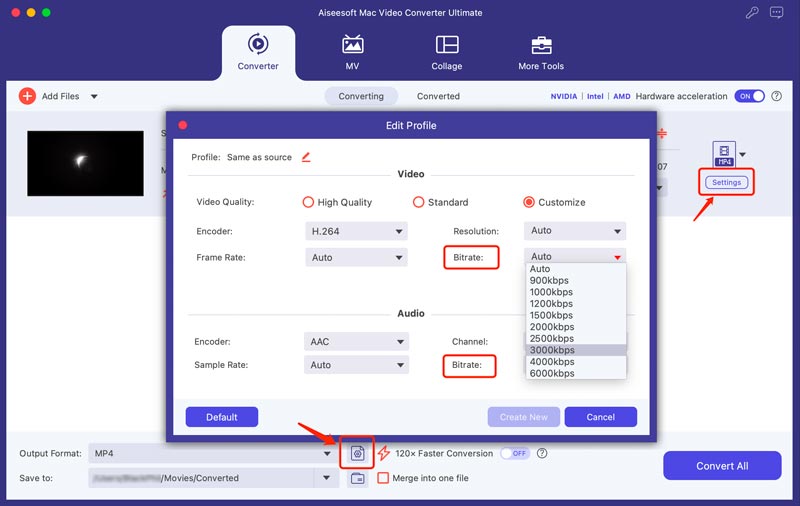
While offering a limited free trial, it requires a paid license for continued use. Free and open-source options like HandBrake exist but may not offer the same level of features and quality.
Aconvert is a free online converter that can be handy for basic audio and video bitrate adjustments. No software installation is required. It offers straightforward steps for conversion. It handles popular audio and video formats like MP3, WAV, MP4, AVI, and more. This bitrate converter lets you choose the desired bitrate for quality vs. size balance.
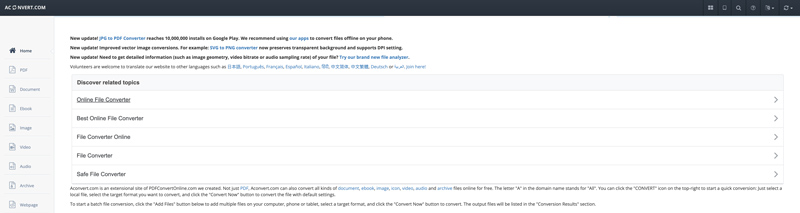
This free online bitrate converter is ideal for quick and occasional conversions. However, it lacks advanced editing options and customization compared to dedicated software. It has restrictions on file size, potentially hindering larger projects.
Notta is a unique option in the world of bitrate converters, as it focuses primarily on audio and combines conversion with other valuable features. It lets you adjust the bitrate of your audio files to control quality and size. Besides, Notta can convert your audio to various formats, including MP3, WAV, and AAC.
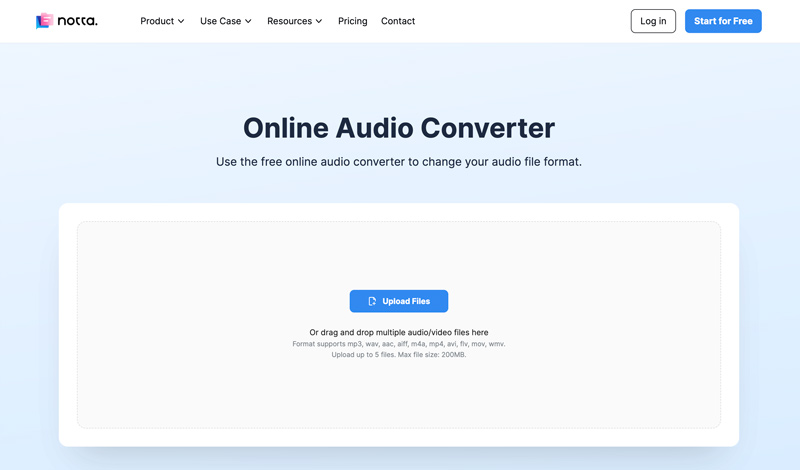
Notta combines bitrate conversion with transcription, offering extra value for creators and note-takers. It is easy to learn and use. Basic features are available for free, allowing you to try it out before committing. Moreover, it maintains decent audio quality even at lower bitrates. But Notta supports fewer formats and has limited features.
HandBrake is a free and powerful video bitrate converter. While it leans towards users comfortable with technical settings, its vast features and open-source nature make it a popular option. It supports advanced video encoding. You can choose from various H.264, H.265, and VP8/VP9 encoders for fine-tuned compression and quality control. This bitrate converter enables you to precisely adjust the bitrate for both video and audio streams.
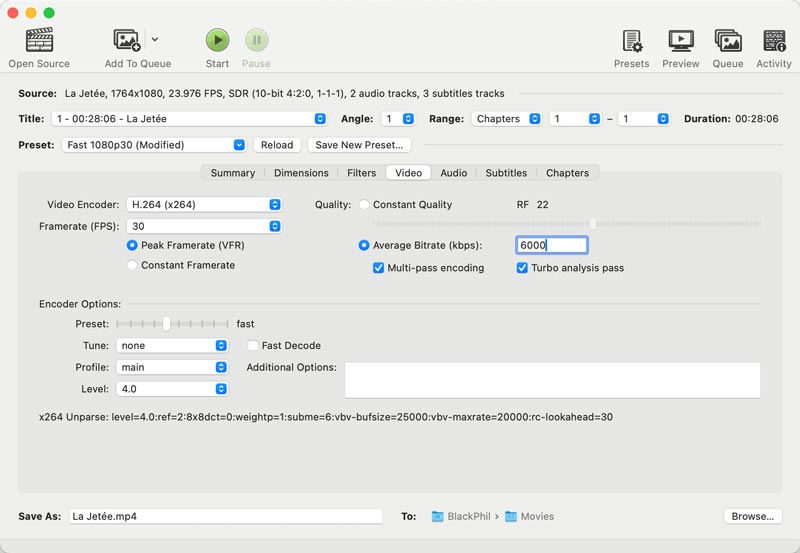
Its interface and settings require some technical understanding. HandBrake is not a full-fledged video editor. It can be slow on older computers. What’s more, encoding complex options might take time.
While primarily an audio editor, Audacity can be a viable option for adjusting the bitrate of your audio files. It can change bitrate in various formats like MP3, WAV, FLAC, and more. This audio bitrate converter can edit multiple audio files simultaneously for complex projects. It enhances audio with noise reduction, equalization, and various third-party plugins.
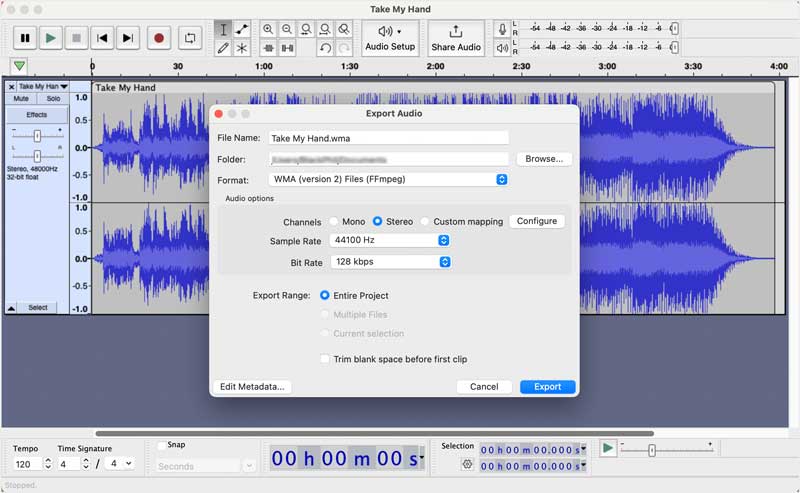
Like HandBrake, Audacity lets you increase and reduce bitrates on Windows, macOS, and Linux. However, it is not as user-friendly as other dedicated bitrate converters, especially for beginners. This bitrate converter only handles audio files.
How does bitrate affect video quality?
Bitrate determines the amount of data used to represent each second of video. Higher bitrates translate to more data, resulting in higher quality, while lower bitrates use less data, leading to lower quality.
How to check video audio bitrate?
On Windows, you can right-click on the video file and select Properties. Click the Details tab to check the Average Bitrate under the Video and Audio sections separately. On macOS, you can right-click on the video and choose Get Info. Expand the General section and look for Data Rate under Media Kind. It shows the combined bitrate of the video and audio. Also, you can open your video file in VLC and then go to Media Information to find the Bitrate listed for both video and audio streams.
Does the bitrate converter change kbps to Mbps?
A bitrate converter doesn't actually change kbps to Mbps, but it displays them differently based on context.
Conclusion
Experiment with different bitrate converter options and compare functions to select the perfect tool for your audio and video conversion tasks.

Video Converter Ultimate is excellent video converter, editor and enhancer to convert, enhance and edit videos and music in 1000 formats and more.
100% Secure. No Ads.
100% Secure. No Ads.